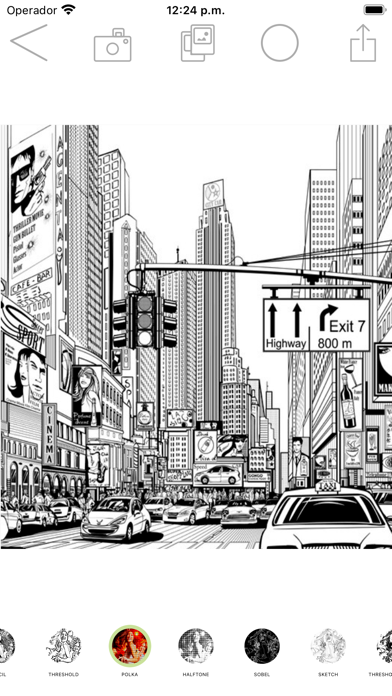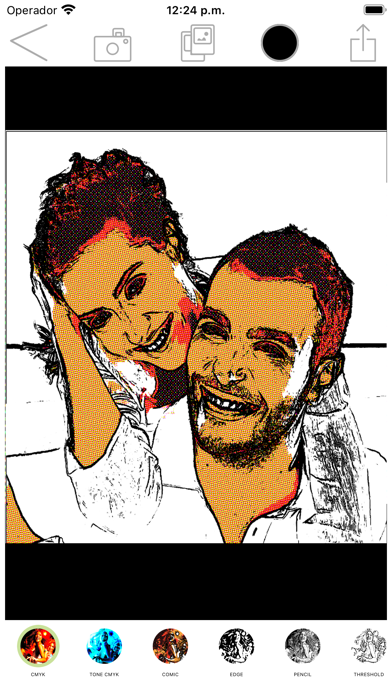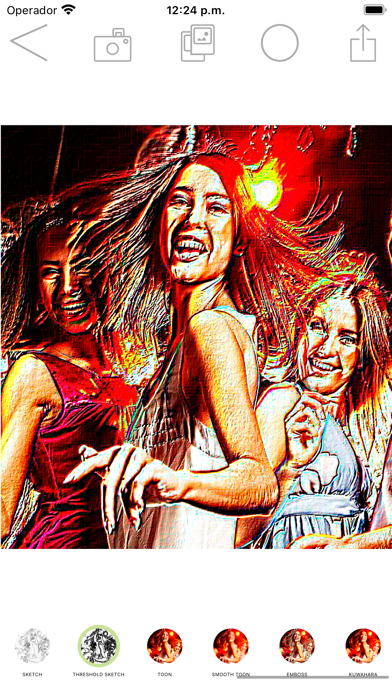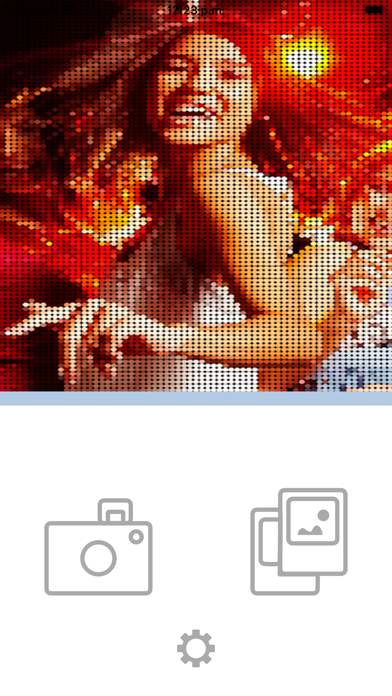Comicpic Editor es un editor de fotos simple, rápido y divertido.
CÓMO UTILIZAR:
• Elija fotos de su galería móvil o tome una nueva foto usando su cámara móvil
• Las fotos se pueden ajustar a los marcos acercándose, alejar, moverse con los dedos y escalarlo.
• Seleccione cualquier filtro todo que tengamos.
• Puede guardar y compartir fotos con las aplicaciones de redes sociales de su móvil
CARACTERÍSTICAS:
• gratis y fácil de usar.
• Interfaz amistosa.
• Filtros y efectos de calidad HD proporcionados.
Para cualquier pregunta, contáctenos por correo electrónico
[email protected].
Si le gusta, considere escribir una reseña positiva en la App Store. Esto nos ayudará a agregar nuevas funciones, solucionar cualquier error y mejorar la implementación.