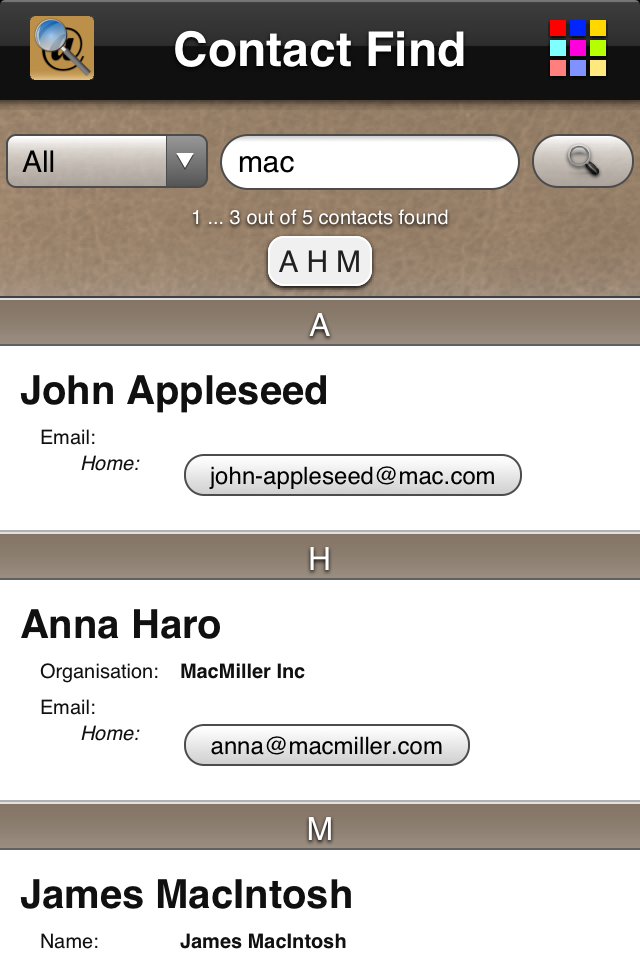Quite good!
This is for Contact Find v. 1.1.3. I got this app because on my previous mobile phone I got used to be able to search all the fields in the contacts database. If you already have a long list of contacts, this may be the best solution for you. If you are building your list now, this is not for you as you cannot add contacts in this app; then again it is named Contact Find, so you should not expect this. These are my personal notes, not necessarily meaningful for anybody else, of course. Pros: - does search any character in any position in these fields as compared to Contacts' First, Last names: name prefix, middle name, name suffix, job title, department, company, email, all telephone, fax and pager fields, birthday, chat user name, work address, and note. Can select these fileds to limit search (except that all phone numbers are searched in one). - tapping on the contact item on the list expands to full view of the contact details, with telephone, email, chat details as buttons you can tap to open up the corresponding application. - on the results list it is shown in which field the search term was found. Cons: - Search field: does not have the x spot to clear the content altogether, have to repeatedly tap the backward delete spot at the keyboard to clear the previous search string. - does not search in these fields: maiden name, URL (web site address), anniversary date, friend, assistant, home address. - does not filter results as I type the search string; have to tap the Go button to initiate search. - the items on the result list are too tall: 6-7 items fill the screen. When searching for void (empty serch box), the list is a series of business card-like views of the contact items, each taking half of the screen, and no index to the side. It is very laborous to get to the bottom of the list; however, ath the bottom of the list there is an arrow pointed to the top and it does take me back to the top. - the index is not transparent and to the side, but not transparent and on the top of the list below the search field, taking away useful space on these small screens. - the search result list is broken up by ABC, and for approximately 100 results per page. - the number of contacts found from the total may be useful for some, but not for me, also uses precious space. - does not automatically import contact from Contacts, you have to tap the Import contacts button to import changes. - no settings option. Summary: As a search accessory for the Contacts