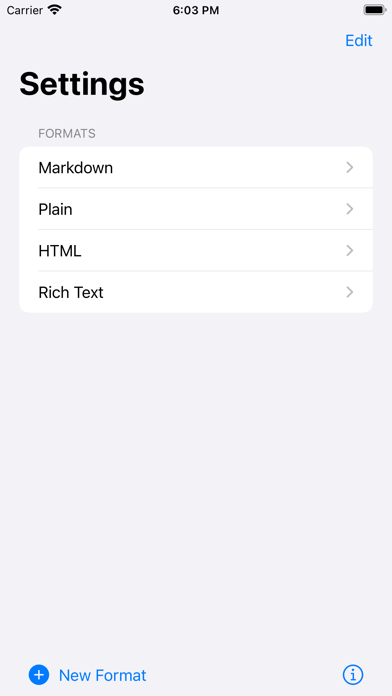Time saver. Great for quoting articles.
I use this a lot for quoting articles and links all in one action. It’s lovely. If I could make a feature request or two, it’d be nice to have a toggle or way to URL encode the text (like turn spaces into %20). Useful for things like the upcoming text fragment linking feature in safari (originally in chrome) which doesn’t support spaces. Also, if I could import/export my settings between devices (or iCloud syncing) :) Thank you for such a handy tool!