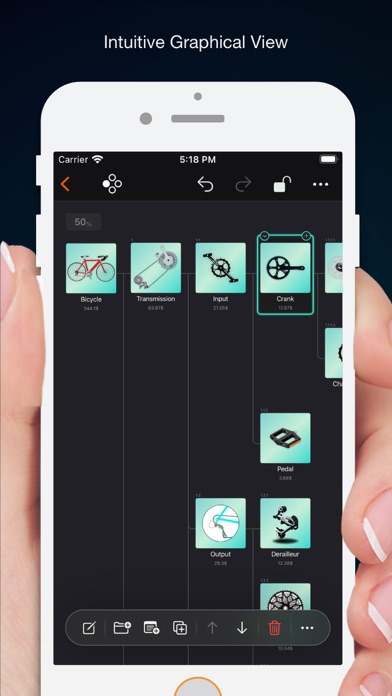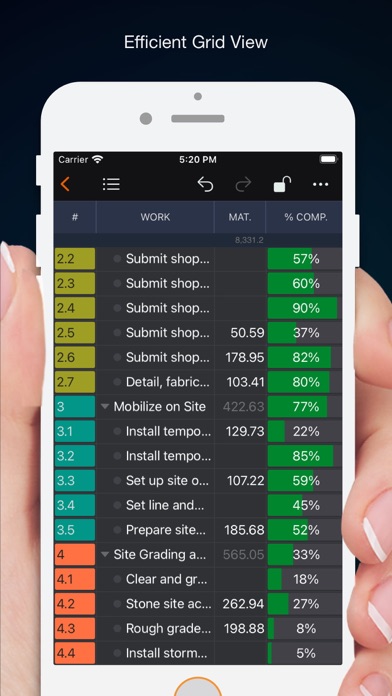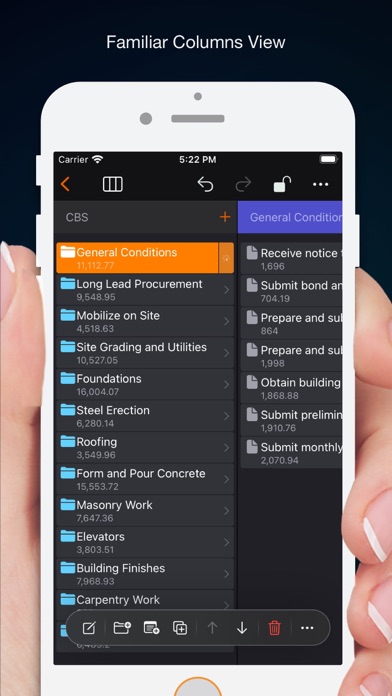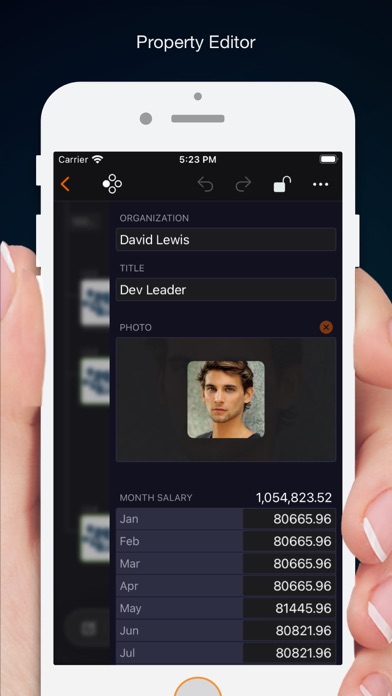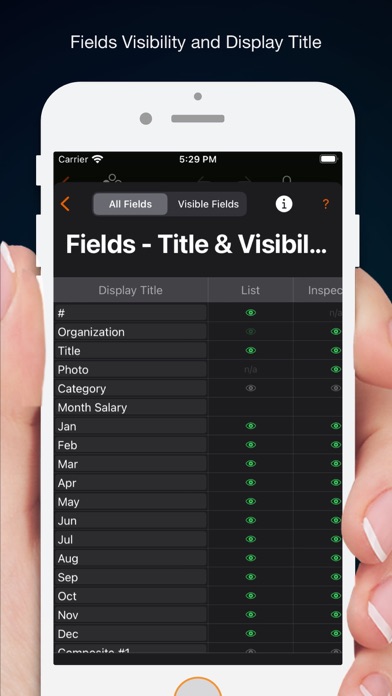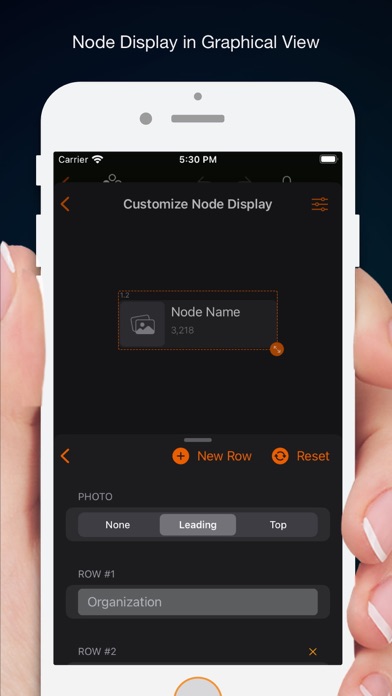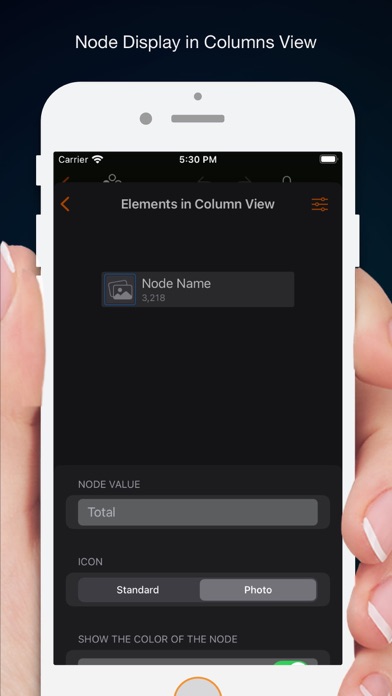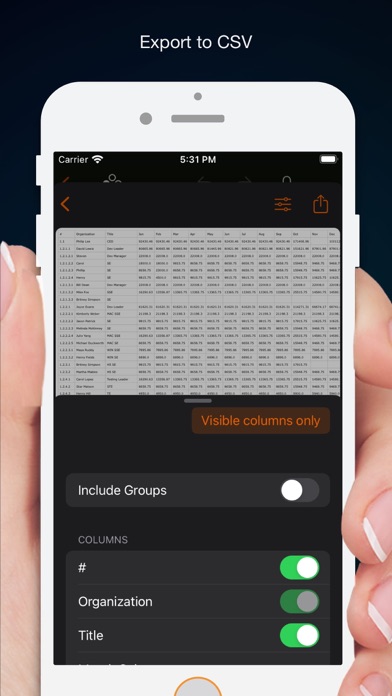Описание
Break down and visualize your work, costs and products.
CostX helps you efficiently break down work, costs and products in your projects into manageable parts and automatically aggregate them from branch to trunk. CostX can be used to create Work Breakdown Structures (WBS), Cost Breakdown Structures (CBS) and Product Breakdown Structures (PBS) and is suitable for a wide range of applications thanks to its powerful customization capabilities.
CostX makes it easy and convenient to break down objects to create tree structures and provides multiple forms of views to visualize your work. Thus, you have the freedom to display your project data in graphical, list and columns views, depending on your needs - CostX makes your work more efficient and intuitive.
With carefully designed data entry, CostX gives you intuitive graphical manipulations, professional table manipulations, and familiar column manipulations in data entry to break down and create nodes, change attributes, and summarize costs. costX makes these tasks much easier than you might think, with minimal operating and learning costs.
The application takes advantage of the powerful interactive capabilities offered by the system, helping you share information with the system and other applications extremely efficiently. By dragging and dropping, as well as copying and pasting, you can convert multiple lines of text into multiple nodes and build a tree structure in a single step, or create nodes with multiple information fields in bulk. In addition, you can batch copy data from multiple cells in Apple Number and MS Excel to the CostX spreadsheet.
CostX’s customization options allow you to better adapt the program to your business needs and get creative. Users can customize the attribute fields they want, the display order, and how nodes are displayed in the various views as needed. More freedom leads to more usage scenarios.
## Ease of use
- Multiple views for viewing and editing, you can choose the most suitable one for your needs.
- Graphical view, allowing you to view and edit nodes in an intuitive way.
- List view, with detailed data display and table editing that supports continuous input and switching and modifying cells.
- Columns view, for convenient and familiar operation, similar to the columns view of the file application.
- Property editor, maintenance of all properties of the node for changes.
- Convenient operation of adding, duplicating, folding and indenting.
## Efficient
- Powerful drag-and-drop support for:
- Move and copy nodes within a document.
- Merge costs within a document.
- Drop CostX files into a node to insert its contents.
- Drag images from Files app, Photos app, and Web browser.
- Powerful copy and paste support.
- Copy and paste within a document and between multiple documents.
- Nodes
- Cells
- Copy text from outside:
- Single-line text to create a new node.
- Multiline text to create multiple nodes in series and get tree structure information.
- Modify cell contents.
- Copy data from Apple Number and Microsoft Excel:
- Change cell contents in batch at once.
- Batch add nodes with multiple fields at once.
## Customization
- Base currency, cost rate and category settings.
- More than fifty fields to choose from, including category, photo, simple and compound cost, text, date, percentage complete, etc. Costs can also be divided into two groups for comparison purposes.
- Field settings.
- Visibility in each view and in the property editor.
- Field display title.
- Field display width in the list view.
- Field display order.
- Display style of nodes in graphical view and columns view.
- Use any CostX document as a template.
## Import & Export
- Export the selected node as a CostX file.
- SwiftApps WBS file into a CostX document.
- CSV export.
Terms of Use: https://www.apple.com/legal/internet-services/itunes/dev/stdeula/
Скрыть
Показать больше...
CostX helps you efficiently break down work, costs and products in your projects into manageable parts and automatically aggregate them from branch to trunk. CostX can be used to create Work Breakdown Structures (WBS), Cost Breakdown Structures (CBS) and Product Breakdown Structures (PBS) and is suitable for a wide range of applications thanks to its powerful customization capabilities.
CostX makes it easy and convenient to break down objects to create tree structures and provides multiple forms of views to visualize your work. Thus, you have the freedom to display your project data in graphical, list and columns views, depending on your needs - CostX makes your work more efficient and intuitive.
With carefully designed data entry, CostX gives you intuitive graphical manipulations, professional table manipulations, and familiar column manipulations in data entry to break down and create nodes, change attributes, and summarize costs. costX makes these tasks much easier than you might think, with minimal operating and learning costs.
The application takes advantage of the powerful interactive capabilities offered by the system, helping you share information with the system and other applications extremely efficiently. By dragging and dropping, as well as copying and pasting, you can convert multiple lines of text into multiple nodes and build a tree structure in a single step, or create nodes with multiple information fields in bulk. In addition, you can batch copy data from multiple cells in Apple Number and MS Excel to the CostX spreadsheet.
CostX’s customization options allow you to better adapt the program to your business needs and get creative. Users can customize the attribute fields they want, the display order, and how nodes are displayed in the various views as needed. More freedom leads to more usage scenarios.
## Ease of use
- Multiple views for viewing and editing, you can choose the most suitable one for your needs.
- Graphical view, allowing you to view and edit nodes in an intuitive way.
- List view, with detailed data display and table editing that supports continuous input and switching and modifying cells.
- Columns view, for convenient and familiar operation, similar to the columns view of the file application.
- Property editor, maintenance of all properties of the node for changes.
- Convenient operation of adding, duplicating, folding and indenting.
## Efficient
- Powerful drag-and-drop support for:
- Move and copy nodes within a document.
- Merge costs within a document.
- Drop CostX files into a node to insert its contents.
- Drag images from Files app, Photos app, and Web browser.
- Powerful copy and paste support.
- Copy and paste within a document and between multiple documents.
- Nodes
- Cells
- Copy text from outside:
- Single-line text to create a new node.
- Multiline text to create multiple nodes in series and get tree structure information.
- Modify cell contents.
- Copy data from Apple Number and Microsoft Excel:
- Change cell contents in batch at once.
- Batch add nodes with multiple fields at once.
## Customization
- Base currency, cost rate and category settings.
- More than fifty fields to choose from, including category, photo, simple and compound cost, text, date, percentage complete, etc. Costs can also be divided into two groups for comparison purposes.
- Field settings.
- Visibility in each view and in the property editor.
- Field display title.
- Field display width in the list view.
- Field display order.
- Display style of nodes in graphical view and columns view.
- Use any CostX document as a template.
## Import & Export
- Export the selected node as a CostX file.
- SwiftApps WBS file into a CostX document.
- CSV export.
Terms of Use: https://www.apple.com/legal/internet-services/itunes/dev/stdeula/
Встроенные покупки
- Yearly
- 69.99 د.إ.
- Monthly
- 7.99 د.إ.
Скриншоты
CostX Частые Вопросы
-
Приложение CostX бесплатное?
Да, CostX можно скачать бесплатно, однако в приложении есть встроенные покупки или подписки.
-
Является ли CostX фейковым или мошенническим?
Недостаточно отзывов для надежной оценки. Приложению нужно больше отзывов пользователей.
Спасибо за ваш голос -
Сколько стоит CostX?
CostX имеет несколько покупок/подписок внутри приложения, средняя цена покупки составляет 38.99 د.إ..
-
Сколько зарабатывает CostX?
Чтобы получить оценку дохода приложения CostX и другие данные AppStore, вы можете зарегистрироваться на платформе мобильной аналитики AppTail.

Оценки пользователей
Приложение еще не оценено в ОАЭ.

История оценок
CostX Отзывы Пользователей
Оценки

История позиций в топах
История рейтингов пока не доступна

Позиции в категории
Приложение еще не было в топах
Ключевые слова
CostX Конкуренты
| Name | Скачивания (30d) | Ежемесячный доход | Отзывы | Оценки | Последнее обновление | |
|---|---|---|---|---|---|---|
|
KnowledgeBase Builder
Mind Mapping, Wikipedia Import
|
Открыть
|
Открыть
|
0
|
|
2 месяца назад | |
|
Psychrometric Chart
Modern Psychrometric Chart
|
Открыть
|
Открыть
|
0
|
|
1 год назад | |
|
N/A
N/A
|
Открыть
|
Открыть
|
0
|
|
3 года назад | |
|
House Construction Cost
calculate cost for house
|
Открыть
|
Открыть
|
0
|
|
2 года назад | |
|
Buildern
|
Открыть
|
Открыть
|
0
|
|
2 недели назад | |
|
Beesy
Meeting Notes,To-Do & Projects
|
Открыть
|
Открыть
|
0
|
|
2 месяца назад | |
|
Time Tracker for Open Project
|
Открыть
|
Открыть
|
0
|
|
3 месяца назад | |
|
Site Records
Daily reports made easy!
|
Открыть
|
Открыть
|
0
|
|
9 месяцев назад | |
|
إينجان: مخطط جانت
إينجان: مخطط جانت
|
Открыть
|
Открыть
|
0
|
|
1 месяц назад |
CostX Установки
30дн.CostX Доход
30дн.CostX Доходы и Загрузки
Получите ценные инсайты о производительности CostX с помощью нашей аналитики.
Зарегистрируйтесь сейчас, чтобы получить доступ к статистика загрузок и доходов и многому другому.
Зарегистрируйтесь сейчас, чтобы получить доступ к статистика загрузок и доходов и многому другому.
Информация о приложении
- Категория
- Productivity
- Разработчик
- 皓 李
- Языки
- Japanese, Dutch, German, French, Chinese, English
- Последнее обновление
- 5.5 (2 недели назад )
- Выпущено
- Mar 7, 2023 (1 год назад )
- Также доступно в
- Соединенные Штаты, Германия, Бразилия, Италия, Египет, Эквадор, Испания, Финляндия, Франция, Великобритания, Греция, Гонконг (САР), Венгрия, Индонезия, Ирландия, Израиль, Индия, Япония, Румыния, Турция, Швейцария, Армения, Аргентина, Австрия, Австралия, Азербайджан, Бельгия, Беларусь, Канада, Эстония, Чили, Колумбия, Чехия, Дания, Доминиканская Республика, Алжир, ОАЭ
- Обновлено
- 3 недели назад
This page includes copyrighted content from third parties, shared solely for commentary and research in accordance with fair use under applicable copyright laws. All trademarks, including product, service, and company names or logos, remain the property of their respective owners. Their use here falls under nominative fair use as outlined by trademark laws and does not suggest any affiliation with or endorsement by the trademark holders.
AppTail.