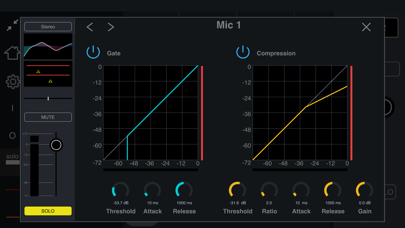Longing for the good ol’ days…
Longtime MOTU Ultalite Mk3 user back in the good ol’ days…. a stable fully functional CueMix & available hardware control knobs for all functions. Now using iPad Pro, I upgraded (so I thought) to Ultralite Mk5 & CueMix 5. This version of hardware is extremely dependent on CueMix for most functions. With such a strong dependency on software, it’s stability is critical. Most of the time CueMix will literally not recognize the hardware. When it does load, the functionality is bare bones. Very disappointed.