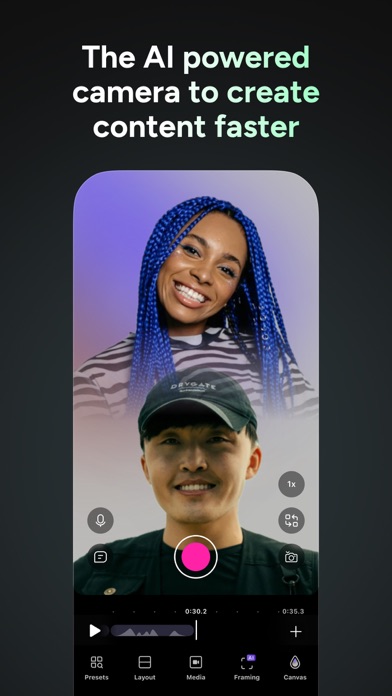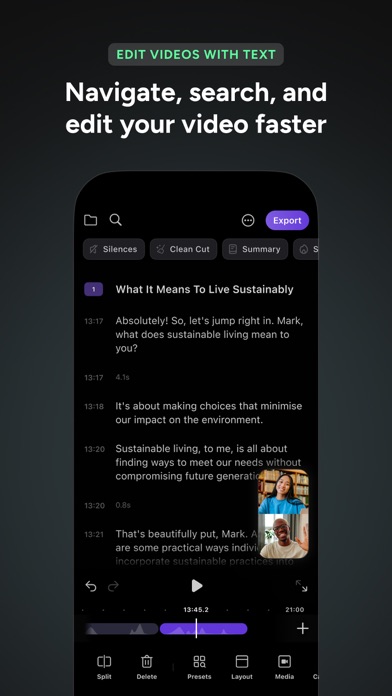Excellent Video Creation with AI tools and easy PC content integration
I’ve been using Detail to create tutorial and review videos, and it has exceeded my expectations! One of my favorite features is how seamlessly it links to my PC. The ability to connect screen recordings directly to the video through a browser—without needing extra software—is incredibly convenient. The AI tools are also fantastic, keeping me focused and on point throughout the recording process. And the built-in prompter? It’s perfect for reading predefined text smoothly and effortlessly. Overall, it’s a game-changer for content creation! Highly recommended!