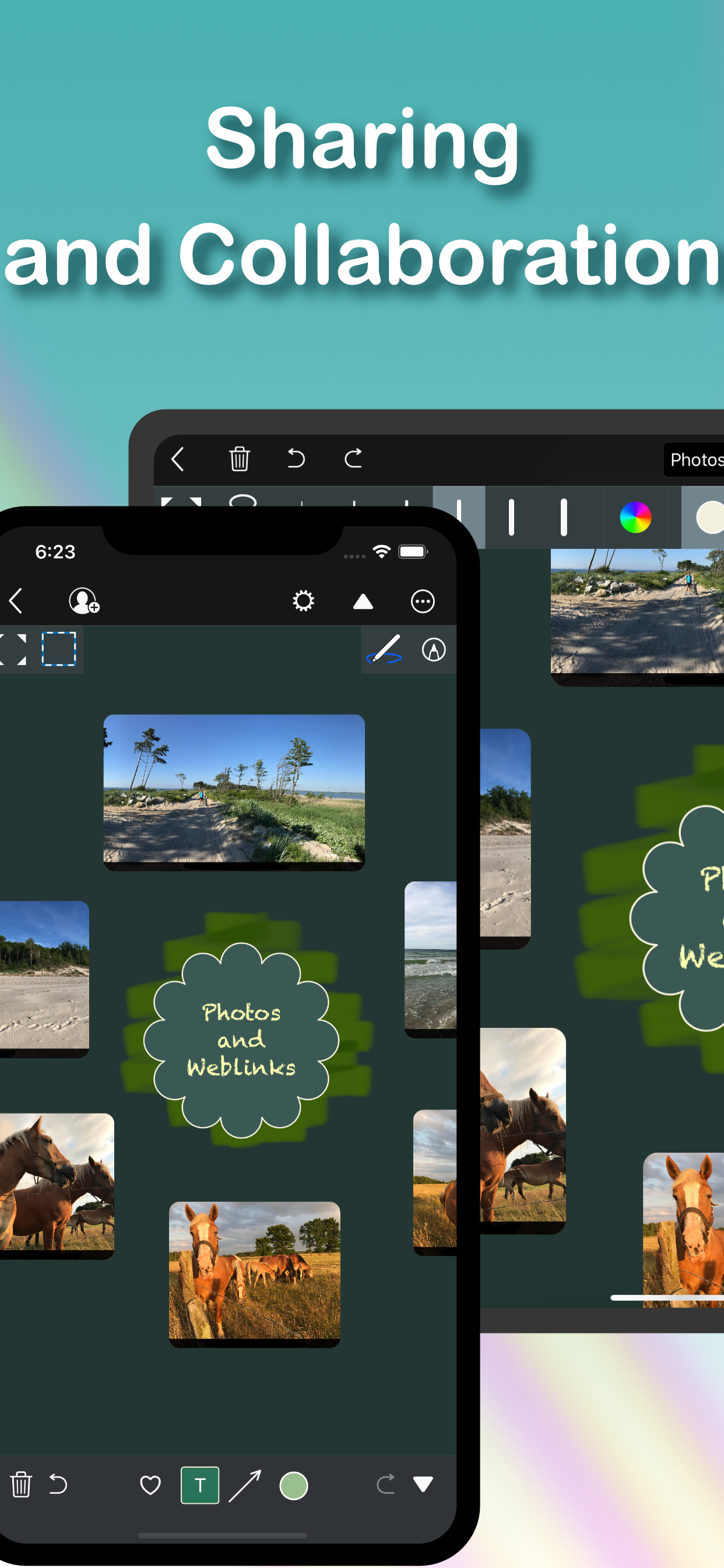Описание
NEW - Create diagrams on iPhone, iPad and Mac and sync them together!
New Design - Pencil Support - Folders - File Export/Import - Markup Editing - UML Class Editor and more...
Create quickly and creatively wonderful diagrams and notes, flowcharts, mind maps, pinboards, organigrams, software models and AWS diagrams on your iPhone, iPad and Mac.
Sync your diagrams optionally and automatically between all iOS and macOS devices.
Add shapes, connectors, images, drawings and weblinks.
Draw shapes and connectors, take notes and add markup with Apple Pencil or a finger.
Share diagrams and collaborate on them with other users through iCloud.
Key features
• Automatic sync using iCloud between your iOS and macOS devices
• Vector based shapes and connectors
• Color themes and styles for the entire diagram
• Drag and drop (on iPad) or copy and paste to insert graphics, photos or URLs (rich links) from other apps directly to the diagram
• Drawing shapes and connectors with Apple Pencil or a finger
• Undo and redo all changes
• Export diagrams as vector PDF documents or PNG or JPEG images
• Diagram iCloud sharing and collaboration with your team or friends
• Designed for iOS and iCloud
The app uses iCloud to optionally and automatically sync diagrams between your iOS and macOS devices.
You can also share your diagrams and collaborate on them with other users.
• Diagrams without size limits
The diagram automatically resizes to fit your content as you add more shapes. You can add shapes from any side of the diagram.
• Each diagram has its own style
Your recently used color styles, shapes and connectors will be saved separately for each diagram.
• Replace shapes and connectors at any time
Replace any selected shapes in the diagram with another shape from the toolbar or with an image or web-link from the clipboard. The existing text and connections of connectors will not change.
• Free version with all functions
Download the free version of the application and try out all the features. You can add and edit two diagrams with a limited number of shapes in each diagram.
Upgrading to an unlimited number of diagrams and shapes is possible through an In-App Purchase.
• We are looking forward to your feedback
If you enjoy using the Diagrams Notepad app, please add a rating or write a review on the App Store.
If you have further questions or suggestions about the app, please send us an e-mail to: [email protected]
Thank you for using the Diagrams Notepad app!
Скрыть
Показать больше...
New Design - Pencil Support - Folders - File Export/Import - Markup Editing - UML Class Editor and more...
Create quickly and creatively wonderful diagrams and notes, flowcharts, mind maps, pinboards, organigrams, software models and AWS diagrams on your iPhone, iPad and Mac.
Sync your diagrams optionally and automatically between all iOS and macOS devices.
Add shapes, connectors, images, drawings and weblinks.
Draw shapes and connectors, take notes and add markup with Apple Pencil or a finger.
Share diagrams and collaborate on them with other users through iCloud.
Key features
• Automatic sync using iCloud between your iOS and macOS devices
• Vector based shapes and connectors
• Color themes and styles for the entire diagram
• Drag and drop (on iPad) or copy and paste to insert graphics, photos or URLs (rich links) from other apps directly to the diagram
• Drawing shapes and connectors with Apple Pencil or a finger
• Undo and redo all changes
• Export diagrams as vector PDF documents or PNG or JPEG images
• Diagram iCloud sharing and collaboration with your team or friends
• Designed for iOS and iCloud
The app uses iCloud to optionally and automatically sync diagrams between your iOS and macOS devices.
You can also share your diagrams and collaborate on them with other users.
• Diagrams without size limits
The diagram automatically resizes to fit your content as you add more shapes. You can add shapes from any side of the diagram.
• Each diagram has its own style
Your recently used color styles, shapes and connectors will be saved separately for each diagram.
• Replace shapes and connectors at any time
Replace any selected shapes in the diagram with another shape from the toolbar or with an image or web-link from the clipboard. The existing text and connections of connectors will not change.
• Free version with all functions
Download the free version of the application and try out all the features. You can add and edit two diagrams with a limited number of shapes in each diagram.
Upgrading to an unlimited number of diagrams and shapes is possible through an In-App Purchase.
• We are looking forward to your feedback
If you enjoy using the Diagrams Notepad app, please add a rating or write a review on the App Store.
If you have further questions or suggestions about the app, please send us an e-mail to: [email protected]
Thank you for using the Diagrams Notepad app!
Скриншоты
Diagrams Notepad 3 Частые Вопросы
-
Приложение Diagrams Notepad 3 бесплатное?
Да, Diagrams Notepad 3 полностью бесплатное и не содержит встроенных покупок или подписок.
-
Является ли Diagrams Notepad 3 фейковым или мошенническим?
Недостаточно отзывов для надежной оценки. Приложению нужно больше отзывов пользователей.
Спасибо за ваш голос -
Сколько стоит Diagrams Notepad 3?
Приложение Diagrams Notepad 3 бесплатное.
-
Сколько зарабатывает Diagrams Notepad 3?
Чтобы получить оценку дохода приложения Diagrams Notepad 3 и другие данные AppStore, вы можете зарегистрироваться на платформе мобильной аналитики AppTail.

Оценки пользователей
Приложение еще не оценено в Северная Македония.

История оценок
Diagrams Notepad 3 Отзывы Пользователей
Нет отзывов в Северная Македония
Приложение пока не имеет отзывов в Северная Македония.
Оценки

История позиций в топах
История рейтингов пока не доступна

Позиции в категории
Приложение еще не было в топах
Diagrams Notepad 3 Установки
30дн.Diagrams Notepad 3 Доход
30дн.Diagrams Notepad 3 Доходы и Загрузки
Получите ценные инсайты о производительности Diagrams Notepad 3 с помощью нашей аналитики.
Зарегистрируйтесь сейчас, чтобы получить доступ к статистика загрузок и доходов и многому другому.
Зарегистрируйтесь сейчас, чтобы получить доступ к статистика загрузок и доходов и многому другому.
Информация о приложении
- Категория
- Productivity
- Разработчик
- sunata UG (haftungsbeschraenkt)
- Языки
- English, German, Polish
- Последнее обновление
- 3.6.2 (3 месяца назад )
- Выпущено
- Aug 1, 2019 (5 лет назад )
- Также доступно в
- Саудовская Аравия , Германия , Соединенные Штаты , Швейцария , Канада , Нидерланды , Таиланд , Россия , Польша , Великобритания , Япония , Мексика , Италия , Франция , Южно-Африканская Республика , Чехия , Китай , Австрия , ОАЭ , Турция , Республика Корея , Бразилия , Гонконг (САР) , Чили , Колумбия , Австралия , Филиппины , Венгрия , Малайзия , Бельгия , Испания , Индонезия , Израиль , Индия , Норвегия , Португалия , Румыния , Тайвань , Дания , Кувейт , Болгария , Сингапур , Аргентина , Шри-Ланка , Украина , Египет , Узбекистан , Перу , Финляндия , Азербайджан , Алжир , Нигерия , Доминиканская Республика , Швеция , Словения , Словакия , Армения , Вьетнам , Кипр , Люксембург , Греция , Хорватия , Ирландия , Бруней , Эстония , Казахстан , Ливан , Литва , Пакистан , Латвия , Мадагаскар , Северная Македония , Мальта , Беларусь , Непал , Новая Зеландия , Эквадор
- Обновлено
- 2 недели назад
This page includes copyrighted content from third parties, shared solely for commentary and research in accordance with fair use under applicable copyright laws. All trademarks, including product, service, and company names or logos, remain the property of their respective owners. Their use here falls under nominative fair use as outlined by trademark laws and does not suggest any affiliation with or endorsement by the trademark holders.
AppTail.