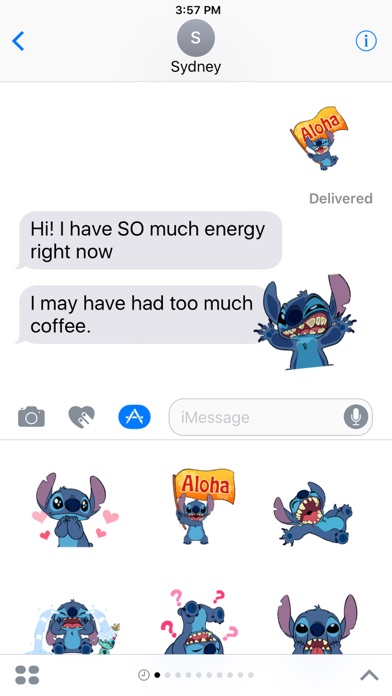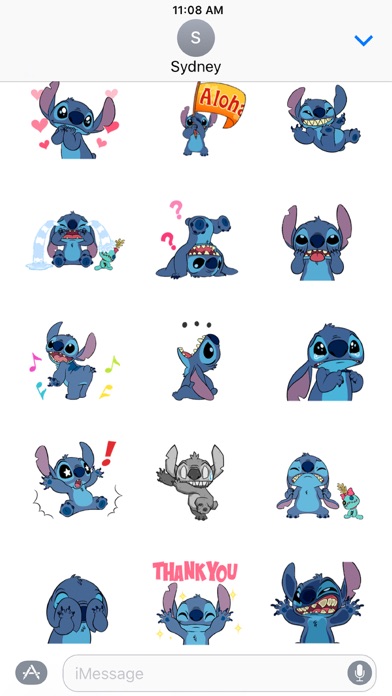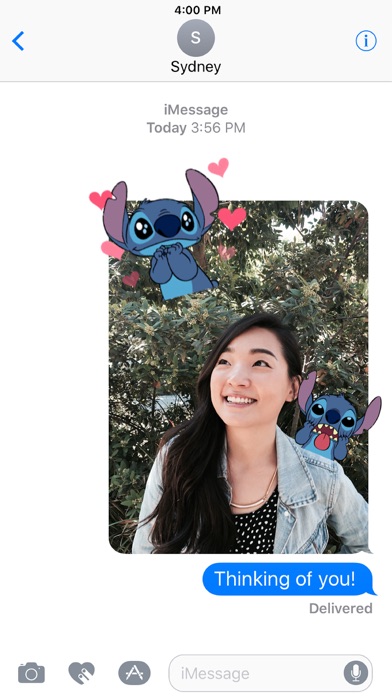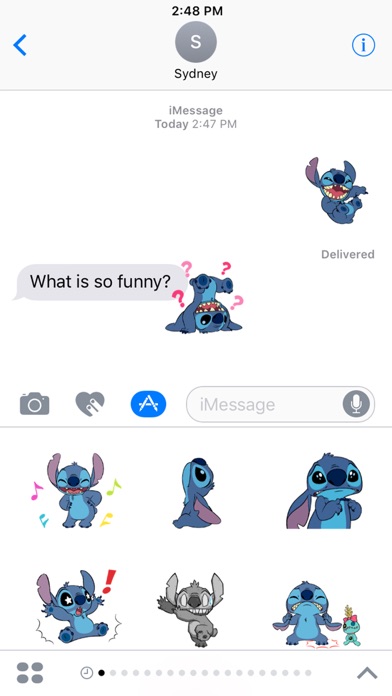Disney Stickers: Stitch

Описание
Add some extraterrestrial flair to your iMessages with this sticker pack featuring the fun-loving, mischievous Stitch!
Express yourself in new ways with dynamic and animated Disney Stickers you can put anywhere in your chat. Scale, rotate, and layer stickers—even place them on photos you send and receive! Discover all our sticker packs in the iMessage App Store including Disney's Beauty and the Beast, Pixar's Finding Dory, and more. Use Disney Stickers to add magic to your iMessages!
• SEND dynamic and animated stickers in chat
• PLACE stickers anywhere on your iMessages
• CUSTOMIZE your photos with stickers in chat
• LAYER stickers over each other, in chat, and on photos
• SCALE & ROTATE stickers
Stickers include:
• Stitch - Love
• Stitch - Aloha
• Stitch - Laugh
• Stitch - Sad
• Stitch - Confused
• Stitch - Play
• Stitch - Dance
• Stitch - Hungry
• Stitch - Cry
• Stitch - Surprised
• Stitch - Shock
• Stitch - Frustrated
• Stitch - Embarrassed
• Stitch - Thank you
• Stitch - Fail
• Stitch - Head Scratch
• Stitch - Pom Pom Celebrate
• Stitch - Tired
• Stitch - Lonely
• Stitch - Bummer
• Stitch - OK
Privacy - http://disneyprivacycenter.com/
Terms of Use - http://disneytermsofuse.com/
Quick tips on installing and using Sticker apps:
• To access iMessage apps, tap the App Store icon alongside the compose field to see your most recently used iMessage app.
• To continue browsing, tap the icon on the lower left corner which brings up the app drawer. From there, tap the plus icon to access the App Store for iMessage, where you can browse and download more apps. Here, you can also go to Manage where you can add your apps to your app drawer.
• To use a sticker within a conversation, you simply tap to send or you can touch and hold to place them on top of bubbles, other Stickers, or even photos. It feels just like peeling and pasting a traditional sticker.
• iPhone and iPad users (running iOS 10) and Apple Watch owners (running watchOS 3) can receive stickers. On Apple Watch, you can send any of the stickers you recently sent from iPhone or iPad. While technically accurate, you may have noticed that you can also receive stickers on earlier versions of iOS and other platforms but they’re received inline as images and don’t support being pasted on top of text, photos etc.
Скриншоты
Disney Stickers Частые Вопросы
-
Приложение Disney Stickers бесплатное?
Disney Stickers не является бесплатным (стоимость составляет 1.99), однако оно не содержит встроенных покупок или подписок.
-
Является ли Disney Stickers фейковым или мошенническим?
Недостаточно отзывов для надежной оценки. Приложению нужно больше отзывов пользователей.
Спасибо за ваш голос -
Сколько стоит Disney Stickers?
Цена Disney Stickers составляет 1.99.
-
Сколько зарабатывает Disney Stickers?
Чтобы получить оценку дохода приложения Disney Stickers и другие данные AppStore, вы можете зарегистрироваться на платформе мобильной аналитики AppTail.

4.22 из 5
9 оценок в Великобритания

Disney Stickers Отзывы Пользователей
Оценки


Disney Stickers Установки
30дн.Disney Stickers Доход
30дн.Disney Stickers Доходы и Загрузки
Зарегистрируйтесь сейчас, чтобы получить доступ к статистика загрузок и доходов и многому другому.
Информация о приложении
- Категория
- Stickers
- Разработчик
-
Disney
- Языки
- English
- Последнее обновление
- 1.1.3 (5 лет назад )
- Выпущено
- Sep 12, 2016 (8 лет назад )
- Также доступно в
- Соединенные Штаты, Мексика, Канада, Великобритания, Франция, Испания, Германия, Китай, Италия, Швейцария, Чили, Бразилия, Португалия, Норвегия, Малайзия, Греция, Австралия, Кувейт, Израиль, Швеция, Япония, Тайвань, Турция, Казахстан, Таиланд, Перу, Аргентина, Филиппины, Гонконг (САР), Бельгия, Колумбия, Новая Зеландия, Южно-Африканская Республика, Вьетнам, ОАЭ, Украина, Австрия, Азербайджан, Беларусь, Саудовская Аравия, Румыния, Польша, Пакистан, Чехия, Дания, Ирландия, Доминиканская Республика, Нидерланды, Нигерия, Алжир, Эквадор, Мадагаскар, Ливан, Египет, Финляндия, Республика Корея, Венгрия, Индия, Индонезия
- Обновлено
- 4 часа назад