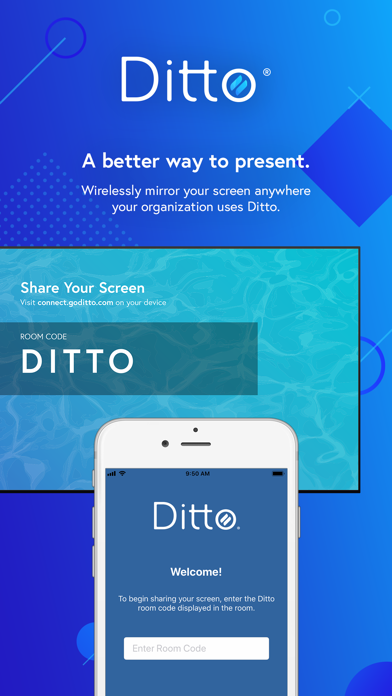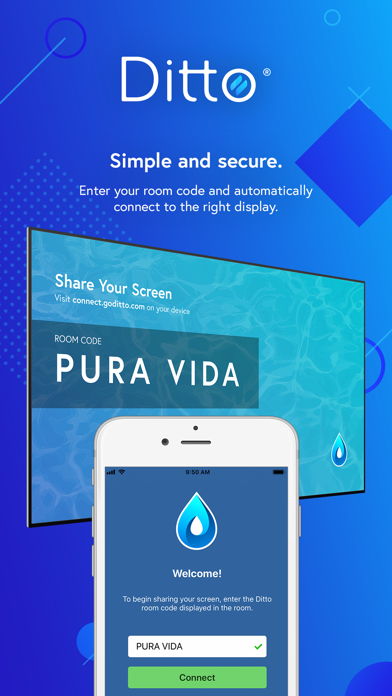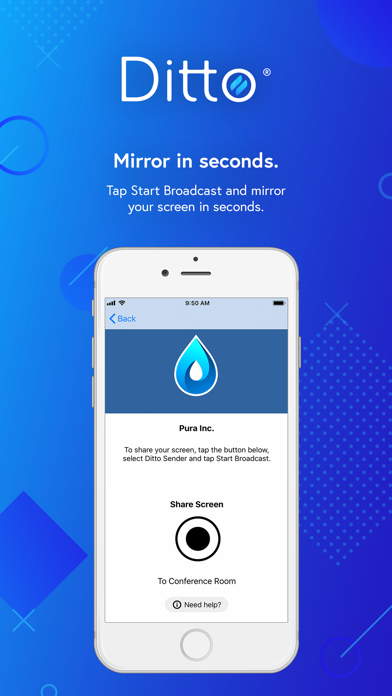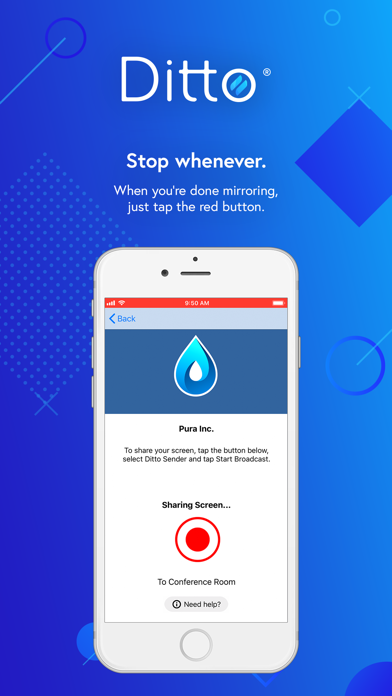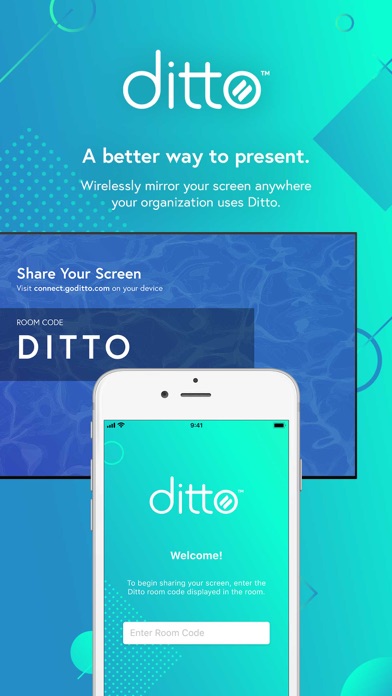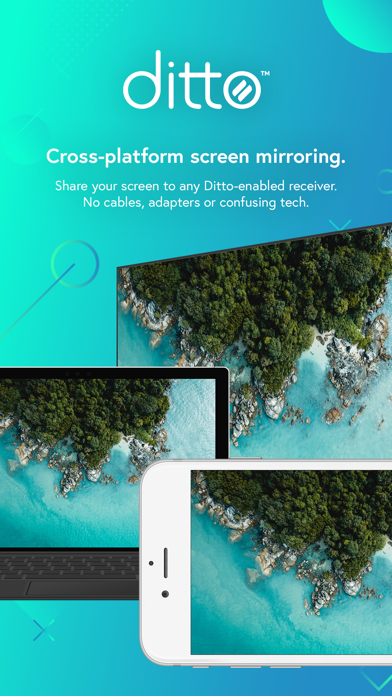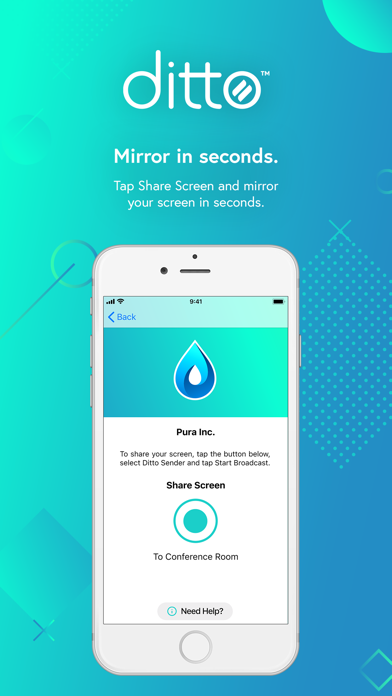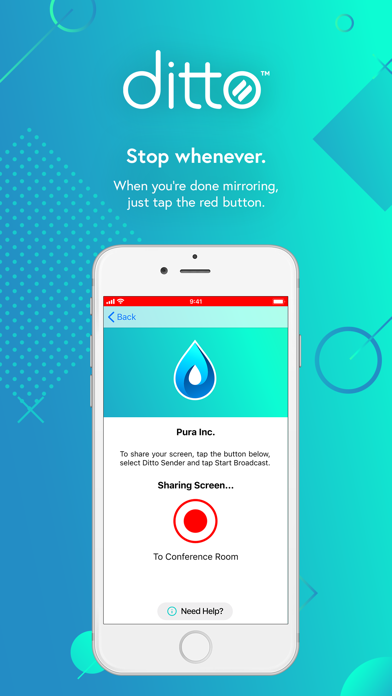Poorly designed for use while teaching
I’m a professor at a large university and I just finished teaching with Ditto for the first time and it was so distracting that I decided to abandon the tool 2/3 through class. The class has > 300 students and meets in a fairly large auditorium style classroom with a large main screen flanked by two smaller screens. There is no chalkboard or whiteboard in the room because it might be too hard to see for students in the back, so I need to be able to mirror an iPad to the screen so I can take notes during class. For our setup, that means connecting my iPad to the Ditto application running on a podium computer (Windows Desktop) to be projected. I’ve used several different tools for this purpose over the years (Zoom mirroring, Solstice, [and one more before Solstice but can’t remember the name]), and Ditto is the poorest. I was able to successfully connect to Ditto and I used it for the first 2/3 of class—I see many 1 star reviews from folks that couldn’t connect, which is probably more of a local config problem. One strange distraction was that Ditto software (as installed here) does not support natural resizing of the window even as a workaround. The Ditto window had no full screen mode, no minimize button, no snap to split screen, and it doesn't allow any other application to appear in front of it. RE: “full screen” you have to put your cursor on the border of the window and drag the arrow to resize; it preserves aspect ratio so once you reach the limiting dimension of your display there you still see what’s behind the Ditto window (e.g., your desktop or another application). When I switch applications I either have to disconnect Ditto or drag the window off the screen. These are solved problems for every other application, but for some reason are problematic with Ditto. I talked with Tech Support at the university and one suggested that maybe the tool is optimized more for Zoom & Hybrid modalities--I can't say I find that convincing, but more importantly I think it's clear that *in-person* performance should be priority for a use case like mine. I also often show separate content on side screens (e.g., student response system like TopHat for engagement questions, live demonstrations and worked examples, sometimes a document camera to work calculations live—ideally while course notes for the big ideas, task instructions, etc are visible on the primary screen. Other tools, like Solstice, allow direct connection to a display screen so I can dir