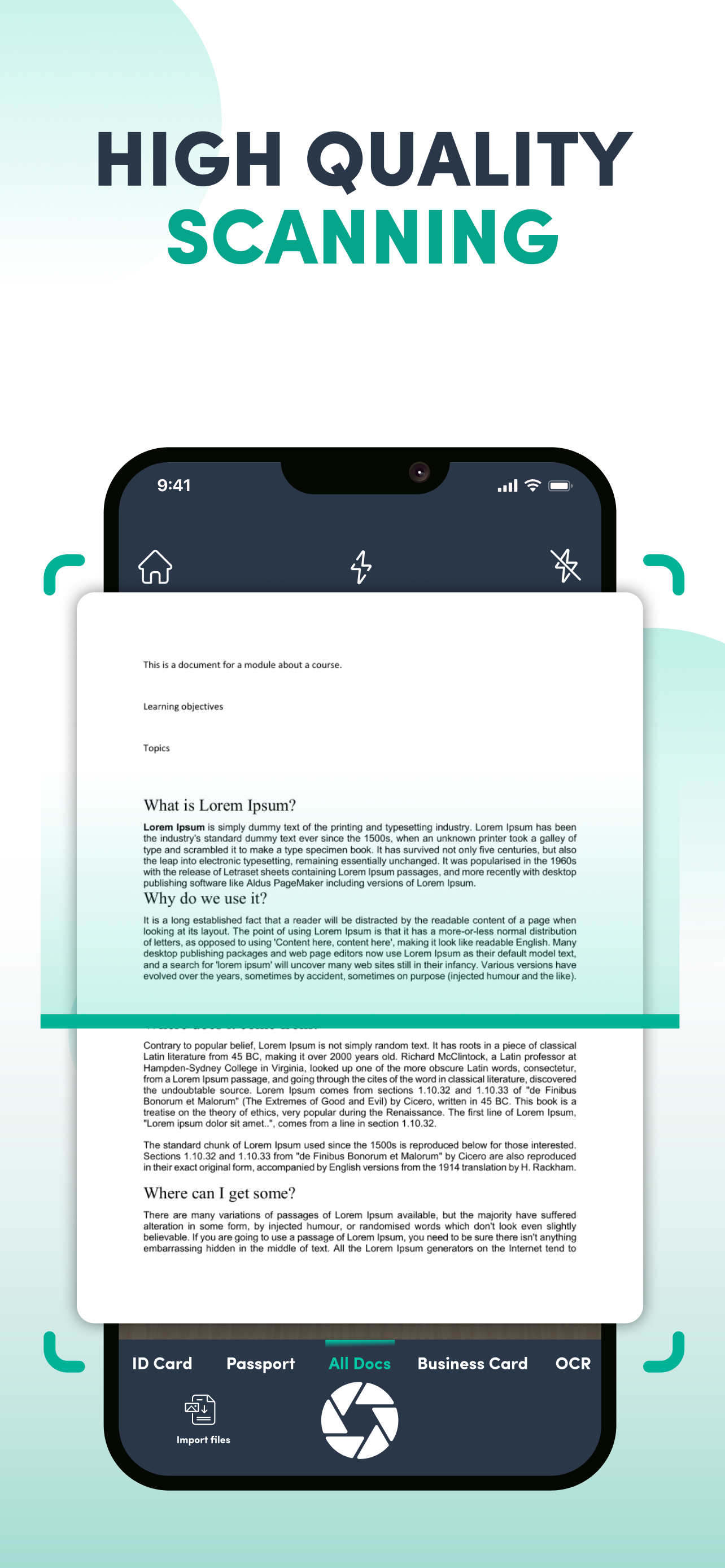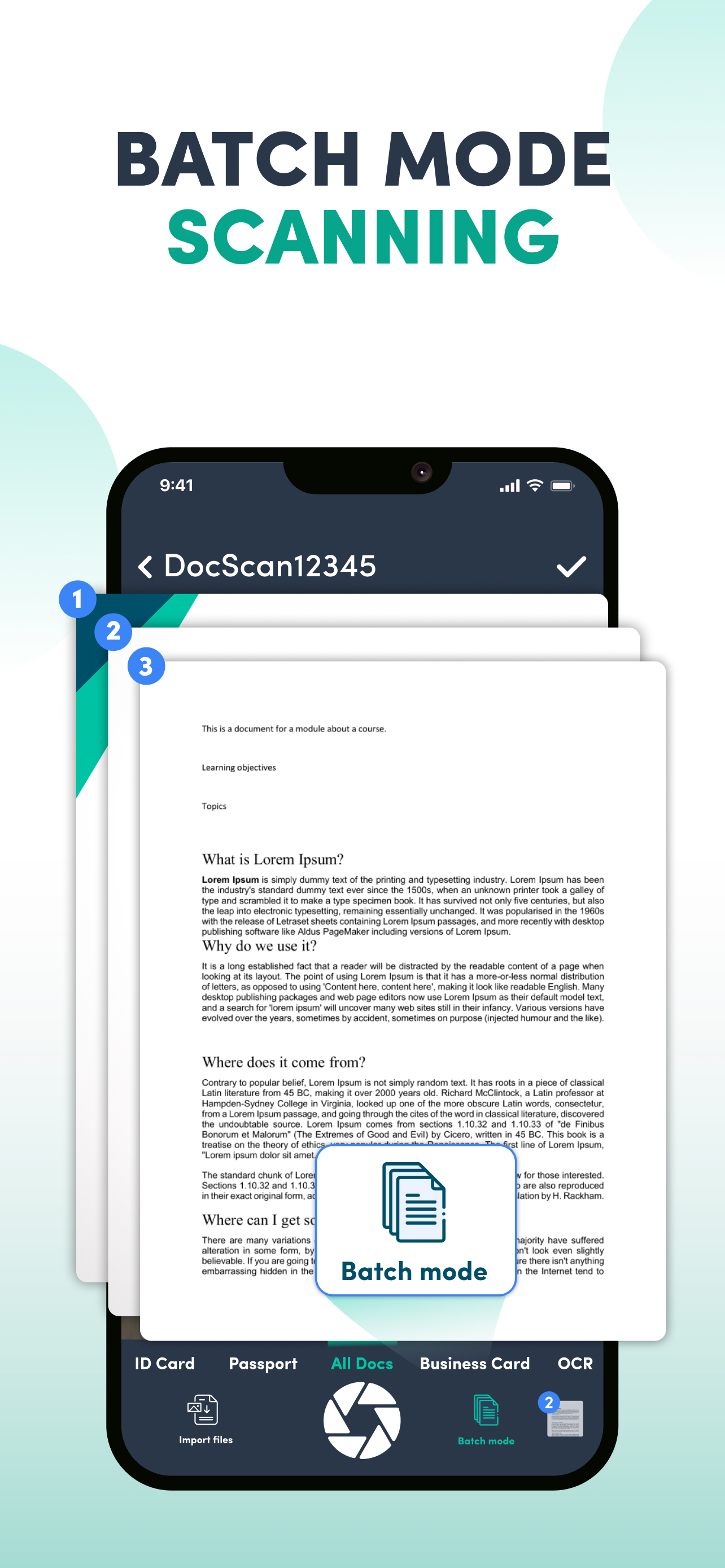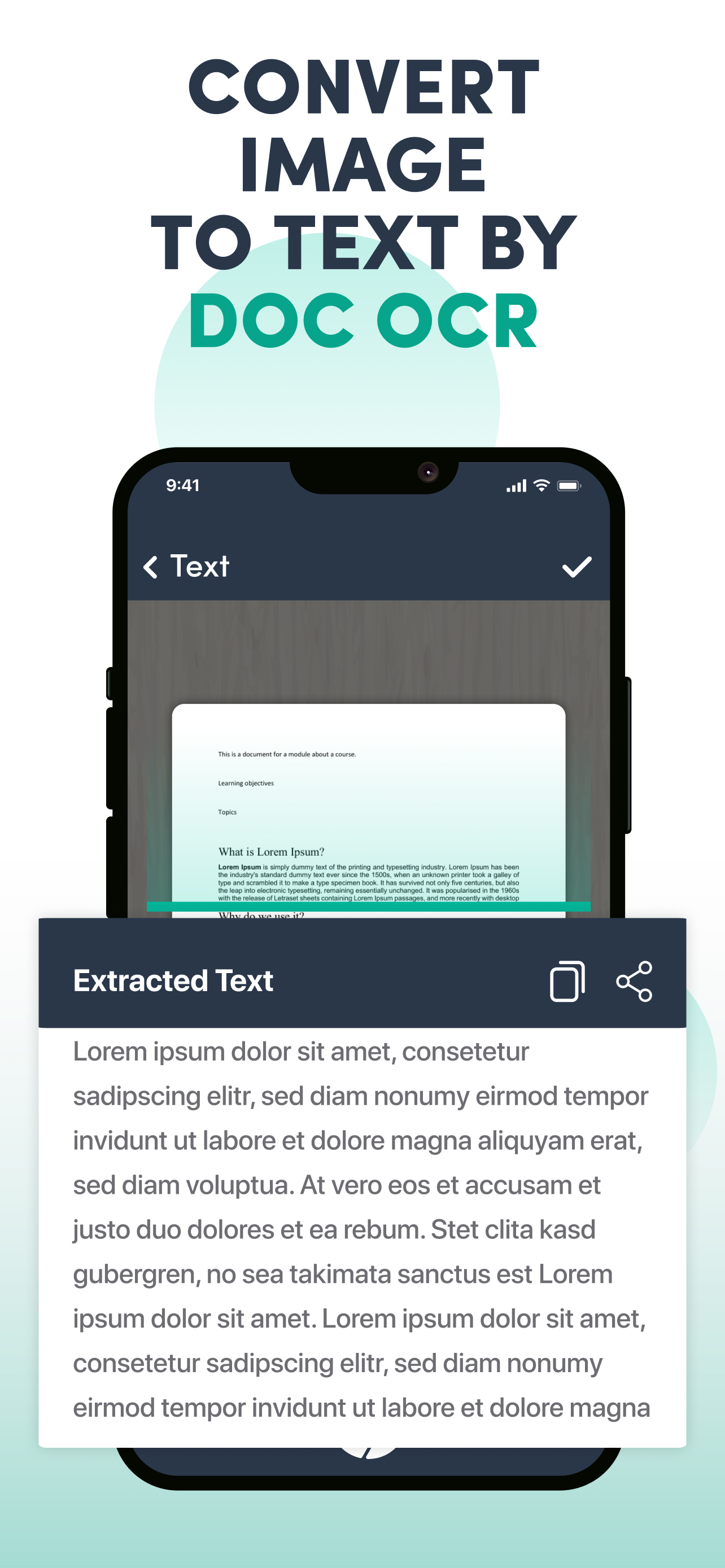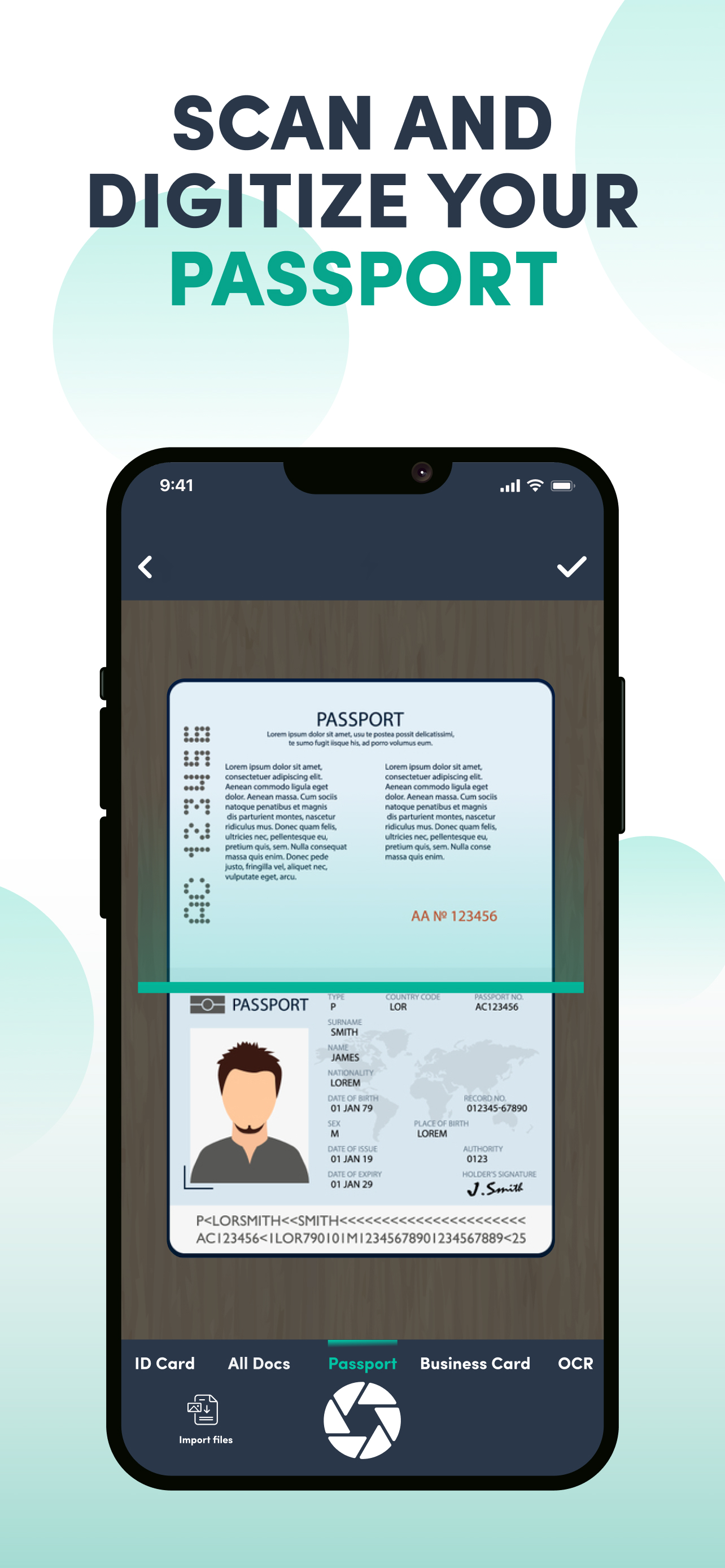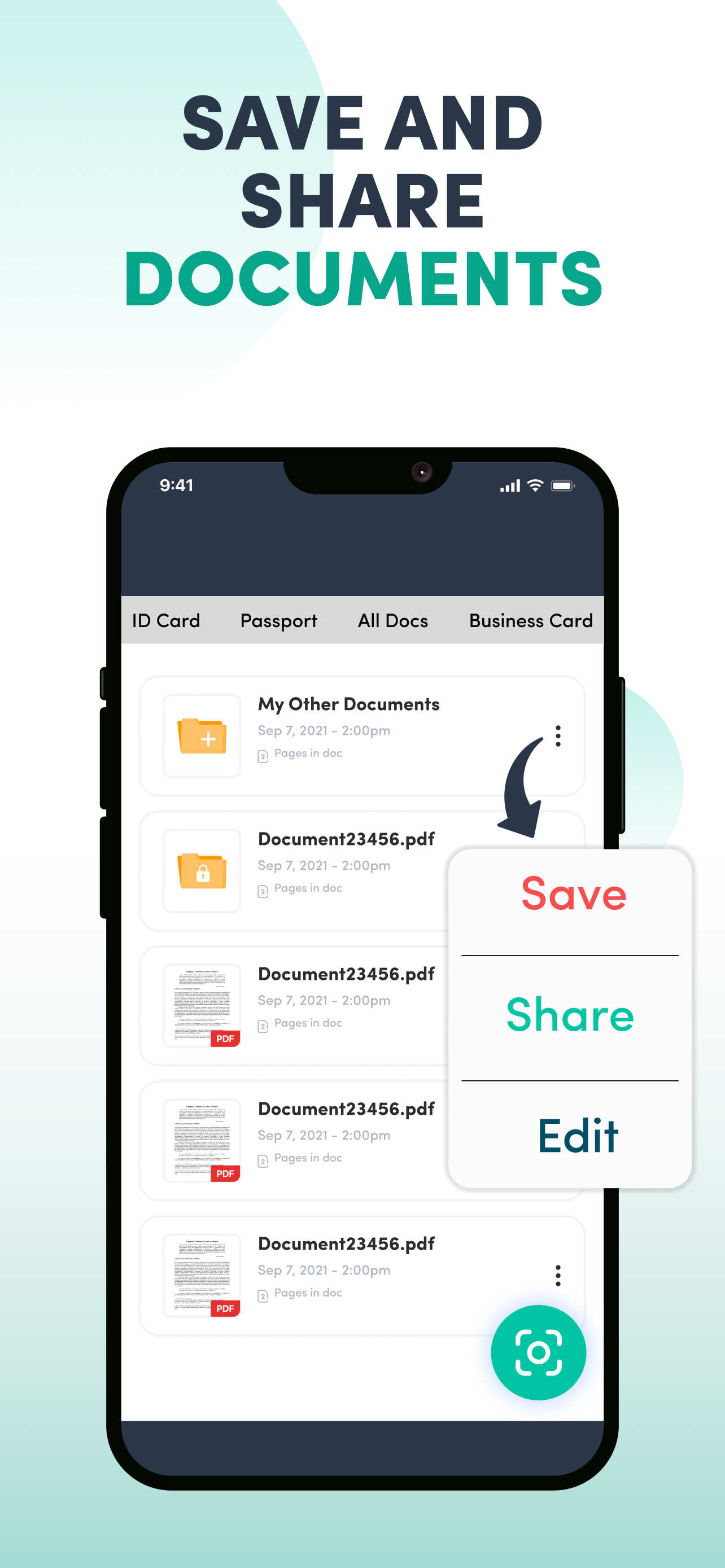Описание
Our scanner app is cost-effective and is ideal for converting text on hard copies to digital formats like .txt, .docx, and many others. It can take a lot of time and effort if you manually type down text from an image or physical document into Word or Notepad. This is why you must try doc scanner app tools.
The doc scanner is an easy solution for extracting text from physical documents, business cards, licenses, and even images. My PDF scanner uses the default camera of your mobile or tablet for capturing the image or document having textual information on it.
After scanning the document/image the scanner app is going to analyze visible text and starts extracting it. Our PDF scanner app uses artificial intelligence and optical character recognition algorithms.
Features of PDF Scanner App!
Modern scanners advanced algorithms to scan your documents in high quality.
• You can import & scan documents directly using your mobile camera scanner.
• Multiple document scanning options such as ID cards, business cards, licenses, docs, passports, etc.
• Save the scanned copy of documents in PDF, DOC, & JPEG
• Accurate scanning from blurry docs.
• Photo scanner provides high-quality scanning for your different types of documents.
Who Should Consider Using this Document Scanner App?
Below are a few benefits of the PDF scan app:
Students
Students can use a scanner to scan their handwritten notes and other papers to save them digitally. Saving notes in form of scanned copies would also optimize the device storage space. The docs scanned by the PDF scan can’t be shared with any third parties so, don’t worry.
Business Managers
Business managers can also use our App. In the past businesses used to maintain and organize their documentation on registers. Today it is impossible to manage data on paper because it is no longer a secure way. So use the free app for scanning confidential printed documents. The photo scanner would help convert all visible text into digital formats. Not only documents but you can also make a scan to pdf for your license, ID cards, etc also.
Detail of Key Features of Our PDF Scanner App
High-Quality Scanning
The photo scanner offers high-quality document scanning and converts your physical documents to digital ones. Import or scan documents using your mobile camera to scan the documents in high quality. The doc scanner provides the most accurate conversions in PDF, PNG, & JPEG formats.
No doubt, It is hard to get clear images of old documents. Not to worry try this application using advanced scanning algorithms which can easily optimize the quality of the scanned file/image to make the text more visible.
Multiple Documents Scanning
PDF scanner camera is a one-stop for all types of document scanning, as this app offers multiple doc scanning. It includes your physical paper documents, ID card, Business cards, passports, and Licenses.
The document scanner app and photo scanner can help you convert docs to PDF & other formats.
With the scanner app, you can rename scanned documents that are saved with a default name. If you have any suggestions regarding our free app for iPhone or iPad we would urge you to email us your query or give us a detailed review!
Скриншоты
Document & pdf scanner app Частые Вопросы
-
Приложение Document & pdf scanner app бесплатное?
Да, Document & pdf scanner app полностью бесплатное и не содержит встроенных покупок или подписок.
-
Является ли Document & pdf scanner app фейковым или мошенническим?
Недостаточно отзывов для надежной оценки. Приложению нужно больше отзывов пользователей.
Спасибо за ваш голос -
Сколько стоит Document & pdf scanner app?
Приложение Document & pdf scanner app бесплатное.
-
Сколько зарабатывает Document & pdf scanner app?
Чтобы получить оценку дохода приложения Document & pdf scanner app и другие данные AppStore, вы можете зарегистрироваться на платформе мобильной аналитики AppTail.

4 из 5
1 оценок в Индонезия

Document & pdf scanner app Отзывы Пользователей
Оценки


Ключевые слова
Document & pdf scanner app Конкуренты
| Name | Скачивания (30d) | Ежемесячный доход | Отзывы | Оценки | Последнее обновление | |
|---|---|---|---|---|---|---|
|
PDF Scanner: Document Scan App
OCR Scanner - Document Scanner
|
Открыть
|
Открыть
|
0
|
3
|
1 год назад | |
|
Scan Documents to PDF l by TSP
Camera scanner, text OCR &sign
|
Открыть
|
Открыть
|
0
|
|
8 месяцев назад | |
|
Cam Scan - PDF Doc Scanner
PDF Scanner & Image to Text
|
Открыть
|
Открыть
|
0
|
|
2 года назад | |
|
All In One Scanner - New
Document , QR code Scanner
|
Открыть
|
Открыть
|
0
|
|
10 месяцев назад | |
|
OCR Text Scanner Multi Image
Multiple Images OCR
|
Открыть
|
Открыть
|
0
|
|
2 года назад | |
|
iCAM Scanner - PDF Scanner
Camera Scanner PDF Converter
|
Открыть
|
Открыть
|
0
|
|
2 года назад | |
|
xTract - OCR scanner & reader
Image to text Converter
|
Открыть
|
Открыть
|
1
|
|
2 месяца назад | |
|
Scanner the pdf dосumеntѕ aрр
File scanning , card , images
|
Открыть
|
Открыть
|
0
|
|
2 месяца назад | |
|
Doc Scanner : PDF Scanner App
CamScanner, Photos to PDF Scan
|
Открыть
|
Открыть
|
0
|
|
1 год назад | |
|
N/A
N/A
|
Открыть
|
Открыть
|
0
|
|
9 месяцев назад |
Document & pdf scanner app Установки
Last 30 daysDocument & pdf scanner app Доход
Last 30 daysDocument & pdf scanner app Доходы и Загрузки
Зарегистрируйтесь сейчас, чтобы получить доступ к статистика загрузок и доходов и многому другому.
Информация о приложении
- Категория
- Productivity
- Разработчик
- Dzine Media
- Языки
- Afrikaans, Arabic, Azerbaijani, Belarusian, Bulgarian, Catalan, Croatian, Czech, Danish, Dutch, English, Estonian, Finnish, French, German, Greek (modern), Hebrew (modern), Hindi, Icelandic, Indonesian, Italian, Japanese, Kazakh, Korean, Lao, Latvian, Lithuanian, Macedonian, Malay, Nepali, Norwegian Bokmål, Persian, Polish, Portuguese, Russian, Serbian, Chinese, Spanish, Swahili, Swedish, Thai, Chinese, Turkish, Ukrainian, Vietnamese, Zulu
- Последнее обновление
- 1.0.9 (7 месяцев назад )
- Выпущено
- Mar 11, 2023 (1 год назад )
- Также доступно в
- Дания, Индия, Индонезия, Латвия, Перу, Новая Зеландия, Норвегия, Нидерланды, Нигерия, Малайзия, Мексика, Филиппины, Литва, Ливан, Казахстан, Кувейт, Республика Корея, Япония, Сингапур, ОАЭ, Вьетнам, Соединенные Штаты, Украина, Тайвань, Турция, Таиланд, Словения, Южно-Африканская Республика, Швеция, Саудовская Аравия, Россия, Румыния, Португалия, Польша, Пакистан, Чехия, Армения, Аргентина, Австрия, Австралия, Азербайджан, Бельгия, Болгария, Бруней, Бразилия, Беларусь, Канада, Швейцария, Чили, Китай, Колумбия, Италия, Германия, Доминиканская Республика, Алжир, Эквадор, Египет, Испания, Финляндия, Франция, Великобритания, Греция, Гонконг (САР), Венгрия, Ирландия, Израиль
- Обновлено
- 1 неделю назад