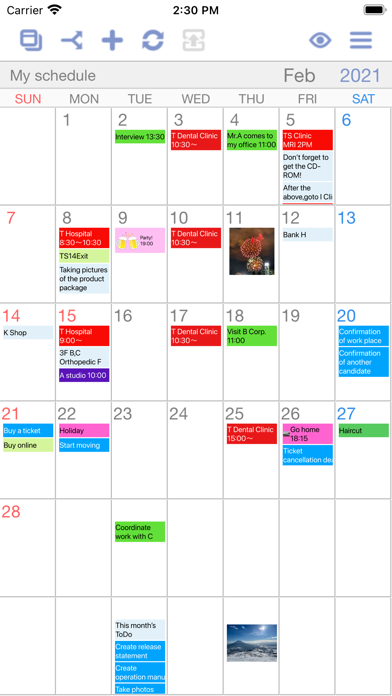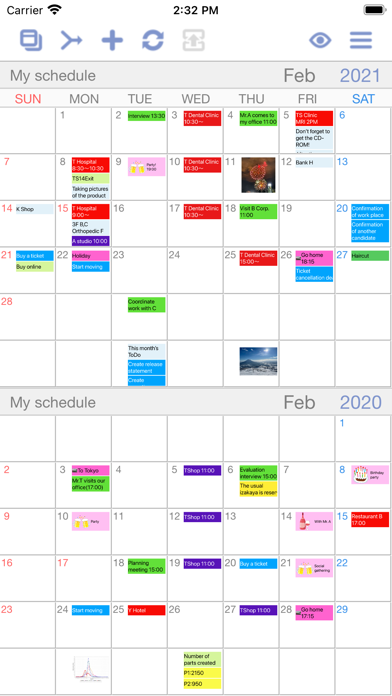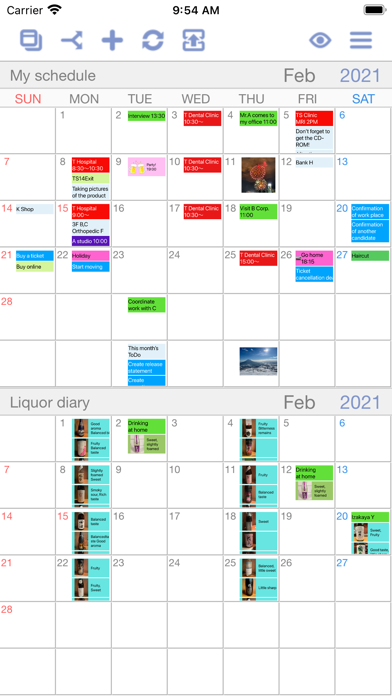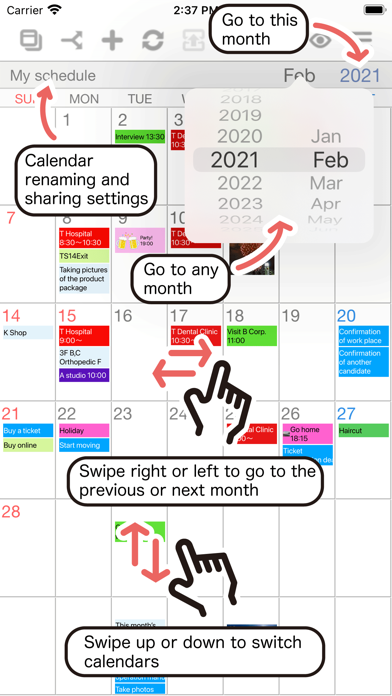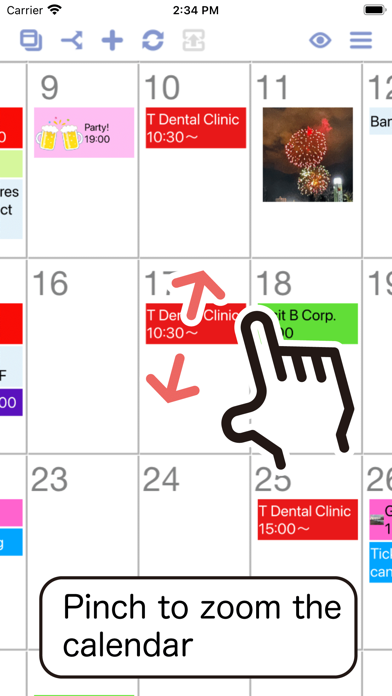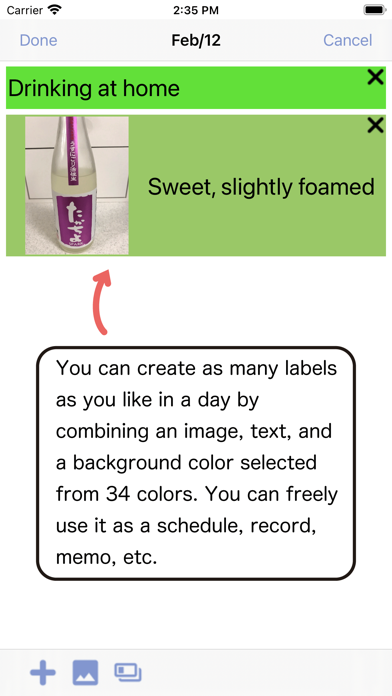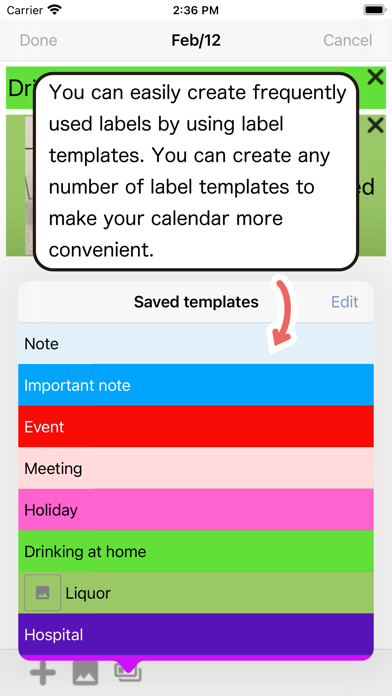Thank God I found this app
I own a car rental company and needed a calendar for each car so I can see what's available on what date etc etc. Amazing! Easy to use. Only thing is I'm still trying to figure out how to add it to dropbox to share with my employees, but I'm sure with some diggin I'll get it. Thanks DuoCal