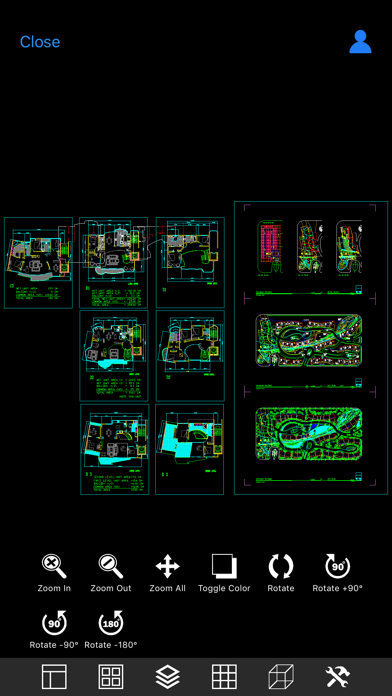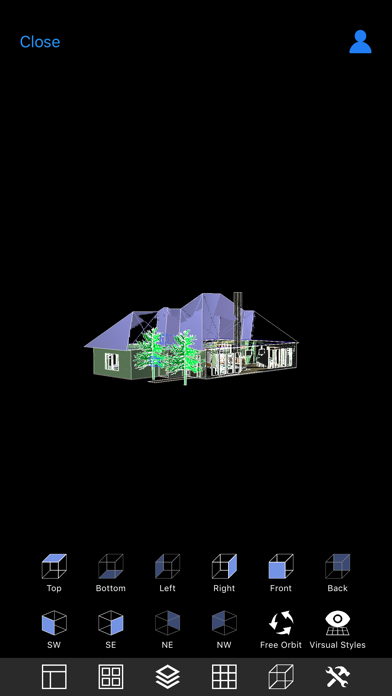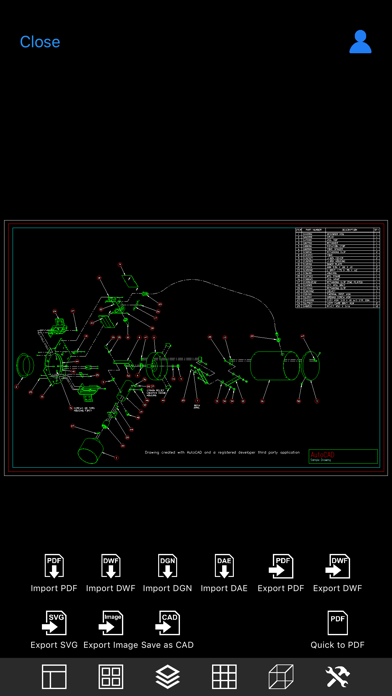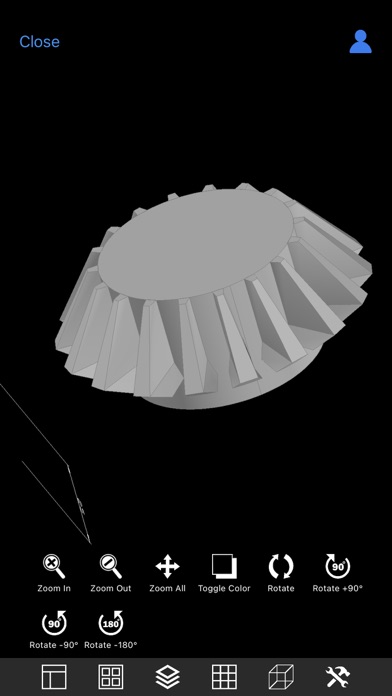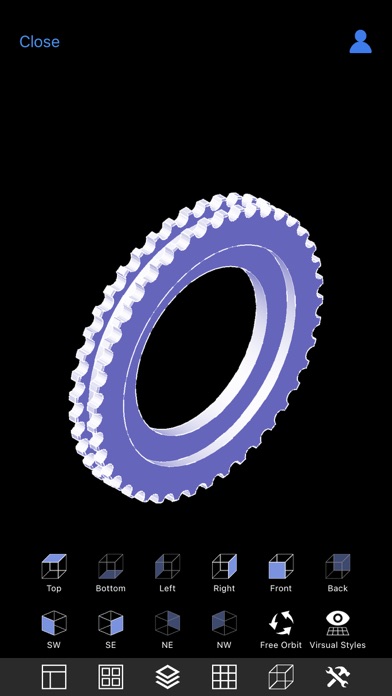Описание
CAD Languages: Latin, Arabic, Cyrillic, Greek, Turkish, Hebrew, Baltic, Vietnamese, Thai, Japanese, simplified Chinese, traditional Chinese, Korean.
Main features:
◆Drawings management
1. Use the file management method of IOS system.
2. View drawings local and shared by other apps.
3. View recent drawings.
4. Manage files with color labels.
◆View drawings
1. View dwg, dxf, dwf, dgn, dae, pdf, svg files directly.
2. Automatic recognition of fonts.
3. Manipulating views through gestures (pinch, pan, rotate)
4. Switch the layout and view.
5. Show and hide the layer.
6. Switch the background color.
7. 3D perspective
8. Free dynamic observation.
9. Switch the visual style(Hidden, Realistic, etc.).
◆Import drawings
1. Import PDF
Import the PDF drawing into a new CAD drawing and display the newly generated drawing. You can set the parameters of the PDF import as needed, for example, changing the imported page number, scale, angle, text type, etc. After the import is complete, you can save the current drawing as a CAD drawing of the specified version or share it to other apps via "Save as CAD".
2. Import DWF
Import the DWF drawing into a new CAD drawing with default parameters and display the newly generated drawing. Like importing PDF, you can save and share newly generated drawings via "Save as CAD".
3. Import DGN
Import the DGN drawing into a new CAD drawing with default parameters and display the newly generated drawing. Like importing PDF, you can save and share newly generated drawings via "Save as CAD".
4. Import DAE
Import the DAE drawing into a new CAD drawing with default parameters and display the newly generated drawing. Like importing PDF, you can save and share newly generated drawings via "Save as CAD".
5. Save as CAD
Save the current drawing as a specific version of the CAD drawing, or directly share the saved drawing to another app.
◆Export drawings
1. Export PDF
Export the current drawing to a PDF file. You can set the parameters of the PDF export as needed, such as the exported layout, PDF paper size, line weight, background color, and so on. “Quick to PDF” can quickly export the current drawing to PDF using default parameters. Once the export is complete, you can save the exported PDF locally or share it with other apps.
2. Export DWF
Export the current drawing to a DWF drawing file. You can set the version of the exported DWF drawing file, as well as the background color. Like converting to PDF, after the conversion is complete, you can store the exported DWF drawing files locally or share them with other APPs.
3. Export SVG
Export the current drawing to a SVG drawing file. You can set the background color of the exported SVG drawing file. Like converting to PDF, you can save and share the exported SVG drawing file.
4. Export Image
Export the current drawing to common format images, including JPEG, PNG, BMP. You can set the size of the exported image. If not set, the default size will be used for export. In addition, you can set the background color of the exported image. Like converting to PDF, you can save and share the exported image file.
◆Subscription instructions
All subscription and payment processes are performed on your iTunes account.
Cancel anytime in Settings at least a day before each renewal date.
Plan automatically renews until cancelled.
◆Privacy Policy and Terms of Use: http://moonlightbeauty.strikingly.com/
Встроенные покупки
- DWG Tools Pro (1 Year)
- $55.90
- DWG Viewer Pro (1 Month)
- $3.70
- DWG Tools Pro (1 Month)
- $6.50
- DWG Viewer Pro (1 Year)
- $27.90
Скриншоты
DWG Tools Частые Вопросы
-
Приложение DWG Tools бесплатное?
Да, DWG Tools можно скачать бесплатно, однако в приложении есть встроенные покупки или подписки.
-
Является ли DWG Tools фейковым или мошенническим?
Недостаточно отзывов для надежной оценки. Приложению нужно больше отзывов пользователей.
Спасибо за ваш голос -
Сколько стоит DWG Tools?
DWG Tools имеет несколько покупок/подписок внутри приложения, средняя цена покупки составляет $23.50.
-
Сколько зарабатывает DWG Tools?
Чтобы получить оценку дохода приложения DWG Tools и другие данные AppStore, вы можете зарегистрироваться на платформе мобильной аналитики AppTail.

1 из 5
1 оценок в Чили

DWG Tools Отзывы Пользователей
Оценки


Ключевые слова
DWG Tools Конкуренты
| Name | Скачивания (30d) | Ежемесячный доход | Отзывы | Оценки | Последнее обновление | |
|---|---|---|---|---|---|---|
|
AutoCAD
Editor DWG
|
Открыть
|
Открыть
|
20
|
|
1 месяц назад | |
|
DWG FastView-CAD Viewer&Editor
Compatible con AutoCAD
|
Открыть
|
Открыть
|
14
|
|
5 дней назад | |
|
ZWCAD Mobile - Mobile CAD
Editor y visor DWG
|
Открыть
|
Открыть
|
10
|
|
3 недели назад | |
|
CADraw
CAD Drawing tools
|
Открыть
|
Открыть
|
0
|
|
4 месяца назад | |
|
CAD HD
concept drafting sketch, study
|
Открыть
|
Открыть
|
0
|
|
3 года назад | |
|
CAD.Tsridiopen-3D&2D view&edit
40 kinds of 3D and 2D formats
|
Открыть
|
Открыть
|
0
|
|
1 неделю назад | |
|
CAD Reader-View & Measure DWG
DWG & PDF viewer
|
Открыть
|
Открыть
|
0
|
|
3 недели назад | |
|
ARES Touch: DWG Viewer & CAD
Read, Modify & Annotate in DWG
|
Открыть
|
Открыть
|
0
|
|
2 месяца назад | |
|
Autodesk Vault Mobile
|
Открыть
|
Открыть
|
0
|
|
7 месяцев назад | |
|
Convert PDF to AutoCad
Convert PDF to AutoCad PDF2DWG
|
Открыть
|
Открыть
|
0
|
|
1 год назад |
DWG Tools Установки
30дн.DWG Tools Доход
30дн.DWG Tools Доходы и Загрузки
Зарегистрируйтесь сейчас, чтобы получить доступ к статистика загрузок и доходов и многому другому.
Информация о приложении
- Категория
- Productivity
- Разработчик
- 沦 彭
- Языки
- English
- Последнее обновление
- 5.1 (11 месяцев назад )
- Выпущено
- Oct 8, 2019 (5 лет назад )
- Также доступно в
- Китай, Соединенные Штаты, Россия, Вьетнам, Дания, Германия, Чехия, Кувейт, Таиланд, Португалия, Румыния, Франция, ОАЭ, Великобритания, Чили, Беларусь, Турция, Тайвань, Украина, Бельгия, Азербайджан, Австралия, Норвегия, Непал, Нигерия, Нидерланды, Саудовская Аравия, Малайзия, Мексика, Мальта, Северная Македония, Мадагаскар, Латвия, Люксембург, Новая Зеландия, Перу, Филиппины, Пакистан, Польша, Япония, Швеция, Сингапур, Словения, Словакия, Тунис, Узбекистан, Южно-Африканская Республика, Канада, Египет, Эстония, Эквадор, Алжир, Доминиканская Республика, Кипр, Колумбия, Швейцария, Испания, Бразилия, Бруней, Бахрейн, Болгария, Австрия, Аргентина, Армения, Литва, Финляндия, Греция, Гонконг (САР), Хорватия, Венгрия, Индонезия, Ирландия, Израиль, Индия, Исландия, Италия, Республика Корея, Казахстан, Ливан, Шри-Ланка
- Обновлено
- 3 недели назад