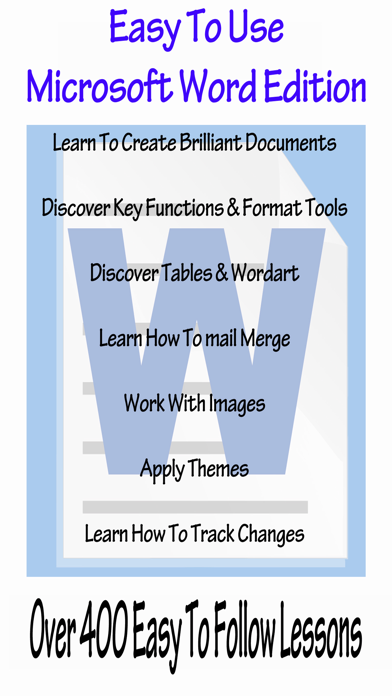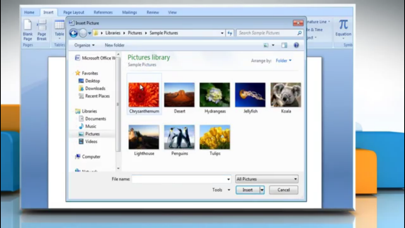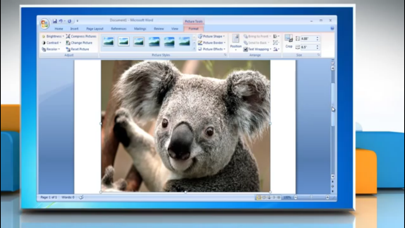Easy To Use ! Microsoft Word Edition

Описание
Now You Can Learn - how to make professional looking and well presented documents in no time at all.
This app with it's incredible collection of 433 easy to follow instructional lessons will soon get you up to speed and you can use it as a reference anytime you forget or want to learn how to do something.
The app has many easy to use features:
*** play the lessons
*** alter the lesson title
*** alter the lesson description
*** add your own user notes
*** give your own rating to each lesson
*** skip backwards and forwards between the lesson groups
*** search for your favourite clip
*** change the running order for each group of lessons
*** move lessons between groups
*** maintain complete control over all the content
The lessons are far too numerous to list but include:
Microsoft Word 2010 How to insert a clip art in a Word file in Windows Vista
Microsoft Word 2010 How to insert a picture from a file in Windows 7
Microsoft Word 2010 Interface - environment - Tutorial 1
Microsoft Word 2010 Backstage View - Tutorial 2a
Microsoft Word 2010 Backstage View - Tutorials 2b
Microsoft Word 2010 Backstage View - Tutorial 2c
Microsoft Word 2010 get 2003 line spacing back - Tutorial 3
Microsoft word 2010 document basics - Tutorial 4
Microsoft Word 2010 text basics - Tutorial 5
Microsoft Word 2010 format codes - Tutorial 6
Microsoft Word 2010 multiple windows - Tutorial 7
Microsoft Word 2010 basic editing - Tutorial 8
Microsoft Word 2010 basic proofing tools - Tutorial 9
Microsoft Word 2010 Setting proofing options - Tutorial 10
Microsoft Word 2010 character formatting - Tutorial 11
Microsoft Word 2010 Paragraph formatting - Tutorial 12
Microsoft Word 2010 Paragraph formatting bullets and numbering - Tutorial 13
Microsoft Word 2010 Paragraph formatting Understanding and Setting Tabs - Tutorial 14
Microsoft Word 2010 Paragraph formatting Borders and shading - Tutorial 15
Microsoft word 2010 Page setup Tutorial 16
Microsoft Word 2010 Insert Page Breaks Section Breaks Column breaks text wraping - Tutorial 17
Microsoft Word 2010 Readability Statistics
Microsoft Word 2010 Insert Headers and footers - Tutorial 18
Microsoft Word 2010 Insert Tables - Tutorial 19
Microsoft Word 2010 formatting Tables - Table properties - Tutorial 20
Microsoft Word 2010 Disable Keyboard short cuts
Exploring Word 2010 Chapter 1
Word 2010 Tutorial Customizing Word 2010 Full Course
Word 2010 Tutorial Spell Checking Printing Full Course
Word 2010 Tutorial Compatibility Mode Full Course
Word 2010 Tutorial Paragraph Formatting Full Course
Word 2010 Tutorial Formatting Pictures Inserting Graphics
Word 2010 Tutorial Section Breaks Full Training Course
Word 2010 Tutorial Headers Footers Full Course
Word 2010 Tutorial Using Watermarks Full Course
Word 2010 Tutorial Advanced Tables Full Training Course
Word 2010 Tutorial Styles Formatting Full Course
Word 2010 Tutorial Text Wrapping Pictures Full Course
Word 2010 Tutorial Using Columns Full Training Course
Word 2010 Tutorial AutoCorrect Full Office 2010 Training Course
Word 2010 Tutorial Building Blocks Full Training Course
Word 2010 Tutorial Advanced Find Replace Full Course
Word 2010 Tutorial Word 2010 Captions Full Course
Word 2010 Tutorials Footnotes and Endnotes
Word 2010 Tutorial Bookmarks Cross-References
Microsoft Word 2010 Tutorial 01 Creating Tables 1
Microsoft Word 2010 Tutorial 02 Creating Tables 2
Microsoft Word 2010 Tutorial 03 Headers Footers Find and Replace Spelling Check
Microsoft Word 2010 Tutorial 04 Thesaurus Word Count Symbols Page Layout
Microsoft Word 2010 Tutorial 05 Clipart and Formatting 1
Microsoft Word 2010 Tutorial 06 Clipart and Formatting 2
Microsoft Word 2010 Tutorial 07 Tracking Changes 1
Microsoft Word 2010 Tutorial 08 Tracking Changes 2
and hundreds more !
Скриншоты
Easy To Use ! Microsoft Word Edition Частые Вопросы
-
Приложение Easy To Use ! Microsoft Word Edition бесплатное?
Easy To Use ! Microsoft Word Edition не является бесплатным (стоимость составляет 1490.00), однако оно не содержит встроенных покупок или подписок.
-
Является ли Easy To Use ! Microsoft Word Edition фейковым или мошенническим?
Недостаточно отзывов для надежной оценки. Приложению нужно больше отзывов пользователей.
Спасибо за ваш голос -
Сколько стоит Easy To Use ! Microsoft Word Edition?
Цена Easy To Use ! Microsoft Word Edition составляет 1490.00.
-
Сколько зарабатывает Easy To Use ! Microsoft Word Edition?
Чтобы получить оценку дохода приложения Easy To Use ! Microsoft Word Edition и другие данные AppStore, вы можете зарегистрироваться на платформе мобильной аналитики AppTail.


Easy To Use ! Microsoft Word Edition Отзывы Пользователей
Оценки


|
Рейтинг
|
Категория
|
Позиция
|
|---|---|---|
|
Топ платных
|

|
151
|
|
Топ платных
|

|
232
|
|
Топ платных
|

|
272
|
|
Топ платных
|

|
315
|
|
Топ платных
|

|
315
|
Easy To Use ! Microsoft Word Edition Установки
30дн.Easy To Use ! Microsoft Word Edition Доход
30дн.Easy To Use ! Microsoft Word Edition Доходы и Загрузки
Зарегистрируйтесь сейчас, чтобы получить доступ к статистика загрузок и доходов и многому другому.
Информация о приложении
- Категория
- Productivity
- Разработчик
-
ANTHONY PETER WALSH
- Языки
- English
- Последнее обновление
- 4.1 (9 лет назад )
- Выпущено
- Jan 19, 2012 (12 лет назад )
- Также доступно в
- Соединенные Штаты, Италия, Китай, Россия, Саудовская Аравия, Япония, Австралия, Великобритания, Таиланд, Ирландия, Канада, Нигерия, Мексика, Малайзия, Непал, Нидерланды, Норвегия, Пакистан, Мальта, Северная Македония, Мадагаскар, Латвия, Литва, Шри-Ланка, Ливан, Сингапур, ОАЭ, Вьетнам, Узбекистан, Украина, Тайвань, Турция, Тунис, Словакия, Новая Зеландия, Швеция, Румыния, Португалия, Польша, Южно-Африканская Республика, Филиппины, Перу, Бразилия, Дания, Германия, Чехия, Кипр, Колумбия, Чили, Швейцария, Беларусь, Доминиканская Республика, Бруней, Бахрейн, Болгария, Бельгия, Азербайджан, Австрия, Аргентина, Армения, Гонконг (САР), Кувейт, Республика Корея, Исландия, Индия, Израиль, Индонезия, Венгрия, Хорватия, Казахстан, Греция, Франция, Финляндия, Испания, Египет, Эквадор, Алжир
- Обновлено
- 2 дня назад