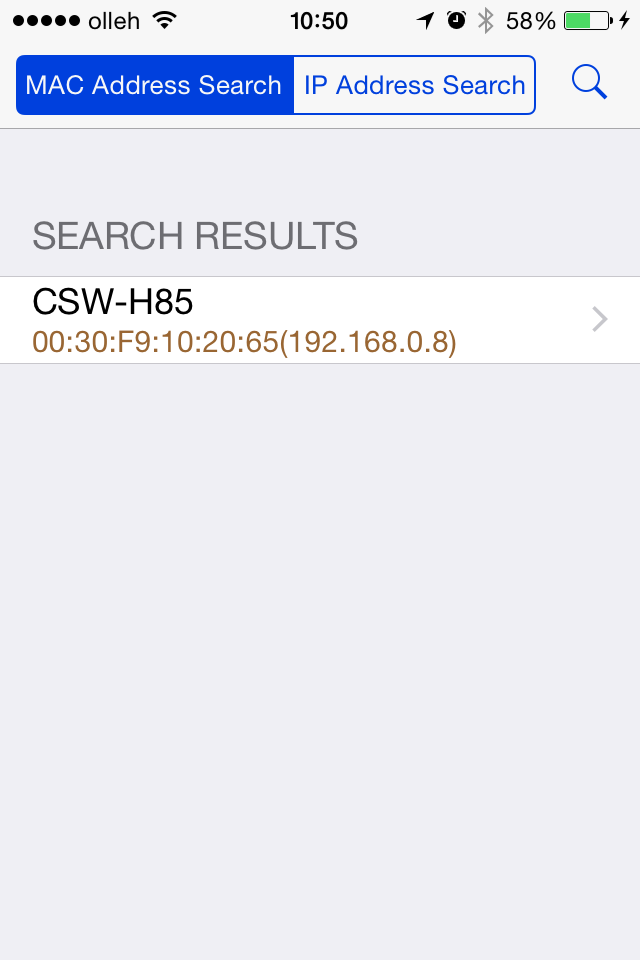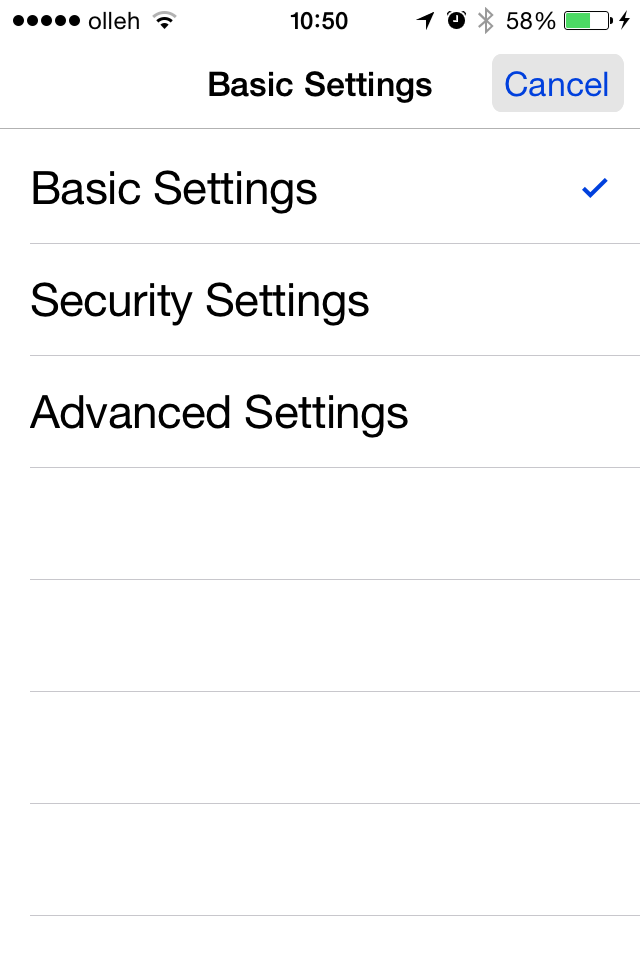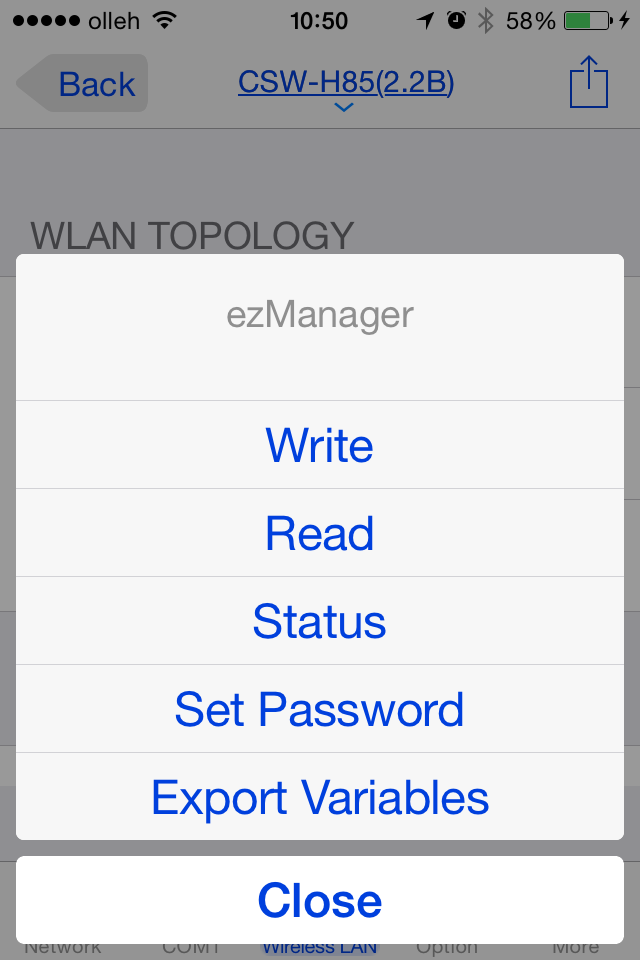Приложение временно недоступно

ezManager
Разработчик: Sollae Systems
Описание
1. What is ezManager?
ezManager is an application program for iPhones to manage and configure ezTCP.
ezManager App will deliver new experience that is easy to use interface, faster and more convenient settings, and ready in real time to help you manage ezTCP.
2. Features
- Search ezTCP configurable on Wi-Fi through LAN/WLAN sharers
- Search and configure ezTCP at the remote site through Wi-Fi or 3G network
- User-friendly interface
- Setting parameters/password, checking status and other functions to use ezTCP available
3. Available Products
- Remote I/O controllers : CIE-M10, CIE-H10, CIE-H12, CIE-H14
- Serial to WLAN converters : CSW-M83, CSW-M85, CSW-B85, CSW-H80, CSW-H85K
- Serial to Ethernet converters : CSE-M53, CSE-M53N, CSE-M32, CSE-M73, CSE-H25, CSE-H53, CSE-H53N, CSE-H55, CSE-H55N, CSE-H20, CSE-H21
[How To Use]
- 1. MAC address search : This is a way to search ezTCP by broadcast packets. Pressing a search button[magnifying glass] will find every ezTCP on the same network. (available on Wi-Fi only)
2. IP address search : This is a way to search ezTCP by its own IP address. Entering IP address and pressing a search button[magnifying glass] will find corresponded one. (available on both Wi-Fi and 3G)
- Network tab : This tab is for setting parameters related to IP address.
- Serial port (COM1/COM2) tab : This tab is for serial port(type, baudrate, parity and etc.) and TCP/IP(Server/Client) configuration.
- Option tab : Additional or special functions can be set in this tab.
- I/O port tab : It is only for remote I/O controllers. All the parameters can be set to monitor and control digital inputs and outputs.
- Wireless LAN tab : This tab is to configure all the parameters of ezTCP Wireless LAN products, CSW-H85K, CSW-M85 and CSW-H80.
- Main button : Clicking the upper-right button allows you to check the status as well as write and read the parameters.
[Caution]
1. ezTCP and AP should be ordinarily connected.
2. In case of using 3G network, data fee may be additionally charged depend on your mobile calling plan.
3. Service may not be available in low Wi-Fi or 3G signal.
4. Downloading the latest version of App and firmware before configuration is highly recommended.
Contact
E-mail : [email protected]
Website : http://www.eztcp.com > SUPPORT > Q&A
Facebook : http://www.facebook.com/eztcp
BLOG : http://blog.eztcp.com/
Скрыть
Показать больше...
ezManager is an application program for iPhones to manage and configure ezTCP.
ezManager App will deliver new experience that is easy to use interface, faster and more convenient settings, and ready in real time to help you manage ezTCP.
2. Features
- Search ezTCP configurable on Wi-Fi through LAN/WLAN sharers
- Search and configure ezTCP at the remote site through Wi-Fi or 3G network
- User-friendly interface
- Setting parameters/password, checking status and other functions to use ezTCP available
3. Available Products
- Remote I/O controllers : CIE-M10, CIE-H10, CIE-H12, CIE-H14
- Serial to WLAN converters : CSW-M83, CSW-M85, CSW-B85, CSW-H80, CSW-H85K
- Serial to Ethernet converters : CSE-M53, CSE-M53N, CSE-M32, CSE-M73, CSE-H25, CSE-H53, CSE-H53N, CSE-H55, CSE-H55N, CSE-H20, CSE-H21
[How To Use]
- 1. MAC address search : This is a way to search ezTCP by broadcast packets. Pressing a search button[magnifying glass] will find every ezTCP on the same network. (available on Wi-Fi only)
2. IP address search : This is a way to search ezTCP by its own IP address. Entering IP address and pressing a search button[magnifying glass] will find corresponded one. (available on both Wi-Fi and 3G)
- Network tab : This tab is for setting parameters related to IP address.
- Serial port (COM1/COM2) tab : This tab is for serial port(type, baudrate, parity and etc.) and TCP/IP(Server/Client) configuration.
- Option tab : Additional or special functions can be set in this tab.
- I/O port tab : It is only for remote I/O controllers. All the parameters can be set to monitor and control digital inputs and outputs.
- Wireless LAN tab : This tab is to configure all the parameters of ezTCP Wireless LAN products, CSW-H85K, CSW-M85 and CSW-H80.
- Main button : Clicking the upper-right button allows you to check the status as well as write and read the parameters.
[Caution]
1. ezTCP and AP should be ordinarily connected.
2. In case of using 3G network, data fee may be additionally charged depend on your mobile calling plan.
3. Service may not be available in low Wi-Fi or 3G signal.
4. Downloading the latest version of App and firmware before configuration is highly recommended.
Contact
E-mail : [email protected]
Website : http://www.eztcp.com > SUPPORT > Q&A
Facebook : http://www.facebook.com/eztcp
BLOG : http://blog.eztcp.com/
Скриншоты
ezManager Частые Вопросы
-
Приложение ezManager бесплатное?
Да, ezManager полностью бесплатное и не содержит встроенных покупок или подписок.
-
Является ли ezManager фейковым или мошенническим?
Недостаточно отзывов для надежной оценки. Приложению нужно больше отзывов пользователей.
Спасибо за ваш голос -
Сколько стоит ezManager?
Приложение ezManager бесплатное.
-
Сколько зарабатывает ezManager?
Чтобы получить оценку дохода приложения ezManager и другие данные AppStore, вы можете зарегистрироваться на платформе мобильной аналитики AppTail.

Оценки пользователей
Приложение еще не оценено в Соединенные Штаты.

История оценок
ezManager Отзывы Пользователей
Нет отзывов в Соединенные Штаты
Приложение пока не имеет отзывов в Соединенные Штаты.
ezManager Конкуренты
| Name | Скачивания (30d) | Ежемесячный доход | Отзывы | Оценки | Последнее обновление | |
|---|---|---|---|---|---|---|
|
VIEW Virtual Matrix
|
Открыть
|
Открыть
|
0
|
|
4 года назад | |
|
Network Kit - TCP UDP debugger
Support TCP UDP DNS Ping etc..
|
Открыть
|
Открыть
|
0
|
|
1 год назад | |
|
TCP Commander
|
Открыть
|
Открыть
|
0
|
|
6 лет назад | |
|
N/A
N/A
|
Открыть
|
Открыть
|
0
|
|
2 года назад | |
|
TCP ASSIST HEX
TCP[HEX] assist to TCP server
|
Открыть
|
Открыть
|
0
|
|
6 лет назад | |
|
BasketConfig
|
Открыть
|
Открыть
|
0
|
|
2 года назад | |
|
CamTrace Mobile
|
Открыть
|
Открыть
|
0
|
|
6 лет назад | |
|
DataLock Admin
|
Открыть
|
Открыть
|
0
|
|
3 месяца назад | |

HiMobile
N/A
|
Открыть
|
Открыть
|
0
|
|
7 лет назад | |
|
IoT-Alert
|
Открыть
|
Открыть
|
0
|
|
3 года назад |
ezManager Установки
30дн.ezManager Доход
30дн.ezManager Доходы и Загрузки
Получите ценные инсайты о производительности ezManager с помощью нашей аналитики.
Зарегистрируйтесь сейчас, чтобы получить доступ к статистика загрузок и доходов и многому другому.
Зарегистрируйтесь сейчас, чтобы получить доступ к статистика загрузок и доходов и многому другому.
Информация о приложении
- Категория
- Utilities
- Разработчик
- Sollae Systems
- Языки
- Chinese, English, Korean
- Последнее обновление
- 7.3 (6 лет назад )
- Выпущено
- Aug 31, 2012 (12 лет назад )
- Обновлено
- 7 месяцев назад
AppTail.