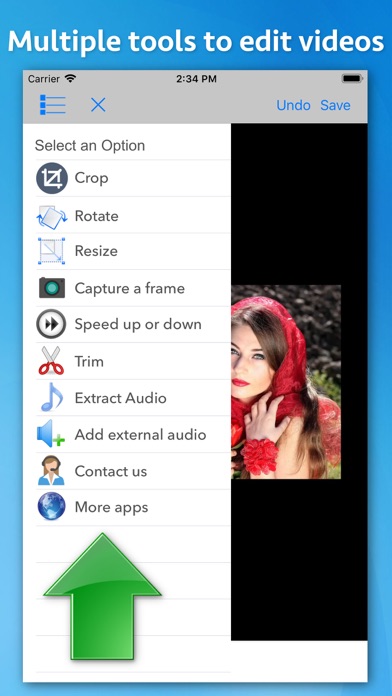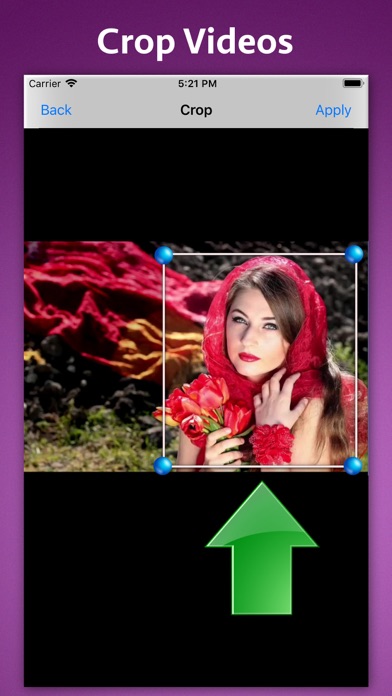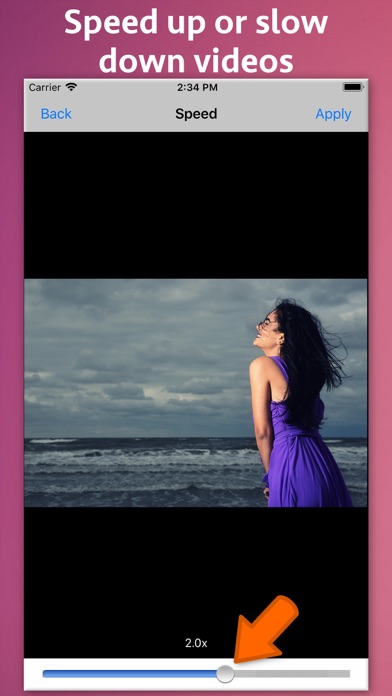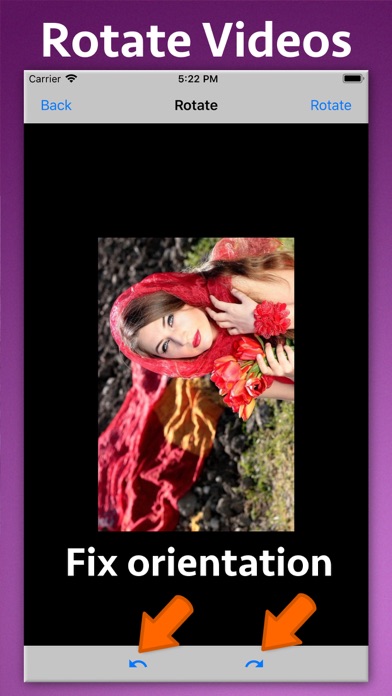Описание
Crop, Speed up, Speed Down, Rotate, Capture frame, Resize, Trim, Extract sound and Add Sound to the videos. The application offers various tools to adjust and enhance your videos.
Below are the features of the application :
-- Crop videos : Select an area of choice in a video and save it as a new video. Using this feature you can remove unwanted areas from the videos and focus on a specific area.
-- Change play speed : Speed up or slow down a video. By slowing down a video, you could create a slow motion video. In order to change the play speed, just slide the slider towards left or right in the application. This option also removes the garbled sound which gets produced due to speeding up or slowing down of the video.
-- Rotate : Fix orientation of a video by rotating it clockwise or counterclockwise.
-- Capture any frame : Capture any frame from the video and save it as a JPEG image file. Use the slider in the application to traverse through the video and capture the frame from anywhere in the video.
-- Resize : Using this feature you could change the pixel size of the video. For example : a video of 1920 x 1080 pixel could be resized to 1280 x 720 pixels. This feature also preserves the aspect ratio and prevents the stretching of the videos.
-- Trim : Remove unwanted parts from the video. For example : if there is a video of 5 minutes interval, you could trim down the first and last 1 minutes of the video. This will result in a new video having interval of 3 minutes.
-- Extract sound : Extract sound/audio from a video and save it as a separate audio file. You could also extract sound from only selected part of the video and save it as a separate audio file. The extracted audio could be shared easily with other applications as well.
-- Add sound : Add any external sound or music to the video.
Note :
Please verify that the audio to be added is not DRM protected. DRM protected audio could not be added to the videos.
Скрыть
Показать больше...
Below are the features of the application :
-- Crop videos : Select an area of choice in a video and save it as a new video. Using this feature you can remove unwanted areas from the videos and focus on a specific area.
-- Change play speed : Speed up or slow down a video. By slowing down a video, you could create a slow motion video. In order to change the play speed, just slide the slider towards left or right in the application. This option also removes the garbled sound which gets produced due to speeding up or slowing down of the video.
-- Rotate : Fix orientation of a video by rotating it clockwise or counterclockwise.
-- Capture any frame : Capture any frame from the video and save it as a JPEG image file. Use the slider in the application to traverse through the video and capture the frame from anywhere in the video.
-- Resize : Using this feature you could change the pixel size of the video. For example : a video of 1920 x 1080 pixel could be resized to 1280 x 720 pixels. This feature also preserves the aspect ratio and prevents the stretching of the videos.
-- Trim : Remove unwanted parts from the video. For example : if there is a video of 5 minutes interval, you could trim down the first and last 1 minutes of the video. This will result in a new video having interval of 3 minutes.
-- Extract sound : Extract sound/audio from a video and save it as a separate audio file. You could also extract sound from only selected part of the video and save it as a separate audio file. The extracted audio could be shared easily with other applications as well.
-- Add sound : Add any external sound or music to the video.
Note :
Please verify that the audio to be added is not DRM protected. DRM protected audio could not be added to the videos.
Скриншоты
Ezy Video Editor Частые Вопросы
-
Приложение Ezy Video Editor бесплатное?
Ezy Video Editor не является бесплатным (стоимость составляет 14900.00), однако оно не содержит встроенных покупок или подписок.
-
Является ли Ezy Video Editor фейковым или мошенническим?
Недостаточно отзывов для надежной оценки. Приложению нужно больше отзывов пользователей.
Спасибо за ваш голос -
Сколько стоит Ezy Video Editor?
Цена Ezy Video Editor составляет 14900.00.
-
Сколько зарабатывает Ezy Video Editor?
Чтобы получить оценку дохода приложения Ezy Video Editor и другие данные AppStore, вы можете зарегистрироваться на платформе мобильной аналитики AppTail.

Оценки пользователей
Приложение еще не оценено в Колумбия.

История оценок
Ezy Video Editor Отзывы Пользователей
Нет отзывов в Колумбия
Приложение пока не имеет отзывов в Колумбия.
Оценки

История позиций в топах
История рейтингов пока не доступна

Позиции в категории
Приложение еще не было в топах
Ezy Video Editor Конкуренты
| Name | Скачивания (30d) | Ежемесячный доход | Отзывы | Оценки | Последнее обновление | |
|---|---|---|---|---|---|---|
|
Superimpose V - Video Editor
True multi track video editor
|
Открыть
|
Открыть
|
0
|
|
3 недели назад | |
|
Rolla Video
Video creation tool for agents
|
Открыть
|
Открыть
|
0
|
|
1 неделю назад | |
|
Portrait Maker
Convert photos to portraits
|
Открыть
|
Открыть
|
0
|
|
7 месяцев назад | |
|
eZy Edit: Editor fotos lotes
Editar varias imágenes la vez
|
Открыть
|
Открыть
|
0
|
|
3 месяца назад | |
|
Vaporwave - 1980s Picture Arts
Create Cyberpunk Style Photos
|
Открыть
|
Открыть
|
0
|
|
1 месяц назад | |
|
Vídeos de marca de agua eZyPro
Añadir derechos de autor y QR
|
Открыть
|
Открыть
|
3
|
|
5 часов назад | |
|
OSnap! Pro • Lapse & Motion
4K Time-Lapse & Stop Motion
|
Открыть
|
Открыть
|
1
|
|
3 недели назад | |
|
Eutto Life
|
Открыть
|
Открыть
|
0
|
|
2 года назад | |
|
blurams care
|
Открыть
|
Открыть
|
0
|
|
11 месяцев назад | |
|
Cambio de cara IA - Face.Swap
Cambiar caras en videos con AI
|
Открыть
|
Открыть
|
0
|
|
6 месяцев назад |
Ezy Video Editor Установки
30дн.Ezy Video Editor Доход
30дн.Ezy Video Editor Доходы и Загрузки
Получите ценные инсайты о производительности Ezy Video Editor с помощью нашей аналитики.
Зарегистрируйтесь сейчас, чтобы получить доступ к статистика загрузок и доходов и многому другому.
Зарегистрируйтесь сейчас, чтобы получить доступ к статистика загрузок и доходов и многому другому.
Информация о приложении
- Категория
- Photo Video
- Разработчик
- Nikhil Anshuman
- Языки
- English
- Последнее обновление
- 1.5 (2 года назад )
- Выпущено
- Apr 2, 2019 (5 лет назад )
- Также доступно в
- Соединенные Штаты, Перу, Республика Корея, Кувейт, Казахстан, Ливан, Латвия, Мадагаскар, Мальта, Мексика, Малайзия, Нигерия, Нидерланды, Норвегия, Непал, Новая Зеландия, Япония, Филиппины, Пакистан, Португалия, Россия, Саудовская Аравия, Швеция, Словения, Словакия, Турция, Тайвань, Украина, Южно-Африканская Республика, Доминиканская Республика, Аргентина, Австрия, Австралия, Азербайджан, Бразилия, Беларусь, Канада, Швейцария, Чили, Китай, Колумбия, Чехия, Германия, Дания, ОАЭ, Алжир, Эквадор, Египет, Испания, Финляндия, Франция, Великобритания, Гонконг (САР), Венгрия, Ирландия, Индия, Исландия, Италия
- Обновлено
- 5 дней назад
AppTail.