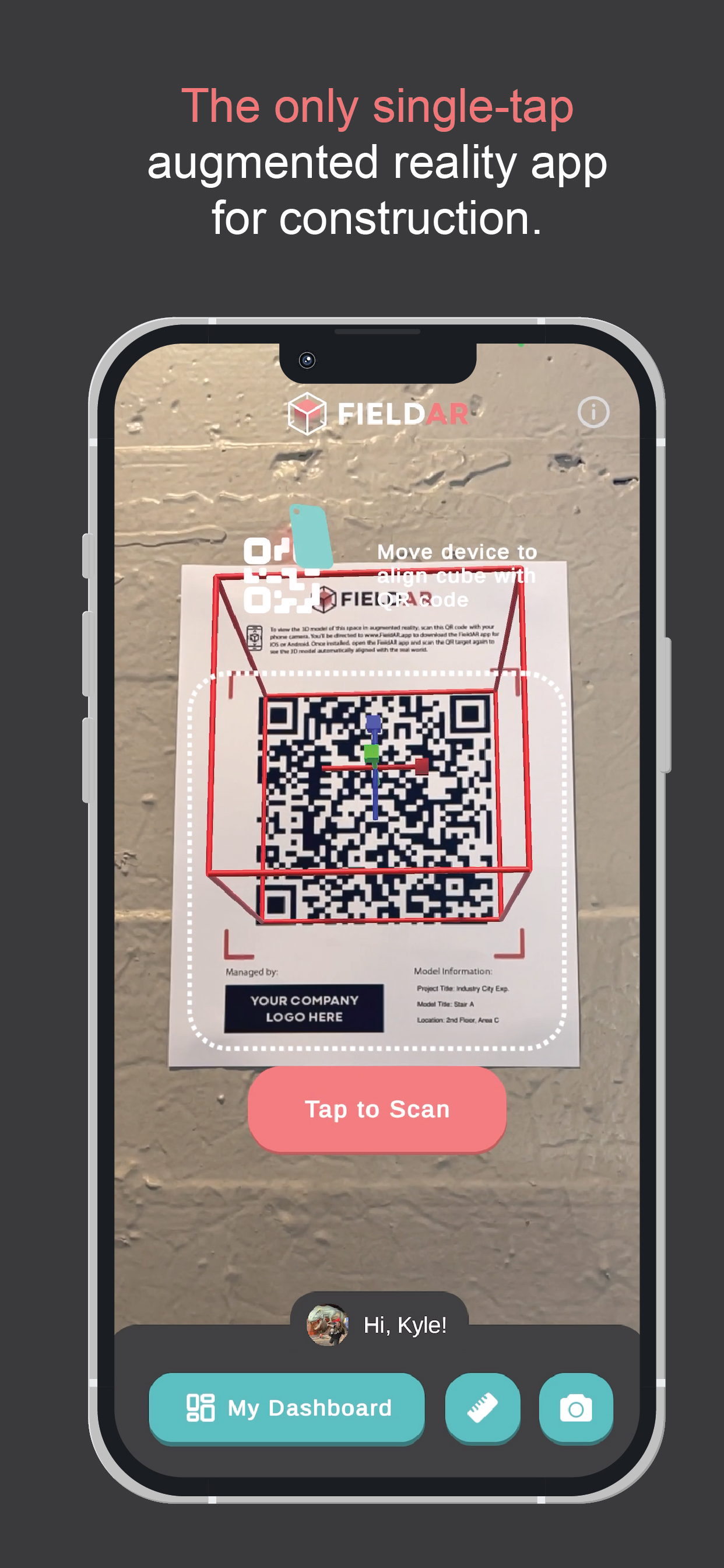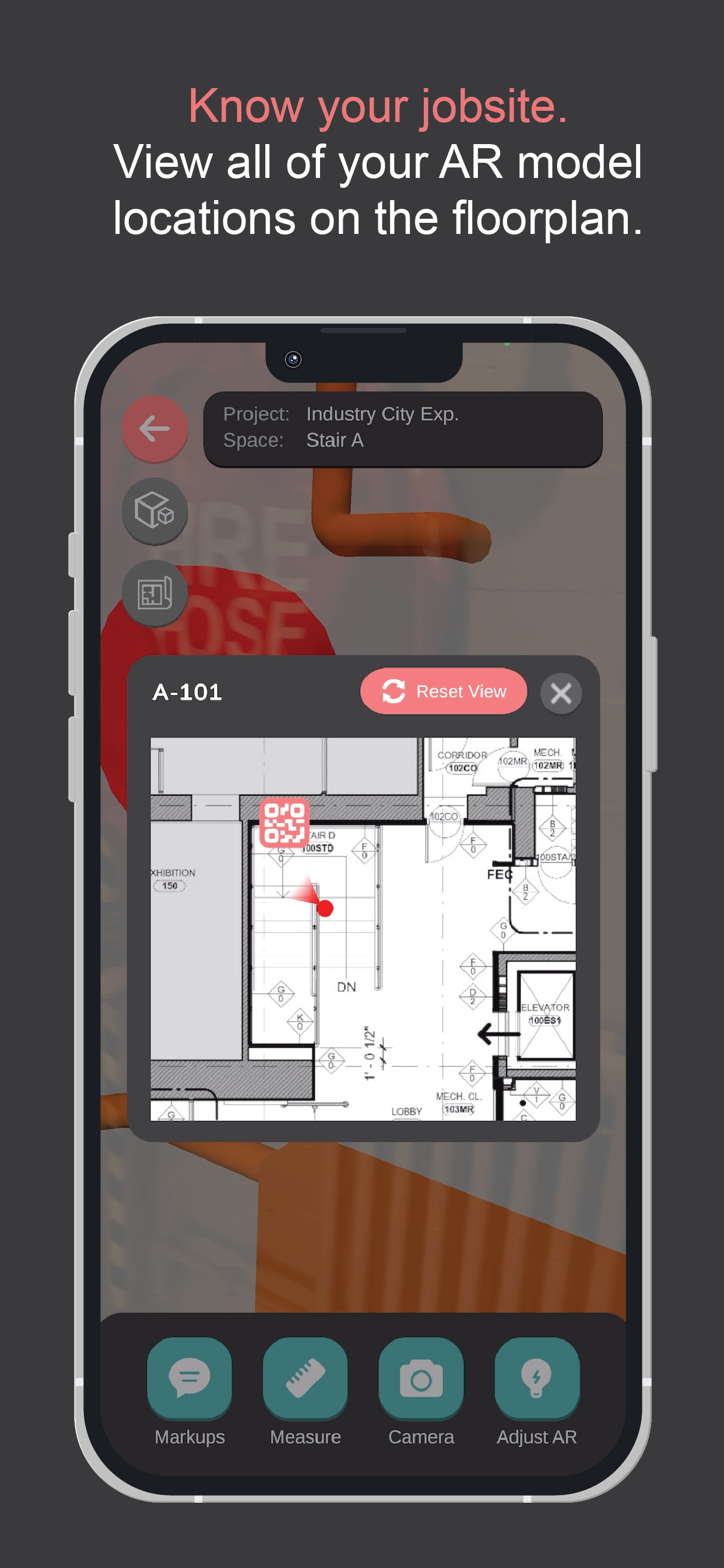FieldAR
Разработчик:
Kyle Louis Szostek
Описание
The FieldAR mobile app enables your entire project team to effortlessly view the latest BIM/3D design models overlaid onto your real-world construction site using precision augmented reality. FieldAR’s primary objective is to provide a central source of truth for quality assurance, quality control, and the precise locations of installed systems and equipment at active or completed construction sites.
With FieldAR, users can visualize BIM/3D models overlaid onto real-world construction sites with a simple, single-tap operation, making it easy for even non-tech-savvy field staff to see the exact locations of designed building system elements.
BIM/VDC Managers can leverage the FieldAR plugins to easily upload and update models directly to the FieldAR mobile app, ensuring that the entire team is working with the most current information. Additionally, markups captured by team members using the mobile app on-site can be viewed back in the BIM platforms through the FieldAR plugins, creating a seamless workflow of information between off-site BIM management and the construction site.
FieldAR empowers your team to save money, reduce re-work, and optimize project schedules while enhancing productivity and collaboration.
FieldAR supports 8 languages: English, Spanish, French, German, Japanese, Polish, Russian, and Chinese (zh-Hans).
Core AR features:
-Single-tap model loading with automatic alignment to the real world
-BIM/3D models are automatically downloaded and aligned when users scan QR code targets at your physical jobsite
-AR Markups tool that enables your team to flag issues while on site
-Markup data can be viewed in the mobile app and in the FieldAR plugins for Navisworks Manage and Revit
-AR Measurements tool that can measure model elements and/or real world elements
-Built-in camera for taking photos and recording video
-Mesh scanner for capturing meshes of the real world
-Scanned meshes can be added to markups, and are automatically aligned to the model
-Scanned meshes can be viewed in the mobile app and in the FieldAR plugins for Navisworks Manage and Revit
-AR opacity adjustment to see more/less of the 3D model or the real world
-AR sectioning tool to “slice” the 3D model
-BIM/3D model details viewer for viewing model element details
-Model elements can be hidden, isolated, and highlighted
-AR floor plan mini-map that can be used to visualize where the user is at the jobsite
-AR Wireframe mode to see the wireframe of the model
-AR occlusion culling that will allow real-world elements to show through the model
For BIM/3D model managers:
-Upload/update 3D models directly from the mobile app or FieldAR plugins for Navisworks Manage and Revit
-Advanced 3D model viewer for viewing the model when away from the jobsite
-Generate custom-branded QR code targets that can be printed and installed at the physical jobsite
-QR code target placement tool in AR
-Cloud-based spatial anchor placement tool that helps automatically align the model when users view the model in AR
-View markup sketches, details, mesh scans, and conversations directly in the mobile app and in the FieldAR plugins for Navisworks Manage and Revit
-Upload floor plans, and locate models on the floor plan
AR Project Management:
-View/edit your full project list in your Dashboard
-Navigate models within each project
-View all project activity, i.e. model updates, markup comments, etc.
-Easily create new projects and upload models from the mobile app
Скрыть
Показать больше...
With FieldAR, users can visualize BIM/3D models overlaid onto real-world construction sites with a simple, single-tap operation, making it easy for even non-tech-savvy field staff to see the exact locations of designed building system elements.
BIM/VDC Managers can leverage the FieldAR plugins to easily upload and update models directly to the FieldAR mobile app, ensuring that the entire team is working with the most current information. Additionally, markups captured by team members using the mobile app on-site can be viewed back in the BIM platforms through the FieldAR plugins, creating a seamless workflow of information between off-site BIM management and the construction site.
FieldAR empowers your team to save money, reduce re-work, and optimize project schedules while enhancing productivity and collaboration.
FieldAR supports 8 languages: English, Spanish, French, German, Japanese, Polish, Russian, and Chinese (zh-Hans).
Core AR features:
-Single-tap model loading with automatic alignment to the real world
-BIM/3D models are automatically downloaded and aligned when users scan QR code targets at your physical jobsite
-AR Markups tool that enables your team to flag issues while on site
-Markup data can be viewed in the mobile app and in the FieldAR plugins for Navisworks Manage and Revit
-AR Measurements tool that can measure model elements and/or real world elements
-Built-in camera for taking photos and recording video
-Mesh scanner for capturing meshes of the real world
-Scanned meshes can be added to markups, and are automatically aligned to the model
-Scanned meshes can be viewed in the mobile app and in the FieldAR plugins for Navisworks Manage and Revit
-AR opacity adjustment to see more/less of the 3D model or the real world
-AR sectioning tool to “slice” the 3D model
-BIM/3D model details viewer for viewing model element details
-Model elements can be hidden, isolated, and highlighted
-AR floor plan mini-map that can be used to visualize where the user is at the jobsite
-AR Wireframe mode to see the wireframe of the model
-AR occlusion culling that will allow real-world elements to show through the model
For BIM/3D model managers:
-Upload/update 3D models directly from the mobile app or FieldAR plugins for Navisworks Manage and Revit
-Advanced 3D model viewer for viewing the model when away from the jobsite
-Generate custom-branded QR code targets that can be printed and installed at the physical jobsite
-QR code target placement tool in AR
-Cloud-based spatial anchor placement tool that helps automatically align the model when users view the model in AR
-View markup sketches, details, mesh scans, and conversations directly in the mobile app and in the FieldAR plugins for Navisworks Manage and Revit
-Upload floor plans, and locate models on the floor plan
AR Project Management:
-View/edit your full project list in your Dashboard
-Navigate models within each project
-View all project activity, i.e. model updates, markup comments, etc.
-Easily create new projects and upload models from the mobile app
Скриншоты
FieldAR Частые Вопросы
-
Приложение FieldAR бесплатное?
Да, FieldAR полностью бесплатное и не содержит встроенных покупок или подписок.
-
Является ли FieldAR фейковым или мошенническим?
Недостаточно отзывов для надежной оценки. Приложению нужно больше отзывов пользователей.
Спасибо за ваш голос -
Сколько стоит FieldAR?
Приложение FieldAR бесплатное.
-
Сколько зарабатывает FieldAR?
Чтобы получить оценку дохода приложения FieldAR и другие данные AppStore, вы можете зарегистрироваться на платформе мобильной аналитики AppTail.

Оценки пользователей
Приложение еще не оценено в Россия.

История оценок
FieldAR Отзывы Пользователей
У приложения еще нет отзывов
Оценки

История позиций в топах
История рейтингов пока не доступна

Позиции в категории
Приложение еще не было в топах
FieldAR Конкуренты
| Name | Скачивания (30d) | Ежемесячный доход | Отзывы | Оценки | Последнее обновление | |
|---|---|---|---|---|---|---|
|
GAMMA AR
AR + BIM for Construction & FM
|
Открыть
|
Открыть
|
0
|
|
1 месяц назад | |
|
Reconstruct Capture
|
Открыть
|
Открыть
|
0
|
|
2 недели назад | |
|
VT-Platform AR
VT-Platform
|
Открыть
|
Открыть
|
0
|
|
4 недели назад | |
|
Geopogo AR
AR for new architecture
|
Открыть
|
Открыть
|
0
|
|
6 месяцев назад | |
|
Buildern
|
Открыть
|
Открыть
|
0
|
|
3 недели назад | |
|
DataMesh Inspector
|
Открыть
|
Открыть
|
0
|
|
1 месяц назад | |
|
vGIS Scan
A LiDAR scanner from vGIS
|
Открыть
|
Открыть
|
0
|
|
5 месяцев назад | |
|
Dimensions - AR for BIM
Overlay BIM Information Onsite
|
Открыть
|
Открыть
|
0
|
|
7 месяцев назад | |
|
Exxar Huddle
|
Открыть
|
Открыть
|
0
|
|
1 месяц назад | |
|
Room Scanner: Floor Plan Maker
LiDAR scanner floor planning
|
Открыть
|
Открыть
|
0
|
|
2 дня назад |
FieldAR Установки
30дн.FieldAR Доход
30дн.FieldAR Доходы и Загрузки
Получите ценные инсайты о производительности FieldAR с помощью нашей аналитики.
Зарегистрируйтесь сейчас, чтобы получить доступ к статистика загрузок и доходов и многому другому.
Зарегистрируйтесь сейчас, чтобы получить доступ к статистика загрузок и доходов и многому другому.
Информация о приложении
- Категория
- Productivity
- Разработчик
- Kyle Louis Szostek
- Языки
- English
- Последнее обновление
- 1.0.10 (4 месяца назад )
- Выпущено
- Jul 30, 2024 (5 месяцев назад )
- Также доступно в
- Россия, Индия, Япония, Ливан, Мексика, Нигерия, Норвегия, Новая Зеландия, Филиппины, Пакистан, Израиль, Саудовская Аравия, Швеция, Таиланд, Турция, Тайвань, Украина, Вьетнам, Южно-Африканская Республика, Дания, Австрия, Австралия, Азербайджан, Бельгия, Беларусь, Канада, Колумбия, Чехия, Аргентина, Алжир, Эквадор, Египет, Финляндия, Великобритания, Гонконг (САР), Венгрия, Ирландия
- Обновлено
- 2 дня назад
This page includes copyrighted content from third parties, shared solely for commentary and research in accordance with fair use under applicable copyright laws. All trademarks, including product, service, and company names or logos, remain the property of their respective owners. Their use here falls under nominative fair use as outlined by trademark laws and does not suggest any affiliation with or endorsement by the trademark holders.
AppTail.