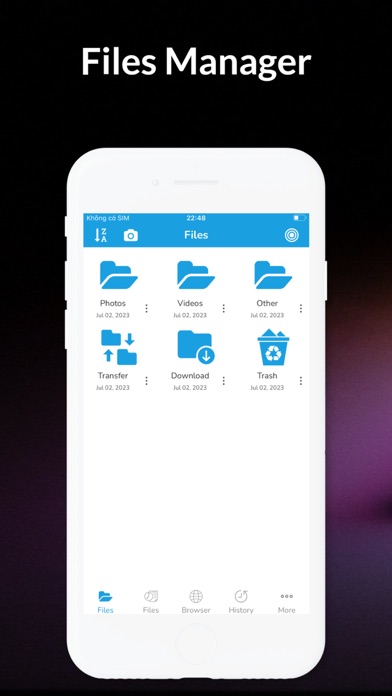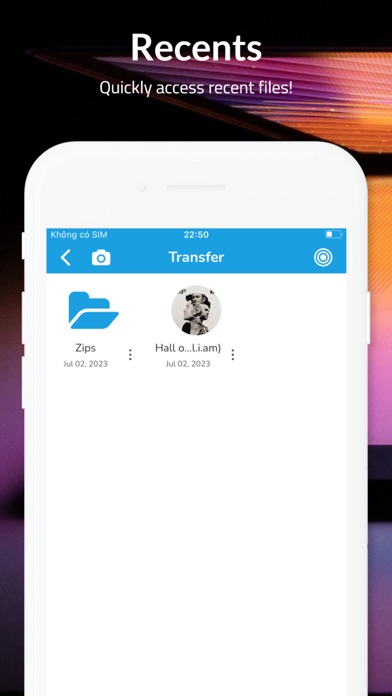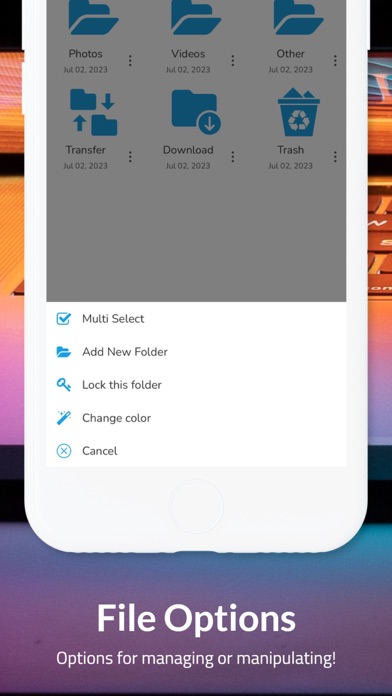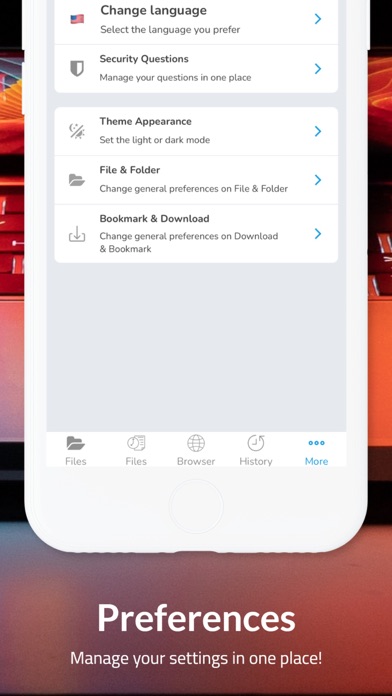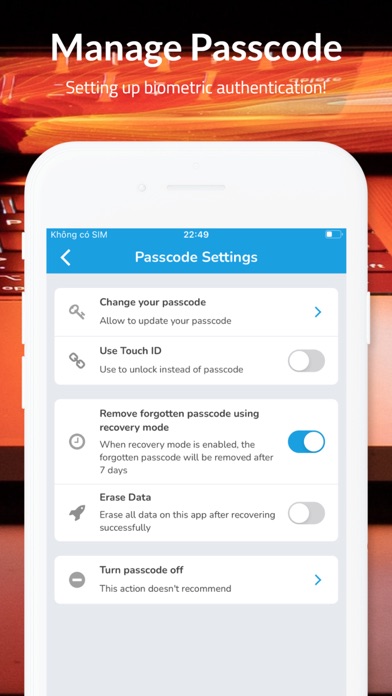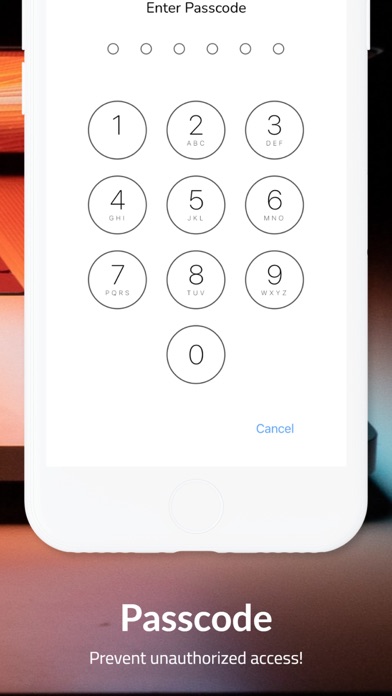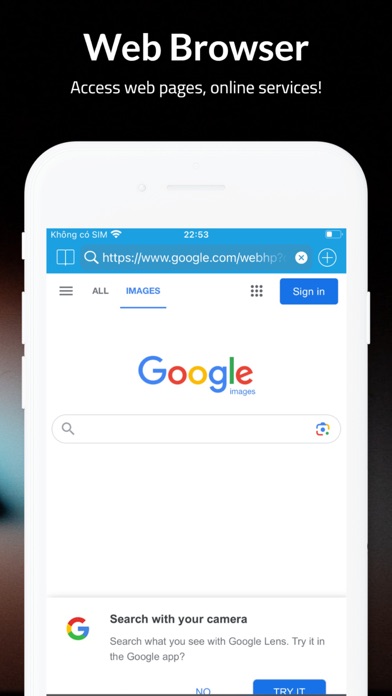Using FileManager is easy. Just long-press on a file or folder icon to display a popup menu. Simply tap your selection and you’re ready to go. You can tap on the screen to copy, move, delete, unzip, create folders, and so on.
There’s no need to worry about the security of MyFiles, either. Your files can be accessed remotely with a password or locally with a master passcode. No one but you will see what’s in your files.
√ DARK MODE - A beautiful new dark color scheme that delivers a great viewing experience especially in low-light environments
√ Capture video & photo
√ File Manager!
- Create new folders?- Copy, delete operations
- Long press to popup menus
- Support multi-selection mode
- Import photos/videos from the system album
- Import music from the iTunes library
- Export files to photo gallery
- Support to unzip the file
- Copy file to the clipboard
- Paste file from clipboard
√ Share files via AirDops, carry them around with you, and share them with your friends.
√ Powerful media player!
- Support avi/flv/rmvm/rm/mov/mp4/mp3/wma/m3u8...
- Show snapshot of videos
√ Privacy Protection
- Provide a secure private passcode to keep your secret files 100% privately. Your files are ONLY stored in your "Files Protection" and no one can touch them except yourself!
- Hide files/folders
- Hide image/video thumbnail
- Recovery mode
√ Download and browse files and documents on your iPhone, iPod, or iPad like on your computer.No limits on storage or downloads!
- Web-browser like Safari with bookmarks
- Simply tap on the link to download
√ Document viewer !
- Support plist/word/excel/ppt/pdf/txt/page/number/html/jpeg/epub/chm- unzip (.zip file)
- Open files with other apps
- Open files from other apps
***
IMPORTANT NOTE: This app DOES NOT support downloading of audio or video content or any other related functionality. The downloadable content must be NON-audiovisual which includes pdfs, docs, xlsxs etc...
***
√ Contact with me:
[email protected]