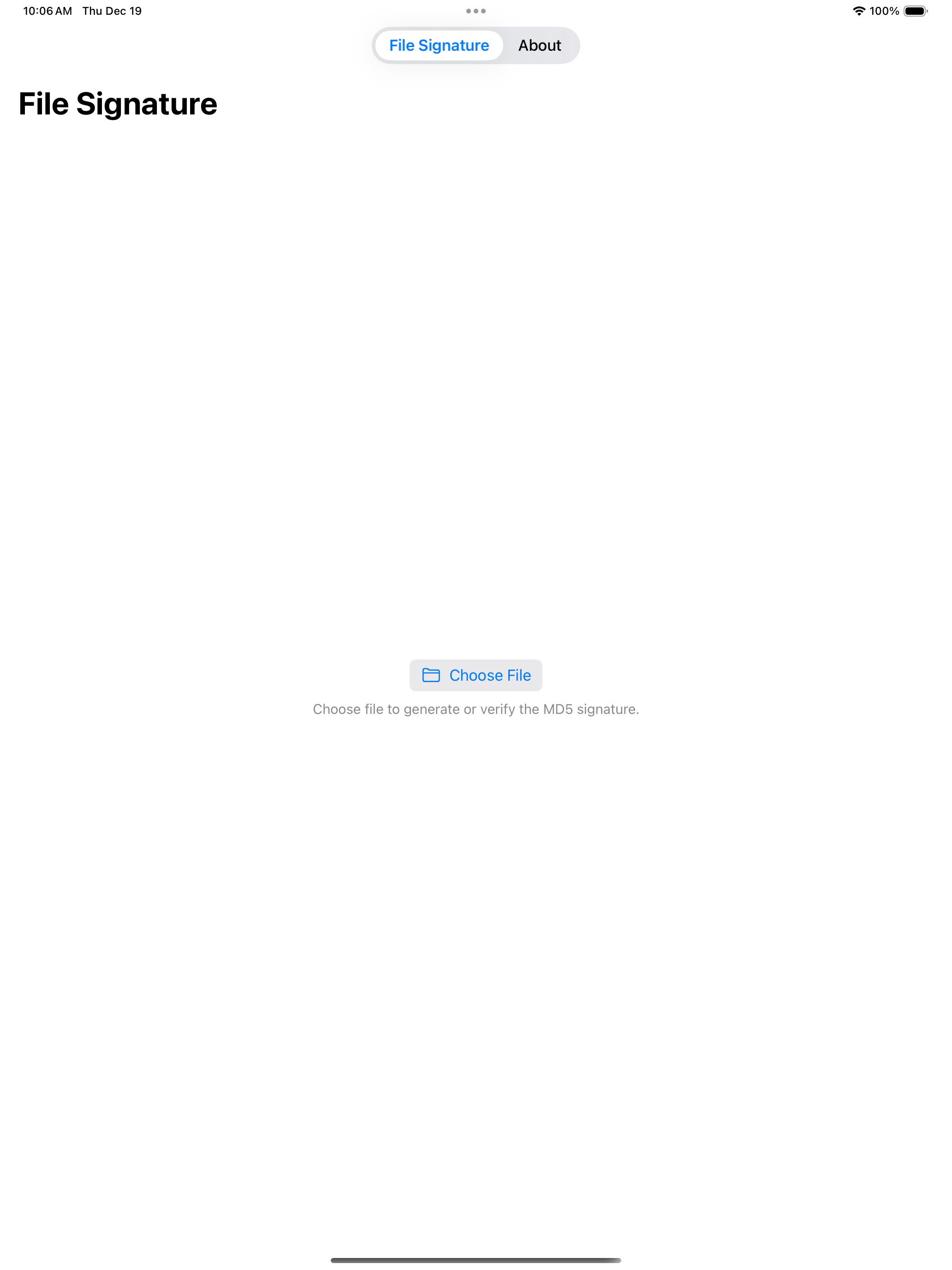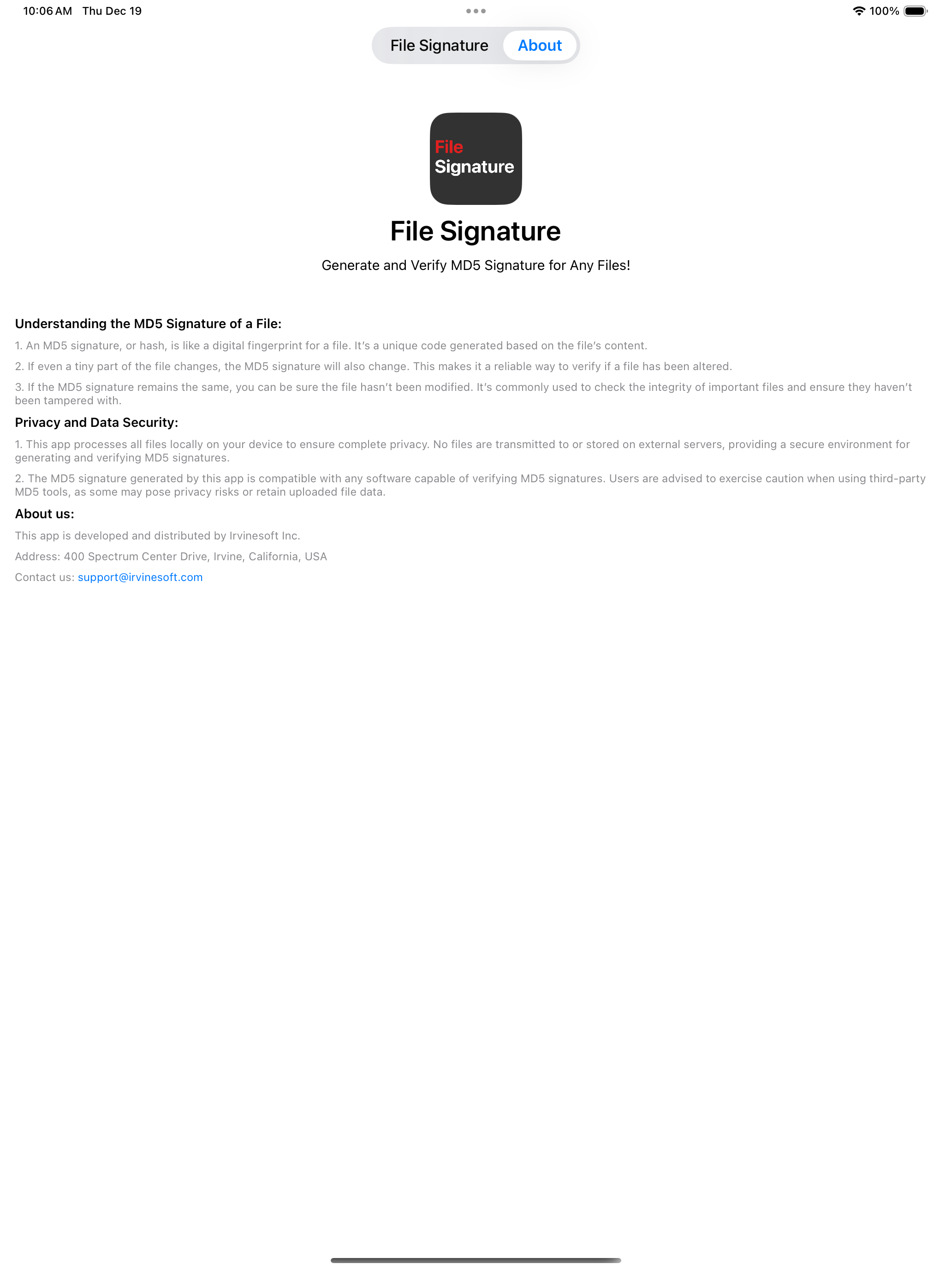Описание
File Signature is a privacy-focused app that lets you generate and verify MD5 signature for your files directly on your device—no files are ever uploaded to cloud servers. This ensures maximum privacy and security for sensitive documents. It also creates a confirmation PDF file that combines all MD5 signatures, allowing each party to sign offline as needed. This streamlined process guarantees file integrity while keeping your data under your control.
Unlike popular tools such as DocuSign, Adobe Sign, PandaDoc, and HelloSign, which require uploading documents to their platforms for electronic signing, File Signature processes everything locally. It eliminates the risk of data breaches and privacy issues tied to cloud storage. Additionally, File Signature focuses on document verification and offline confirmation, making it an ideal alternative for users who value simplicity, security, and flexibility.
Available for iPhone, iPad, and Mac, DocSignature ensures seamless functionality across all your Apple devices.
Key Features:
- Local MD5 Signature Generation and Verification: Upload multiple files, generate their MD5 signatures, and confirm their integrity locally on your device.
- Confirmation Document Creation: Combine file signatures into a professional PDF document for streamlined use as an amendment or reference to existing contracts and agreements.
- Privacy and Security: All file processing is performed locally on your device—no data is transmitted to external servers, ensuring maximum confidentiality.
- Universal Compatibility: The MD5 signatures generated can be verified with any trusted third-party software, making it easy to confirm authenticity across platforms.
- Simplified Workflow: Skip the complexities of multi-party signing processes and focus on ensuring document integrity with ease.
Why Choose File Signature?
File Signature is an ideal choice for professionals and individuals who prioritize data privacy and simplicity. Whether you're verifying sensitive documents for business use or ensuring personal files remain unaltered, File Signature provides a lightweight and effective alternative to traditional electronic contract tools.
Developed and distributed by Irvinesoft Inc., a trusted US-based software company, File Signature is a reliable tool for all your digital document verification needs.
Download File Signature today and take control of your document security with cutting-edge simplicity!
Terms of use: https://account.ivsapi.com/#/termsofuse
Privacy policy: https://account.ivsapi.com/#/privacy
Скрыть
Показать больше...
Unlike popular tools such as DocuSign, Adobe Sign, PandaDoc, and HelloSign, which require uploading documents to their platforms for electronic signing, File Signature processes everything locally. It eliminates the risk of data breaches and privacy issues tied to cloud storage. Additionally, File Signature focuses on document verification and offline confirmation, making it an ideal alternative for users who value simplicity, security, and flexibility.
Available for iPhone, iPad, and Mac, DocSignature ensures seamless functionality across all your Apple devices.
Key Features:
- Local MD5 Signature Generation and Verification: Upload multiple files, generate their MD5 signatures, and confirm their integrity locally on your device.
- Confirmation Document Creation: Combine file signatures into a professional PDF document for streamlined use as an amendment or reference to existing contracts and agreements.
- Privacy and Security: All file processing is performed locally on your device—no data is transmitted to external servers, ensuring maximum confidentiality.
- Universal Compatibility: The MD5 signatures generated can be verified with any trusted third-party software, making it easy to confirm authenticity across platforms.
- Simplified Workflow: Skip the complexities of multi-party signing processes and focus on ensuring document integrity with ease.
Why Choose File Signature?
File Signature is an ideal choice for professionals and individuals who prioritize data privacy and simplicity. Whether you're verifying sensitive documents for business use or ensuring personal files remain unaltered, File Signature provides a lightweight and effective alternative to traditional electronic contract tools.
Developed and distributed by Irvinesoft Inc., a trusted US-based software company, File Signature is a reliable tool for all your digital document verification needs.
Download File Signature today and take control of your document security with cutting-edge simplicity!
Terms of use: https://account.ivsapi.com/#/termsofuse
Privacy policy: https://account.ivsapi.com/#/privacy
Скриншоты
File Signature Частые Вопросы
-
Приложение File Signature бесплатное?
Да, File Signature полностью бесплатное и не содержит встроенных покупок или подписок.
-
Является ли File Signature фейковым или мошенническим?
Недостаточно отзывов для надежной оценки. Приложению нужно больше отзывов пользователей.
Спасибо за ваш голос -
Сколько стоит File Signature?
Приложение File Signature бесплатное.
-
Сколько зарабатывает File Signature?
Чтобы получить оценку дохода приложения File Signature и другие данные AppStore, вы можете зарегистрироваться на платформе мобильной аналитики AppTail.

Оценки пользователей
Приложение еще не оценено в Непал.

История оценок
File Signature Отзывы Пользователей
Оценки

История позиций в топах
История рейтингов пока не доступна

Позиции в категории
|
Рейтинг
|
Категория
|
Позиция
|
|---|---|---|
|
Топ платных
|

|
186
|
|
Топ платных
|

|
415
|
File Signature Установки
30дн.File Signature Доход
30дн.File Signature Доходы и Загрузки
Получите ценные инсайты о производительности File Signature с помощью нашей аналитики.
Зарегистрируйтесь сейчас, чтобы получить доступ к статистика загрузок и доходов и многому другому.
Зарегистрируйтесь сейчас, чтобы получить доступ к статистика загрузок и доходов и многому другому.
Информация о приложении
- Категория
- Business
- Разработчик
- Irvinesoft
- Языки
- English
- Последнее обновление
- 1.1 (6 месяцев назад )
- Выпущено
- Dec 14, 2024 (6 месяцев назад )
- Обновлено
- 4 месяца назад
This page includes copyrighted content from third parties, shared solely for commentary and research in accordance with fair use under applicable copyright laws. All trademarks, including product, service, and company names or logos, remain the property of their respective owners. Their use here falls under nominative fair use as outlined by trademark laws and does not suggest any affiliation with or endorsement by the trademark holders.
AppTail.