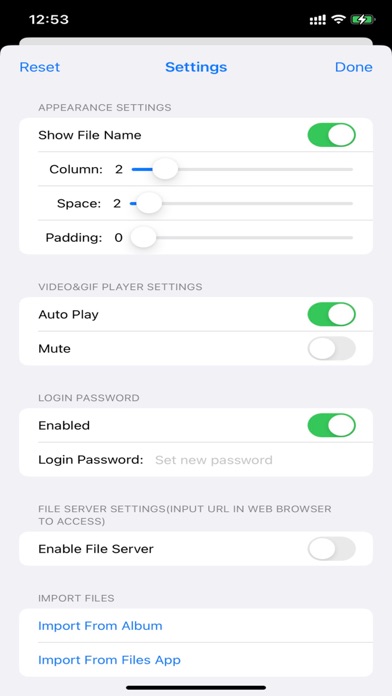Описание
Meet 2 major requirements:
* View almost all types of files with waterfall layout just in a SINGLE app, including image, video, gif/WebP/Apng, pdf, Microsoft word/excel/ppt, iWorks pages/numbers and etc
* Transfer files between phones/pads/PCs/Apps freely and easily by embedded http&WebDav server, iTunes, airdrop, Files App, Album and third-party apps.
[How to use]
Step1: Enable file server in app from setting page, the file server's address will appear beside(such as http://192.168.3.5:5156)
Step2: Enter or copy&paste server URL in any web browser, drag files or folders to the displayed webpage to upload files
Step3: After upload complete, close the setting page, tap the folder list in toolbar of the app, all the folder will be list, you can choose any one to browse.
[Key Features]
1. It supports browsing pictures and videos in a waterfall layout, which is very smooth and fluent, and the visual effect is stunning.
2. It supports viewing almost all file formats, including pictures, videos, texts, PDFs, gif / webp / apng animations, office word / excel / ppt, iWorks pages / number, etc.
3. With built - in HTTP and WebDav servers, files and folders can be uploaded, downloaded and managed remotely through a browser. It is also possible to mount an iPhone remotely on a computer and operate it just like a local hard disk, making it very suitable for using an iPhone as a mobile hard disk.
4. It supports the built - in "Files" app in iOS to manage files and folders with its powerful functions.
5. It supports uploading, downloading and managing files and folders through iTunes.
6. There are abundant file - sharing functions, and files can be conveniently shared via email and various third - party apps.
7. It supports login protection, facial recognition, fingerprint authentication and password - based login.
8. It supports file management functions such as file sorting and file deletion.
[Contact]
Email: [email protected]
[FAQ]
1. Why new files and folder won't list?
A: you should tap "Refresh" button on navigation bar to list newly uploaded files and folders
3. How to transfer files between phone/pad/PC?
A:
1) Enable file server from setting page, the file server's url will list beside, (such as http://192.168.1.12:13653), you can use web browser to access file server by url (such as http://192.168.1.12:13653), you can upload files, create subfolders, download files from it
2) upload&download by iTunes
3) Import&export files by Files app
4) Import&export files by album
5) Import &export files from third-party app
5. what's the default password?
A: M12345678
6. How to show context menu?
A: long press any of file, the context menu will display
8. What gesture are support in full view?
A:
1) tap gesture. when zoomed out, tap gesture can resize images&videos to its original size. when videos are in original size, tap gesture can play/pause video
2) drag gesture. horizontal drag gesture can adjust the progress of video play
3) pinch gesture. to zoom in/out images and videos
9. How to hide toolbar?
A:
1) In file list view, user can long press any file, from the context menu, user can show/hide toolbar, if file list is empty, user can always tap the blank space to show toolbar
2) In full view, user can tap or zoom to hide/show toolbar when view image and videos
11. where modified images, video snapshot and video cuts are saved?
A:
1) All modified images ,video snapshot, video cuts are saved to the folder named "Filename + _Edit" in root folder
2) All images import from system album are saved to "Import from Album" folder in root folder
3) All files import from file app are saved to "Import from Files App" in root folder
Скрыть
Показать больше...
* View almost all types of files with waterfall layout just in a SINGLE app, including image, video, gif/WebP/Apng, pdf, Microsoft word/excel/ppt, iWorks pages/numbers and etc
* Transfer files between phones/pads/PCs/Apps freely and easily by embedded http&WebDav server, iTunes, airdrop, Files App, Album and third-party apps.
[How to use]
Step1: Enable file server in app from setting page, the file server's address will appear beside(such as http://192.168.3.5:5156)
Step2: Enter or copy&paste server URL in any web browser, drag files or folders to the displayed webpage to upload files
Step3: After upload complete, close the setting page, tap the folder list in toolbar of the app, all the folder will be list, you can choose any one to browse.
[Key Features]
1. It supports browsing pictures and videos in a waterfall layout, which is very smooth and fluent, and the visual effect is stunning.
2. It supports viewing almost all file formats, including pictures, videos, texts, PDFs, gif / webp / apng animations, office word / excel / ppt, iWorks pages / number, etc.
3. With built - in HTTP and WebDav servers, files and folders can be uploaded, downloaded and managed remotely through a browser. It is also possible to mount an iPhone remotely on a computer and operate it just like a local hard disk, making it very suitable for using an iPhone as a mobile hard disk.
4. It supports the built - in "Files" app in iOS to manage files and folders with its powerful functions.
5. It supports uploading, downloading and managing files and folders through iTunes.
6. There are abundant file - sharing functions, and files can be conveniently shared via email and various third - party apps.
7. It supports login protection, facial recognition, fingerprint authentication and password - based login.
8. It supports file management functions such as file sorting and file deletion.
[Contact]
Email: [email protected]
[FAQ]
1. Why new files and folder won't list?
A: you should tap "Refresh" button on navigation bar to list newly uploaded files and folders
3. How to transfer files between phone/pad/PC?
A:
1) Enable file server from setting page, the file server's url will list beside, (such as http://192.168.1.12:13653), you can use web browser to access file server by url (such as http://192.168.1.12:13653), you can upload files, create subfolders, download files from it
2) upload&download by iTunes
3) Import&export files by Files app
4) Import&export files by album
5) Import &export files from third-party app
5. what's the default password?
A: M12345678
6. How to show context menu?
A: long press any of file, the context menu will display
8. What gesture are support in full view?
A:
1) tap gesture. when zoomed out, tap gesture can resize images&videos to its original size. when videos are in original size, tap gesture can play/pause video
2) drag gesture. horizontal drag gesture can adjust the progress of video play
3) pinch gesture. to zoom in/out images and videos
9. How to hide toolbar?
A:
1) In file list view, user can long press any file, from the context menu, user can show/hide toolbar, if file list is empty, user can always tap the blank space to show toolbar
2) In full view, user can tap or zoom to hide/show toolbar when view image and videos
11. where modified images, video snapshot and video cuts are saved?
A:
1) All modified images ,video snapshot, video cuts are saved to the folder named "Filename + _Edit" in root folder
2) All images import from system album are saved to "Import from Album" folder in root folder
3) All files import from file app are saved to "Import from Files App" in root folder
Скриншоты
File Viewer for All Частые Вопросы
-
Приложение File Viewer for All бесплатное?
Да, File Viewer for All полностью бесплатное и не содержит встроенных покупок или подписок.
-
Является ли File Viewer for All фейковым или мошенническим?
Недостаточно отзывов для надежной оценки. Приложению нужно больше отзывов пользователей.
Спасибо за ваш голос -
Сколько стоит File Viewer for All?
Приложение File Viewer for All бесплатное.
-
Сколько зарабатывает File Viewer for All?
Чтобы получить оценку дохода приложения File Viewer for All и другие данные AppStore, вы можете зарегистрироваться на платформе мобильной аналитики AppTail.

Оценки пользователей
Приложение еще не оценено в Мексика.

История оценок
File Viewer for All Отзывы Пользователей
Нет отзывов в Мексика
Приложение пока не имеет отзывов в Мексика.
Оценки

История позиций в топах
История рейтингов пока не доступна

Позиции в категории
Приложение еще не было в топах
File Viewer for All Конкуренты
| Name | Скачивания (30d) | Ежемесячный доход | Отзывы | Оценки | Последнее обновление | |
|---|---|---|---|---|---|---|
|
File Navigator Plus
Document Management System
|
Открыть
|
Открыть
|
0
|
|
4 года назад | |
|
Automated Browser
|
Открыть
|
Открыть
|
0
|
|
2 года назад | |
|
WeFile
File manager,Music player
|
Открыть
|
Открыть
|
0
|
|
5 месяцев назад | |
|
深职通
|
Открыть
|
Открыть
|
0
|
|
9 месяцев назад | |

AThumb Browser
|
Открыть
|
Открыть
|
0
|
|
10 лет назад | |
|
VideoWair
|
Открыть
|
Открыть
|
0
|
|
5 лет назад | |

SpeekingBrowser
|
Открыть
|
Открыть
|
0
|
|
7 лет назад | |
|
Grazing 3
|
Открыть
|
Открыть
|
0
|
|
3 года назад | |
|
小吉历
一款极简主义的卡片日历
|
Открыть
|
Открыть
|
0
|
|
1 год назад | |
|
哈尔滨公积金
|
Открыть
|
Открыть
|
0
|
|
6 месяцев назад |
File Viewer for All Установки
30дн.File Viewer for All Доход
30дн.File Viewer for All Доходы и Загрузки
Получите ценные инсайты о производительности File Viewer for All с помощью нашей аналитики.
Зарегистрируйтесь сейчас, чтобы получить доступ к статистика загрузок и доходов и многому другому.
Зарегистрируйтесь сейчас, чтобы получить доступ к статистика загрузок и доходов и многому другому.
Информация о приложении
- Категория
- Utilities
- Разработчик
- 刚刚 孔
- Языки
- English, Chinese
- Последнее обновление
- 5.7 (1 неделю назад )
- Выпущено
- Jun 8, 2022 (2 года назад )
- Также доступно в
- Соединенные Штаты , Китай , Россия , Гонконг (САР) , Новая Зеландия , Пакистан , Непал , Норвегия , Нидерланды , Нигерия , Малайзия , Мексика , Мальта , Северная Македония , Мадагаскар , Латвия , Люксембург , Литва , Шри-Ланка , Ливан , Казахстан , Кувейт , Словения , Южно-Африканская Республика , Вьетнам , Узбекистан , Украина , Тайвань , Турция , Тунис , Таиланд , Словакия , Перу , Сингапур , Швеция , Саудовская Аравия , Румыния , Португалия , Польша , Япония , Филиппины , Бразилия , Дания , Германия , Чехия , Кипр , Колумбия , Чили , Швейцария , Канада , Беларусь , Доминиканская Республика , Бруней , Бахрейн , Болгария , Бельгия , Азербайджан , Австралия , Австрия , Аргентина , Армения , Греция , ОАЭ , Италия , Исландия , Индия , Израиль , Ирландия , Индонезия , Венгрия , Хорватия , Республика Корея , Великобритания , Франция , Финляндия , Испания , Египет , Эстония , Эквадор , Алжир
- Обновлено
- 2 месяца назад
This page includes copyrighted content from third parties, shared solely for commentary and research in accordance with fair use under applicable copyright laws. All trademarks, including product, service, and company names or logos, remain the property of their respective owners. Their use here falls under nominative fair use as outlined by trademark laws and does not suggest any affiliation with or endorsement by the trademark holders.
AppTail.