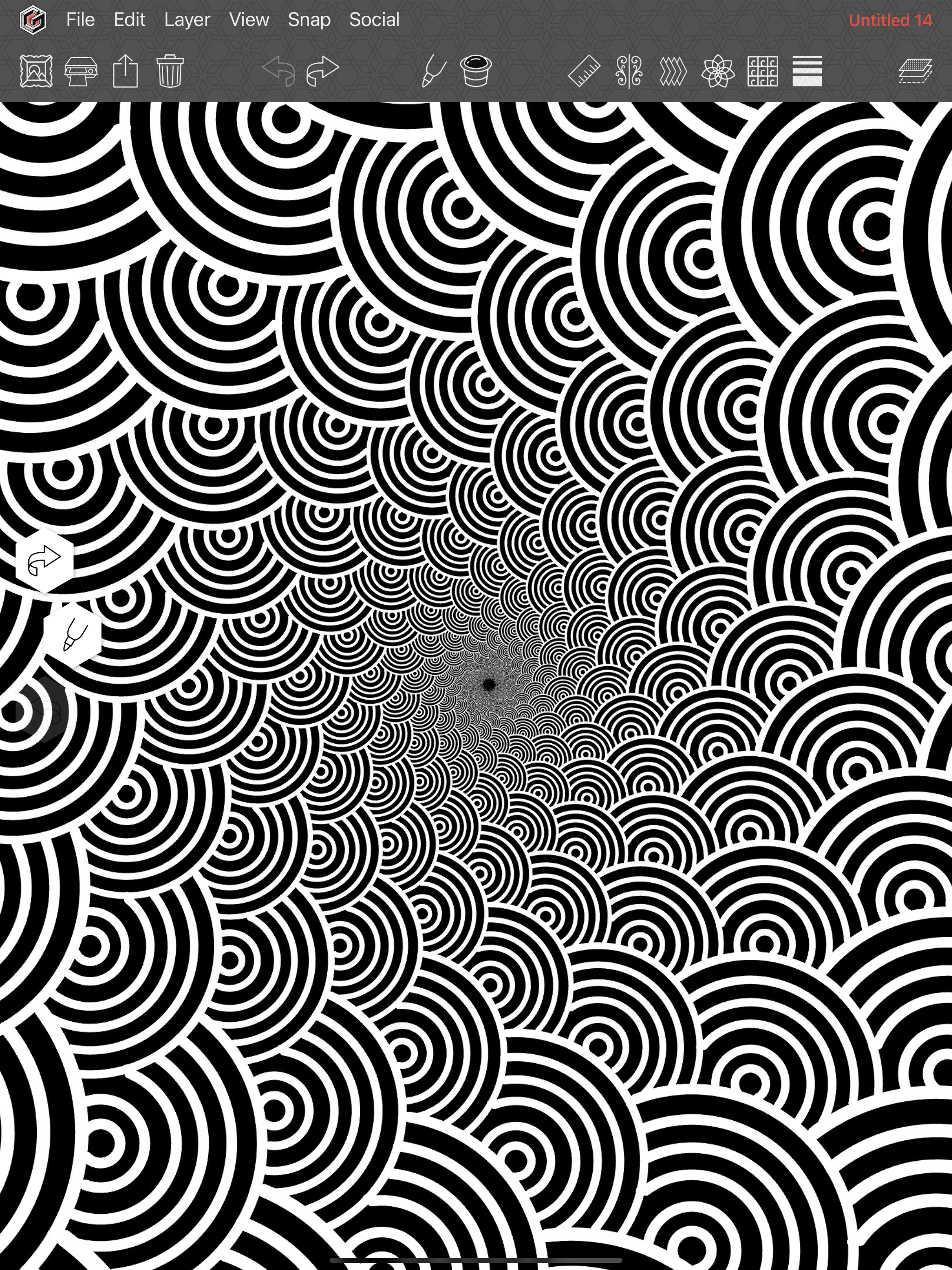Описание
[ SYMMETRY AND PATTERN MAKING FEATURES ]
Combine and use these simultaneously:
ROTATION EFFECT - AKA the mandala maker. Other apps may have this, but not like ours. With Geometrica your mandala can be a maximum of 200 mirrored segments (so technically 400 segments!).
REPEAT EFFECT - Multiplies your drawing and repeats it in a row formation to create a “band” of pattern either vertically or horizontally.
POLAR REPEAT - Combines with the rotation effect to repeat your drawing in rows of concentric circles that get smaller towards the center. Toggle on curve to draw in spirals. That’s right, your drawing curves out in any number of spirals!
WALLPAPER EFFECT - We took all known symmetry groups used to make full page patterns, and figured out a way to vastly expand them to make them customizable.
GRADIENT THICKNESS - Lines increase from thin to thick on the canvas in the direction that you choose, top to bottom, outward in a circular, left to right in multiple rows. There are dozens of options! Combine it with any of the above symmetry tools for a drawing experience you have to see to believe.
[ DRAWING TOOLS ]
Here’s just a couple of our favourites:
MARKER TOOL - The main drawing tool in the app can be customized in many ways, by turning various functions on. These include tapers, a whip shading option, and a “rope stabilizer” that helps draw the smoothest curves.
STRAIGHT LINE TOOL - Hold the Pencil on screen to draw straight lines. Works well with symmetry effects for sharp, industrial images and unexpected designs. Enable its "continuous" option for a unique drawing experience.
DOTWORK TOOL - We couldn’t release a Cory Ferguson app without a dotwork tool, so we made the most customizable version of pointillism shading we could think of. Change the dot size, density, the brush size, randomize the size of the dots. Personalize it to suit your taste.
[ FOR PROFESSIONAL TATTOOERS ]
- Keep your work organized with folders in the Gallery section.
- Convert To Lines function turns any image into a line drawing with one click, then you can fine tune the image from there.
- Adjustable grids can be turned on in the background such as square, hexagon or isometric.
- Snap Menu allows the straight line tool to "snap" to points on the grid, or place your symmetry tool at the exact centre of your drawing after you’ve moved it. Rotate layers in 5 degree increments when transforming.
- Printing features that EVERY tattooer needs. Print drawings at ANY size! Want a tattoo to measure 28” tall? Enter those numbers into our print system and the app will break the image up into as many pages as needed, and you’re ready to stencil. No more resizing on the photocopier! Various image adjustment tools to make sure you get the cleanest, most accurate stencils.
- Monthly Patterns. Each month you get 6 patterns that show off the possibilities of what Geometrica can do. You are free to make use of them however you wish.
[ SUBSCRIPTION ]
Because Geometrica is focused on a small niche market of working tattoo professionals, it requires a subscription. After the 14 day free trial period ends, the subscription equals approximately 11.50 USD per month when you sign up for the full year. An investment in yourself that is certain to level up your geometric tattooing.
Privacy Policy: http://geometri.ca/privacy
Terms of Use: http://geometri.ca/tou
Встроенные покупки
- Monthly Subscription
- €19.99
- Yearly Subscription
- €149.99
Скриншоты
Geometrica Частые Вопросы
-
Приложение Geometrica бесплатное?
Да, Geometrica можно скачать бесплатно, однако в приложении есть встроенные покупки или подписки.
-
Является ли Geometrica фейковым или мошенническим?
Недостаточно отзывов для надежной оценки. Приложению нужно больше отзывов пользователей.
Спасибо за ваш голос -
Сколько стоит Geometrica?
Geometrica имеет несколько покупок/подписок внутри приложения, средняя цена покупки составляет €84.99.
-
Сколько зарабатывает Geometrica?
Чтобы получить оценку дохода приложения Geometrica и другие данные AppStore, вы можете зарегистрироваться на платформе мобильной аналитики AppTail.

4.76 из 5
34 оценок в Нидерланды

Geometrica Отзывы Пользователей
Оценки


Geometrica Конкуренты
| Name | Скачивания (30d) | Ежемесячный доход | Отзывы | Оценки | Последнее обновление | |
|---|---|---|---|---|---|---|
|
Sketchpad Painting - Sketch Me
Drawing Desk,Draw Art,Colorize
|
Открыть
|
Открыть
|
0
|
|
3 недели назад | |
|
Brushes for Procreate
3060+ brushes in your pocket
|
Открыть
|
Открыть
|
19
|
|
1 неделю назад | |
|
Linearity Curve Graphic Design
N/A
|
Открыть
|
Открыть
|
0
|
|
3 дня назад | |
|
Vector & SVG Maker - Assembly
Graphic Design for Art & Logos
|
Открыть
|
Открыть
|
0
|
|
1 год назад | |
|
Brushes for Procreate Art
Pro Brushes, Fonts, Tools
|
Открыть
|
Открыть
|
0
|
|
4 месяца назад | |
|
Tools for Procreate
Brushes, 3D Models, Academy
|
Открыть
|
Открыть
|
0
|
|
3 недели назад | |
|
Adobe Illustrator: Graphic Art
|
Открыть
|
Открыть
|
0
|
|
3 месяца назад | |
|
ShadowDraw: Learn How to Draw
Drawing App & Art Sketch Book
|
Открыть
|
Открыть
|
0
|
|
4 недели назад | |
|
iOrnament Pro – art, fun, calm
Create geometry art & mandalas
|
Открыть
|
Открыть
|
6
|
|
9 месяцев назад | |
|
AI Tattoo Generator - AI Ink
AI Tattoo Designs App & Maker
|
Открыть
|
Открыть
|
0
|
|
1 месяц назад |
Geometrica Установки
30дн.Geometrica Доход
30дн.Geometrica Доходы и Загрузки
Зарегистрируйтесь сейчас, чтобы получить доступ к статистика загрузок и доходов и многому другому.
Информация о приложении
- Категория
- Graphics Design
- Разработчик
- TattooLoyal
- Языки
- English, French
- Последнее обновление
- 1.40 (3 недели назад )
- Выпущено
- Jan 25, 2020 (4 года назад )
- Также доступно в
- Соединенные Штаты , Германия , Мексика , Австралия , Нидерланды , Чили , Швеция , Таиланд
- Обновлено
- 2 дня назад