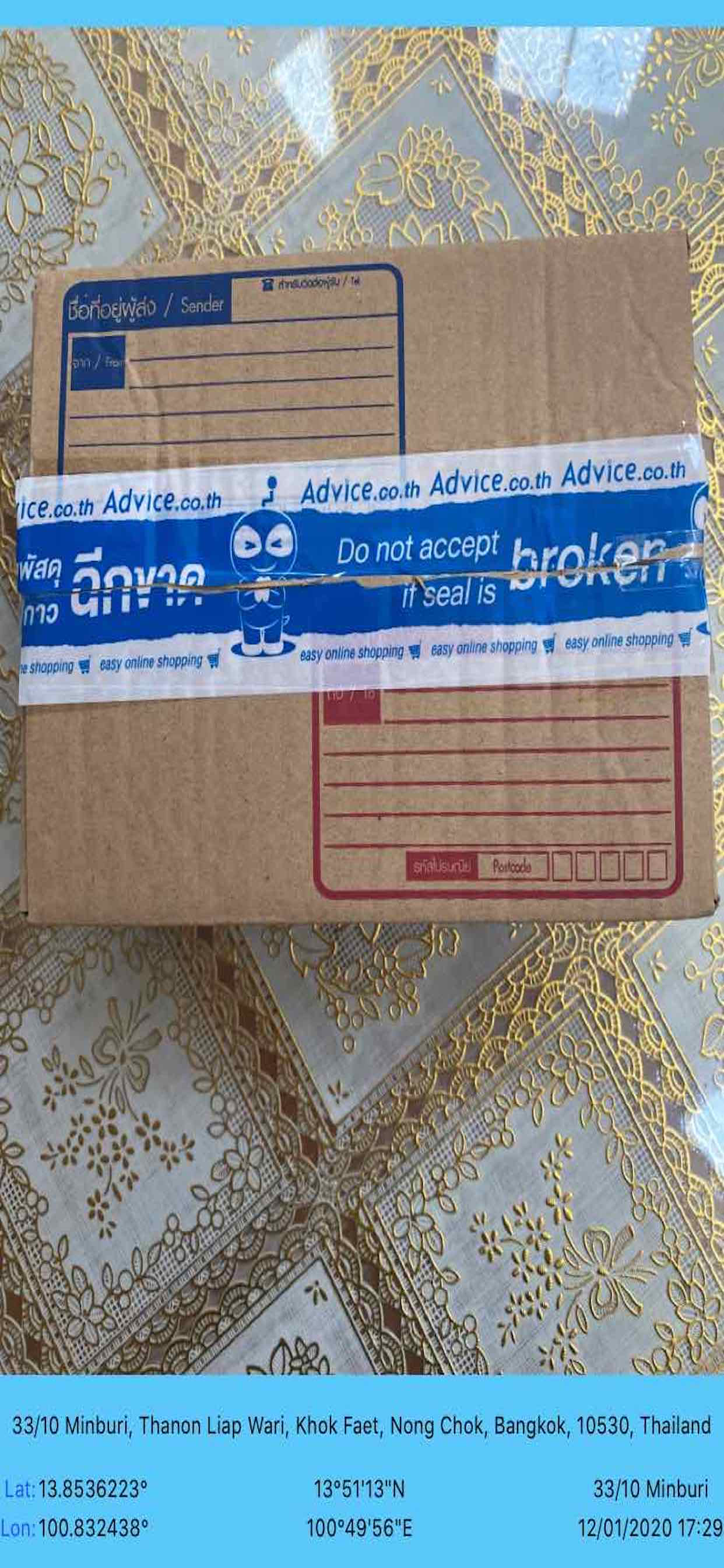GPS Package Delivery
Разработчик:
Mudarmeen Munlin
Описание
-This is another must app for all kinds of proved delivery and check in.
-Delivery court warrant, place on wall, open app, enter place address, take photo, upload photo to supervisor.
-Delivery mail, goods or products, place in the box, open app, enter place address, take photo, upload photo to supervisor.
-Suitable for all kinds of delivery.
• Take photo and stamp with location address, place name and current time so that to confirm your delivery, who delivers, where has been delivered, and when the delivery is.
• Photos are saved both original photo and stamping photo.
• Upload delivery photo to your supervisor immediately after delivery.
• This app displays location data, i.e. latitude and longitude, Degree Minute Seconds (DMS), place name or address and the current date and time in the photo.
• Automatically retrieve the current address from the current location.
• Manually edit only place or address.
• Take photo and stamp with latitude and longitude, DMS, place name, address and the current date and time.
• Latitude, longitude and current date and time are embedded into the photo and cannot be modified.
• Both original and GPS photo are saved in the camera roll.
• Can capture the map screen go the current location with GPS data, place, date and time stamped on it.
• Record current location data, e.g. latitude and longitude, DMS, place name, and address from any place where you delivery.
• You know coordinates where you are on earth at the particular place and date time from picture to prove your delivery.
• Upload GPS photo to other storage device, i.e. google drive, drop box or iCloud or social media, e.g. Line, Facebook, etc.
• Useful for all kind of prove and inspection using photo embedded with place or address, current date and time, and latitude and longitude, e.g. police patrol, court warrant delivery, check in, postman, Kerry, etc.,
• Useful for outside plant work, to initiate job or close job with picture stamping with location, latitude, longitude, DMS, address and contractor name as well as location map.
• Map of the current location address will display automatically by detecting the current location.
• Tap Camera button to take photo.
• Tap Place button to enter new place to prefix the current location address.
• Tap Upload button to save and upload the current photo with embedded GPS text to other storages, e.g. Line, Facebook, Google drive, Dropbox, iCloud, etc.,
• Tap Save button to save the current screen photo with GPS data, address, current date and time.
• Tap on Plus (+) button to return to the default screen with current location map.
• Single tap on map to toggle zoom in/zoom out.
• Double tap on the map to toggle map type.
• Tap Save button to save the current map screen with GPS data, place name, address, current date and time.
-folder bar button item to open photo library.
- Disable save button when open photo from photo library.
- Hide all labels information when display photo from photo library.
- zoom image.
Скрыть
Показать больше...
-Delivery court warrant, place on wall, open app, enter place address, take photo, upload photo to supervisor.
-Delivery mail, goods or products, place in the box, open app, enter place address, take photo, upload photo to supervisor.
-Suitable for all kinds of delivery.
• Take photo and stamp with location address, place name and current time so that to confirm your delivery, who delivers, where has been delivered, and when the delivery is.
• Photos are saved both original photo and stamping photo.
• Upload delivery photo to your supervisor immediately after delivery.
• This app displays location data, i.e. latitude and longitude, Degree Minute Seconds (DMS), place name or address and the current date and time in the photo.
• Automatically retrieve the current address from the current location.
• Manually edit only place or address.
• Take photo and stamp with latitude and longitude, DMS, place name, address and the current date and time.
• Latitude, longitude and current date and time are embedded into the photo and cannot be modified.
• Both original and GPS photo are saved in the camera roll.
• Can capture the map screen go the current location with GPS data, place, date and time stamped on it.
• Record current location data, e.g. latitude and longitude, DMS, place name, and address from any place where you delivery.
• You know coordinates where you are on earth at the particular place and date time from picture to prove your delivery.
• Upload GPS photo to other storage device, i.e. google drive, drop box or iCloud or social media, e.g. Line, Facebook, etc.
• Useful for all kind of prove and inspection using photo embedded with place or address, current date and time, and latitude and longitude, e.g. police patrol, court warrant delivery, check in, postman, Kerry, etc.,
• Useful for outside plant work, to initiate job or close job with picture stamping with location, latitude, longitude, DMS, address and contractor name as well as location map.
• Map of the current location address will display automatically by detecting the current location.
• Tap Camera button to take photo.
• Tap Place button to enter new place to prefix the current location address.
• Tap Upload button to save and upload the current photo with embedded GPS text to other storages, e.g. Line, Facebook, Google drive, Dropbox, iCloud, etc.,
• Tap Save button to save the current screen photo with GPS data, address, current date and time.
• Tap on Plus (+) button to return to the default screen with current location map.
• Single tap on map to toggle zoom in/zoom out.
• Double tap on the map to toggle map type.
• Tap Save button to save the current map screen with GPS data, place name, address, current date and time.
-folder bar button item to open photo library.
- Disable save button when open photo from photo library.
- Hide all labels information when display photo from photo library.
- zoom image.
Скриншоты
GPS Package Delivery Частые Вопросы
-
Приложение GPS Package Delivery бесплатное?
Да, GPS Package Delivery полностью бесплатное и не содержит встроенных покупок или подписок.
-
Является ли GPS Package Delivery фейковым или мошенническим?
Недостаточно отзывов для надежной оценки. Приложению нужно больше отзывов пользователей.
Спасибо за ваш голос -
Сколько стоит GPS Package Delivery?
Приложение GPS Package Delivery бесплатное.
-
Сколько зарабатывает GPS Package Delivery?
Чтобы получить оценку дохода приложения GPS Package Delivery и другие данные AppStore, вы можете зарегистрироваться на платформе мобильной аналитики AppTail.

Оценки пользователей
Приложение еще не оценено в Беларусь.

История оценок
GPS Package Delivery Отзывы Пользователей
Нет отзывов в Беларусь
Приложение пока не имеет отзывов в Беларусь.
Оценки

История позиций в топах
История рейтингов пока не доступна

Позиции в категории
Приложение еще не было в топах
GPS Package Delivery Установки
30дн.GPS Package Delivery Доход
30дн.GPS Package Delivery Доходы и Загрузки
Получите ценные инсайты о производительности GPS Package Delivery с помощью нашей аналитики.
Зарегистрируйтесь сейчас, чтобы получить доступ к статистика загрузок и доходов и многому другому.
Зарегистрируйтесь сейчас, чтобы получить доступ к статистика загрузок и доходов и многому другому.
Информация о приложении
- Категория
- Utilities
- Разработчик
- Mudarmeen Munlin
- Языки
- English
- Последнее обновление
- 1.06 (1 год назад )
- Выпущено
- Jul 20, 2021 (3 года назад )
- Также доступно в
- Великобритания, Перу, Исландия, Италия, Япония, Республика Корея, Кувейт, Казахстан, Северная Македония, Мексика, Малайзия, Нигерия, Нидерланды, Норвегия, Новая Зеландия, Индия, Филиппины, Пакистан, Польша, Румыния, Россия, Швеция, Сингапур, Таиланд, Турция, Тайвань, Украина, Соединенные Штаты, Вьетнам, Южно-Африканская Республика, Дания, Аргентина, Австрия, Австралия, Азербайджан, Бельгия, Бразилия, Беларусь, Канада, Швейцария, Чили, Китай, Колумбия, Германия, ОАЭ, Доминиканская Республика, Алжир, Эквадор, Египет, Испания, Финляндия, Франция, Греция, Гонконг (САР), Венгрия, Индонезия, Ирландия, Израиль
- Обновлено
- 1 день назад
This page includes copyrighted content from third parties, shared solely for commentary and research in accordance with fair use under applicable copyright laws. All trademarks, including product, service, and company names or logos, remain the property of their respective owners. Their use here falls under nominative fair use as outlined by trademark laws and does not suggest any affiliation with or endorsement by the trademark holders.
AppTail.