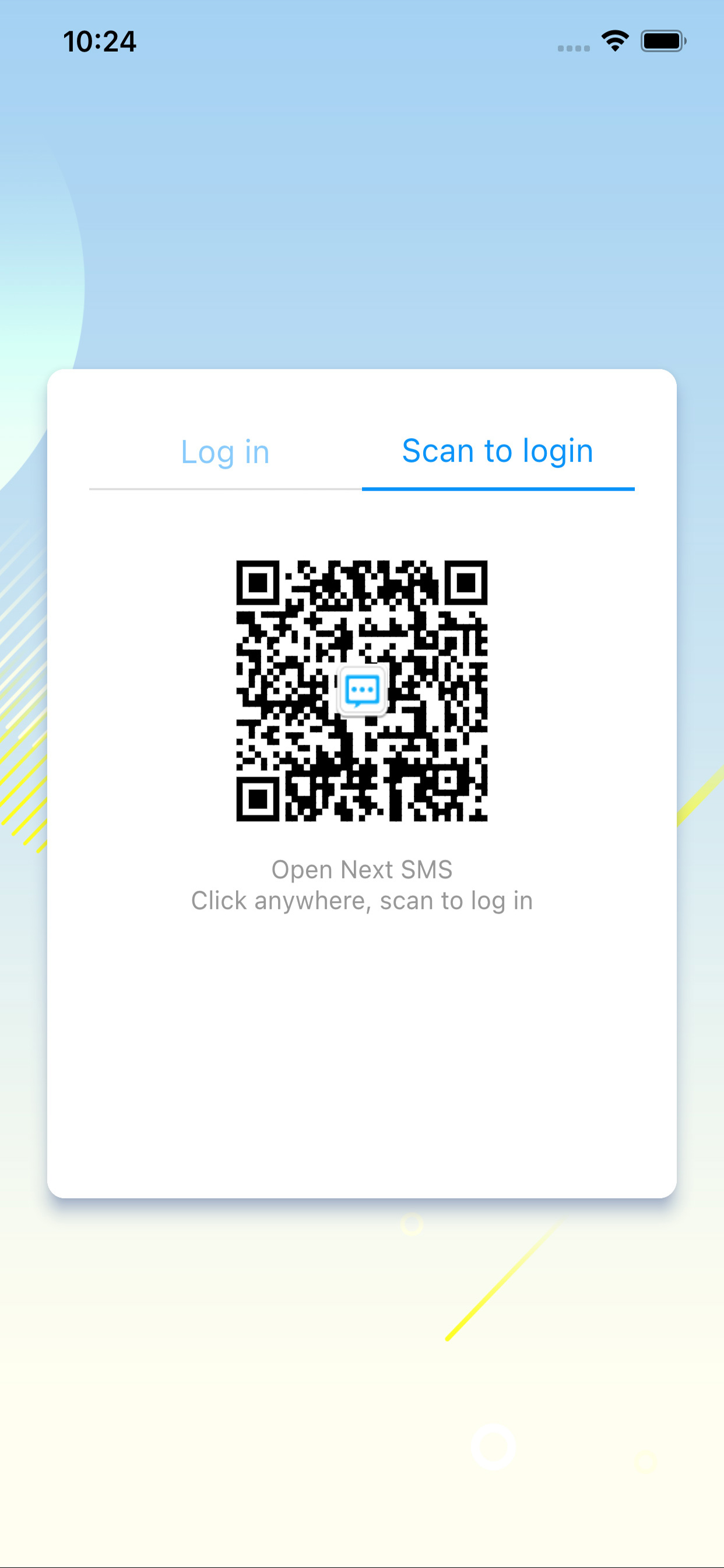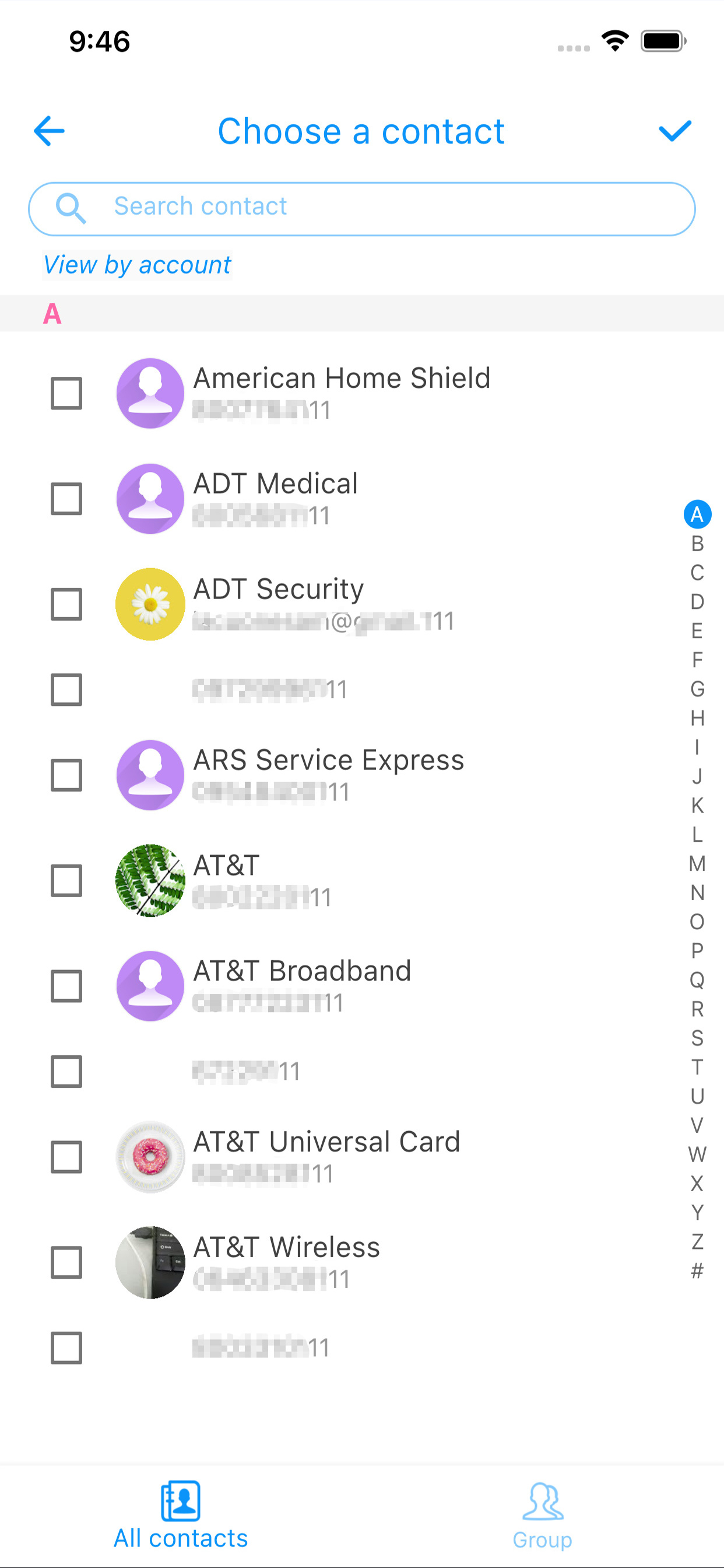Handcent Anywhere
Разработчик: HANDCENT CORPORATION (HK)
Описание
Anywhere iOS
Want to send a text but don’t have access to your cellphone, don’t worry. With Handcent Anywhere, you could now send/receive texts even when you are playing a game on your iPad.
Handcent Anywhere is a service that allows you to text on computers and tablets. It's the perfect companion tool for Handcent Next SMS.(You will need to use it with the latest version of Handcent Next SMS)
Handcent Anywhere is now ready to rock, giving a much more stable, better experience. 2-way sync between your cellphone and computer/tablet with all the details, such as message status, message history.
One of the best companion tool on iPad, it's extremely useful whether it's home or office settings.
No need to constantly check your phone while using your tablet, all texting can be done on your iPad just as easy and quick.
Also if you are using two phones, you can also send and reply messages from another phone in your iPhones.
Convenient
-Never be limited by the space, all devices can be used texting, you can enjoy the same seamless texting experience on cellphones, computers, and tablets.
Fast
-Utilize the bigger screen and keyboard for faster texting.
Easy
-All messages will be synced with your cellphone along with all the details such as message status.
Real-time
-Real-time synchronous between your cellphone and all you devices. The moment you receive/send a message, it will be synced on all your devices.
Comprehensive
-Ability to text with multiple numbers. Manage all your devices with just one account.
Secure
-All messages are safe and well protected.
- 2-way sync between your cellphone and computer/tablet, message status, message history.
How to use Handcent Anywhere:
On your cellphone: slide to the right to open the navigation drawer, tab Handcent Anywhere. In it, turn on Handcent Anywhere, give your cellphone a name.(you can use multiple cellphones, but only one device can be used at a time) This will be the ID when you try to connect on the web. (When you have more than one cellphones(numbers), each one should have a unique name)
On your iPad/iPhone:
Open the Handcent Anywhere on your iOS device, Make sure the Handcent Anywhere is enabled in your cellphone, select the phone you want to use on the web. Now you can start texting. Also, don’t forget to upload your contacts to our server, otherwise all your contacts will be shown in number format.
Handcent Anywhere is also available on web(aw.handcent.com available on any computer), and iPad/iPhone.
For information, support, or to manage your account, please visit our website http://www.handcent.com
Or send an email to [email protected]
Like us at https://www.facebook.com/handcent
Follow us at https://twitter.com/handcent
Скрыть
Показать больше...
Want to send a text but don’t have access to your cellphone, don’t worry. With Handcent Anywhere, you could now send/receive texts even when you are playing a game on your iPad.
Handcent Anywhere is a service that allows you to text on computers and tablets. It's the perfect companion tool for Handcent Next SMS.(You will need to use it with the latest version of Handcent Next SMS)
Handcent Anywhere is now ready to rock, giving a much more stable, better experience. 2-way sync between your cellphone and computer/tablet with all the details, such as message status, message history.
One of the best companion tool on iPad, it's extremely useful whether it's home or office settings.
No need to constantly check your phone while using your tablet, all texting can be done on your iPad just as easy and quick.
Also if you are using two phones, you can also send and reply messages from another phone in your iPhones.
Convenient
-Never be limited by the space, all devices can be used texting, you can enjoy the same seamless texting experience on cellphones, computers, and tablets.
Fast
-Utilize the bigger screen and keyboard for faster texting.
Easy
-All messages will be synced with your cellphone along with all the details such as message status.
Real-time
-Real-time synchronous between your cellphone and all you devices. The moment you receive/send a message, it will be synced on all your devices.
Comprehensive
-Ability to text with multiple numbers. Manage all your devices with just one account.
Secure
-All messages are safe and well protected.
- 2-way sync between your cellphone and computer/tablet, message status, message history.
How to use Handcent Anywhere:
On your cellphone: slide to the right to open the navigation drawer, tab Handcent Anywhere. In it, turn on Handcent Anywhere, give your cellphone a name.(you can use multiple cellphones, but only one device can be used at a time) This will be the ID when you try to connect on the web. (When you have more than one cellphones(numbers), each one should have a unique name)
On your iPad/iPhone:
Open the Handcent Anywhere on your iOS device, Make sure the Handcent Anywhere is enabled in your cellphone, select the phone you want to use on the web. Now you can start texting. Also, don’t forget to upload your contacts to our server, otherwise all your contacts will be shown in number format.
Handcent Anywhere is also available on web(aw.handcent.com available on any computer), and iPad/iPhone.
For information, support, or to manage your account, please visit our website http://www.handcent.com
Or send an email to [email protected]
Like us at https://www.facebook.com/handcent
Follow us at https://twitter.com/handcent
Скриншоты
Handcent Anywhere Частые Вопросы
-
Приложение Handcent Anywhere бесплатное?
Да, Handcent Anywhere полностью бесплатное и не содержит встроенных покупок или подписок.
-
Является ли Handcent Anywhere фейковым или мошенническим?
Недостаточно отзывов для надежной оценки. Приложению нужно больше отзывов пользователей.
Спасибо за ваш голос -
Сколько стоит Handcent Anywhere?
Приложение Handcent Anywhere бесплатное.
-
Сколько зарабатывает Handcent Anywhere?
Чтобы получить оценку дохода приложения Handcent Anywhere и другие данные AppStore, вы можете зарегистрироваться на платформе мобильной аналитики AppTail.

Оценки пользователей
Приложение еще не оценено в Аргентина.

История оценок
Handcent Anywhere Отзывы Пользователей
Нет отзывов в Аргентина
Приложение пока не имеет отзывов в Аргентина.
Оценки

История позиций в топах
История рейтингов пока не доступна

Позиции в категории
Приложение еще не было в топах
Handcent Anywhere Установки
30дн.Handcent Anywhere Доход
30дн.Handcent Anywhere Доходы и Загрузки
Получите ценные инсайты о производительности Handcent Anywhere с помощью нашей аналитики.
Зарегистрируйтесь сейчас, чтобы получить доступ к статистика загрузок и доходов и многому другому.
Зарегистрируйтесь сейчас, чтобы получить доступ к статистика загрузок и доходов и многому другому.
Информация о приложении
- Категория
- Productivity
- Разработчик
- HANDCENT CORPORATION (HK)
- Языки
- English
- Последнее обновление
- 1.2 (2 года назад )
- Выпущено
- Jan 18, 2022 (2 года назад )
- Также доступно в
- Соединенные Штаты, Новая Зеландия, Индия, Италия, Кувейт, Казахстан, Мексика, Малайзия, Нигерия, Норвегия, Ирландия, Филиппины, Пакистан, Португалия, Румыния, Швеция, Турция, Южно-Африканская Республика, Египет, Австралия, Бразилия, Беларусь, Канада, Чили, Китай, Чехия, Германия, Аргентина, Испания, Финляндия, Франция, Великобритания, Греция, Венгрия, Индонезия
- Обновлено
- 1 месяц назад
AppTail.