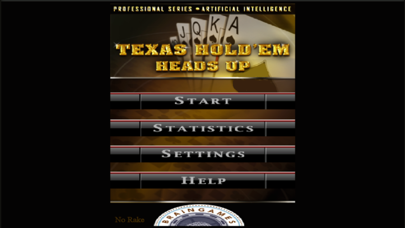HeadsUpAI
Разработчик: Brain Games
Описание
HeadsUpAI plays 2/4 Texas Hold'em Poker against a Brain
Press START menu button to begin play. After a game is finished, press the HELP button to return to the main menu.
SETTINGS
This menu option provides game play options. Press the MENU button to return to the main menu.
Sound - The game sound can be turned ON or OFF.
Skill Level - One of three skill levels can be selected: Professional, Amateur, or Novice. (Only provided in the full featured TEXAS Holdem AI application.)
Denom - One of four credit denomination values can be selected; $1, $5, $20, or $100.
Training Mode - Training mode is allowed only for Amateur or Novice players. When enabled the player may touch their pocket cards to receive hints.
STATISTICS
This menu option provides game play statistics. The first page displays the Period Meters. The RESET button clears the Credit and Period Meters, then returns to the main menu. The NEXT button displays the second page or Master Meters. The Master Meters are reset only at initial application installation. The NEXT button returns back to the first page or Period Meters. Press the MENU button to return to the main menu.
Games Played - Total games played.
Games Won - Total games won.
Games Lost - Total games lost.
Games Tied - Total games tied.
Total Folds - Total games folded.
Opponent - Total Opponent Folds.
Player - Total Player Folds.
Total Bets - Total amount bet.
Total Wins - Total amount won.
Game Hold % - Hold Percentage.
Game Hold - Amount game is ahead.
Game Yield % - Return Percentage.
Game Yield - Amount Player is ahead.
Cash In - Total Cash added to credits.
Cash Out - Total Cash Out.
Current Credit - Game Credit.
HELP
This menu option displays this help information. Press the MENU button to return to the main menu.
GAME PLAY
CREDITS
The credit meter is initialized to $100. To add additional credits press the credit meter display on the game screen. If the credits are not sufficient to play a game, you will be prompted to add more credits.
ANTE
When the DEAL button is pressed the game begins by placing an ante for each player and dealing the players' pocket cards. The opponent's (computer) pocket cards are face down. The dealer or small blind ante is 1 credit. The big blind ante is 2 credits. The dealer button switches from player to player with each new game.
PRE-FLOP
The dealer begins this betting round with a fold, call, or raise. Following a dealer call or raise the big blind now has the action. Betting continues to a maximum of four bets (bets, raises, or re-raises). The bet size for this round is 2 credits. A bet and call will cost 2 credits and a raise will cost 4 credits.
FLOP
The dealer burns the top card and deals the three Flop cards face up on the table. The big blind begins this betting round. Betting continues to a maximum of four bets (bets, raises, or re-raises). The bet size for this round is 2 credits.
TURN
The dealer burns the top card and deals the Turn card face up on the table. Betting continues to a maximum of four bets (bets, raises, or re-raises). The bet size for this round is 4 credits. A bet and call will cost 4 credits and a raise will cost 8 credits.
RIVER
The dealer burns the top card and deals the River or final card face up on the table. The big blind begins this betting round. Betting continues to a maximum of four bets (bets, raises, or re-raises). The bet size for this round is 4 credits.
SHOWDOWN
After the river round betting and if neither player has folded the players expose their pocket cards and the player with the best 5 card hand wins the total pot.
PEEK
After any game that ends in a fold, you may press the PEEK button to view the opponent's (computer) pocket cards.
HeadsUp Texas Hold'em uses a standard 52 card deck.
Скрыть
Показать больше...
Press START menu button to begin play. After a game is finished, press the HELP button to return to the main menu.
SETTINGS
This menu option provides game play options. Press the MENU button to return to the main menu.
Sound - The game sound can be turned ON or OFF.
Skill Level - One of three skill levels can be selected: Professional, Amateur, or Novice. (Only provided in the full featured TEXAS Holdem AI application.)
Denom - One of four credit denomination values can be selected; $1, $5, $20, or $100.
Training Mode - Training mode is allowed only for Amateur or Novice players. When enabled the player may touch their pocket cards to receive hints.
STATISTICS
This menu option provides game play statistics. The first page displays the Period Meters. The RESET button clears the Credit and Period Meters, then returns to the main menu. The NEXT button displays the second page or Master Meters. The Master Meters are reset only at initial application installation. The NEXT button returns back to the first page or Period Meters. Press the MENU button to return to the main menu.
Games Played - Total games played.
Games Won - Total games won.
Games Lost - Total games lost.
Games Tied - Total games tied.
Total Folds - Total games folded.
Opponent - Total Opponent Folds.
Player - Total Player Folds.
Total Bets - Total amount bet.
Total Wins - Total amount won.
Game Hold % - Hold Percentage.
Game Hold - Amount game is ahead.
Game Yield % - Return Percentage.
Game Yield - Amount Player is ahead.
Cash In - Total Cash added to credits.
Cash Out - Total Cash Out.
Current Credit - Game Credit.
HELP
This menu option displays this help information. Press the MENU button to return to the main menu.
GAME PLAY
CREDITS
The credit meter is initialized to $100. To add additional credits press the credit meter display on the game screen. If the credits are not sufficient to play a game, you will be prompted to add more credits.
ANTE
When the DEAL button is pressed the game begins by placing an ante for each player and dealing the players' pocket cards. The opponent's (computer) pocket cards are face down. The dealer or small blind ante is 1 credit. The big blind ante is 2 credits. The dealer button switches from player to player with each new game.
PRE-FLOP
The dealer begins this betting round with a fold, call, or raise. Following a dealer call or raise the big blind now has the action. Betting continues to a maximum of four bets (bets, raises, or re-raises). The bet size for this round is 2 credits. A bet and call will cost 2 credits and a raise will cost 4 credits.
FLOP
The dealer burns the top card and deals the three Flop cards face up on the table. The big blind begins this betting round. Betting continues to a maximum of four bets (bets, raises, or re-raises). The bet size for this round is 2 credits.
TURN
The dealer burns the top card and deals the Turn card face up on the table. Betting continues to a maximum of four bets (bets, raises, or re-raises). The bet size for this round is 4 credits. A bet and call will cost 4 credits and a raise will cost 8 credits.
RIVER
The dealer burns the top card and deals the River or final card face up on the table. The big blind begins this betting round. Betting continues to a maximum of four bets (bets, raises, or re-raises). The bet size for this round is 4 credits.
SHOWDOWN
After the river round betting and if neither player has folded the players expose their pocket cards and the player with the best 5 card hand wins the total pot.
PEEK
After any game that ends in a fold, you may press the PEEK button to view the opponent's (computer) pocket cards.
HeadsUp Texas Hold'em uses a standard 52 card deck.
Скриншоты
HeadsUpAI Частые Вопросы
-
Приложение HeadsUpAI бесплатное?
Да, HeadsUpAI полностью бесплатное и не содержит встроенных покупок или подписок.
-
Является ли HeadsUpAI фейковым или мошенническим?
Недостаточно отзывов для надежной оценки. Приложению нужно больше отзывов пользователей.
Спасибо за ваш голос -
Сколько стоит HeadsUpAI?
Приложение HeadsUpAI бесплатное.
-
Сколько зарабатывает HeadsUpAI?
Чтобы получить оценку дохода приложения HeadsUpAI и другие данные AppStore, вы можете зарегистрироваться на платформе мобильной аналитики AppTail.

Оценки пользователей
Приложение еще не оценено в Эстония.

История оценок
HeadsUpAI Отзывы Пользователей
Оценки

История позиций в топах
История рейтингов пока не доступна

Позиции в категории
Приложение еще не было в топах
HeadsUpAI Установки
30дн.HeadsUpAI Доход
30дн.HeadsUpAI Доходы и Загрузки
Получите ценные инсайты о производительности HeadsUpAI с помощью нашей аналитики.
Зарегистрируйтесь сейчас, чтобы получить доступ к статистика загрузок и доходов и многому другому.
Зарегистрируйтесь сейчас, чтобы получить доступ к статистика загрузок и доходов и многому другому.
Информация о приложении
- Категория
- Games
- Разработчик
- Brain Games
- Языки
- English
- Последнее обновление
- 2.2 (2 года назад )
- Выпущено
- Apr 19, 2022 (2 года назад )
- Также доступно в
- Филиппины, Израиль, Индия, Япония, Ливан, Мексика, Малайзия, Нигерия, Нидерланды, Новая Зеландия, Перу, Венгрия, Пакистан, Польша, Румыния, Россия, Швеция, Сингапур, Соединенные Штаты, Узбекистан, Вьетнам, Южно-Африканская Республика, Доминиканская Республика, Австралия, Азербайджан, Бруней, Беларусь, Канада, Швейцария, Чили, Китай, Чехия, Дания, Аргентина, Алжир, Эквадор, Эстония, Египет, Испания, Финляндия, Франция, Великобритания, Хорватия
- Обновлено
- 1 неделю назад
This page includes copyrighted content from third parties, shared solely for commentary and research in accordance with fair use under applicable copyright laws. All trademarks, including product, service, and company names or logos, remain the property of their respective owners. Their use here falls under nominative fair use as outlined by trademark laws and does not suggest any affiliation with or endorsement by the trademark holders.
AppTail.