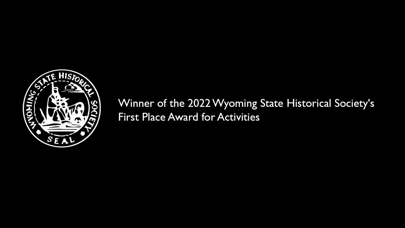Outstanding Addition to the Interpretive Center
This is a great tool to help visualize the area as it was (there’s only a handful abandoned structures that remain today), as well as to provide a more immersive experience. While I was there another visitor was at first unable to use the app because they accidentally didn’t allow camera access to the app on their iPhone. If you only see a mostly black screen when it tells you to center a virtual guidepost in the box, go to System Settings > Privacy and Security > Camera and make sure the switch next to “Heart Mountain” is on. Android has a nearly-identical system in this regard of I recall correctly. My only suggestion to the devs would be to detect for no camera access. Otherwise, bravo on such a well-designed project and thank you!