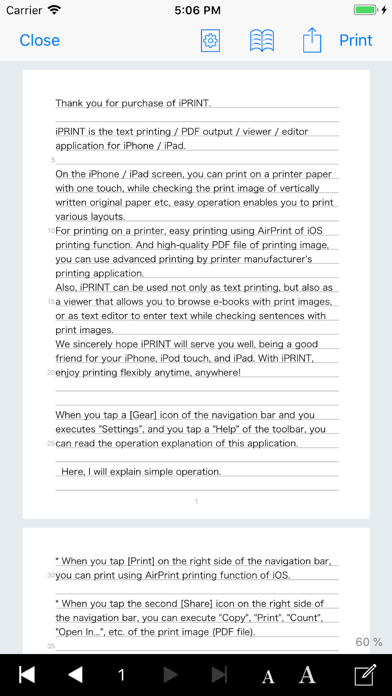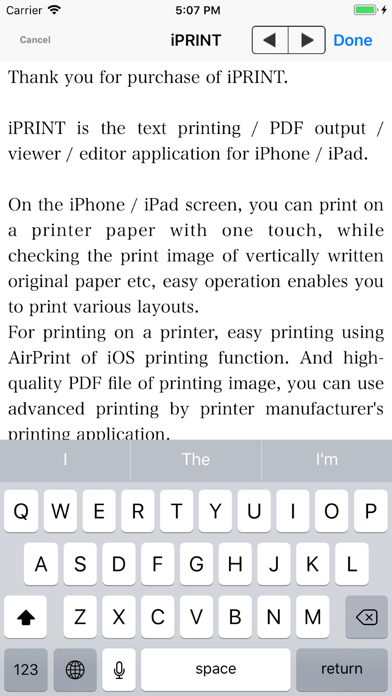Описание
iPRINT is the text printing / PDF output / viewer / editor application for iPhone / iPad. iPRINT customized iText Pad, which has been popular as iOS advanced text editor, for printing on printer paper. iPRINT have specialized iText Pad's functions, such as vertical writing and the original paper layout "Aozora Bunko" style ruby display, for displaying printed images on printer paper. On the iPhone / iPad screen, you can print on a printer paper with one touch, while checking the print image of vertically written original paper etc, easy operation enables you to print various layouts.
For printing on a printer, easy printing using AirPrint of iOS printing function. And high-quality PDF file of printing image, you can use advanced printing by printer manufacturer's printing application. Even if you do not have a printer, it is also compatible with Convenience-Print that can be printed at convenience stores nationwide (Japanese only).
Also, iPRINT can be used not only as text printing, but also as a viewer that allows you to browse e-books with print images, or as text editor to enter text while checking sentences with print images.
We sincerely hope iPRINT will serve you well, being a good friend for your iPhone, iPod touch, and iPad. With iPRINT, enjoy printing flexibly anytime, anywhere!
iPRINT Features
* Text printing / PDF output / viewer / editor application.
* It supports printing of japanese manuscript paper.
* It supports vertical writing.
* It corresponds to ruby printing.
* You can customize the paper to be printed by settings.
* A variety of print layouts can be selected.
* Output high-quality PDF file.
* Easy printing using AirPrint of iOS printing function is supported.
* Cooperate with printer-specific application of printer manufacturer.
* It corresponds to Convenience-Print which can be printed at convenience store.
* You can view the text of the e-book with the print image.
* Text can be entered while checking sentences with print image.
* You can open a text file of another application.
* Up to 500 text files can be saved.
* The display size can be increased to 500%.
* It corresponds to the operation when the iPhone is set horizontally.
* The number of characters can be counted.
* "iWriters" can be used for text input of iPRINT.
Скрыть
Показать больше...
For printing on a printer, easy printing using AirPrint of iOS printing function. And high-quality PDF file of printing image, you can use advanced printing by printer manufacturer's printing application. Even if you do not have a printer, it is also compatible with Convenience-Print that can be printed at convenience stores nationwide (Japanese only).
Also, iPRINT can be used not only as text printing, but also as a viewer that allows you to browse e-books with print images, or as text editor to enter text while checking sentences with print images.
We sincerely hope iPRINT will serve you well, being a good friend for your iPhone, iPod touch, and iPad. With iPRINT, enjoy printing flexibly anytime, anywhere!
iPRINT Features
* Text printing / PDF output / viewer / editor application.
* It supports printing of japanese manuscript paper.
* It supports vertical writing.
* It corresponds to ruby printing.
* You can customize the paper to be printed by settings.
* A variety of print layouts can be selected.
* Output high-quality PDF file.
* Easy printing using AirPrint of iOS printing function is supported.
* Cooperate with printer-specific application of printer manufacturer.
* It corresponds to Convenience-Print which can be printed at convenience store.
* You can view the text of the e-book with the print image.
* Text can be entered while checking sentences with print image.
* You can open a text file of another application.
* Up to 500 text files can be saved.
* The display size can be increased to 500%.
* It corresponds to the operation when the iPhone is set horizontally.
* The number of characters can be counted.
* "iWriters" can be used for text input of iPRINT.
Скриншоты
IPRINT Частые Вопросы
-
Приложение IPRINT бесплатное?
IPRINT не является бесплатным (стоимость составляет 29.00), однако оно не содержит встроенных покупок или подписок.
-
Является ли IPRINT фейковым или мошенническим?
Недостаточно отзывов для надежной оценки. Приложению нужно больше отзывов пользователей.
Спасибо за ваш голос -
Сколько стоит IPRINT?
Цена IPRINT составляет 29.00.
-
Сколько зарабатывает IPRINT?
Чтобы получить оценку дохода приложения IPRINT и другие данные AppStore, вы можете зарегистрироваться на платформе мобильной аналитики AppTail.

Оценки пользователей
Приложение еще не оценено в Дания.

История оценок
IPRINT Отзывы Пользователей
Оценки

История позиций в топах
История рейтингов пока не доступна

Позиции в категории
|
Рейтинг
|
Категория
|
Позиция
|
|---|---|---|
|
Топ платных
|

|
81
|
Ключевые слова
IPRINT Конкуренты
| Name | Скачивания (30d) | Ежемесячный доход | Отзывы | Оценки | Последнее обновление | |
|---|---|---|---|---|---|---|
|
Resize Multiple Images [PRO]
iPhone対応
|
Открыть
|
Открыть
|
0
|
|
2 года назад | |
|
TanaOroshi
スマホをバーコードリーダーにしよう
|
Открыть
|
Открыть
|
0
|
|
1 год назад | |
|
HachiCalendar2 Pro
|
Открыть
|
Открыть
|
1
|
|
1 год назад | |
|
ShapeInfo Plus
Geometric shape calculator
|
Открыть
|
Открыть
|
0
|
|
4 дня назад | |
|
測量 座標計算
Coordinates can be registered
|
Открыть
|
Открыть
|
0
|
|
1 год назад | |
|
EML Viewer
|
Открыть
|
Открыть
|
0
|
|
2 месяца назад | |
|
かなメモ
Watchでかな入力を実現!
|
Открыть
|
Открыть
|
0
|
|
2 года назад | |
|
Dance Formation
|
Открыть
|
Открыть
|
0
|
|
1 год назад | |
|
Contacts Grouping
Address Group Management
|
Открыть
|
Открыть
|
0
|
|
5 месяцев назад | |
|
System Status
System performance monitoring
|
Открыть
|
Открыть
|
0
|
|
2 года назад |
Iプリント Установки
30дн.Iプリント Доход
30дн.IPRINT Доходы и Загрузки
Получите ценные инсайты о производительности Iプリント с помощью нашей аналитики.
Зарегистрируйтесь сейчас, чтобы получить доступ к статистика загрузок и доходов и многому другому.
Зарегистрируйтесь сейчас, чтобы получить доступ к статистика загрузок и доходов и многому другому.
Информация о приложении
- Категория
- Productivity
- Разработчик
- LIGHT,WAY
- Языки
- English, Japanese
- Последнее обновление
- 1.1 (8 месяцев назад )
- Выпущено
- Jul 27, 2018 (6 лет назад )
- Также доступно в
- Япония , Соединенные Штаты , Перу , Пакистан , Новая Зеландия , Норвегия , Нидерланды , Нигерия , Малайзия , Мексика , Северная Македония , Мадагаскар , Латвия , Шри-Ланка , Ливан , Казахстан , Республика Корея , Филиппины , Италия , Польша , Португалия , Румыния , Россия , Саудовская Аравия , Швеция , Сингапур , Таиланд , Тунис , Турция , Тайвань , Украина , Вьетнам , Южно-Африканская Республика , Дания , Аргентина , Австрия , Австралия , Азербайджан , Бельгия , Бруней , Бразилия , Беларусь , Канада , Швейцария , Чили , Китай , Колумбия , Чехия , Германия , ОАЭ , Доминиканская Республика , Алжир , Эквадор , Египет , Испания , Финляндия , Франция , Великобритания , Греция , Гонконг (САР) , Венгрия , Индонезия , Ирландия , Израиль , Индия
- Обновлено
- 2 дня назад
This page includes copyrighted content from third parties, shared solely for commentary and research in accordance with fair use under applicable copyright laws. All trademarks, including product, service, and company names or logos, remain the property of their respective owners. Their use here falls under nominative fair use as outlined by trademark laws and does not suggest any affiliation with or endorsement by the trademark holders.
AppTail.