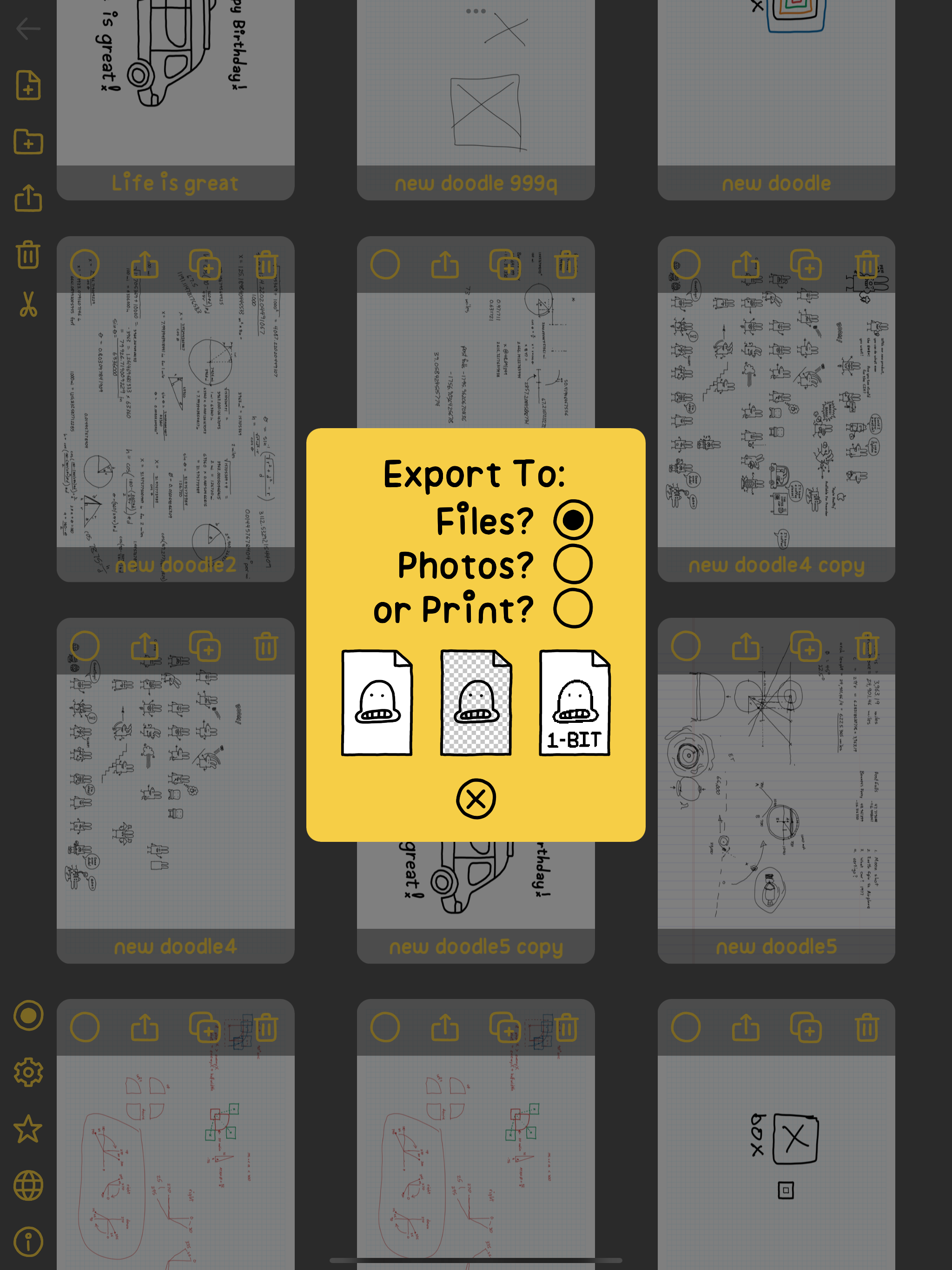Still The Best! Thank You!
(Updated Review 11-12-24) I wanted to update this review and say once again how I’m digging this application. It feels so much like real doodling to me. I think the developer hit that aesthetic perfectly. I like using the pen and pencil. But, often times I find myself using the pencil the most because it feels like when I was a kid doodling on scrap sheets of paper. Or, on class worksheets and then getting lectures from my teacher about how class papers were not a suitable place for artwork and I should be doing the work on them only, haha. But, just the whole interface has a very simplistic feeling to it, and that’s a great thing, and really comfortable feeling to it I think as well. I enjoy also how a lot is the tools you just tap them to open up another function. Like say if you select the Pen icon and tap it again it will then turn it into an eraser function. Which, I know an eraser is such a simple concept in an artwork application, in theory. How could or would you screw that tool up in an art program, right? But, so many developers of these more simple-type (and I say simple in all reverence, that’s the charm) art apps do, it drives me insane! They will do this wide field, like vector eraser. I want to erase a tiny part where like a line strayed out too far and I end up erasing an entire leg or the whole body. It’s madness and I cannot stand those pathetic excuses for an eraser in some apps. Here, though, just perfect in my opinion like everything else in the program. The pen feels like a genuine pen and even better the pencil feels identical to a real one. Plus, if you are using an Apple Pencil you can vary the stroke intensity and opacity kind of, by how hard you press. I love it all! I’m very surprised that I’m currently the only review for, Inkalot. This app should be popular as heck in my opinion. If you enjoy a really great example of doodling, inking, this is the app to get I think. Stuff like Sketch Club and Procreate and feature-rich full on art apps. I like them a lot. But, just for the sheer joy of relaxing with doing some doodling? This app cannot be beat I don’t think. I cannot wait to see what the developer does next! Maybe a charcoal tool? I don’t know, maybe that’s too much? I know the simplicity and pure doodling experience is what’s best here. But, I wouldn’t balk at having a charcoal tool to use in the future if you’d consider it. Still, even without that this app is in a league of its own in my opinion and it’s the next best t