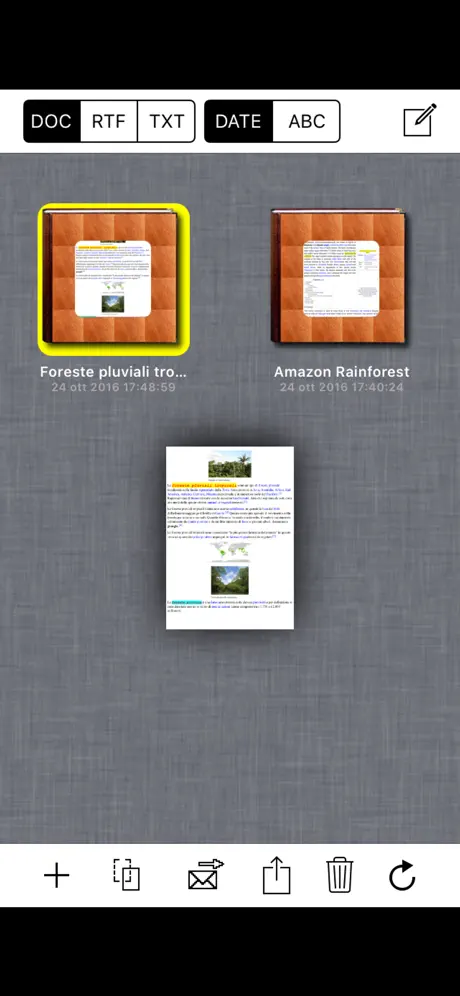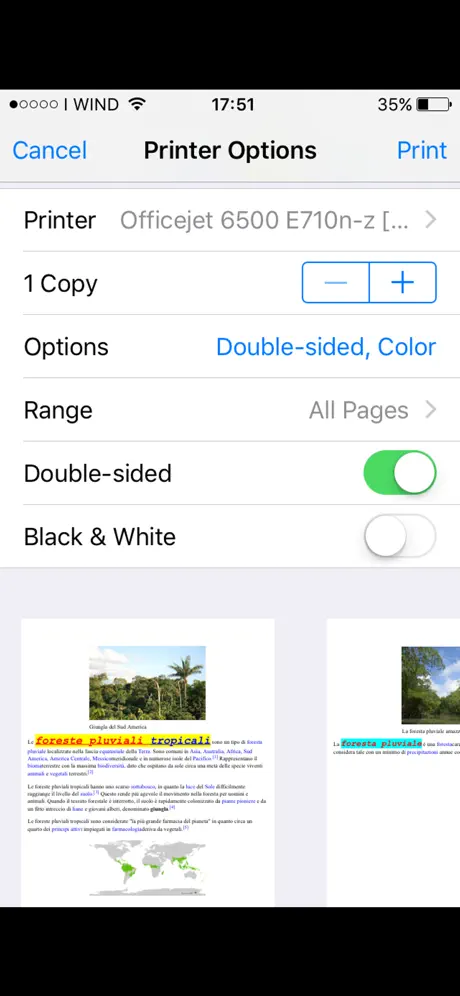Описание
"iNotePad PRO" is a powerful word processor ("rich text editor") that will transform your device in a professional typewriter.
"iNotePad PRO" was designed to load RTF, TXT, HTML files, edit them and save the modified document.
Useful for journalists, students, writers, office work, for reports, to take fast notes, etc...
"iNotePad PRO" can share the written documents using remote storage and sharing systems (e.g. cloud systems, using "Open In").
Using the export to HTML and share function you can also use "iNotePad PRO" to create simple web pages (rich text web pages).
Also, by pressing the "Speech To Text" button on the keyboard (devices compatible with "Siri") you can dictate text to be written ... "Speech To Text" will insert for You the dictated text in the document, at the position where the cursor is displayed.
Turn your device in a typewriter that can be used sitting on the couch at home, at work or during a trip.
Features:
- "iNotePad PRO" + "Speech To Text": dictate the text to be written and "Speech To Text" will write automatically for You the dictated text in the document
- Intuitive interface: start the program, and in a few seconds you're already writing
- Automatic Indentation
- AutoFormat Lists
- Highlighting text (infinite numbers of colors)
- Coloring of text (infinite numbers of colors)
- Indentation of the text: left, center, right, justified
- Lots of available fonts (all fonts supported by the device)
- Bold, Italic, Underline
- Font Size
- Undo and redo
- Export and share the written document using the HTML, RTF, TXT file formats with the ability to send them via email
- Sharing files between iPad and iPhone
- Sharing remote documents: share your written documents with colleagues or friends far away or work together with Your friends on a cloud system shared document
- Ability to convert the rich text into a simple text format and save it in a .TXT file
- Automatic counter for the number of the characters written in the document
Management for the documents stored in the "iNotePad PRO" Archive":
- DOC, RTF, TXT filters to search by type the documents saved in the archive
- Creation date and alphabetical sorting documents visualization
- Archiving an infinite number of documents and document management: load, edit, save, duplicate, delete, archive, share, etc..
- Import for RTF, TXT, HTML documents via file sharing, copy/paste, Open In, email attachments, etc.. (with the ability to modify them once imported)
COPY / PASTE:
- Select and copy web pages (or parts of them) using Safari and paste them in the "iNotePad PRO" rich text area (this feature is also compatible with other installed apps like rtfManager, documentsManager, sheetsManager, presentationsManager, megaDownloader Web Browser, secretReader, secret Notes HD, iNotePad, etc…)
Import RTF, TXT, HTML, MS Office e iWork documents:
Using rtfManager, documentsManager, sheetsManager, presentationsManager, megaDownloader Web Browser and the copy/paste feature of "iNotePad PRO" You can import the RTF, TXT, HTML, MS Office, iWork documents or parts of the documents in the "iNotePad PRO" rich text area, modify and save or export them in the HTML file format
Sharing (IN/OUT) documents with:
- Dropbox (remote storage systems, cloud)
- Open In
- iTunes File Sharing
- email attachments
Display:
- Retina display supported
"iNotePad PRO" + "Speech To Text":
- Write speaking, without using the keyboard
Supported device orientations:
- Portrait and Landscape (iPad version)
Print:
- AirPrint
App type:
- UNIVERSAL APP (you pay only once and runs on all Your devices)
Documentation (HTML -> RTF):
http://www.ngcybit.it/iTunesApp/inotepad-pro/html-to-rtf-using-cloudconvert.html
Скрыть
Показать больше...
"iNotePad PRO" was designed to load RTF, TXT, HTML files, edit them and save the modified document.
Useful for journalists, students, writers, office work, for reports, to take fast notes, etc...
"iNotePad PRO" can share the written documents using remote storage and sharing systems (e.g. cloud systems, using "Open In").
Using the export to HTML and share function you can also use "iNotePad PRO" to create simple web pages (rich text web pages).
Also, by pressing the "Speech To Text" button on the keyboard (devices compatible with "Siri") you can dictate text to be written ... "Speech To Text" will insert for You the dictated text in the document, at the position where the cursor is displayed.
Turn your device in a typewriter that can be used sitting on the couch at home, at work or during a trip.
Features:
- "iNotePad PRO" + "Speech To Text": dictate the text to be written and "Speech To Text" will write automatically for You the dictated text in the document
- Intuitive interface: start the program, and in a few seconds you're already writing
- Automatic Indentation
- AutoFormat Lists
- Highlighting text (infinite numbers of colors)
- Coloring of text (infinite numbers of colors)
- Indentation of the text: left, center, right, justified
- Lots of available fonts (all fonts supported by the device)
- Bold, Italic, Underline
- Font Size
- Undo and redo
- Export and share the written document using the HTML, RTF, TXT file formats with the ability to send them via email
- Sharing files between iPad and iPhone
- Sharing remote documents: share your written documents with colleagues or friends far away or work together with Your friends on a cloud system shared document
- Ability to convert the rich text into a simple text format and save it in a .TXT file
- Automatic counter for the number of the characters written in the document
Management for the documents stored in the "iNotePad PRO" Archive":
- DOC, RTF, TXT filters to search by type the documents saved in the archive
- Creation date and alphabetical sorting documents visualization
- Archiving an infinite number of documents and document management: load, edit, save, duplicate, delete, archive, share, etc..
- Import for RTF, TXT, HTML documents via file sharing, copy/paste, Open In, email attachments, etc.. (with the ability to modify them once imported)
COPY / PASTE:
- Select and copy web pages (or parts of them) using Safari and paste them in the "iNotePad PRO" rich text area (this feature is also compatible with other installed apps like rtfManager, documentsManager, sheetsManager, presentationsManager, megaDownloader Web Browser, secretReader, secret Notes HD, iNotePad, etc…)
Import RTF, TXT, HTML, MS Office e iWork documents:
Using rtfManager, documentsManager, sheetsManager, presentationsManager, megaDownloader Web Browser and the copy/paste feature of "iNotePad PRO" You can import the RTF, TXT, HTML, MS Office, iWork documents or parts of the documents in the "iNotePad PRO" rich text area, modify and save or export them in the HTML file format
Sharing (IN/OUT) documents with:
- Dropbox (remote storage systems, cloud)
- Open In
- iTunes File Sharing
- email attachments
Display:
- Retina display supported
"iNotePad PRO" + "Speech To Text":
- Write speaking, without using the keyboard
Supported device orientations:
- Portrait and Landscape (iPad version)
Print:
- AirPrint
App type:
- UNIVERSAL APP (you pay only once and runs on all Your devices)
Documentation (HTML -> RTF):
http://www.ngcybit.it/iTunesApp/inotepad-pro/html-to-rtf-using-cloudconvert.html
Скриншоты
iNotePad PRO Частые Вопросы
-
Приложение iNotePad PRO бесплатное?
Да, iNotePad PRO полностью бесплатное и не содержит встроенных покупок или подписок.
-
Является ли iNotePad PRO фейковым или мошенническим?
Недостаточно отзывов для надежной оценки. Приложению нужно больше отзывов пользователей.
Спасибо за ваш голос -
Сколько стоит iNotePad PRO?
Приложение iNotePad PRO бесплатное.
-
Сколько зарабатывает iNotePad PRO?
Чтобы получить оценку дохода приложения iNotePad PRO и другие данные AppStore, вы можете зарегистрироваться на платформе мобильной аналитики AppTail.

Оценки пользователей
Приложение еще не оценено в Мальта.

История оценок
iNotePad PRO Отзывы Пользователей
Нет отзывов в Мальта
Приложение пока не имеет отзывов в Мальта.
Оценки

История позиций в топах
История рейтингов пока не доступна

Позиции в категории
Приложение еще не было в топах
iNotePad PRO Установки
30дн.iNotePad PRO Доход
30дн.iNotePad PRO Доходы и Загрузки
Получите ценные инсайты о производительности iNotePad PRO с помощью нашей аналитики.
Зарегистрируйтесь сейчас, чтобы получить доступ к статистика загрузок и доходов и многому другому.
Зарегистрируйтесь сейчас, чтобы получить доступ к статистика загрузок и доходов и многому другому.
Информация о приложении
- Категория
- Productivity
- Разработчик
-
Gianluca Natalini
- Языки
- English
- Последнее обновление
- 2.2 (2 года назад )
- Выпущено
- Nov 17, 2012 (12 лет назад )
- Также доступно в
- Соединенные Штаты, Италия, Испания, Великобритания, Германия, Греция, Россия, Малайзия, Новая Зеландия, Норвегия, Нидерланды, Нигерия, Филиппины, Мексика, Мальта, Литва, Ливан, Казахстан, Кувейт, Республика Корея, Перу, Исландия, Пакистан, Польша, Португалия, Румыния, Саудовская Аравия, Швеция, Сингапур, Таиланд, Тунис, Турция, Тайвань, Украина, Вьетнам, Южно-Африканская Республика, Доминиканская Республика, Аргентина, Австрия, Австралия, Азербайджан, Бельгия, Бразилия, Беларусь, Канада, Швейцария, Чили, Китай, Колумбия, Чехия, Дания, Япония, Алжир, Эквадор, Эстония, Египет, Финляндия, Франция, Гонконг (САР), Хорватия, Венгрия, Индонезия, Ирландия, Израиль, Индия, ОАЭ
- Обновлено
- 1 неделю назад
This page includes copyrighted content from third parties, shared solely for commentary and research in accordance with fair use under applicable copyright laws. All trademarks, including product, service, and company names or logos, remain the property of their respective owners. Their use here falls under nominative fair use as outlined by trademark laws and does not suggest any affiliation with or endorsement by the trademark holders.
AppTail.