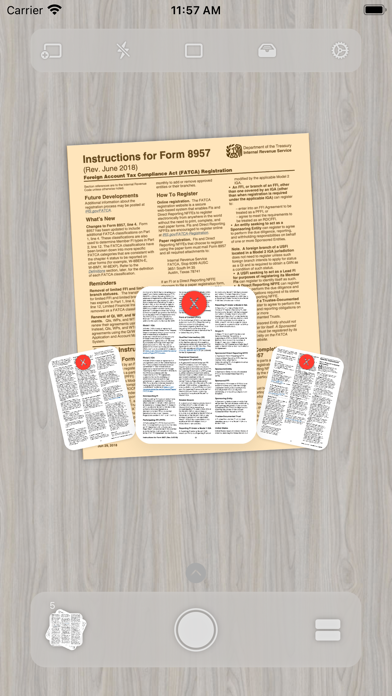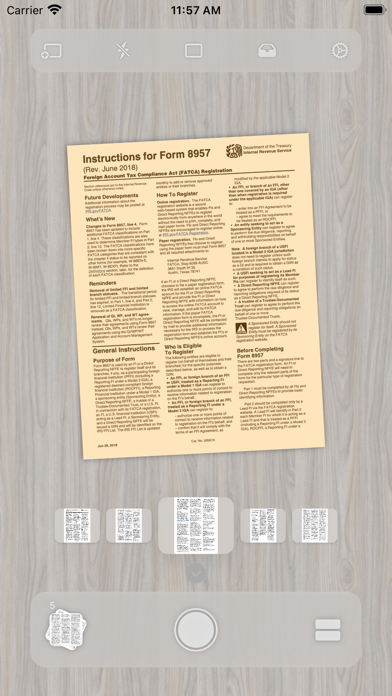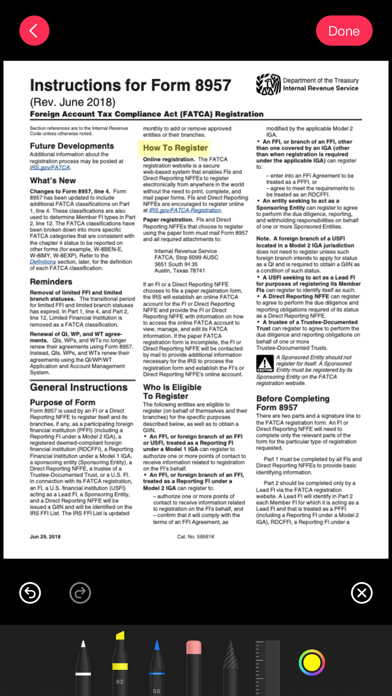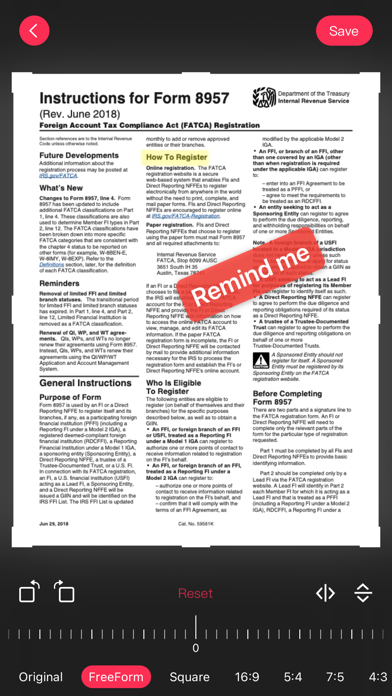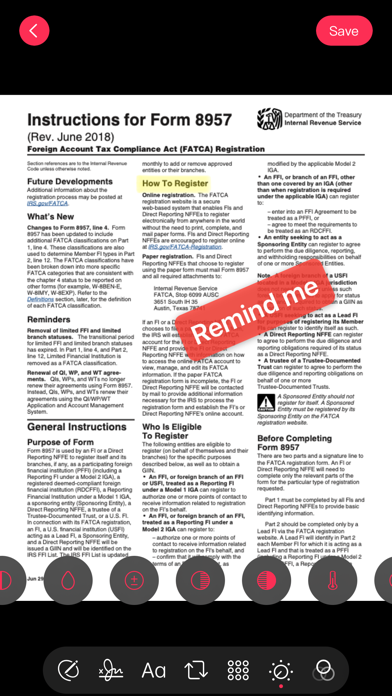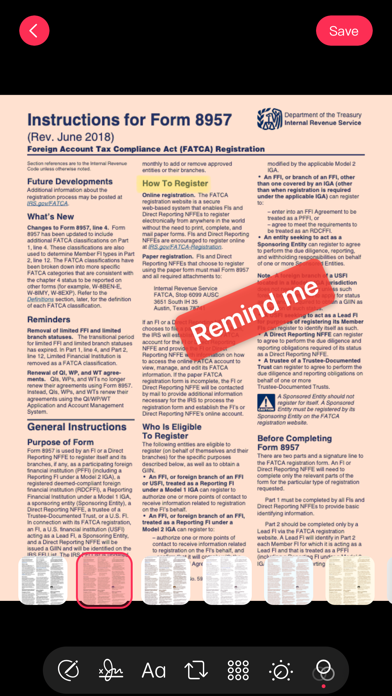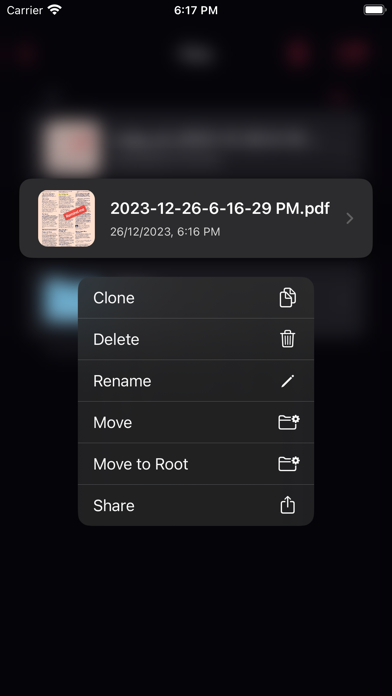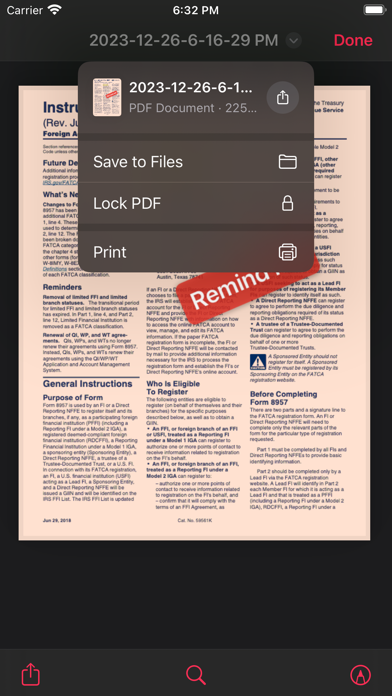Описание
PDF Lens will revolutionize and digitalize the way you scan and manage documents. With its advanced features and user-friendly interface, it provides a seamless and efficient experience for converting physical documents into digital files:
1. Capture photo to high-quality PDF: PDF Scanner allows you to easily capture photos and convert them into high-quality PDFs. Preserve the clarity and details of your scanned documents effortlessly.
2. Live border detection & perspective correction: Say goodbye to skewed images and misaligned borders. PDF Scanner features live border detection, ensuring accurate scanning, while the perspective correction feature eliminates any distortions, giving your scans a professional look.
3. AI border detection & perspective correction: Take scanning to the next level with AI-powered border detection and perspective correction. PDF Scanner utilizes cutting-edge artificial intelligence algorithms to intelligently detect borders and correct perspective distortions with remarkable accuracy and speed.
4. OCR extract text from image: Extracting text from scanned images is a breeze with PDF Scanner's OCR technology. Easily extract and edit text from your scanned documents, making it convenient to search, copy, and share information.
5. Quadrangle view and image cropper: PDF Scanner provides a quadrangle view and image cropper, similar to popular note-taking apps. Adjust and crop your images effortlessly, ensuring optimal presentation and readability.
6. Multipage scanning and batch processing: Save time and streamline your workflow with PDF Scanner's multipage scanning and batch processing capabilities. Scan as many pages as you need in a single session, and process multiple scans simultaneously.
7. E-sign any document: Add a personal touch to your scanned documents by e-signing them within the app. PDF Scanner enables you to easily sign contracts, agreements, and important paperwork, making it convenient and efficient.
8. Full-featured photo editor with beautiful filters: Enhance the visual appeal of your scans with PDF Scanner's comprehensive photo editor. Apply beautiful filters and make adjustments to achieve the desired look and feel.
9. Share your scans and easy printing: PDF Scanner makes it simple to share your scans via email and push them to iBooks for convenient access. Additionally, you can easily print your scans using any Wi-Fi printer, ensuring that you can have hard copies when needed.
10. Upload to cloud services: Seamlessly integrate PDF Scanner with popular cloud services such as Dropbox, Evernote, Box, OneDrive, and Google Drive. Upload your scanned documents to the cloud, enabling easy access and secure storage across multiple devices
Скрыть
Показать больше...
1. Capture photo to high-quality PDF: PDF Scanner allows you to easily capture photos and convert them into high-quality PDFs. Preserve the clarity and details of your scanned documents effortlessly.
2. Live border detection & perspective correction: Say goodbye to skewed images and misaligned borders. PDF Scanner features live border detection, ensuring accurate scanning, while the perspective correction feature eliminates any distortions, giving your scans a professional look.
3. AI border detection & perspective correction: Take scanning to the next level with AI-powered border detection and perspective correction. PDF Scanner utilizes cutting-edge artificial intelligence algorithms to intelligently detect borders and correct perspective distortions with remarkable accuracy and speed.
4. OCR extract text from image: Extracting text from scanned images is a breeze with PDF Scanner's OCR technology. Easily extract and edit text from your scanned documents, making it convenient to search, copy, and share information.
5. Quadrangle view and image cropper: PDF Scanner provides a quadrangle view and image cropper, similar to popular note-taking apps. Adjust and crop your images effortlessly, ensuring optimal presentation and readability.
6. Multipage scanning and batch processing: Save time and streamline your workflow with PDF Scanner's multipage scanning and batch processing capabilities. Scan as many pages as you need in a single session, and process multiple scans simultaneously.
7. E-sign any document: Add a personal touch to your scanned documents by e-signing them within the app. PDF Scanner enables you to easily sign contracts, agreements, and important paperwork, making it convenient and efficient.
8. Full-featured photo editor with beautiful filters: Enhance the visual appeal of your scans with PDF Scanner's comprehensive photo editor. Apply beautiful filters and make adjustments to achieve the desired look and feel.
9. Share your scans and easy printing: PDF Scanner makes it simple to share your scans via email and push them to iBooks for convenient access. Additionally, you can easily print your scans using any Wi-Fi printer, ensuring that you can have hard copies when needed.
10. Upload to cloud services: Seamlessly integrate PDF Scanner with popular cloud services such as Dropbox, Evernote, Box, OneDrive, and Google Drive. Upload your scanned documents to the cloud, enabling easy access and secure storage across multiple devices
Скриншоты
iScanX Частые Вопросы
-
Приложение iScanX бесплатное?
Да, iScanX полностью бесплатное и не содержит встроенных покупок или подписок.
-
Является ли iScanX фейковым или мошенническим?
Недостаточно отзывов для надежной оценки. Приложению нужно больше отзывов пользователей.
Спасибо за ваш голос -
Сколько стоит iScanX?
Приложение iScanX бесплатное.
-
Сколько зарабатывает iScanX?
Чтобы получить оценку дохода приложения iScanX и другие данные AppStore, вы можете зарегистрироваться на платформе мобильной аналитики AppTail.

Оценки пользователей
Приложение еще не оценено в Ливан.

История оценок
iScanX Отзывы Пользователей
Оценки

История позиций в топах
История рейтингов пока не доступна

Позиции в категории
Приложение еще не было в топах
iScanX Установки
30дн.iScanX Доход
30дн.iScanX Доходы и Загрузки
Получите ценные инсайты о производительности iScanX с помощью нашей аналитики.
Зарегистрируйтесь сейчас, чтобы получить доступ к статистика загрузок и доходов и многому другому.
Зарегистрируйтесь сейчас, чтобы получить доступ к статистика загрузок и доходов и многому другому.
Информация о приложении
- Категория
- Productivity
- Разработчик
- William Nguyen
- Языки
- English
- Последнее обновление
- 1.8 (2 недели назад )
- Выпущено
- Jul 19, 2023 (1 год назад )
- Также доступно в
- Соединенные Штаты, Вьетнам, Индия, Австралия, Япония, Польша, Канада, Румыния, Люксембург, Непал, Норвегия, Нидерланды, Нигерия, Малайзия, Мексика, Северная Македония, Мадагаскар, Латвия, Пакистан, Литва, Ливан, Казахстан, Кувейт, Сингапур, Южно-Африканская Республика, Украина, Тайвань, Турция, Тунис, Таиланд, Словакия, Словения, Новая Зеландия, Швеция, Саудовская Аравия, Россия, Португалия, Италия, Филиппины, Перу, Швейцария, Доминиканская Республика, Дания, Германия, Чехия, Кипр, Колумбия, Китай, Чили, Алжир, Беларусь, Бразилия, Бруней, Бельгия, Азербайджан, Австрия, Аргентина, Армения, Греция, ОАЭ, Исландия, Израиль, Ирландия, Индонезия, Венгрия, Хорватия, Гонконг (САР), Республика Корея, Великобритания, Франция, Финляндия, Испания, Египет, Эстония, Эквадор
- Обновлено
- 3 недели назад
This page includes copyrighted content from third parties, shared solely for commentary and research in accordance with fair use under applicable copyright laws. All trademarks, including product, service, and company names or logos, remain the property of their respective owners. Their use here falls under nominative fair use as outlined by trademark laws and does not suggest any affiliation with or endorsement by the trademark holders.
AppTail.