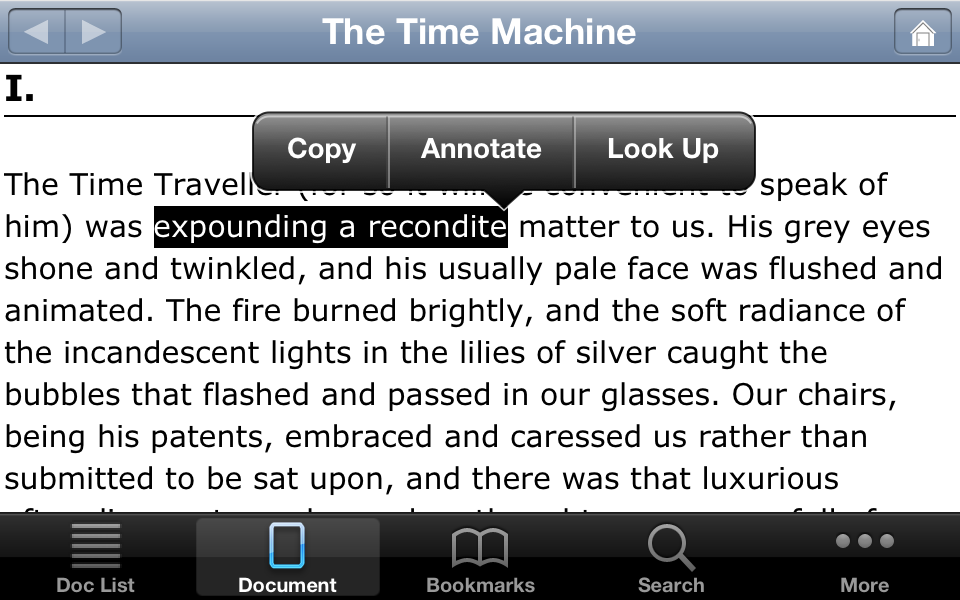iSilo
Разработчик:
DC &
Описание
Document reader for viewing document files in iSilo, Palm Doc, and plain text format.
Bonus: Get the complete edition of the CIA World Factbook for free, with layout optimized for viewing on your iPhone, iPod touch, or iPad using iSilo. In addition to full information for all the countries of the world, the complete edition contains appendixes, reference maps, field cross-reference links, rank order pages, country profiles for all fields, enlarged flag pages with descriptions, enlarged country maps, and more.
Tens of thousands of documents, eBooks, reference works, non-fiction, fiction available for ready download through the iSilo library. Create your own documents too.
Document list provides recently viewed list of documents, ability to categorize documents into single or multiple categories, marking of favorite folders for easy access, and file explorer access to entire document directory with document file management operations, such as copying/moving/deleting/renaming document files and creating/deleting/renaming folders.
Document viewing options provide for font size and typeface selection, along with customizable color themes with selectable background and text colors. Autoscroll with adjustable speed, view documents in full screen, complete support for both portrait and landscape orientations and rotation. Jump history for easily navigating back and forth when following hyperlinks and jumping to different locations in the document. Documents open to last viewed location. Bookmarks. Document text search.
Select a range of text to copy or annotate it with a comment and choice of color highlighting.
Easily transfer documents to your device via USB, via Wi-Fi by connecting to iSilo's built-in file server from your computer, or via download from the Web.
Configure the screen to perform actions when tapped. Assignable actions include scrolling, full screen mode, font sizing, among many others.
The latest version adds the ability to view additional file types. Additional image file types include .jpg, .png, .gif, .tif, among others. Additional document file types include .pdf, .htm, Word (.doc, .docx), Excel (.xls, .xlsx), and PowerPoint (.ppt, .pptx). See the manual for more details on the additional file type support.
Скрыть
Показать больше...
Bonus: Get the complete edition of the CIA World Factbook for free, with layout optimized for viewing on your iPhone, iPod touch, or iPad using iSilo. In addition to full information for all the countries of the world, the complete edition contains appendixes, reference maps, field cross-reference links, rank order pages, country profiles for all fields, enlarged flag pages with descriptions, enlarged country maps, and more.
Tens of thousands of documents, eBooks, reference works, non-fiction, fiction available for ready download through the iSilo library. Create your own documents too.
Document list provides recently viewed list of documents, ability to categorize documents into single or multiple categories, marking of favorite folders for easy access, and file explorer access to entire document directory with document file management operations, such as copying/moving/deleting/renaming document files and creating/deleting/renaming folders.
Document viewing options provide for font size and typeface selection, along with customizable color themes with selectable background and text colors. Autoscroll with adjustable speed, view documents in full screen, complete support for both portrait and landscape orientations and rotation. Jump history for easily navigating back and forth when following hyperlinks and jumping to different locations in the document. Documents open to last viewed location. Bookmarks. Document text search.
Select a range of text to copy or annotate it with a comment and choice of color highlighting.
Easily transfer documents to your device via USB, via Wi-Fi by connecting to iSilo's built-in file server from your computer, or via download from the Web.
Configure the screen to perform actions when tapped. Assignable actions include scrolling, full screen mode, font sizing, among many others.
The latest version adds the ability to view additional file types. Additional image file types include .jpg, .png, .gif, .tif, among others. Additional document file types include .pdf, .htm, Word (.doc, .docx), Excel (.xls, .xlsx), and PowerPoint (.ppt, .pptx). See the manual for more details on the additional file type support.
Скриншоты
iSilo Частые Вопросы
-
Приложение iSilo бесплатное?
Да, iSilo полностью бесплатное и не содержит встроенных покупок или подписок.
-
Является ли iSilo фейковым или мошенническим?
Недостаточно отзывов для надежной оценки. Приложению нужно больше отзывов пользователей.
Спасибо за ваш голос -
Сколько стоит iSilo?
Приложение iSilo бесплатное.
-
Сколько зарабатывает iSilo?
Чтобы получить оценку дохода приложения iSilo и другие данные AppStore, вы можете зарегистрироваться на платформе мобильной аналитики AppTail.

Оценки пользователей
1 из 5
1 оценок в Япония
5 star
0
4 star
0
3 star
0
2 star
0
1 star
1

История оценок
iSilo Отзывы Пользователей
Нет отзывов в Япония
Приложение пока не имеет отзывов в Япония.
Оценки

История позиций в топах
История рейтингов пока не доступна

Позиции в категории
|
Рейтинг
|
Категория
|
Позиция
|
|---|---|---|
|
Топ платных
|

|
9
|
|
Топ платных
|

|
16
|
|
Топ платных
|

|
16
|
|
Топ платных
|

|
19
|
|
Топ платных
|

|
20
|
iSilo Установки
30дн.iSilo Доход
30дн.iSilo Доходы и Загрузки
Получите ценные инсайты о производительности iSilo с помощью нашей аналитики.
Зарегистрируйтесь сейчас, чтобы получить доступ к статистика загрузок и доходов и многому другому.
Зарегистрируйтесь сейчас, чтобы получить доступ к статистика загрузок и доходов и многому другому.
Информация о приложении
- Категория
- Productivity
- Разработчик
- DC &
- Языки
- English, French, Portuguese, Chinese, Spanish, Chinese
- Последнее обновление
- 6.21 (5 лет назад )
- Выпущено
- Feb 1, 2019 (5 лет назад )
- Также доступно в
- Соединенные Штаты , Республика Корея , Китай , Испания , Мексика , Австралия , Канада , Гонконг (САР) , Малайзия , Великобритания , Чили , Новая Зеландия , Франция , Филиппины , Германия , Индонезия , Перу , Польша , Индия , Португалия , Россия , Италия , Нидерланды , Эквадор , Доминиканская Республика , Сингапур , Тайвань , Бразилия , Вьетнам , Румыния , Южно-Африканская Республика , Саудовская Аравия , Швеция , Таиланд , Турция , Норвегия , Украина , ОАЭ , Аргентина , Колумбия , Чехия , Дания , Швейцария , Финляндия , Греция , Хорватия , Бельгия , Ирландия , Израиль , Япония , Кувейт , Австрия , Беларусь , Тунис , Азербайджан , Египет , Словения , Алжир , Мадагаскар , Пакистан , Венгрия , Нигерия , Казахстан , Ливан
- Обновлено
- 2 недели назад
This page includes copyrighted content from third parties, shared solely for commentary and research in accordance with fair use under applicable copyright laws. All trademarks, including product, service, and company names or logos, remain the property of their respective owners. Their use here falls under nominative fair use as outlined by trademark laws and does not suggest any affiliation with or endorsement by the trademark holders.
AppTail.