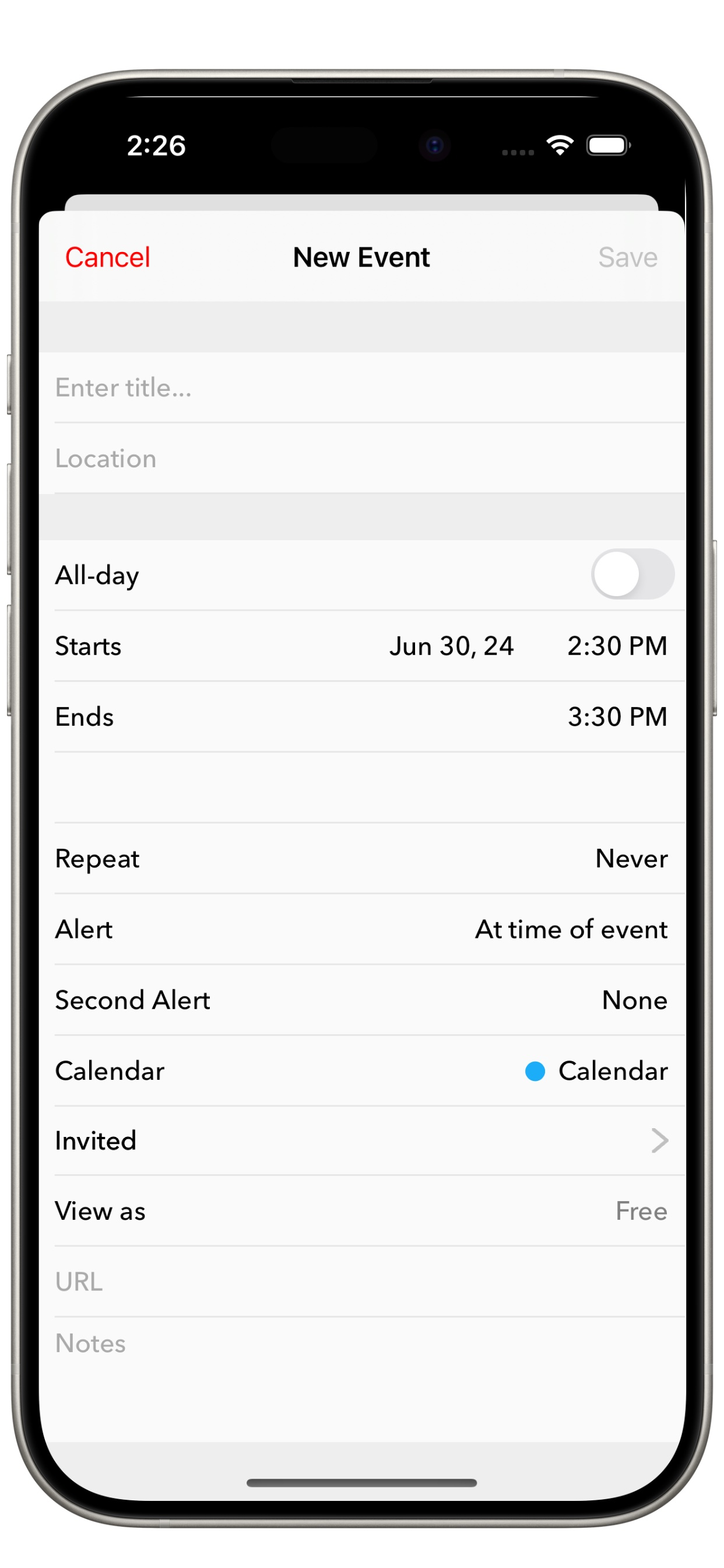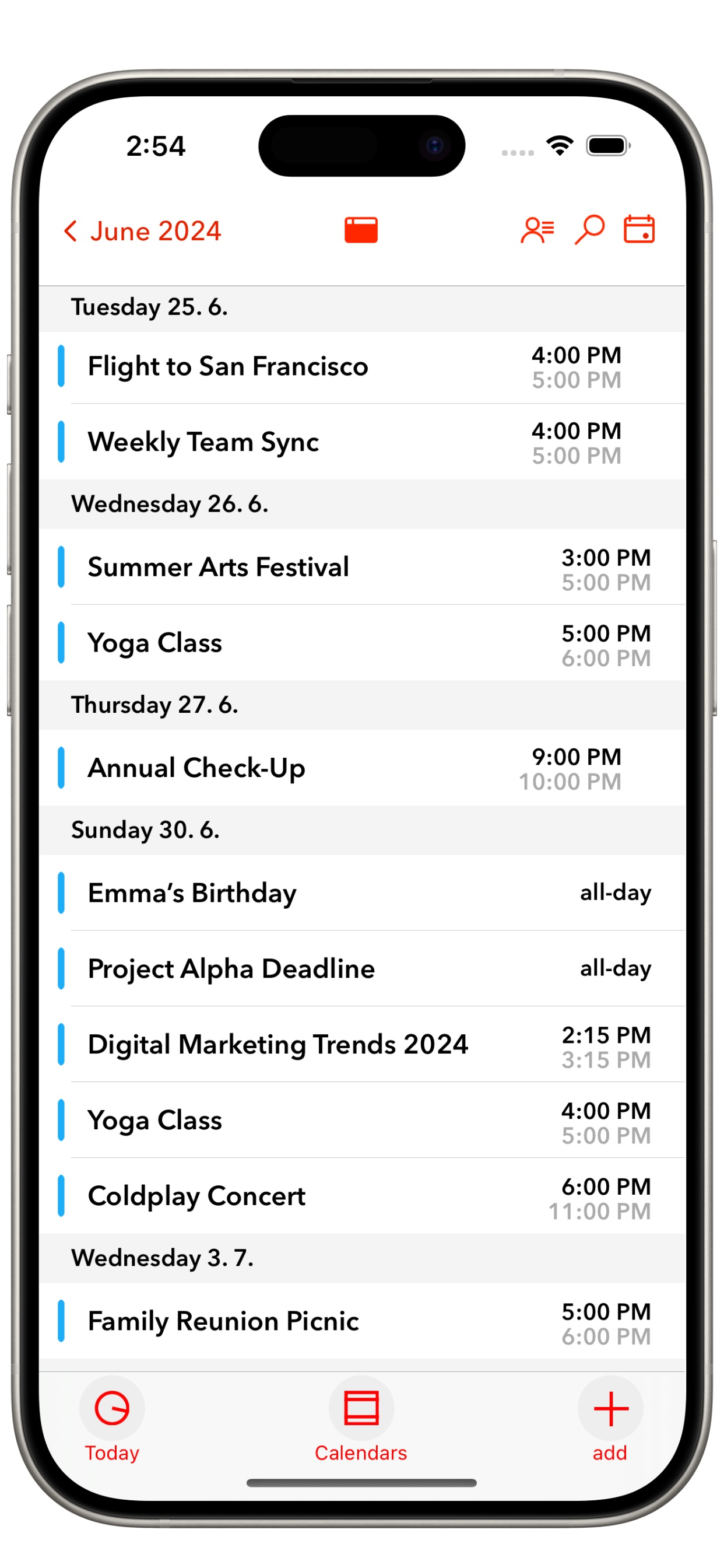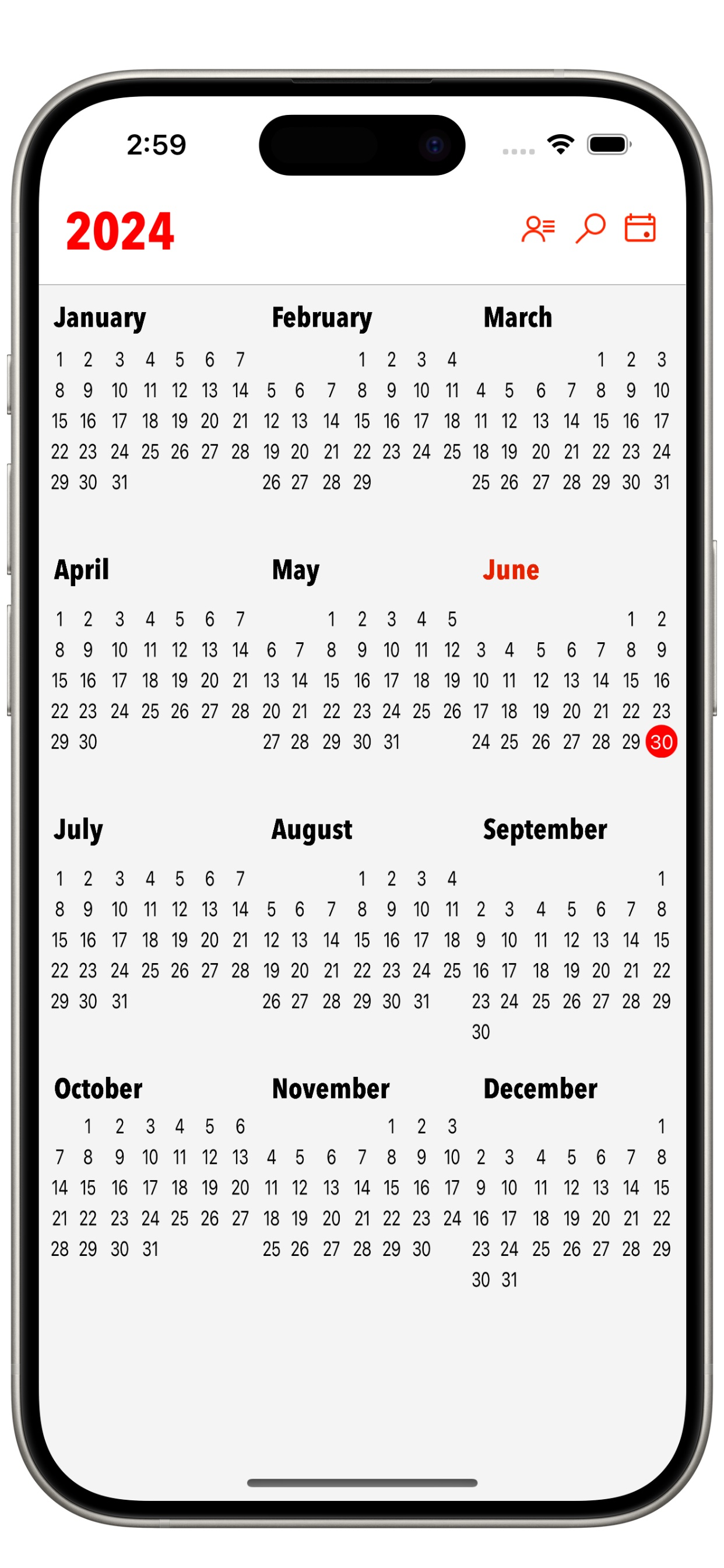Описание
Keepyear: Your All-in-One Calendar
Keepyear is a powerful calendar app with hybrid features designed to streamline your schedule, create reminders, and manage your tasks effortlessly. Stay organized and on top of your daily plans with Keepyear’s intuitive and user-friendly interface.
Calendar Functions
• Efficient Event Management: Easily create, update, or delete calendar events.
• Drag-and-Drop Scheduling: Update your schedule effortlessly with a simple drag and drop.
• Seamless Meeting Coordination: Add participants to meetings and send iCal invitations via email.
• Location Integration: Include physical addresses in your events.
• Automatic Synchronization: Sync your events with the Calendar application seamlessly.
Hybrid Notifications
• Custom Notifications: Create personalized notifications with repeat intervals and custom audio alerts.
• Reminder Integration: Set reminders for your notification events to never miss a task.
Task Management
• Real-Time Syncing: Sync tasks across all devices with the same iCloud account.
• Secure Backup: Back up your private notifications to iCloud.
• Calendar Sync: Integrate your tasks with the Calendar application in real-time.
• Effortless Task Management: Swipe to delete tasks quickly and easily.
Reminders & Events
• Flexible Scheduling: Schedule reminders and manage events with ease.
• Customizable Calendar View: Show or hide any calendar from the Calendar application.
• Notes & Checklists: Create detailed notes and checklists for each task.
Layout Features
• Orientation Flexibility: Switch between portrait and landscape modes effortlessly.
• Theme Options: Choose between light or dark themes to suit your preference.
• Primary List View: Navigate through your primary list with ease.
How to Schedule a Task
1. Create a New Task: Press the plus button on the bottom right to create a new task.
2. Select Notification or Calendar Event: Choose “Keepyear Notifications” for notification events or any calendar from the selection list for calendar events.
3. Add Task Details: Enter a title, schedule notification time, and due date (optional).
4. Create Notes & Checklists: Use the “+” button to add notes or checklists.
5. Organize Your Tasks: Reorder tasks with a simple touch and swipe to complete, activate, or delete tasks.
Experience a new way of daily planning. Visit our website at www.keepyear.com for more information.
Subscription Details
• Auto-Renewable Subscription: Enjoy Keepyear for just $1.99 per year.
• Subscription Management: Your subscription will be charged to your iTunes account and will automatically renew unless auto-renew is turned off at least 24 hours before the end of the current period. Manage your subscription and auto-renewal settings in your iTunes Account Settings.
For detailed terms of use, visit Terms of Use. Read our Privacy Policy to learn how we protect your information.
This revised description aims to be engaging, clear, and comprehensive, highlighting the key features and benefits of the Keepyear app while ensuring potential users understand how to use it and manage their subscriptions.
Terms of Use: https://www.apple.com/legal/internet-services/itunes/dev/stdeula/
Privacy Policy: http://keepyear.com/privacy-policy/
Скрыть
Показать больше...
Keepyear is a powerful calendar app with hybrid features designed to streamline your schedule, create reminders, and manage your tasks effortlessly. Stay organized and on top of your daily plans with Keepyear’s intuitive and user-friendly interface.
Calendar Functions
• Efficient Event Management: Easily create, update, or delete calendar events.
• Drag-and-Drop Scheduling: Update your schedule effortlessly with a simple drag and drop.
• Seamless Meeting Coordination: Add participants to meetings and send iCal invitations via email.
• Location Integration: Include physical addresses in your events.
• Automatic Synchronization: Sync your events with the Calendar application seamlessly.
Hybrid Notifications
• Custom Notifications: Create personalized notifications with repeat intervals and custom audio alerts.
• Reminder Integration: Set reminders for your notification events to never miss a task.
Task Management
• Real-Time Syncing: Sync tasks across all devices with the same iCloud account.
• Secure Backup: Back up your private notifications to iCloud.
• Calendar Sync: Integrate your tasks with the Calendar application in real-time.
• Effortless Task Management: Swipe to delete tasks quickly and easily.
Reminders & Events
• Flexible Scheduling: Schedule reminders and manage events with ease.
• Customizable Calendar View: Show or hide any calendar from the Calendar application.
• Notes & Checklists: Create detailed notes and checklists for each task.
Layout Features
• Orientation Flexibility: Switch between portrait and landscape modes effortlessly.
• Theme Options: Choose between light or dark themes to suit your preference.
• Primary List View: Navigate through your primary list with ease.
How to Schedule a Task
1. Create a New Task: Press the plus button on the bottom right to create a new task.
2. Select Notification or Calendar Event: Choose “Keepyear Notifications” for notification events or any calendar from the selection list for calendar events.
3. Add Task Details: Enter a title, schedule notification time, and due date (optional).
4. Create Notes & Checklists: Use the “+” button to add notes or checklists.
5. Organize Your Tasks: Reorder tasks with a simple touch and swipe to complete, activate, or delete tasks.
Experience a new way of daily planning. Visit our website at www.keepyear.com for more information.
Subscription Details
• Auto-Renewable Subscription: Enjoy Keepyear for just $1.99 per year.
• Subscription Management: Your subscription will be charged to your iTunes account and will automatically renew unless auto-renew is turned off at least 24 hours before the end of the current period. Manage your subscription and auto-renewal settings in your iTunes Account Settings.
For detailed terms of use, visit Terms of Use. Read our Privacy Policy to learn how we protect your information.
This revised description aims to be engaging, clear, and comprehensive, highlighting the key features and benefits of the Keepyear app while ensuring potential users understand how to use it and manage their subscriptions.
Terms of Use: https://www.apple.com/legal/internet-services/itunes/dev/stdeula/
Privacy Policy: http://keepyear.com/privacy-policy/
Встроенные покупки
- Yearly Subscription
- $2.49
Скриншоты
Keepyear Частые Вопросы
-
Приложение Keepyear бесплатное?
Да, Keepyear можно скачать бесплатно, однако в приложении есть встроенные покупки или подписки.
-
Является ли Keepyear фейковым или мошенническим?
Недостаточно отзывов для надежной оценки. Приложению нужно больше отзывов пользователей.
Спасибо за ваш голос -
Сколько стоит Keepyear?
Keepyear имеет несколько покупок/подписок внутри приложения, средняя цена покупки составляет $2.49.
-
Сколько зарабатывает Keepyear?
Чтобы получить оценку дохода приложения Keepyear и другие данные AppStore, вы можете зарегистрироваться на платформе мобильной аналитики AppTail.

Оценки пользователей
Приложение еще не оценено в Канада.

История оценок
Keepyear Отзывы Пользователей
Оценки

История позиций в топах
История рейтингов пока не доступна

Позиции в категории
Приложение еще не было в топах
Keepyear Конкуренты
Keepyear Установки
30дн.Keepyear Доход
30дн.Keepyear Доходы и Загрузки
Получите ценные инсайты о производительности Keepyear с помощью нашей аналитики.
Зарегистрируйтесь сейчас, чтобы получить доступ к статистика загрузок и доходов и многому другому.
Зарегистрируйтесь сейчас, чтобы получить доступ к статистика загрузок и доходов и многому другому.
Информация о приложении
- Категория
- Productivity
- Разработчик
- Vladimir Krejcir
- Языки
- Czech, English, French, German, Russian, Spanish
- Последнее обновление
- 1.3.7.68 (1 месяц назад )
- Выпущено
- Jul 30, 2018 (6 лет назад )
- Также доступно в
- Латвия, Филиппины, Перу, Новая Зеландия, Норвегия, Нидерланды, Нигерия, Малайзия, Мексика, Пакистан, Литва, Ливан, Казахстан, Кувейт, Республика Корея, Япония, Италия, Словения, Южно-Африканская Республика, Вьетнам, Узбекистан, Соединенные Штаты, Украина, Тайвань, Турция, Таиланд, Индия, Сингапур, Швеция, Саудовская Аравия, Россия, Румыния, Португалия, Польша, Бразилия, Германия, Чехия, Колумбия, Китай, Чили, Швейцария, Канада, Беларусь, Дания, Бруней, Болгария, Бельгия, Азербайджан, Австралия, Австрия, Аргентина, Франция, Израиль, Ирландия, Индонезия, Венгрия, Хорватия, Гонконг (САР), Греция, Великобритания, ОАЭ, Финляндия, Испания, Египет, Эстония, Эквадор, Алжир, Доминиканская Республика
- Обновлено
- 2 недели назад
This page includes copyrighted content from third parties, shared solely for commentary and research in accordance with fair use under applicable copyright laws. All trademarks, including product, service, and company names or logos, remain the property of their respective owners. Their use here falls under nominative fair use as outlined by trademark laws and does not suggest any affiliation with or endorsement by the trademark holders.
AppTail.