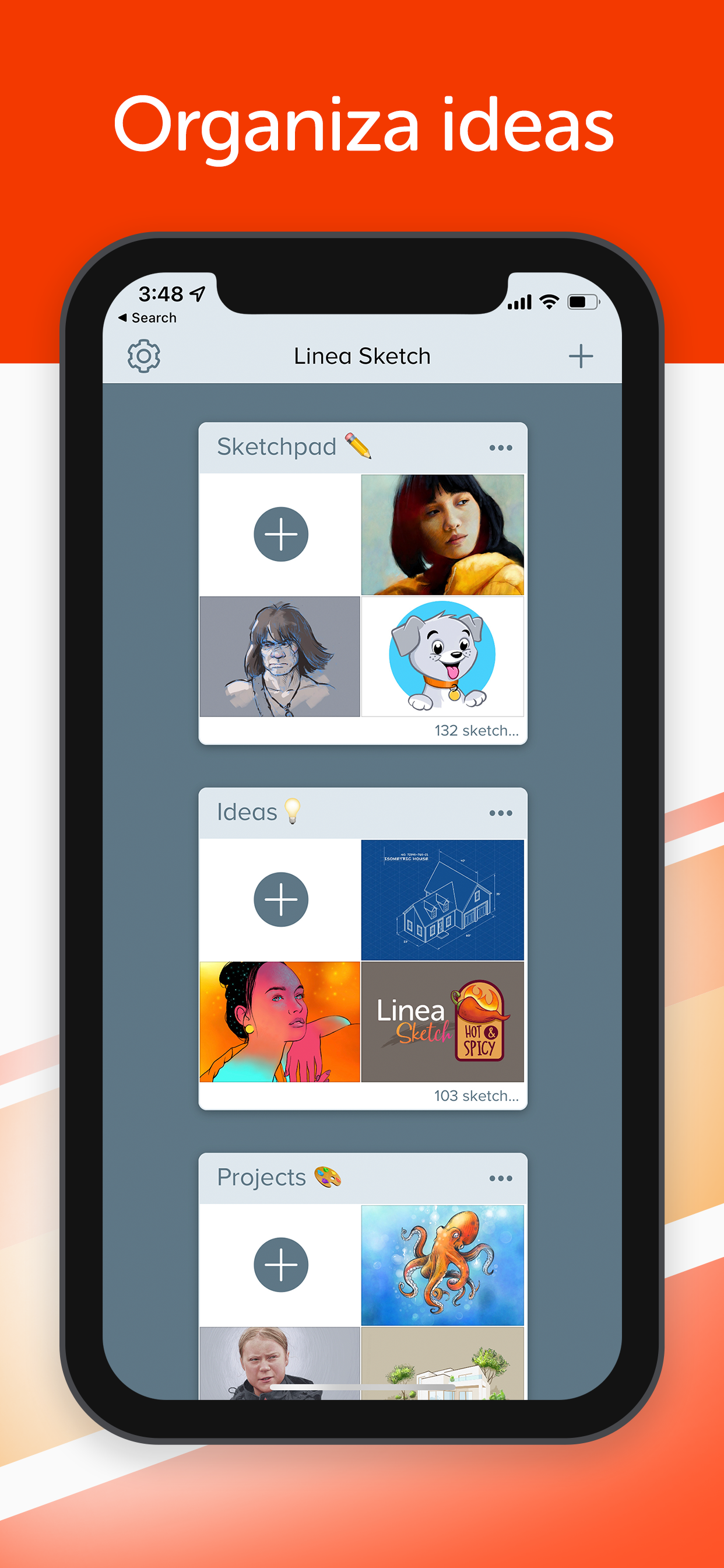Средне
Что то удобно, что то нет, обычная средненькая прога. Нет обучалки, многое не понятно и разбираться придется.... даже простейшие действия вызывают трудности.... в общем обычная прога, сделанная сектой людей, не разобравшихся в полной мере что такое юзабилити. Программа точно не 21 века, скорее конец 80—х прошлого. Вообще это беда последних лет, всеобщее отупение