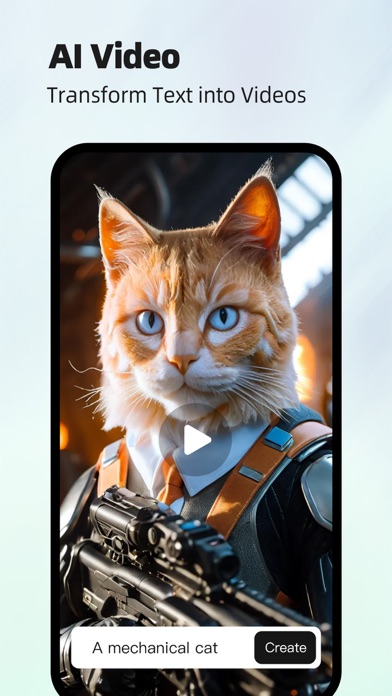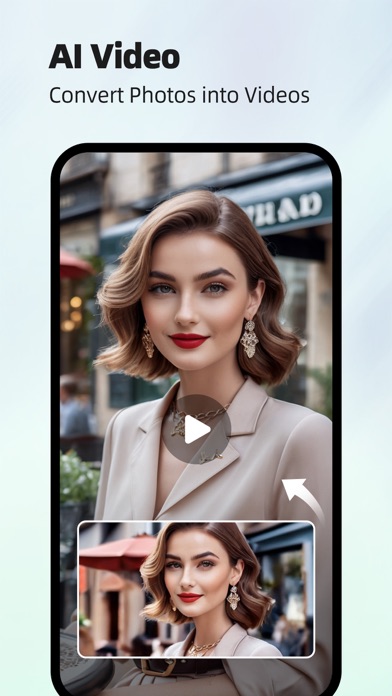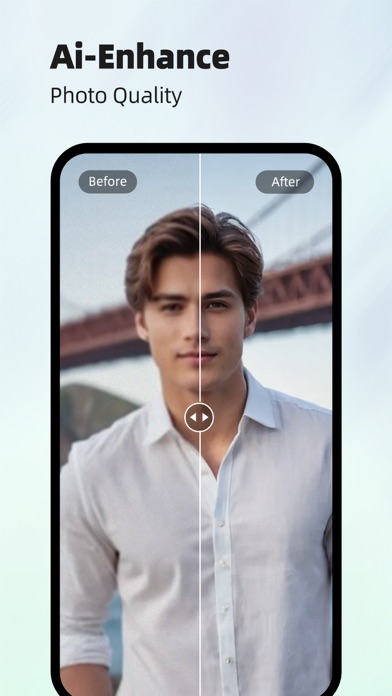Описание
Linpo is a comprehensive tool that focuses on AI Filters.
[Photo Dance]
Upload a photo and the people in the photo can dance? Yes, Linpo can help you realize this idea. Try it with photos of your friends or celebrities!
[AI Video]
Easily generate all kinds of shocking videos from words or photos.
[FaceSwap]
Put your face on any photo and play your favorite role easily.
[AI Beautify]
Beautify your face immediately, without manual retouching, and make your face look super beautiful with one click.
[AI filter]
With just one photo, various AI images can be generated for you.
Whether it's the super popular 1930s and OuterBanks filters, or professional and avatar photos, you can find popular AI filter gameplay on Linpo.
[AI Enhancement]
The photo is not clear? It's okay! With the Enhance function, you can easily improve the picture quality of your photos.
Use it to restore old photos of elders, full of memories.
[Remove]
There are too many passersby in the photos taken when going out to play, aren't they good-looking?
Try the Remove function, AI can erase passersby with just one click, making the photo background cleaner!
[Expansion]
Try to see what magical effects AI can help you expand the frame of your screen!
Maybe there will be some fun and interesting new photos appearing.
There are plenty of practical and fun AI gameplay options, all you need to do now is use Linpo on your phone!
Come and make fun and interesting Ai photos with Linpo!
Member automatic renewal service description
[Subscription Period] Weekly membership.
[Payment] After the user confirms the purchase and payment, it will be credited to the iTunes account
[Automatic renewal] Apple iTunes account will be deducted within 24 hours before expiration. After the deduction is successful, the subscription period will be extended.
[Cancel automatic renewal] When confirming your subscription, the fee will be deducted from your iTunes account. Subscriptions will automatically renew at the price stated at the time of subscription unless auto-renewal is turned off at least 24 hours before the end of the current subscription period. You can manage your subscription by going to [Settings]>[your name]>[itunes & App Store] and clicking your Apple ID at the top of the screen.
User Agreement: https://static-zihua.s3.amazonaws.com/iOS_Terms.html
Privacy Policy: https://static-zihua.s3.amazonaws.com/iOS_Privacy_Policy.html
Скрыть
Показать больше...