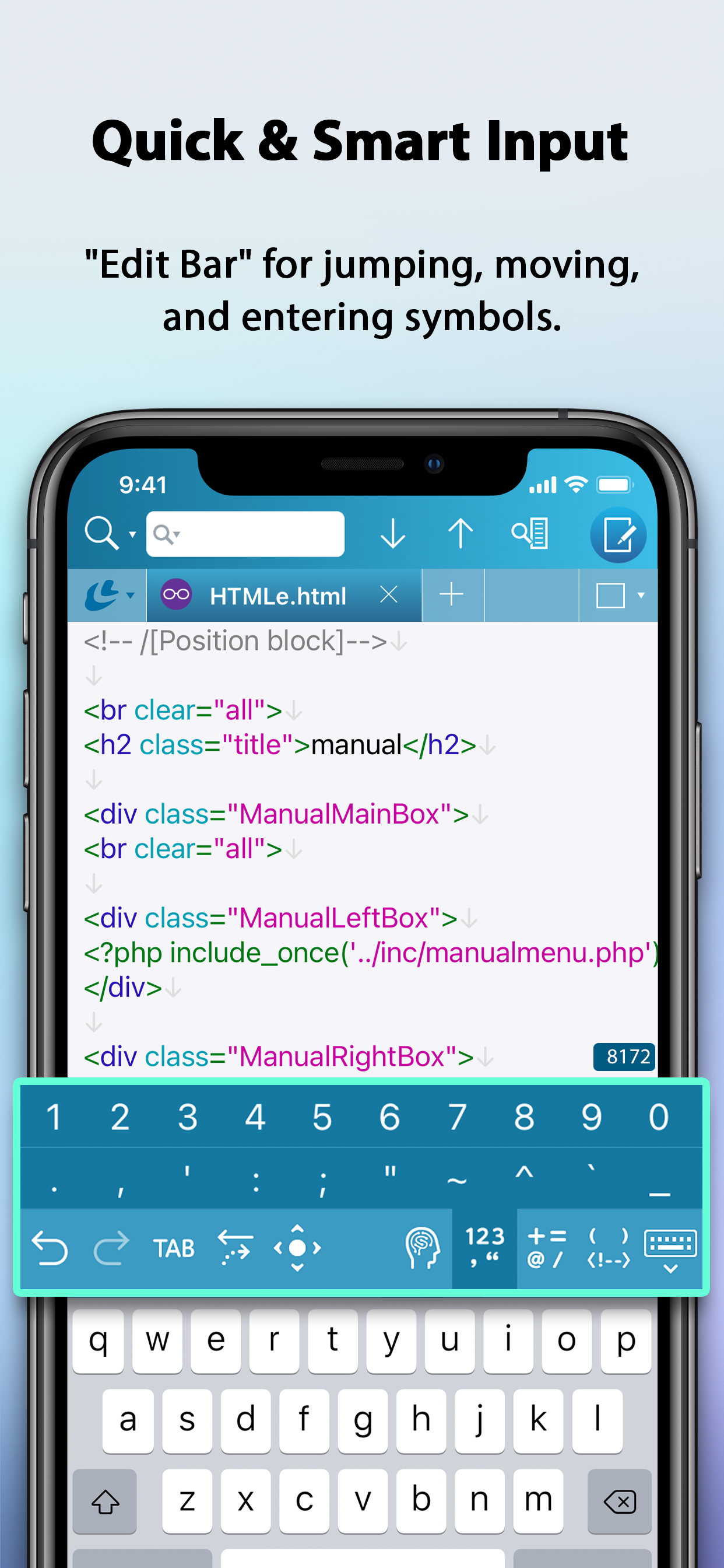Описание
LiquidLogic is a text editor that allows you to edit text files, web pages, and source code on your iPad/iPhone.
The highly functional editor is equipped with a filer and FTP to edit files in the cloud and on servers.
The dedicated browser can also be used to check web pages and preview HTML.
SSH terminal and Git version management functions are also included.
All-in-one text editing is possible.
MAIN FEATURES
• Multiple files can be displayed and edited by switching tabs.
• Supports multitasking, allowing you to launch multiple LiquidLogic applications.
• Split screen to view and edit two files at the same time.
• Real-time search with support for Perl regular expressions.
• Equipped with grep find and replace function.
• Supports 14 languages including HTML, XML, CSS, JavaScript, PHP, Perl, Ruby, and C++.
• Syntax highlighting according to language.
• Edit Bar for cursor movement and input of symbols, parentheses, numbers, etc.
• Supports 34 character codes including Unicode, Shift JIS, EUC, etc., and can change character codes and line feed codes.
• Equipped with a filer. Multiple openings and various file operations are possible.
• Files in iCloud, iCloud Drive, Dropbox, Google Drive, and OneDrive can be edited.
• Supports SMB connection. Directly edit files on servers and NAS devices.
• FTP/FTPS/SFTP included. Supports download/upload and direct file editing.
• Equipped with SSH terminal. Files can be downloaded and edited from there.
• File comparison functionality that allows you to compare two files side by side and clearly show the differences between them.
• Git version control functionality.
• Built-in ChatGPT functionality.
• Built-in browser, allowing editing while checking the web page display.
• Download the HTML source from the browser and edit it in the editor.
• Supports keyboard shortcuts.
• Available for Apple Silicon-equipped Mac.
ONLINE MANUAL
https://www.megasoft.co.jp/support/liquidlogic/manual/index_en.php
Скрыть
Показать больше...
The highly functional editor is equipped with a filer and FTP to edit files in the cloud and on servers.
The dedicated browser can also be used to check web pages and preview HTML.
SSH terminal and Git version management functions are also included.
All-in-one text editing is possible.
MAIN FEATURES
• Multiple files can be displayed and edited by switching tabs.
• Supports multitasking, allowing you to launch multiple LiquidLogic applications.
• Split screen to view and edit two files at the same time.
• Real-time search with support for Perl regular expressions.
• Equipped with grep find and replace function.
• Supports 14 languages including HTML, XML, CSS, JavaScript, PHP, Perl, Ruby, and C++.
• Syntax highlighting according to language.
• Edit Bar for cursor movement and input of symbols, parentheses, numbers, etc.
• Supports 34 character codes including Unicode, Shift JIS, EUC, etc., and can change character codes and line feed codes.
• Equipped with a filer. Multiple openings and various file operations are possible.
• Files in iCloud, iCloud Drive, Dropbox, Google Drive, and OneDrive can be edited.
• Supports SMB connection. Directly edit files on servers and NAS devices.
• FTP/FTPS/SFTP included. Supports download/upload and direct file editing.
• Equipped with SSH terminal. Files can be downloaded and edited from there.
• File comparison functionality that allows you to compare two files side by side and clearly show the differences between them.
• Git version control functionality.
• Built-in ChatGPT functionality.
• Built-in browser, allowing editing while checking the web page display.
• Download the HTML source from the browser and edit it in the editor.
• Supports keyboard shortcuts.
• Available for Apple Silicon-equipped Mac.
ONLINE MANUAL
https://www.megasoft.co.jp/support/liquidlogic/manual/index_en.php
Скриншоты
Text Editor Частые Вопросы
-
Приложение Text Editor бесплатное?
Да, Text Editor полностью бесплатное и не содержит встроенных покупок или подписок.
-
Является ли Text Editor фейковым или мошенническим?
Недостаточно отзывов для надежной оценки. Приложению нужно больше отзывов пользователей.
Спасибо за ваш голос -
Сколько стоит Text Editor?
Приложение Text Editor бесплатное.
-
Сколько зарабатывает Text Editor?
Чтобы получить оценку дохода приложения Text Editor и другие данные AppStore, вы можете зарегистрироваться на платформе мобильной аналитики AppTail.

Оценки пользователей
Приложение еще не оценено в Польша.

История оценок
Text Editor Отзывы Пользователей
Оценки

История позиций в топах
История рейтингов пока не доступна

Позиции в категории
|
Рейтинг
|
Категория
|
Позиция
|
|---|---|---|
|
Топ по доходу
|

|
7
|
|
Топ бесплатных
|

|
12
|
テキストエディタ LiquidLogic Установки
30дн.テキストエディタ LiquidLogic Доход
30дн.Text Editor Доходы и Загрузки
Получите ценные инсайты о производительности テキストエディタ LiquidLogic с помощью нашей аналитики.
Зарегистрируйтесь сейчас, чтобы получить доступ к статистика загрузок и доходов и многому другому.
Зарегистрируйтесь сейчас, чтобы получить доступ к статистика загрузок и доходов и многому другому.
Информация о приложении
- Категория
- Developer Tools
- Разработчик
-
MEGASOFT
- Языки
- English, Japanese
- Последнее обновление
- 3.1.13 (2 недели назад )
- Выпущено
- May 29, 2019 (5 лет назад )
- Также доступно в
- Япония , Соединенные Штаты , Италия , Вьетнам , Тайвань , Словакия , Словения , Швеция , Румыния , Польша , Норвегия , Нидерланды , Мальта , Латвия , Литва , Республика Корея , Австрия , Ирландия , Венгрия , Хорватия , Греция , Франция , Финляндия , Испания , Эстония , Германия , Чехия , Швейцария , Канада , Болгария , Бельгия , Австралия
- Обновлено
- 1 неделю назад
This page includes copyrighted content from third parties, shared solely for commentary and research in accordance with fair use under applicable copyright laws. All trademarks, including product, service, and company names or logos, remain the property of their respective owners. Their use here falls under nominative fair use as outlined by trademark laws and does not suggest any affiliation with or endorsement by the trademark holders.
AppTail.