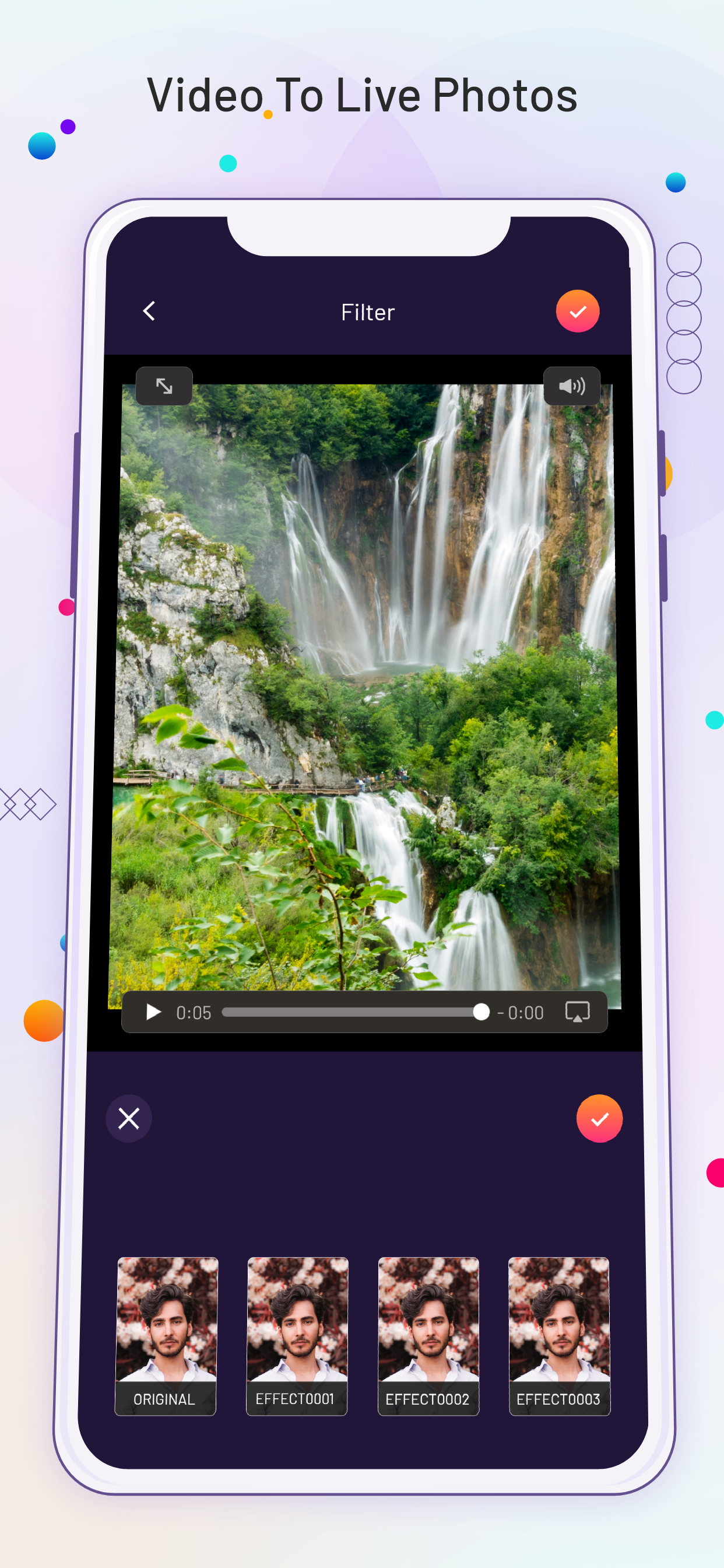Описание
Feature:
- First in the home screen you will find different buttons at first the Live Photo is there.
- The Live Photo will take you to the gallery, select the images or videos as you want,
- Then it will take you to trim the images or videos , you can select multiple images at one time,
- Then after that it will take to the editing section of the app, the editing section is the main section.
- The first one is the filters app, with the filters you can give the app different filters.
- The next is crop once again you want to crop the video or audio then it is there.
- The next is the music file , the audio file is there , so you can choose the music of your favourite choice,
- The next is the speed limit, it is there for how many seconds you want your video to be created.
- The next line is about the text section , you can write whatever you want and select the position where you want to keep it.
- The next part is the sticker part , select the favourite sticker and select the position where to keep it.
- And the last part is select the animation from which side it will generate.
- And after the editing it will take you to screen where the Live Photo will generate , will so the preview screen where you can share in the social media app and will save the Live Photo.
- You can also make the cool GIF just click on the browse button it will take you to the gallery, select the videos of your favourite
- Then the GIF will generate and will show on the preview screen and can share on the social media.
- With the creation button you can see the save file of the Gif that you have created.
* Only devices newer than the 6S support the Live wallpaper feature. (Support devices: 6s, 6s Plus, 7, 7 Plus, 8, 8 Plus, X, XS, XS Max, XR(iOS 13), 11, 11 Pro, 12, 12 Mini, 12 Pro)
* You can set the Live wallpaper through "Settings > Live Wallpaper”.
Встроенные покупки
- Live Wallpapers Pro Version
- USD 4.99
Скриншоты
Live Wallpapers & Theme Maker Частые Вопросы
-
Приложение Live Wallpapers & Theme Maker бесплатное?
Да, Live Wallpapers & Theme Maker можно скачать бесплатно, однако в приложении есть встроенные покупки или подписки.
-
Является ли Live Wallpapers & Theme Maker фейковым или мошенническим?
Недостаточно отзывов для надежной оценки. Приложению нужно больше отзывов пользователей.
Спасибо за ваш голос -
Сколько стоит Live Wallpapers & Theme Maker?
Live Wallpapers & Theme Maker имеет несколько покупок/подписок внутри приложения, средняя цена покупки составляет USD 4.99.
-
Сколько зарабатывает Live Wallpapers & Theme Maker?
Чтобы получить оценку дохода приложения Live Wallpapers & Theme Maker и другие данные AppStore, вы можете зарегистрироваться на платформе мобильной аналитики AppTail.


Live Wallpapers & Theme Maker Отзывы Пользователей
Оценки


Ключевые слова
Live Wallpapers & Theme Maker Установки
30дн.Live Wallpapers & Theme Maker Доход
30дн.Live Wallpapers & Theme Maker Доходы и Загрузки
Зарегистрируйтесь сейчас, чтобы получить доступ к статистика загрузок и доходов и многому другому.
Информация о приложении
- Категория
- Photo Video
- Разработчик
-
Nalin Savaliya
- Языки
- English
- Последнее обновление
- 1.0 (2 года назад )
- Выпущено
- Mar 8, 2022 (2 года назад )
- Также доступно в
- Пакистан, Австралия, Соединенные Штаты, Нидерланды, Мексика, Филиппины, Перу, Новая Зеландия, Норвегия, Нигерия, Малайзия, Португалия, Ливан, Казахстан, Кувейт, Республика Корея, Япония, Италия, Польша, Индия, Румыния, Россия, Саудовская Аравия, Швеция, Сингапур, Таиланд, Тунис, Турция, Тайвань, Украина, Узбекистан, Вьетнам, Южно-Африканская Республика, Доминиканская Республика, Армения, Аргентина, Австрия, Азербайджан, Бельгия, Бразилия, Беларусь, Канада, Швейцария, Чили, Китай, Колумбия, Кипр, Чехия, Дания, ОАЭ, Алжир, Эквадор, Египет, Испания, Финляндия, Франция, Великобритания, Греция, Гонконг (САР), Хорватия, Венгрия, Индонезия, Ирландия, Израиль
- Обновлено
- 1 неделю назад