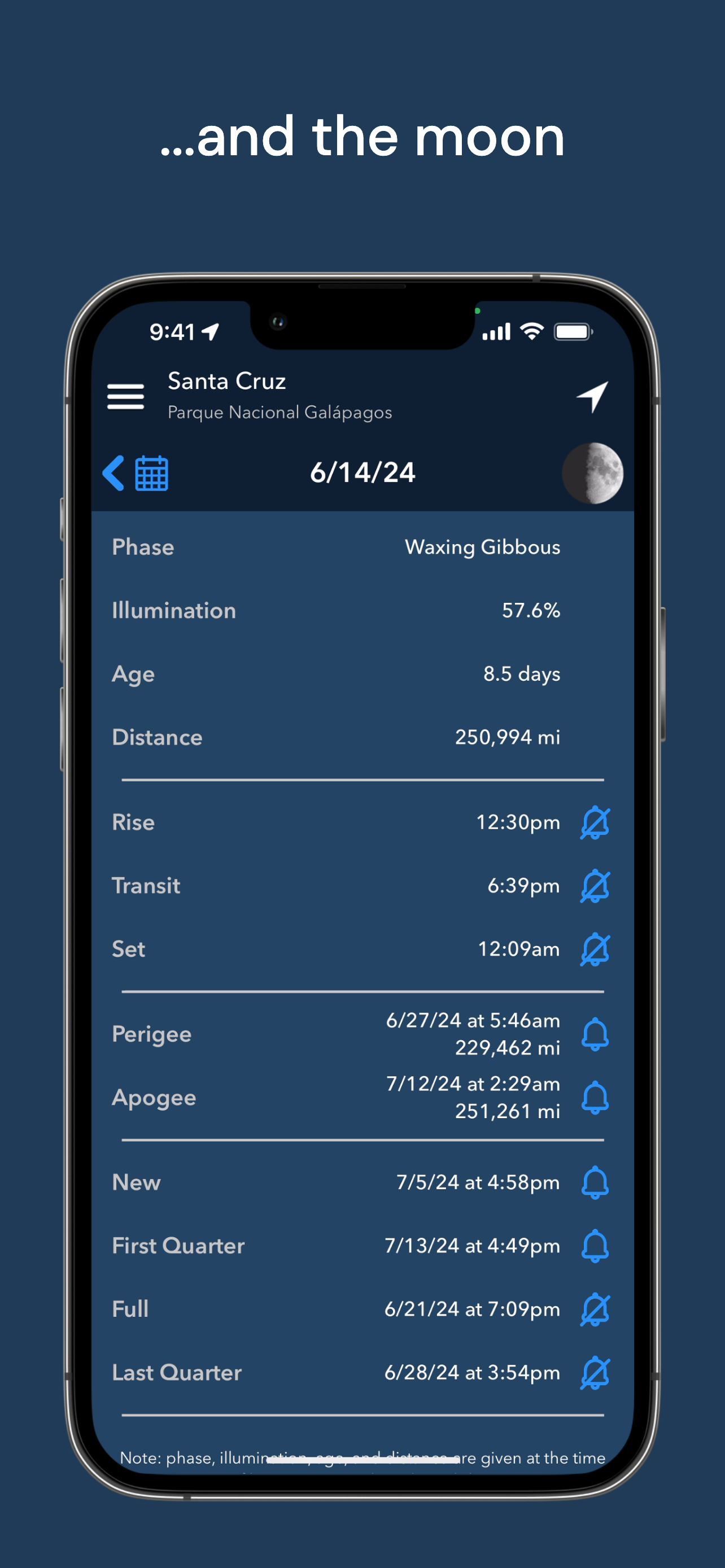Описание
Intuitive yet powerful, Lumos accurately predicts the position of the sun and moon at any time, on any day, in any place. Whether you’re planning a photo shoot, a wedding, or a solar panel installation, tracking the sun and moon has never been easier!
Lumos is divided into six main modules:
• The augmented reality view harnesses the power of AR to visually project past, present, or future sun and moon positions (and moon phases!) onto your surroundings, letting you perfectly visualize your plans.
• The map view overlays the sun and moon positions for a given time and location onto a map of that location, letting you make plans from afar.
• The Street View mode works like the AR view, but it takes advantage of Google Street View to allow you to envision sun and moon positions for remote locations (requires Lumos Pro).
• The calendar view displays a simple list of rise/set times and moon phases throughout the year, letting you see the big picture at a glance. Tap a row to see the detailed ephemeris for that day.
• The notifications module lets you sign up to receive notifications for significant solar and lunar events, including: astronomical, nautical, and civil dawn/dusk, blue hour, golden hour, sunrise/set, solar noon, moon rise/set, lunar transit, and lunar perigee/apogee (requires Lumos Pro).
• The shadow length view calculates the exact length of the shadow an object will cast on a given time and day, letting you see the result both visually and numerically. You can also calculate the height of an object if you know the length of its shadow.
With an affordable one-time purchase of Lumos Pro, you can also:
• Search for a location by name or manually enter coordinates
• Save locations for later reference or offline use*
• Take notes on a saved location and have them readily available the next time you view it
*The map view and Street View do not currently support offline use
NOTE: The sun and moon positions calculated by Lumos are accurate to within a small fraction of a degree. However, as with any augmented-reality app, the accuracy of the projection is dependent on the underlying hardware. If you are seeing inaccurate positions, please calibrate your device's compass and ensure that you are not near any sources of electromagnetic interference (e.g. microwaves, computers, car engines, high voltage lines). Phone cases containing batteries are known to cause compass interference. You can also use the visual calibration tool to align the projection with sun’s current position. Please feel free to contact us if you continue to have issues.
_____________
Terms of Use: https://termsfeed.com/terms-use/c5bcd4de47ffe3020e8aebd04a91af68
Privacy Policy: https://www.iubenda.com/privacy-policy/8042948/full-legal
Скрыть
Показать больше...
Lumos is divided into six main modules:
• The augmented reality view harnesses the power of AR to visually project past, present, or future sun and moon positions (and moon phases!) onto your surroundings, letting you perfectly visualize your plans.
• The map view overlays the sun and moon positions for a given time and location onto a map of that location, letting you make plans from afar.
• The Street View mode works like the AR view, but it takes advantage of Google Street View to allow you to envision sun and moon positions for remote locations (requires Lumos Pro).
• The calendar view displays a simple list of rise/set times and moon phases throughout the year, letting you see the big picture at a glance. Tap a row to see the detailed ephemeris for that day.
• The notifications module lets you sign up to receive notifications for significant solar and lunar events, including: astronomical, nautical, and civil dawn/dusk, blue hour, golden hour, sunrise/set, solar noon, moon rise/set, lunar transit, and lunar perigee/apogee (requires Lumos Pro).
• The shadow length view calculates the exact length of the shadow an object will cast on a given time and day, letting you see the result both visually and numerically. You can also calculate the height of an object if you know the length of its shadow.
With an affordable one-time purchase of Lumos Pro, you can also:
• Search for a location by name or manually enter coordinates
• Save locations for later reference or offline use*
• Take notes on a saved location and have them readily available the next time you view it
*The map view and Street View do not currently support offline use
NOTE: The sun and moon positions calculated by Lumos are accurate to within a small fraction of a degree. However, as with any augmented-reality app, the accuracy of the projection is dependent on the underlying hardware. If you are seeing inaccurate positions, please calibrate your device's compass and ensure that you are not near any sources of electromagnetic interference (e.g. microwaves, computers, car engines, high voltage lines). Phone cases containing batteries are known to cause compass interference. You can also use the visual calibration tool to align the projection with sun’s current position. Please feel free to contact us if you continue to have issues.
_____________
Terms of Use: https://termsfeed.com/terms-use/c5bcd4de47ffe3020e8aebd04a91af68
Privacy Policy: https://www.iubenda.com/privacy-policy/8042948/full-legal
Скриншоты
Lumos Частые Вопросы
-
Приложение Lumos бесплатное?
Да, Lumos полностью бесплатное и не содержит встроенных покупок или подписок.
-
Является ли Lumos фейковым или мошенническим?
Недостаточно отзывов для надежной оценки. Приложению нужно больше отзывов пользователей.
Спасибо за ваш голос -
Сколько стоит Lumos?
Приложение Lumos бесплатное.
-
Сколько зарабатывает Lumos?
Чтобы получить оценку дохода приложения Lumos и другие данные AppStore, вы можете зарегистрироваться на платформе мобильной аналитики AppTail.

Оценки пользователей
4.67 из 5
12 оценок в Латвия
5 star
9
4 star
2
3 star
1
2 star
0
1 star
0

История оценок
Lumos Отзывы Пользователей
Нет отзывов в Латвия
Приложение пока не имеет отзывов в Латвия.
Оценки

История позиций в топах
История рейтингов пока не доступна

Позиции в категории
Приложение еще не было в топах
Lumos Установки
30дн.Lumos Доход
30дн.Lumos Доходы и Загрузки
Получите ценные инсайты о производительности Lumos с помощью нашей аналитики.
Зарегистрируйтесь сейчас, чтобы получить доступ к статистика загрузок и доходов и многому другому.
Зарегистрируйтесь сейчас, чтобы получить доступ к статистика загрузок и доходов и многому другому.
Информация о приложении
- Категория
- Photo Video
- Разработчик
- Luminous Labs
- Языки
- English
- Последнее обновление
- 2.3.0 (3 месяца назад )
- Выпущено
- Nov 14, 2013 (11 лет назад )
- Также доступно в
- Соединенные Штаты , Великобритания , Австралия , Бразилия , Канада , Нидерланды , Франция , Китай , Германия , Испания , Норвегия , Швеция , Мексика , Польша , Италия , Индия , Таиланд , Новая Зеландия , Республика Корея , Япония , Дания , Португалия , Россия , Тайвань , Турция , Чехия , Аргентина , Швейцария , Вьетнам , Чили , Бельгия , Гонконг (САР) , Индонезия , Венгрия , Украина , Южно-Африканская Республика , Финляндия , Австрия , Египет , Саудовская Аравия , Ирландия , ОАЭ , Греция , Словакия , Колумбия , Малайзия , Словения , Сингапур , Румыния , Болгария , Филиппины , Литва , Хорватия , Эстония , Латвия , Пакистан , Перу , Израиль , Доминиканская Республика , Казахстан , Кипр , Ливан , Беларусь , Эквадор , Шри-Ланка , Северная Македония , Кувейт , Узбекистан , Азербайджан , Армения , Нигерия , Тунис , Алжир , Непал , Исландия , Мадагаскар , Бруней
- Обновлено
- 20 часов назад
This page includes copyrighted content from third parties, shared solely for commentary and research in accordance with fair use under applicable copyright laws. All trademarks, including product, service, and company names or logos, remain the property of their respective owners. Their use here falls under nominative fair use as outlined by trademark laws and does not suggest any affiliation with or endorsement by the trademark holders.
AppTail.