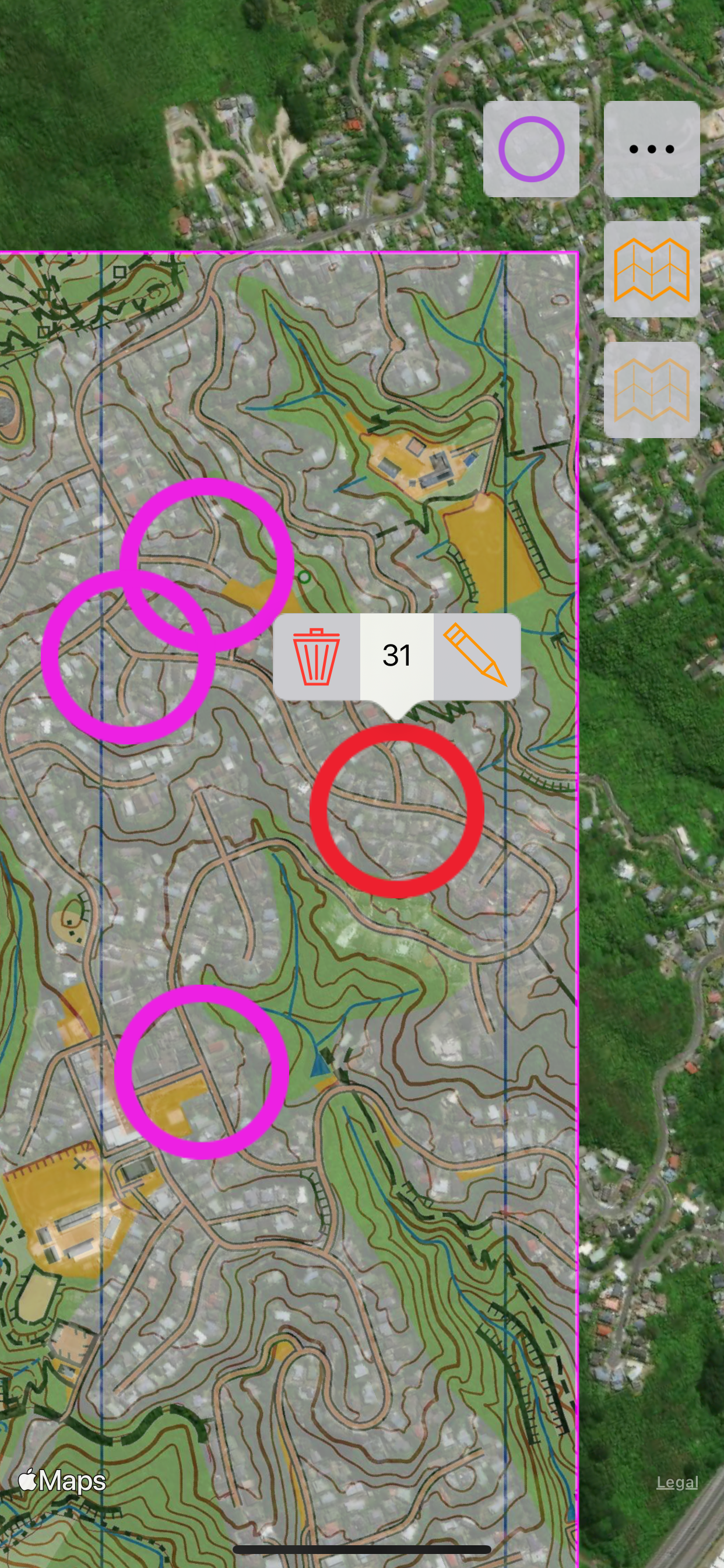Описание
Plan orienteering events by placing and fine tuning control locations in the field.
Create your own instant offline maps.
Create geolocated maps from photos and pictures, either with your own photos of maps, or with maps imported from elsewhere.
Open geolocated KMZ map images created by Map Snapper or other programs. Just copy it to Map Snapper.
Import Controls (placemarks) from KMZ, KML and IOF XML files, as well as create your own.
Check your control placement against the map, and satellite images. Fine tune the control locations while in the field.
Export your controls to KML files. Either export all controls, or create a MapRun compatible file with S1, numbered controls and F1 (if no F1, S1 location will be used for finish).
Export your controls to a Condes compatible file, then import to Condes to update the control locations.
Import Courses from IOF XML files, or create your own. These are simply a list of control codes in order and are used to create MapRun compatible KML files. Hubs are supported by repeating the control code for the hub for subsequent visits.
Map Snapper Pro (optional In-App Purchase)
With Map Snapper Pro, you can export your map with embedded location data as JPG or KMZ.
Map Snapper Pro also allows you to open multiple maps at once.
How to Geolocate a Map:
1. Take a photo of the map (or copy a picture to Map Snapper).
2. Choose an obvious location on your photo, and line up the purple crosshairs.
3. Find the same location on the map, and line up the purple crosshairs on the map.
4. Press the Purple crosshair button to lock this location.
5. Repeat for another location with the blue crosshairs.
6. Check your alignment, and use your map.
Note: Most maps on information boards are accurate enough for this simple alignment method to work - they just have to be drawn to scale.
How to work with Condes
https://condes.net (c) Finn Arildsen Software (not affiliated with Map Snapper):
1. From Condes, Export a KMZ or Bitmap Image as JPG.
2. Copy map (KMZ or JPG) to Map Snapper.
3. For JPG, geolocate the Map as described above.
4. Optional: export IOF XML Event Data with controls and send to Map Snapper.
5. Edit and add controls in Map Snapper as desired.
6. From Map Snapper, Export the Controls to Condes File.
7. Import the Controls into Condes, overwriting controls that have moved.
Note: Map Snapper defaults the Condes map location bottom left corner to (0,0).
In Condes, Either:
1. Make sure print area is at (0,0) - adjust the canvas map details East & North if not.
2. Or, for a geolocated map, export IOF XML Event Data with at least 2 Controls, send to Map Snapper, and update the map location.
Скрыть
Показать больше...
Create your own instant offline maps.
Create geolocated maps from photos and pictures, either with your own photos of maps, or with maps imported from elsewhere.
Open geolocated KMZ map images created by Map Snapper or other programs. Just copy it to Map Snapper.
Import Controls (placemarks) from KMZ, KML and IOF XML files, as well as create your own.
Check your control placement against the map, and satellite images. Fine tune the control locations while in the field.
Export your controls to KML files. Either export all controls, or create a MapRun compatible file with S1, numbered controls and F1 (if no F1, S1 location will be used for finish).
Export your controls to a Condes compatible file, then import to Condes to update the control locations.
Import Courses from IOF XML files, or create your own. These are simply a list of control codes in order and are used to create MapRun compatible KML files. Hubs are supported by repeating the control code for the hub for subsequent visits.
Map Snapper Pro (optional In-App Purchase)
With Map Snapper Pro, you can export your map with embedded location data as JPG or KMZ.
Map Snapper Pro also allows you to open multiple maps at once.
How to Geolocate a Map:
1. Take a photo of the map (or copy a picture to Map Snapper).
2. Choose an obvious location on your photo, and line up the purple crosshairs.
3. Find the same location on the map, and line up the purple crosshairs on the map.
4. Press the Purple crosshair button to lock this location.
5. Repeat for another location with the blue crosshairs.
6. Check your alignment, and use your map.
Note: Most maps on information boards are accurate enough for this simple alignment method to work - they just have to be drawn to scale.
How to work with Condes
https://condes.net (c) Finn Arildsen Software (not affiliated with Map Snapper):
1. From Condes, Export a KMZ or Bitmap Image as JPG.
2. Copy map (KMZ or JPG) to Map Snapper.
3. For JPG, geolocate the Map as described above.
4. Optional: export IOF XML Event Data with controls and send to Map Snapper.
5. Edit and add controls in Map Snapper as desired.
6. From Map Snapper, Export the Controls to Condes File.
7. Import the Controls into Condes, overwriting controls that have moved.
Note: Map Snapper defaults the Condes map location bottom left corner to (0,0).
In Condes, Either:
1. Make sure print area is at (0,0) - adjust the canvas map details East & North if not.
2. Or, for a geolocated map, export IOF XML Event Data with at least 2 Controls, send to Map Snapper, and update the map location.
Встроенные покупки
- Map Snapper Pro
- 4.99 lei
Скриншоты
Map Snapper Частые Вопросы
-
Приложение Map Snapper бесплатное?
Да, Map Snapper можно скачать бесплатно, однако в приложении есть встроенные покупки или подписки.
-
Является ли Map Snapper фейковым или мошенническим?
Недостаточно отзывов для надежной оценки. Приложению нужно больше отзывов пользователей.
Спасибо за ваш голос -
Сколько стоит Map Snapper?
Map Snapper имеет несколько покупок/подписок внутри приложения, средняя цена покупки составляет 4.99 lei.
-
Сколько зарабатывает Map Snapper?
Чтобы получить оценку дохода приложения Map Snapper и другие данные AppStore, вы можете зарегистрироваться на платформе мобильной аналитики AppTail.

Оценки пользователей
Приложение еще не оценено в Румыния.

История оценок
Map Snapper Отзывы Пользователей
Нет отзывов в Румыния
Приложение пока не имеет отзывов в Румыния.
Оценки

История позиций в топах
История рейтингов пока не доступна

Позиции в категории
Приложение еще не было в топах
Map Snapper Установки
30дн.Map Snapper Доход
30дн.Map Snapper Доходы и Загрузки
Получите ценные инсайты о производительности Map Snapper с помощью нашей аналитики.
Зарегистрируйтесь сейчас, чтобы получить доступ к статистика загрузок и доходов и многому другому.
Зарегистрируйтесь сейчас, чтобы получить доступ к статистика загрузок и доходов и многому другому.
Информация о приложении
- Категория
- Navigation
- Разработчик
- Mark Malone
- Языки
- English
- Последнее обновление
- 2.1 (4 года назад )
- Выпущено
- Dec 18, 2019 (5 лет назад )
- Также доступно в
- Великобритания, Франция, Новая Зеландия, Филиппины, Япония, Республика Корея, Кувейт, Казахстан, Ливан, Литва, Мексика, Малайзия, Нигерия, Нидерланды, Норвегия, Перу, Индия, Пакистан, Польша, Португалия, Румыния, Россия, Саудовская Аравия, Швеция, Сингапур, Таиланд, Турция, Тайвань, Украина, Соединенные Штаты, Вьетнам, Южно-Африканская Республика, Дания, Аргентина, Австрия, Австралия, Азербайджан, Бельгия, Бразилия, Беларусь, Канада, Швейцария, Чили, Китай, Колумбия, Чехия, Германия, Италия, Доминиканская Республика, Алжир, Эквадор, Египет, Испания, Финляндия, Греция, Гонконг (САР), Венгрия, Индонезия, Ирландия, Израиль, ОАЭ
- Обновлено
- 2 недели назад
This page includes copyrighted content from third parties, shared solely for commentary and research in accordance with fair use under applicable copyright laws. All trademarks, including product, service, and company names or logos, remain the property of their respective owners. Their use here falls under nominative fair use as outlined by trademark laws and does not suggest any affiliation with or endorsement by the trademark holders.
AppTail.