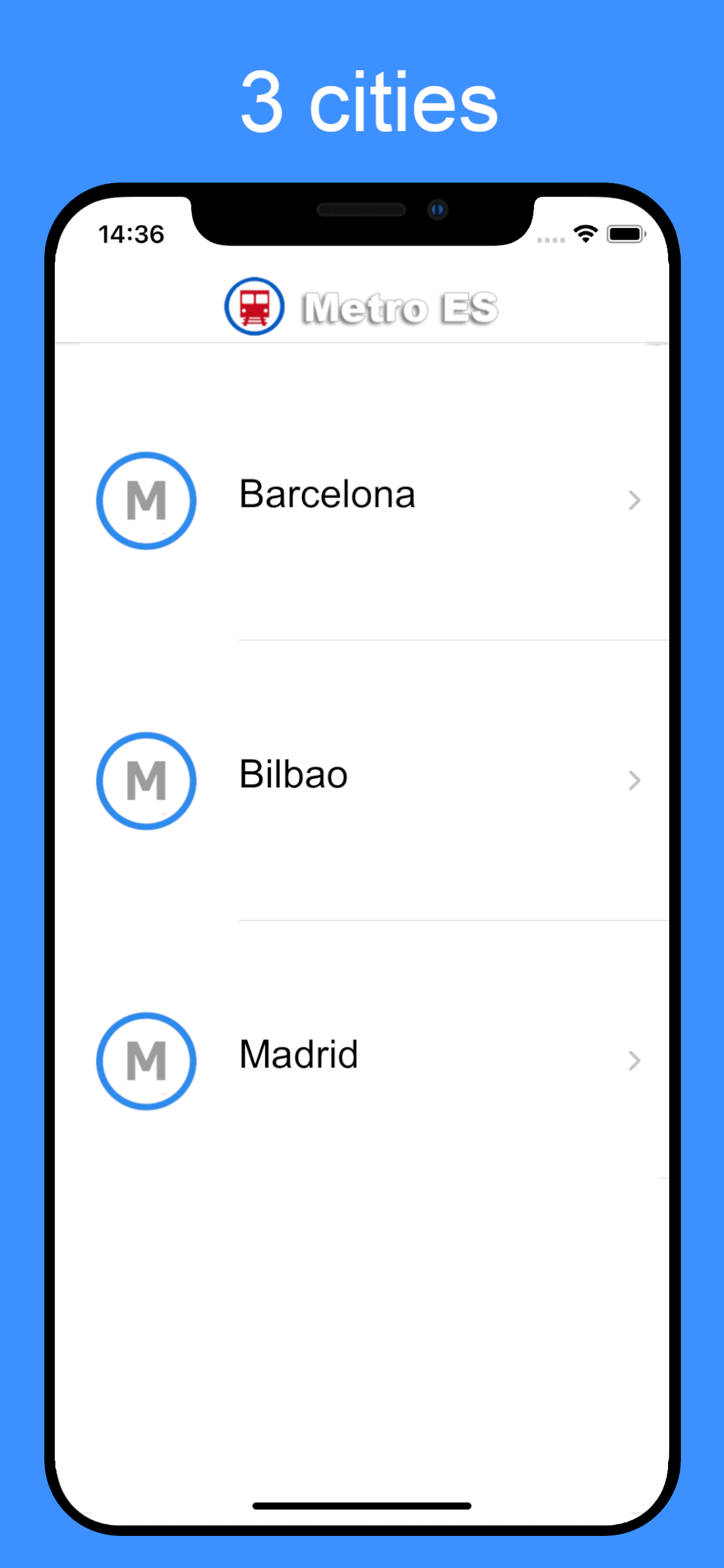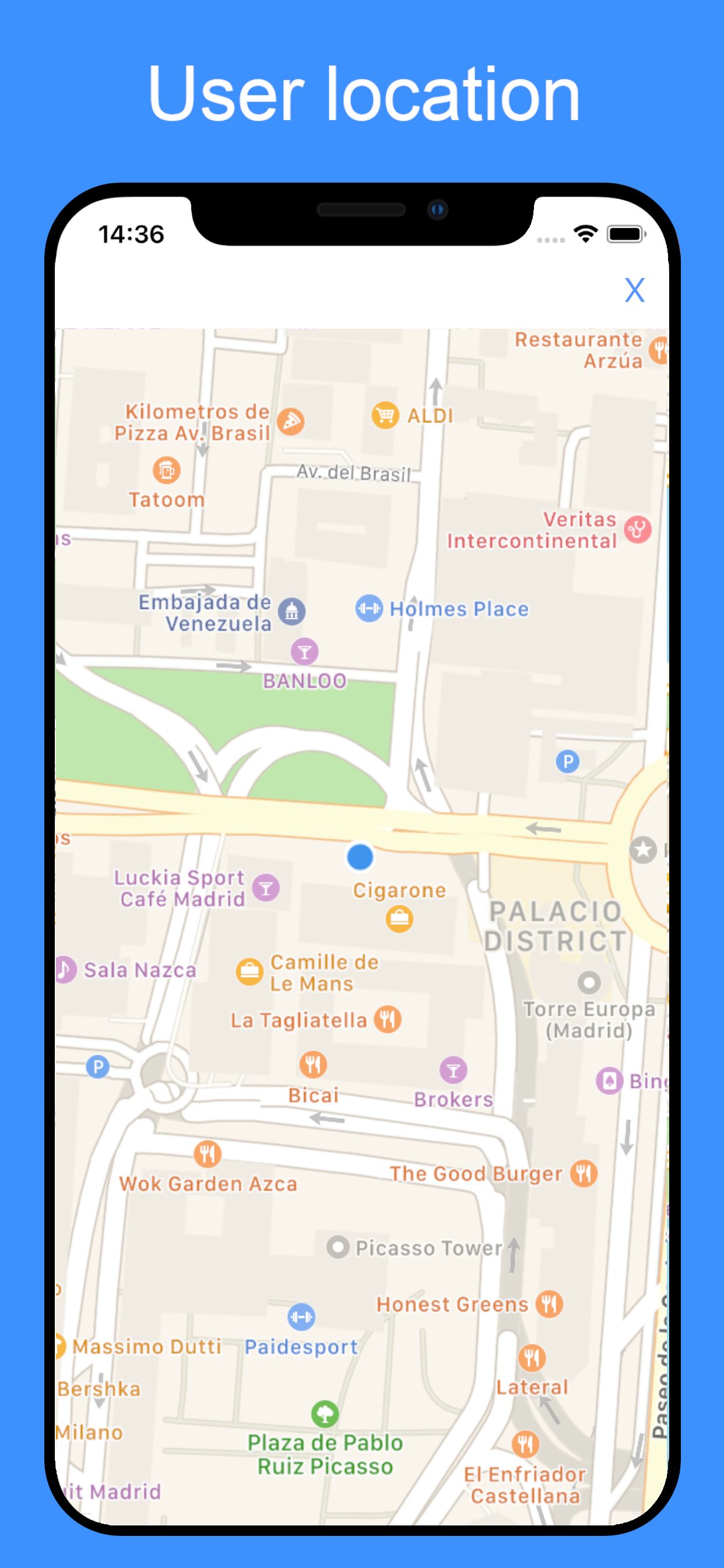Описание
• 'Stops+' helps calculate compensation for exposure changes to Aperture, FPS, Shutter Angle, Shutter Speed and ISO with super-fine increments.
• You can make adjustments as small as 1/32 stop for a range up to 28 stops.
=== HOW PRECISE?
• Quite extensively. Nothing is hardcoded, and it always calculates instantly even for the tiniest changes. The technology behind, it is similar to what camera manufacturers use to design their high-end cameras. Though tuned for fine results, it’s still quite adaptable to your needs and remembers your preferences.
=== USE CASES
• DOUBLE-CHECK your compensated values on set.
• PRE-PLAN your shoots. For example… whether you really need high power lighting equipment based on your camera’s available dynamic range. You can test-out varied scenarios compensating for exposure in prep itself.
• Play around and TRAIN yourself to learn the in-between values. For example… did you know, If you compensate for -2/3 stops on shutter angle of 172.8°, it is 108.9°?! Neat.
=== HOW IT WORKS
1. Simple. First, pick your shoot mode - i.e., Video or Photo mode.
2. Then just select what you'd like to adjust like aperture, FPS, shutter angle, shutter speed or ISO - based on the shoot mode selected.
3. Next, set the precision for how finely you’d like to increment the exposure.
4. Set your current value in the picker you want to compensate for.
5. [ NEW ] Additionally, if you’d like to pre-compensate for any lens filters (such as ND, PL etc…) - now you can stack up to 2 filters.
6. Finally, just slide your exposure slider and watch the magic happen.
Additional TIP: [ NEW ]
• Lastly, if you’d like to switch from the default ‘Direct Math’ i.e., ‘What is… ?’ to instead show the ‘Compensated’ result i.e., ‘what value should I set on camera?’ - just long press on the result to select your preference anytime.
=== VALUE ADDED FEATURES
--- Custom Compensation Settings
Customize any of the parameters below:
• Aperture: Option to set your lens’s min & max aperture.
• FPS: Option to select even high or ultra-high frame rates, up to a whopping 1,000,000 frames per second.
• ISO: Option to select full or 1/3rd increments - ranging from ISO 50 to 819,200.
• Shutter Angle: Option to set your min & max angles (from 1 to 360)
• Shutter Speed: Option to set your min & max speed (from 1/32000 to 30 sec)
• [ NEW ] - Lens Filters: NDs usually have varied nomenclatures in the industry like ND0.3, ND2 or ND 1x - you now have the option to select your preferred naming style. Similarly, PL also has a naming style for convenience here, though not industry standard.
--- Super Fine Increments
• Set your preference for fine exposure increments from 1 full stop all the way upto 1/32 stop.
--- Precise Decimal Digits
• Go beyond or below the industry standard to explore compensated values with more or less decimal digits.
--- Extended Slider Range
• With an extended range beyond today’s cameras abilities - discover compensated results even for futuristic shooting scenarios.
--- Personalized Themes + Dark Mode
• Choose your preferred theme and let your personality shine.
--- Themed App Icons
• Showcase your inner theme even outside with a theme-paired app icon style.
--- iPadOS ready
Do the same & much more on iPads with:
• multi-window support like Slide Over, Split View etc….
• PRO Tip: You can also customize themes individually for each window separately.
----------
Terms of Use:
https://www.apple.com/legal/internet-services/itunes/dev/stdeula/
Встроенные покупки
- Metro ES Premium
- $4.99
Скриншоты
Metro ES Частые Вопросы
-
Приложение Metro ES бесплатное?
Да, Metro ES можно скачать бесплатно, однако в приложении есть встроенные покупки или подписки.
-
Является ли Metro ES фейковым или мошенническим?
Недостаточно отзывов для надежной оценки. Приложению нужно больше отзывов пользователей.
Спасибо за ваш голос -
Сколько стоит Metro ES?
Metro ES имеет несколько покупок/подписок внутри приложения, средняя цена покупки составляет $4.99.
-
Сколько зарабатывает Metro ES?
Чтобы получить оценку дохода приложения Metro ES и другие данные AppStore, вы можете зарегистрироваться на платформе мобильной аналитики AppTail.

4.91 из 5
11 оценок в Соединенные Штаты

Metro ES Отзывы Пользователей
Оценки


Ключевые слова
Metro ES Установки
30дн.Metro ES Доход
30дн.Metro ES Доходы и Загрузки
Зарегистрируйтесь сейчас, чтобы получить доступ к статистика загрузок и доходов и многому другому.
Информация о приложении
- Категория
- Travel
- Разработчик
- AR Code Pte
- Языки
- Danish, Dutch, English, Finnish, French, German, Greek (modern), Indonesian, Italian, Japanese, Korean, Malay, Norwegian Bokmål, Portuguese, Russian, Chinese, Spanish, Swedish, Thai, Chinese, Turkish, Vietnamese
- Последнее обновление
- 3.1 (3 месяца назад )
- Выпущено
- Mar 5, 2020 (5 лет назад )
- Также доступно в
- Испания, Соединенные Штаты, Колумбия, Аргентина, Италия, Украина, Бельгия, Греция, Таиланд, Венгрия, Чили, Вьетнам, Нидерланды, Перу, Великобритания, Канада, Мексика, Германия, Бразилия, Саудовская Аравия, Китай, Швейцария, Ливан, Польша, Кувейт, Филиппины, Эстония, Алжир, Люксембург, Казахстан, Словения, Литва, Исландия, Австрия, Тунис, Латвия, Тайвань, Австралия, Дания, Доминиканская Республика, Кипр, Бахрейн, Япония, Азербайджан, Россия, Нигерия, Египет, ОАЭ, Республика Корея, Индия, Турция, Португалия, Норвегия, Мадагаскар, Франция, Израиль, Швеция, Эквадор, Болгария, Сингапур, Южно-Африканская Республика, Малайзия, Словакия, Финляндия, Чехия, Индонезия, Гонконг (САР), Новая Зеландия, Мальта, Шри-Ланка, Пакистан, Хорватия, Беларусь, Ирландия, Румыния
- Обновлено
- 1 месяц назад