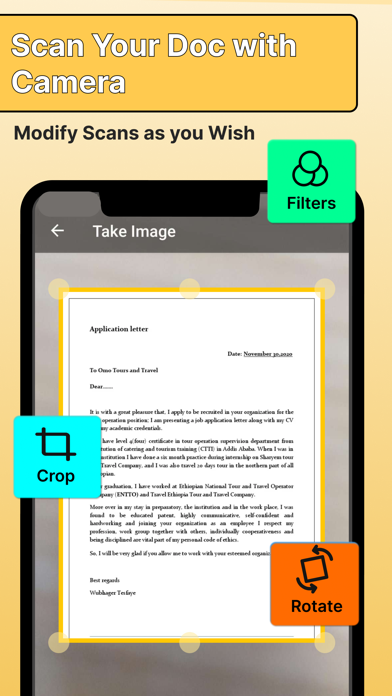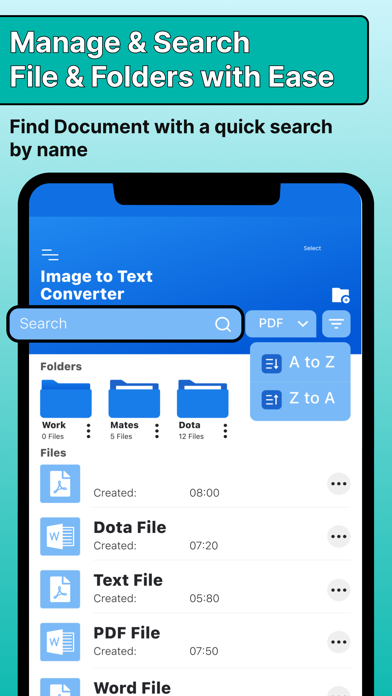Описание
Would you like to keep your entire office in your pocket & enhance your productivity
at work? MicroScan Cam Scanner you can easily capture high-quality images of your documents using your smartphone camera. Use Cam Scanner to quickly capture, save, & share document in PDF, Word, or TXT formats. Discover the extraordinary OCR Scanner feature with Microscan Cam Scanner & OCR Scanner . Microscan Cam Scanner & OCR Scanner cutting-edge capability takes document scanning to the next level by effortlessly transforming image to text & also editable & searchable text. Apart from this, Experience the magic of the Microscan ID card Scanner, In the MicroScan Card Scanner, you have the ability to scan both sides of your ID & you also generate a professional printout with the MicroScan Card Scanner. MicroScan Card Scanner allows you to easily share your digitized documents with others. Last but not least you can also create and scan PDF effortlessly with PDF Creator & PDF scanner. MicroScanPDF Creator & PDF scanner is useful for you to scan your documents anywhere & anytime.
MicroScan Cam scanner: Your Handy Document Organizer
MicroScan Cam Scanner You can easily capture high-quality images of your documents using your smartphone camera in MicroScan Cam Scanner .This MicroScan Cam Scanner uses your mobile camera to turn all sorts of paper stuff into digital files, like receipts, notes, business cards, certificates, invoices, forms & more.MicroScan Cam Scanner crops & improves the quality automatically, so your scans look clear & sharp with great colors & details.In MicroScan Cam Scanner , you can not only create PDF & Word document but also share with friends or colleagues for work. Plus, if you need a hard copy, you can simply take a printout of your document with MicroScan Cam Scanner.
MicroScan OCR Scanner: Image to Text with Ease
MicroScan OCR Scanner is a game-changer, transforming scanned images & documents into editable & searchable text like never before. Forget the hassle of manual transcribing – simply scan your document & let OCR Image to Text. MicroScan OCR Scanner works by recognizing & converting Image to Text effortlessly. Additionally, MicroScan OCR Scanner allows instant access to the URL of different websites in documents without the need for keyboard input. The advanced image technology in MicroScan OCR Scanner detects borders, enhances scanned content & employs OCR to transform Image to Text . It not only automatically transforms Image to Text (OCR) but also lets you save in multiple file formats, including PDF & Word.
MicroScan ID Card Scanner: Front to Back, Card Scanner
Card Scanner – it captures both sides of your ID perfectly. Not just that, you can even with MicroScan Card Scanner print it out for a physical copy. With MicroScan Card Scanner Share your digital ID easily for official papers, visa application, or studying abroad. The MicroScan Card Scanner makes your ID go digital, ready to go wherever you need it! MicroScan Card Scanner also works like a business card scanner, allowing you to effortlessly scan & digitize all your IDs, be it national or international. Experience the power of going digital with Micro Scan business card scanner.
MicroScan PDF Maker: Image to PDF
PDF Scanner - Want to change a picture into a PDF? MicroScan PDF Maker makes it super easy! You can turn pictures into PDFs by converting JPG to PDF from your gallery or taking photos with your camera with MicroScan PDF Maker .With MicroScan PDF Maker import pictures or scan papers with your camera, turning them into PDFs. MicroScan PDF Maker works for notes, receipts, invoices, forms, business cards, certificates, whiteboards & ID cards. MicroScan PDF Maker even sorts them automatically by name, size, creation date, modification date, etc. But if you like, you can sort them yourself MicroScan PDF Maker. It's all about making the process in MicroScan PDF Maker easy for you!
Скрыть
Показать больше...
at work? MicroScan Cam Scanner you can easily capture high-quality images of your documents using your smartphone camera. Use Cam Scanner to quickly capture, save, & share document in PDF, Word, or TXT formats. Discover the extraordinary OCR Scanner feature with Microscan Cam Scanner & OCR Scanner . Microscan Cam Scanner & OCR Scanner cutting-edge capability takes document scanning to the next level by effortlessly transforming image to text & also editable & searchable text. Apart from this, Experience the magic of the Microscan ID card Scanner, In the MicroScan Card Scanner, you have the ability to scan both sides of your ID & you also generate a professional printout with the MicroScan Card Scanner. MicroScan Card Scanner allows you to easily share your digitized documents with others. Last but not least you can also create and scan PDF effortlessly with PDF Creator & PDF scanner. MicroScanPDF Creator & PDF scanner is useful for you to scan your documents anywhere & anytime.
MicroScan Cam scanner: Your Handy Document Organizer
MicroScan Cam Scanner You can easily capture high-quality images of your documents using your smartphone camera in MicroScan Cam Scanner .This MicroScan Cam Scanner uses your mobile camera to turn all sorts of paper stuff into digital files, like receipts, notes, business cards, certificates, invoices, forms & more.MicroScan Cam Scanner crops & improves the quality automatically, so your scans look clear & sharp with great colors & details.In MicroScan Cam Scanner , you can not only create PDF & Word document but also share with friends or colleagues for work. Plus, if you need a hard copy, you can simply take a printout of your document with MicroScan Cam Scanner.
MicroScan OCR Scanner: Image to Text with Ease
MicroScan OCR Scanner is a game-changer, transforming scanned images & documents into editable & searchable text like never before. Forget the hassle of manual transcribing – simply scan your document & let OCR Image to Text. MicroScan OCR Scanner works by recognizing & converting Image to Text effortlessly. Additionally, MicroScan OCR Scanner allows instant access to the URL of different websites in documents without the need for keyboard input. The advanced image technology in MicroScan OCR Scanner detects borders, enhances scanned content & employs OCR to transform Image to Text . It not only automatically transforms Image to Text (OCR) but also lets you save in multiple file formats, including PDF & Word.
MicroScan ID Card Scanner: Front to Back, Card Scanner
Card Scanner – it captures both sides of your ID perfectly. Not just that, you can even with MicroScan Card Scanner print it out for a physical copy. With MicroScan Card Scanner Share your digital ID easily for official papers, visa application, or studying abroad. The MicroScan Card Scanner makes your ID go digital, ready to go wherever you need it! MicroScan Card Scanner also works like a business card scanner, allowing you to effortlessly scan & digitize all your IDs, be it national or international. Experience the power of going digital with Micro Scan business card scanner.
MicroScan PDF Maker: Image to PDF
PDF Scanner - Want to change a picture into a PDF? MicroScan PDF Maker makes it super easy! You can turn pictures into PDFs by converting JPG to PDF from your gallery or taking photos with your camera with MicroScan PDF Maker .With MicroScan PDF Maker import pictures or scan papers with your camera, turning them into PDFs. MicroScan PDF Maker works for notes, receipts, invoices, forms, business cards, certificates, whiteboards & ID cards. MicroScan PDF Maker even sorts them automatically by name, size, creation date, modification date, etc. But if you like, you can sort them yourself MicroScan PDF Maker. It's all about making the process in MicroScan PDF Maker easy for you!
Скриншоты
Microscan Частые Вопросы
-
Приложение Microscan бесплатное?
Да, Microscan полностью бесплатное и не содержит встроенных покупок или подписок.
-
Является ли Microscan фейковым или мошенническим?
Недостаточно отзывов для надежной оценки. Приложению нужно больше отзывов пользователей.
Спасибо за ваш голос -
Сколько стоит Microscan?
Приложение Microscan бесплатное.
-
Сколько зарабатывает Microscan?
Чтобы получить оценку дохода приложения Microscan и другие данные AppStore, вы можете зарегистрироваться на платформе мобильной аналитики AppTail.

Оценки пользователей
Приложение еще не оценено в Непал.

История оценок
Microscan Отзывы Пользователей
Оценки

История позиций в топах
История рейтингов пока не доступна

Позиции в категории
Приложение еще не было в топах
Microscan Установки
30дн.Microscan Доход
30дн.Microscan Доходы и Загрузки
Получите ценные инсайты о производительности Microscan с помощью нашей аналитики.
Зарегистрируйтесь сейчас, чтобы получить доступ к статистика загрузок и доходов и многому другому.
Зарегистрируйтесь сейчас, чтобы получить доступ к статистика загрузок и доходов и многому другому.
Информация о приложении
- Категория
- Utilities
- Разработчик
- Ashraf Masood
- Языки
- English
- Последнее обновление
- 5 (5 месяцев назад )
- Выпущено
- Apr 7, 2023 (1 год назад )
- Также доступно в
- Канада, Пакистан, Египет, Нигерия, Казахстан, Филиппины, Перу, Ливан, Новая Зеландия, Непал, Норвегия, Нидерланды, Шри-Ланка, Малайзия, Польша, Мексика, Мальта, Северная Македония, Мадагаскар, Латвия, Литва, Таиланд, Южно-Африканская Республика, Вьетнам, Узбекистан, Соединенные Штаты, Украина, Тайвань, Турция, Тунис, Республика Корея, Словакия, Словения, Сингапур, Швеция, Саудовская Аравия, Россия, Румыния, Португалия, Беларусь, Доминиканская Республика, Дания, Германия, Чехия, Кипр, Колумбия, Китай, Чили, Швейцария, Алжир, Бразилия, Болгария, Бельгия, Азербайджан, Австралия, Австрия, Аргентина, Армения, Венгрия, ОАЭ, Япония, Италия, Исландия, Индия, Израиль, Ирландия, Индонезия, Кувейт, Гонконг (САР), Греция, Великобритания, Франция, Финляндия, Испания, Эстония, Эквадор
- Обновлено
- 3 дня назад
AppTail.