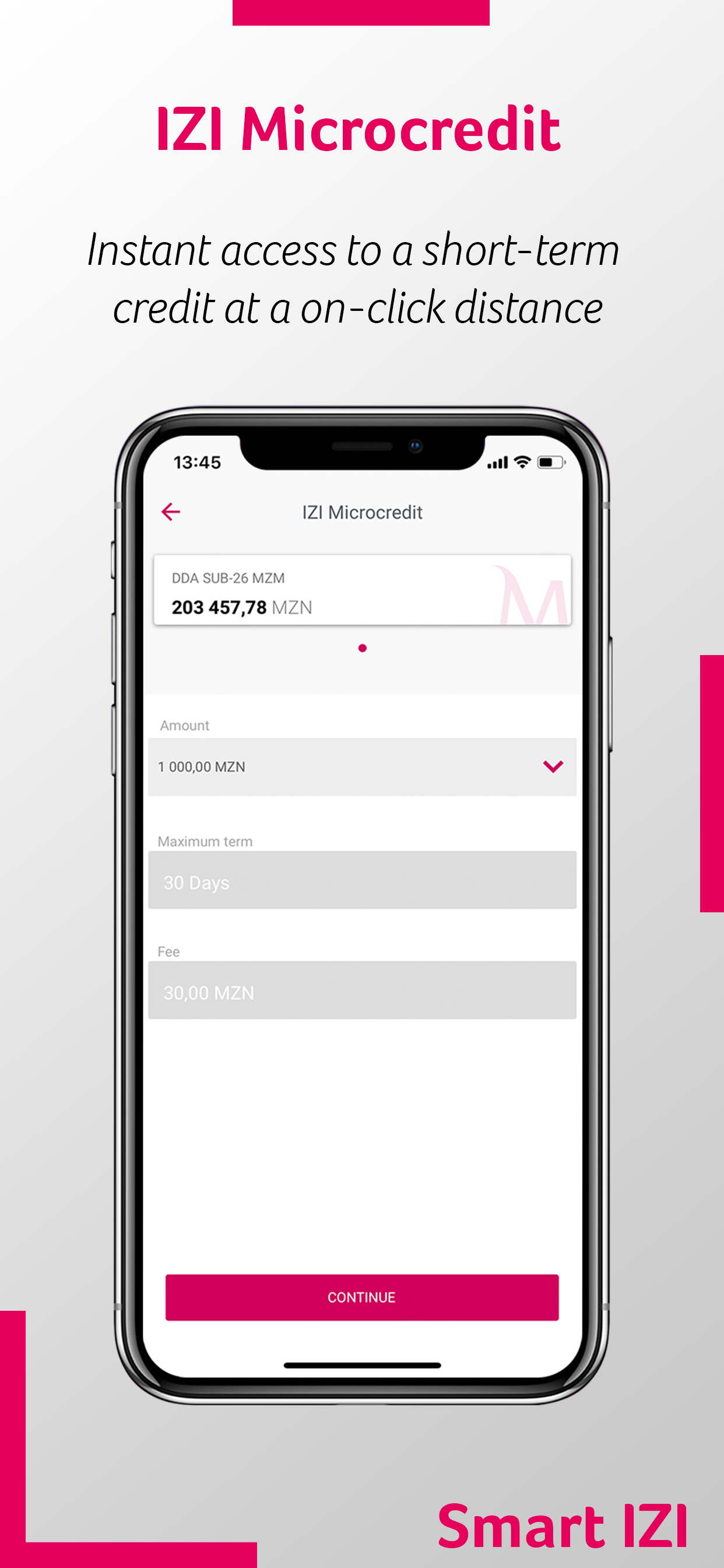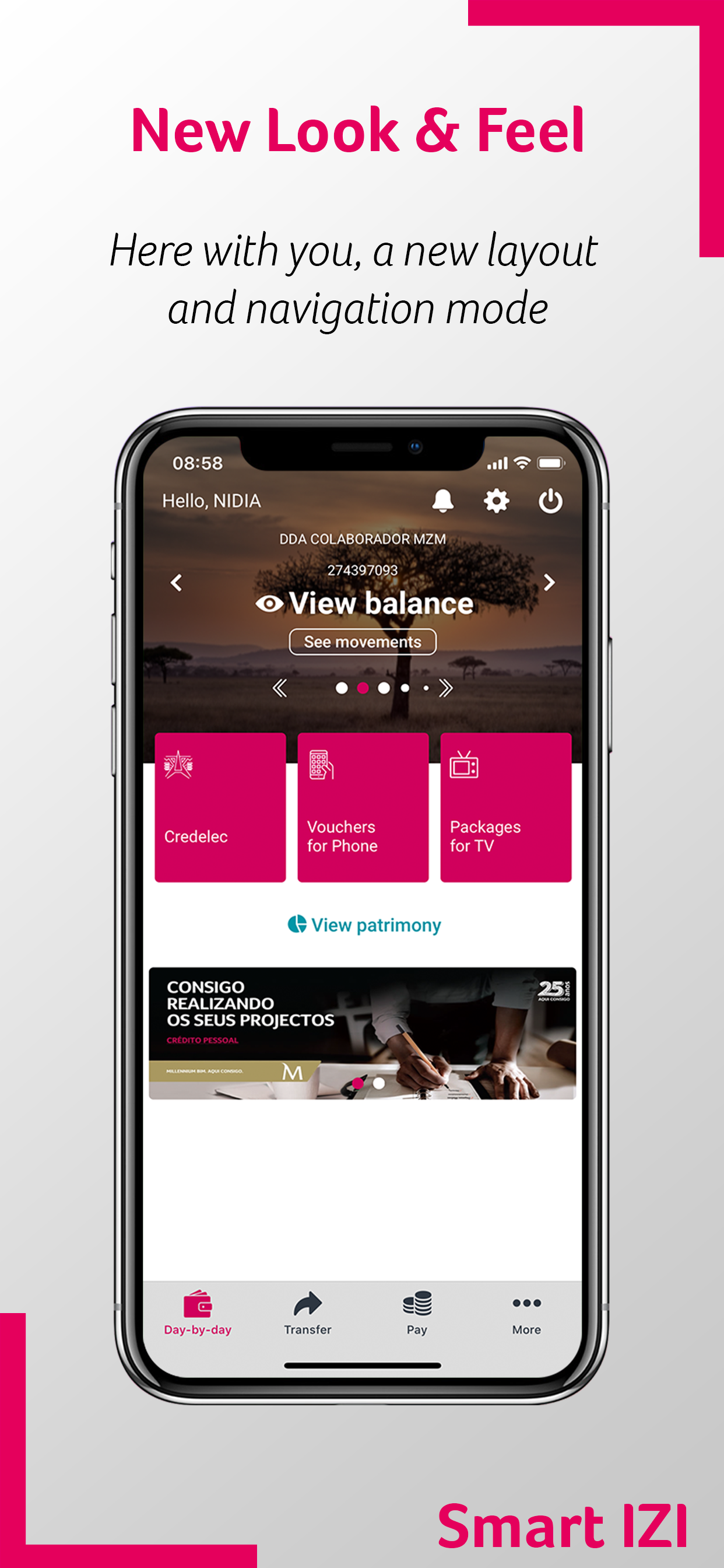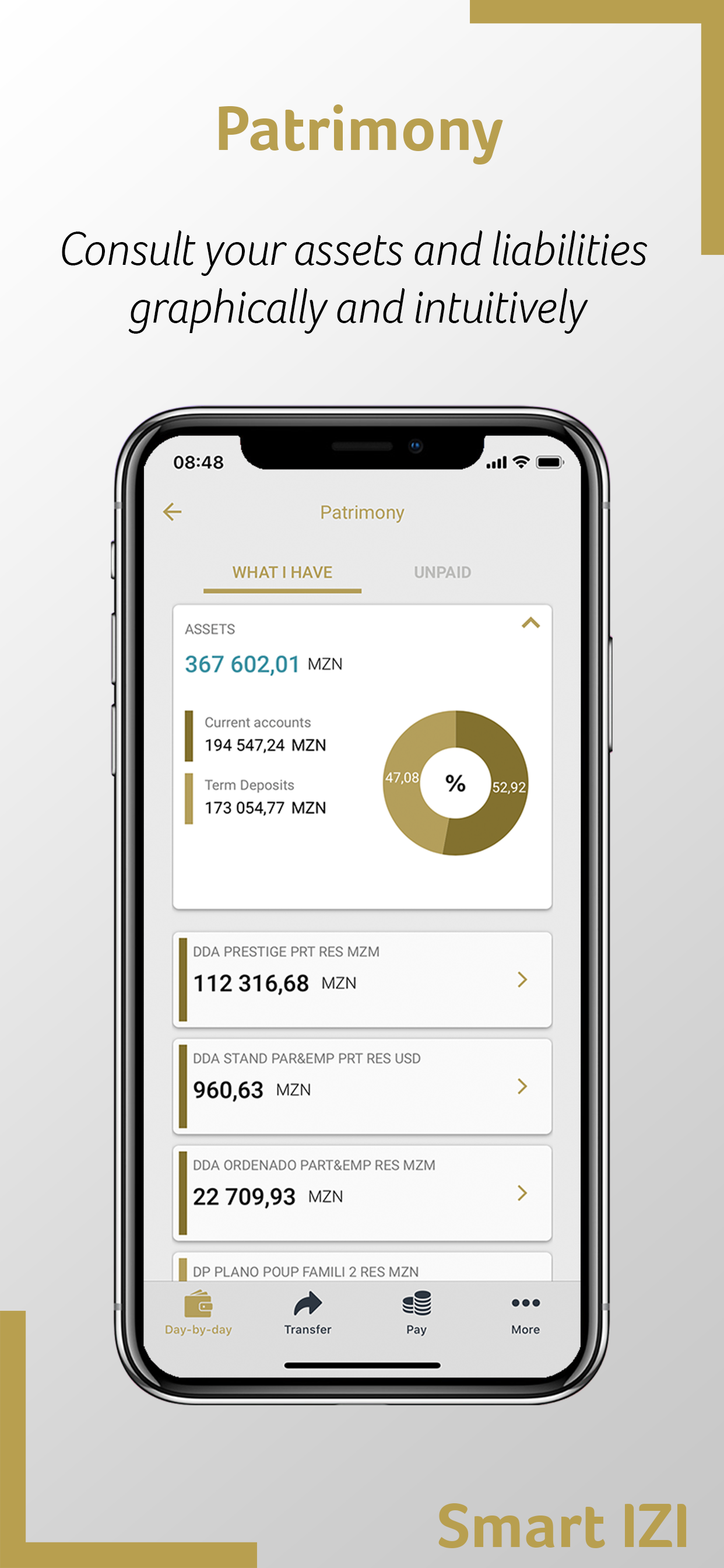Описание
Navigation mode
The first great feature of this new version is the Look and Feel, which comes along with new colours, layouts, as well as new menus and buttons.
The new Smart IZI layout offers you a different navigation mode from the previous one. Now, after logging in, you can slide to the left or right on the products carousel and have an overview of all your products: accounts, cards, savings and loans. To make it even easier to navigate through the App, the new version of Smart IZI has a fixed navigation bar at the bottom of the screen where you can quickly access to "day-by-day", "transfer", " pay" and "more".
Privacy mode
The new version of Smart IZI brings with it the Privacy mode. Designed to ensure a higher confidentiality level of your financial information. With this new mode, you can always choose whether to hide or not your account balances after authentication.
Quick Access
Because simplifying is "making it more IZI", the new app has quick navigation options in the top right corner of the "day-by-day" feature: Alerts, Settings and Exit button.
Segment Theme/Colors
Now your App can distinguish your segment and define the colours of the visual components according to the Segment to which you belong.
Alerts / Push Notifications
Getting useful information about your assets and news about your Bank has become easier! Simply select the alert icon on the main page. Make sure to access settings first and enable the reception of Push-Notifications.
Settings
In this private area, you can easily:
View and delete favourites;
View authorization codes;
Change the IZI PIN;
Register / Update e-mail;
Reset your Internet Banking password * (new);
Enable / Disable the biometric configuration
Enable / Disable the reception of Push-Notifications (Alerts)
Products Carousel
Navigating left or right, you will be able to view all your products (accounts, cards, savings, savings and loans) and also perform some specific operations for each product. You can also check movements, balances or details of the specific product by selecting the “More details” option.
Transfer
Performing transfer operations has never been easier, this option is also in the navigation bar. See here the type of transfers available for you:
Intrabank Transfers
Interbank Transfers
Transfer for Phone
Mobile Transfers
M-Pesa
E-Mola * (new);
Schedules
Pay
Whenever you want to pay for a service, just click on “Pay” on the navigation bar. Here you can make the following payments:
Credelec;
Vouchers for Phone;
Packages for TV;
Bill Payments;
INSS payment * (new);
Cash Directo.
More
Here we have other no less important operations available to you, such as:
Read QR Code;
Generate QR Code;
Savings
IZI Withdrawal
Request Check Book
Send Invitations (only available to Prestige Customers)
You can also view our Contacts, Branches and the current exchange rate.
Patrimony
You will be able to view your assets and liabilities in a graphic and intuitive way, just by clicking on the Patrimony button right below the product carousel.
Favourites
Paying and transferring can be even faster! Save your favourite transactions and re-use them whenever you want to make a next transaction. To do this, just select the option "Add as Favourite", at the end of the transaction, and that's it!
Access requirements
You can access Smart IZI through any device with the application installed. Use your mobile banking credentials to access the application, namely, cell phone number associated with the channel and the 4-digit access PIN, known as IZI PIN.
Millennium bim. Aqui Consigo.
Скрыть
Показать больше...
The first great feature of this new version is the Look and Feel, which comes along with new colours, layouts, as well as new menus and buttons.
The new Smart IZI layout offers you a different navigation mode from the previous one. Now, after logging in, you can slide to the left or right on the products carousel and have an overview of all your products: accounts, cards, savings and loans. To make it even easier to navigate through the App, the new version of Smart IZI has a fixed navigation bar at the bottom of the screen where you can quickly access to "day-by-day", "transfer", " pay" and "more".
Privacy mode
The new version of Smart IZI brings with it the Privacy mode. Designed to ensure a higher confidentiality level of your financial information. With this new mode, you can always choose whether to hide or not your account balances after authentication.
Quick Access
Because simplifying is "making it more IZI", the new app has quick navigation options in the top right corner of the "day-by-day" feature: Alerts, Settings and Exit button.
Segment Theme/Colors
Now your App can distinguish your segment and define the colours of the visual components according to the Segment to which you belong.
Alerts / Push Notifications
Getting useful information about your assets and news about your Bank has become easier! Simply select the alert icon on the main page. Make sure to access settings first and enable the reception of Push-Notifications.
Settings
In this private area, you can easily:
View and delete favourites;
View authorization codes;
Change the IZI PIN;
Register / Update e-mail;
Reset your Internet Banking password * (new);
Enable / Disable the biometric configuration
Enable / Disable the reception of Push-Notifications (Alerts)
Products Carousel
Navigating left or right, you will be able to view all your products (accounts, cards, savings, savings and loans) and also perform some specific operations for each product. You can also check movements, balances or details of the specific product by selecting the “More details” option.
Transfer
Performing transfer operations has never been easier, this option is also in the navigation bar. See here the type of transfers available for you:
Intrabank Transfers
Interbank Transfers
Transfer for Phone
Mobile Transfers
M-Pesa
E-Mola * (new);
Schedules
Pay
Whenever you want to pay for a service, just click on “Pay” on the navigation bar. Here you can make the following payments:
Credelec;
Vouchers for Phone;
Packages for TV;
Bill Payments;
INSS payment * (new);
Cash Directo.
More
Here we have other no less important operations available to you, such as:
Read QR Code;
Generate QR Code;
Savings
IZI Withdrawal
Request Check Book
Send Invitations (only available to Prestige Customers)
You can also view our Contacts, Branches and the current exchange rate.
Patrimony
You will be able to view your assets and liabilities in a graphic and intuitive way, just by clicking on the Patrimony button right below the product carousel.
Favourites
Paying and transferring can be even faster! Save your favourite transactions and re-use them whenever you want to make a next transaction. To do this, just select the option "Add as Favourite", at the end of the transaction, and that's it!
Access requirements
You can access Smart IZI through any device with the application installed. Use your mobile banking credentials to access the application, namely, cell phone number associated with the channel and the 4-digit access PIN, known as IZI PIN.
Millennium bim. Aqui Consigo.
Скриншоты
Millennium bim Smart IZI Частые Вопросы
-
Приложение Millennium bim Smart IZI бесплатное?
Да, Millennium bim Smart IZI полностью бесплатное и не содержит встроенных покупок или подписок.
-
Является ли Millennium bim Smart IZI фейковым или мошенническим?
Недостаточно отзывов для надежной оценки. Приложению нужно больше отзывов пользователей.
Спасибо за ваш голос -
Сколько стоит Millennium bim Smart IZI?
Приложение Millennium bim Smart IZI бесплатное.
-
Сколько зарабатывает Millennium bim Smart IZI?
Чтобы получить оценку дохода приложения Millennium bim Smart IZI и другие данные AppStore, вы можете зарегистрироваться на платформе мобильной аналитики AppTail.

Оценки пользователей
Приложение еще не оценено в Сингапур.

История оценок
Millennium bim Smart IZI Отзывы Пользователей
Нет отзывов в Сингапур
Приложение пока не имеет отзывов в Сингапур.
Оценки

История позиций в топах
История рейтингов пока не доступна

Позиции в категории
|
Рейтинг
|
Категория
|
Позиция
|
|---|---|---|
|
Топ бесплатных
|

|
320
|
Millennium bim Smart IZI Конкуренты
| Name | Скачивания (30d) | Ежемесячный доход | Отзывы | Оценки | Последнее обновление | |
|---|---|---|---|---|---|---|
|
Vai Daki
|
Открыть
|
Открыть
|
0
|
|
2 недели назад | |
|
My M-Pesa Mozambique
Vodafone M-Pesa Mozambique
|
Открыть
|
Открыть
|
0
|
|
3 недели назад | |
|
Access Bank – OMNI
|
Открыть
|
Открыть
|
0
|
|
1 месяц назад | |
|
e-Mola
e-Mola Wallet
|
Открыть
|
Открыть
|
0
|
|
6 месяцев назад | |
|
Standard Bank MZ NETPlus APP
|
Открыть
|
Открыть
|
0
|
|
3 месяца назад | |
|
Moza Mobile
|
Открыть
|
Открыть
|
0
|
|
7 месяцев назад | |
|
Nedbank Moçambique
|
Открыть
|
Открыть
|
0
|
|
4 недели назад | |
|
Absa Moçambique
|
Открыть
|
Открыть
|
0
|
|
1 месяц назад | |
|
BCI Trading
|
Открыть
|
Открыть
|
0
|
|
8 месяцев назад | |
|
FNB ON Mozambique
|
Открыть
|
Открыть
|
0
|
|
1 месяц назад |
Millennium bim Smart IZI Установки
30дн.Millennium bim Smart IZI Доход
30дн.Millennium bim Smart IZI Доходы и Загрузки
Получите ценные инсайты о производительности Millennium bim Smart IZI с помощью нашей аналитики.
Зарегистрируйтесь сейчас, чтобы получить доступ к статистика загрузок и доходов и многому другому.
Зарегистрируйтесь сейчас, чтобы получить доступ к статистика загрузок и доходов и многому другому.
Информация о приложении
- Категория
- Finance
- Разработчик
-
Millennium bcp
- Языки
- English, Portuguese
- Последнее обновление
- 4.4.0 (4 месяца назад )
- Выпущено
- Jan 30, 2013 (11 лет назад )
- Также доступно в
- Сингапур
- Обновлено
- 3 дня назад
This page includes copyrighted content from third parties, shared solely for commentary and research in accordance with fair use under applicable copyright laws. All trademarks, including product, service, and company names or logos, remain the property of their respective owners. Their use here falls under nominative fair use as outlined by trademark laws and does not suggest any affiliation with or endorsement by the trademark holders.
AppTail.