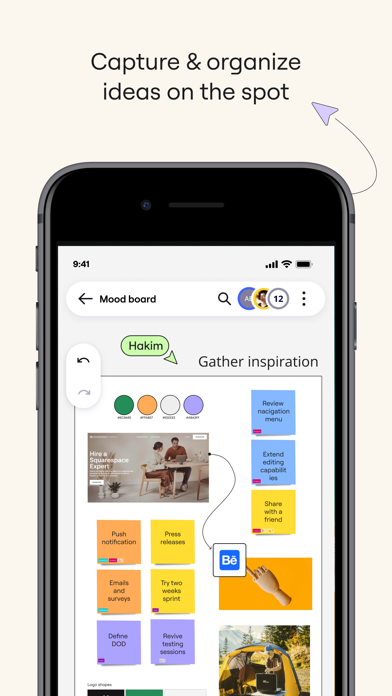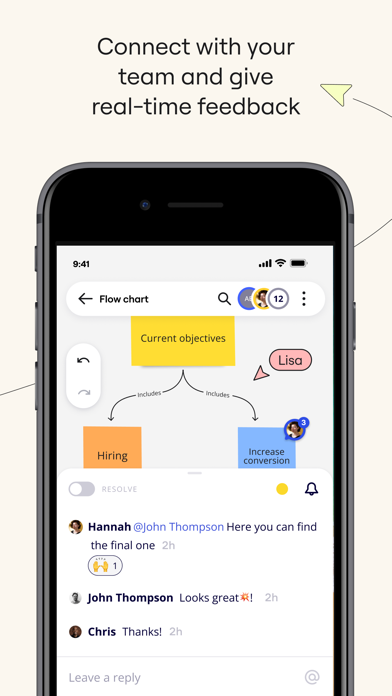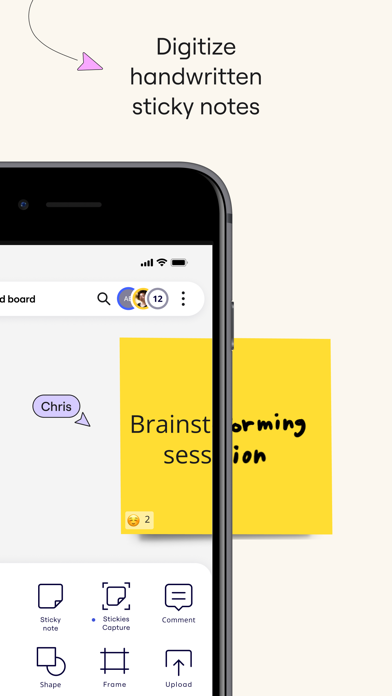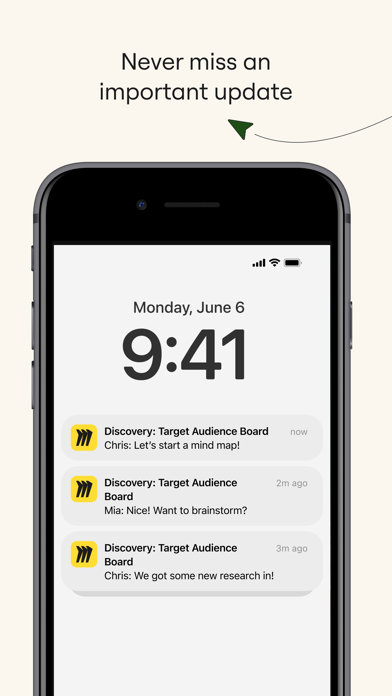Описание
Miro is a visual workspace for innovation that enables distributed teams of any size to dream, design, and build the future together. With the magic of Miro's Intelligent Canvas™, visualizing concepts, ideas, and solutions as a team can happen anywhere — no dry-erase markers needed. Sync, flow, and feel the connection of working side by side with your team — even in remote, distributed, or hybrid work environments.
The Miro app for iPad and iPhone gives you the tools to collaborate with boards that put projects and context all in one place.
Our customers love using Miro to:
• Run online meetings and team workshops
• Brainstorm new ideas and designs on a limitless board
• Edit, annotate and mark up documents and PDFs
• Take digital notes with an Apple Pencil (and reduce paper use!)
• Easily collect resources, photos, docs, links, and references
• Plan and manage agile workflows and scrum rituals
• Create user journeys, map processes, and develop personas
• Teach and facilitate interactive classes in a collaborative space
• Create a vision board of ideas and inspiration
Miro allows you to create anytime, anywhere. With over 200+ pre-made templates, a drag-and-drop interface, and no limit on collaborators, working on a Miro board is fast and fun.
With Miro’s mobile app, you can:
• Scan paper post-it notes and convert them into editable digital notes
• Create, view, and edit all your boards
• Capture and organize your ideas on the go
• Share boards publicly or invite team members to edit
• Upload images, pictures, docs, spreadsheets, and more
• Share boards and invite team members to edit
• Review, add and resolve comments
On tablets, you can also use Miro to:
• Draw concepts and sketch new design ideas with an Apple Pencil
• Convert pencil or stylus drawings into shapes, notes, and diagrams
• Set up your tablet as the second screen with Zoom or Microsoft Teams
- Create Mind Maps to visualize your ideas
• Use Lasso to select and move sketches, drawings, or text anywhere on the board
• Use Highlighter to capture the attention of your team during a meeting
If you enjoy using Miro for collaboration, please leave us a review.
If something’s not working right or if you have a question or comment, get in touch with us using this form: https://help.miro.com/hc/en-us/requests/new?referer=store
Скрыть
Показать больше...
The Miro app for iPad and iPhone gives you the tools to collaborate with boards that put projects and context all in one place.
Our customers love using Miro to:
• Run online meetings and team workshops
• Brainstorm new ideas and designs on a limitless board
• Edit, annotate and mark up documents and PDFs
• Take digital notes with an Apple Pencil (and reduce paper use!)
• Easily collect resources, photos, docs, links, and references
• Plan and manage agile workflows and scrum rituals
• Create user journeys, map processes, and develop personas
• Teach and facilitate interactive classes in a collaborative space
• Create a vision board of ideas and inspiration
Miro allows you to create anytime, anywhere. With over 200+ pre-made templates, a drag-and-drop interface, and no limit on collaborators, working on a Miro board is fast and fun.
With Miro’s mobile app, you can:
• Scan paper post-it notes and convert them into editable digital notes
• Create, view, and edit all your boards
• Capture and organize your ideas on the go
• Share boards publicly or invite team members to edit
• Upload images, pictures, docs, spreadsheets, and more
• Share boards and invite team members to edit
• Review, add and resolve comments
On tablets, you can also use Miro to:
• Draw concepts and sketch new design ideas with an Apple Pencil
• Convert pencil or stylus drawings into shapes, notes, and diagrams
• Set up your tablet as the second screen with Zoom or Microsoft Teams
- Create Mind Maps to visualize your ideas
• Use Lasso to select and move sketches, drawings, or text anywhere on the board
• Use Highlighter to capture the attention of your team during a meeting
If you enjoy using Miro for collaboration, please leave us a review.
If something’s not working right or if you have a question or comment, get in touch with us using this form: https://help.miro.com/hc/en-us/requests/new?referer=store
Скриншоты
Miro Частые Вопросы
-
Приложение Miro бесплатное?
Да, Miro полностью бесплатное и не содержит встроенных покупок или подписок.
-
Является ли Miro фейковым или мошенническим?
Недостаточно отзывов для надежной оценки. Приложению нужно больше отзывов пользователей.
Спасибо за ваш голос -
Сколько стоит Miro?
Приложение Miro бесплатное.
-
Сколько зарабатывает Miro?
Чтобы получить оценку дохода приложения Miro и другие данные AppStore, вы можете зарегистрироваться на платформе мобильной аналитики AppTail.

Оценки пользователей
4.63 из 5
267 оценок в Швеция

История оценок
Miro Отзывы Пользователей
Нет отзывов в Швеция
Приложение пока не имеет отзывов в Швеция.
Оценки

История позиций в топах

Позиции в категории
|
Рейтинг
|
Категория
|
Позиция
|
|---|---|---|
|
Топ бесплатных
|

|
86
|
|
Топ бесплатных
|

|
104
|
|
Топ бесплатных
|

|
105
|
|
Топ бесплатных
|

|
133
|
|
Топ бесплатных
|

|
135
|
Ключевые слова
Miro Конкуренты
| Name | Скачивания (30d) | Ежемесячный доход | Отзывы | Оценки | Последнее обновление | |
|---|---|---|---|---|---|---|
|
Lucidchart
|
Открыть
|
Открыть
|
0
|
|
1 месяц назад | |
|
Mindly (mind mapping)
|
Открыть
|
Открыть
|
0
|
|
1 год назад | |
|
Jira Cloud by Atlassian
Track tasks, projects & work
|
Открыть
|
Открыть
|
0
|
|
1 неделю назад | |
|
MindNode – Classic
Mindmappa, brainstorma idéer
|
Открыть
|
Открыть
|
0
|
|
1 неделю назад | |
|
Microsoft Whiteboard
Your digital smartboard
|
Открыть
|
Открыть
|
0
|
|
4 месяца назад | |
|
Adobe Aero
|
Открыть
|
Открыть
|
0
|
|
11 месяцев назад | |
|
Confluence Cloud
Collaborate on the go
|
Открыть
|
Открыть
|
0
|
|
1 неделю назад | |
|
Mural - Visual Collaboration
|
Открыть
|
Открыть
|
0
|
|
2 недели назад | |
|
Mind Mapping - MindMeister
Brainstorming and note taking
|
Открыть
|
Открыть
|
0
|
|
2 недели назад | |
|
Microsoft Loop
Think, plan & create together
|
Открыть
|
Открыть
|
0
|
|
3 недели назад |
Miro Установки
30дн.Miro Доход
30дн.Miro Доходы и Загрузки
Получите ценные инсайты о производительности Miro с помощью нашей аналитики.
Зарегистрируйтесь сейчас, чтобы получить доступ к статистика загрузок и доходов и многому другому.
Зарегистрируйтесь сейчас, чтобы получить доступ к статистика загрузок и доходов и многому другому.
Информация о приложении
- Категория
- Productivity
- Разработчик
-
RealtimeBoard
- Языки
- English, French, German, Japanese, Korean, Polish, Portuguese, Spanish
- Последнее обновление
- 3.25.30240613 (1 месяц назад )
- Выпущено
- Jan 3, 2017 (7 лет назад )
- Также доступно в
- Соединенные Штаты , Россия , Германия , Великобритания , Бразилия , Украина , Япония , Мексика , Канада , Колумбия , Австралия , Таиланд , Швейцария , Франция , Польша , Нидерланды , Испания , Индия , Италия , Аргентина , Чили , Китай , Тайвань , Республика Корея , Казахстан , Вьетнам , Турция , Швеция , Индонезия , Перу , Израиль , Австрия , Беларусь , Новая Зеландия , Чехия , Норвегия , Саудовская Аравия , Дания , Бельгия , Гонконг (САР) , Португалия , Сингапур , Южно-Африканская Республика , Финляндия , Малайзия , Румыния , ОАЭ , Венгрия , Филиппины , Эквадор , Ирландия , Египет , Нигерия , Греция , Узбекистан , Латвия , Словакия , Армения , Эстония , Хорватия , Болгария , Пакистан , Литва , Словения , Доминиканская Республика , Азербайджан , Шри-Ланка , Люксембург , Кипр , Ливан , Исландия , Кувейт , Тунис , Мальта , Бахрейн , Алжир , Северная Македония , Непал , Мадагаскар , Бруней
- Обновлено
- 2 недели назад
This page includes copyrighted content from third parties, shared solely for commentary and research in accordance with fair use under applicable copyright laws. All trademarks, including product, service, and company names or logos, remain the property of their respective owners. Their use here falls under nominative fair use as outlined by trademark laws and does not suggest any affiliation with or endorsement by the trademark holders.
AppTail.