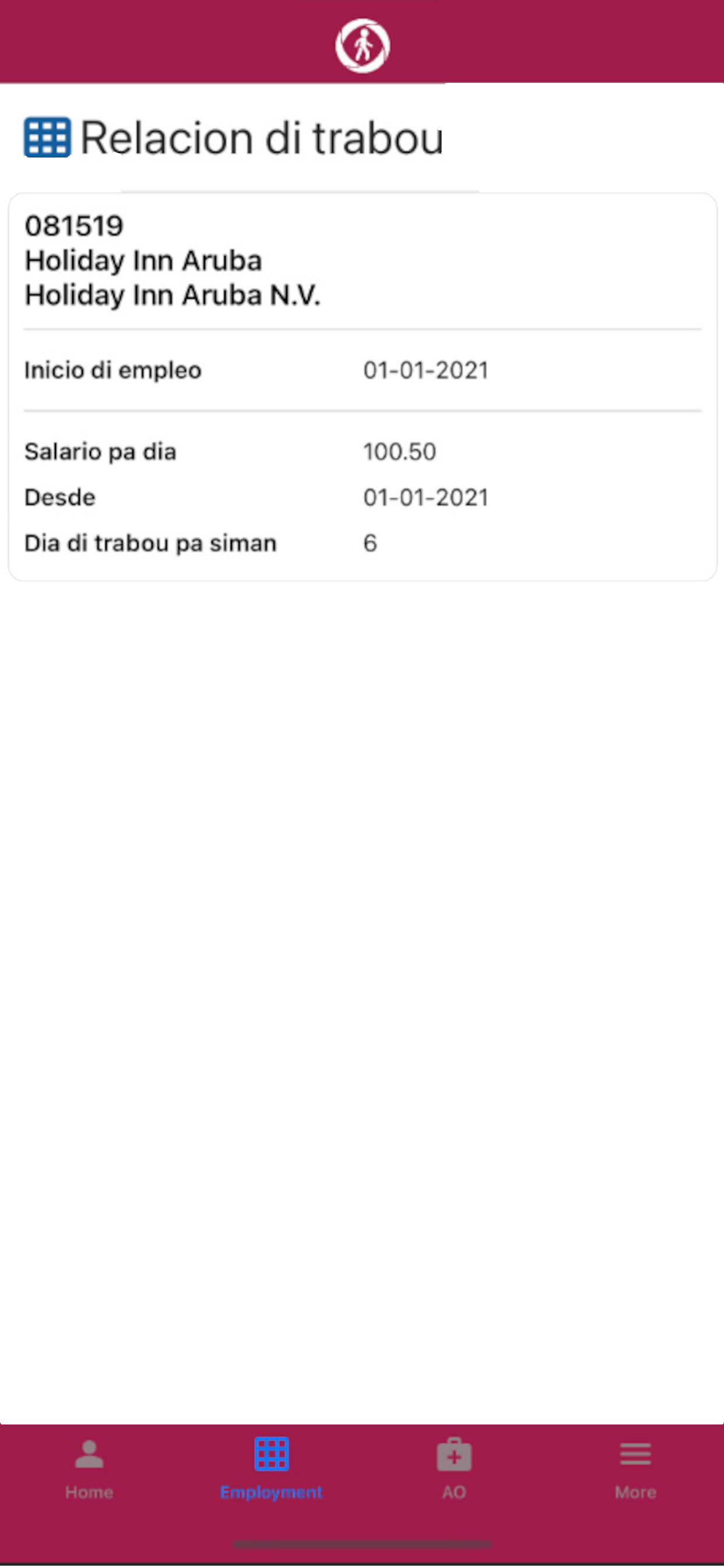MiSVb Trahado
Разработчик:
INFORMATION TECHNOLOGY PARTNERS CARIBBEAN ARUBA
Описание
Welcome to the MiSVb Trahado App.
This app allows all users registered at the Banco di Seguro Social di Aruba (SVb) to get an overview of their employment status and related insurance and you can request an overview of your employment history.
The app can also be used to report sickness to your employer and the SVb. If you are already a SVb AO Online user, please have your user account name ready when using the app for the first time. Choose the link “Forgot Password?” and you will be prompted to enter your user account name. You will receive a “one-time-password” (OTP) in your mail, which can be used to open the page to choose a new password. Enter your password and login through a simple and easy to follow process. Set up a 6-digit PIN, which will give you further access to the application.
If you are not a SVb AO Online user, or you are new to the app, please choose the register button and fill in the requested information. You can choose a Username and password of your liking and will be guided through an easy-to-follow process. After you complete the process, you can start using the app.
Once you have successfully logged in you will have an easy way to:
- View your Personal Data
- Request an overview of your employment history
- Report in sick and follow the process using the app
- Change the app’s settings
If your income is above the income threshold, you can use the app, but you will not be able to report sickness, because you are not insured under the Sick leave Insurance (Ziekteverzekering, ZV). If have any questions you can contact the SVb by e-mail at [email protected], or go to https://www.svbaruba.org/ for more information.
Banco di Seguro Social di Aruba will continue its efforts to innovate and serve all our clients around the world as conveniently as possible.
Скрыть
Показать больше...
This app allows all users registered at the Banco di Seguro Social di Aruba (SVb) to get an overview of their employment status and related insurance and you can request an overview of your employment history.
The app can also be used to report sickness to your employer and the SVb. If you are already a SVb AO Online user, please have your user account name ready when using the app for the first time. Choose the link “Forgot Password?” and you will be prompted to enter your user account name. You will receive a “one-time-password” (OTP) in your mail, which can be used to open the page to choose a new password. Enter your password and login through a simple and easy to follow process. Set up a 6-digit PIN, which will give you further access to the application.
If you are not a SVb AO Online user, or you are new to the app, please choose the register button and fill in the requested information. You can choose a Username and password of your liking and will be guided through an easy-to-follow process. After you complete the process, you can start using the app.
Once you have successfully logged in you will have an easy way to:
- View your Personal Data
- Request an overview of your employment history
- Report in sick and follow the process using the app
- Change the app’s settings
If your income is above the income threshold, you can use the app, but you will not be able to report sickness, because you are not insured under the Sick leave Insurance (Ziekteverzekering, ZV). If have any questions you can contact the SVb by e-mail at [email protected], or go to https://www.svbaruba.org/ for more information.
Banco di Seguro Social di Aruba will continue its efforts to innovate and serve all our clients around the world as conveniently as possible.
Скриншоты
MiSVb Trahado Частые Вопросы
-
Приложение MiSVb Trahado бесплатное?
Да, MiSVb Trahado полностью бесплатное и не содержит встроенных покупок или подписок.
-
Является ли MiSVb Trahado фейковым или мошенническим?
Недостаточно отзывов для надежной оценки. Приложению нужно больше отзывов пользователей.
Спасибо за ваш голос -
Сколько стоит MiSVb Trahado?
Приложение MiSVb Trahado бесплатное.
-
Сколько зарабатывает MiSVb Trahado?
Чтобы получить оценку дохода приложения MiSVb Trahado и другие данные AppStore, вы можете зарегистрироваться на платформе мобильной аналитики AppTail.

Оценки пользователей
Приложение еще не оценено в Франция.

История оценок
MiSVb Trahado Отзывы Пользователей
Нет отзывов в Франция
Приложение пока не имеет отзывов в Франция.
Оценки

История позиций в топах
История рейтингов пока не доступна

Позиции в категории
Приложение еще не было в топах
MiSVb Trahado Установки
30дн.MiSVb Trahado Доход
30дн.MiSVb Trahado Доходы и Загрузки
Получите ценные инсайты о производительности MiSVb Trahado с помощью нашей аналитики.
Зарегистрируйтесь сейчас, чтобы получить доступ к статистика загрузок и доходов и многому другому.
Зарегистрируйтесь сейчас, чтобы получить доступ к статистика загрузок и доходов и многому другому.
Информация о приложении
- Категория
- Finance
- Разработчик
- INFORMATION TECHNOLOGY PARTNERS CARIBBEAN ARUBA
- Языки
- Последнее обновление
- 01.00.28 (1 год назад )
- Выпущено
- Oct 8, 2023 (1 год назад )
- Также доступно в
- Соединенные Штаты, Колумбия, Бельгия, Беларусь, Германия, Алжир, Эквадор, Франция, Великобритания, Перу, Польша, Португалия, Россия, Турция, Канада, Китай, Гонконг (САР), Израиль, Индия, Мексика, Норвегия, Новая Зеландия, Саудовская Аравия, Доминиканская Республика, ОАЭ, Нидерланды, Австралия
- Обновлено
- 1 месяц назад
This page includes copyrighted content from third parties, shared solely for commentary and research in accordance with fair use under applicable copyright laws. All trademarks, including product, service, and company names or logos, remain the property of their respective owners. Their use here falls under nominative fair use as outlined by trademark laws and does not suggest any affiliation with or endorsement by the trademark holders.
AppTail.