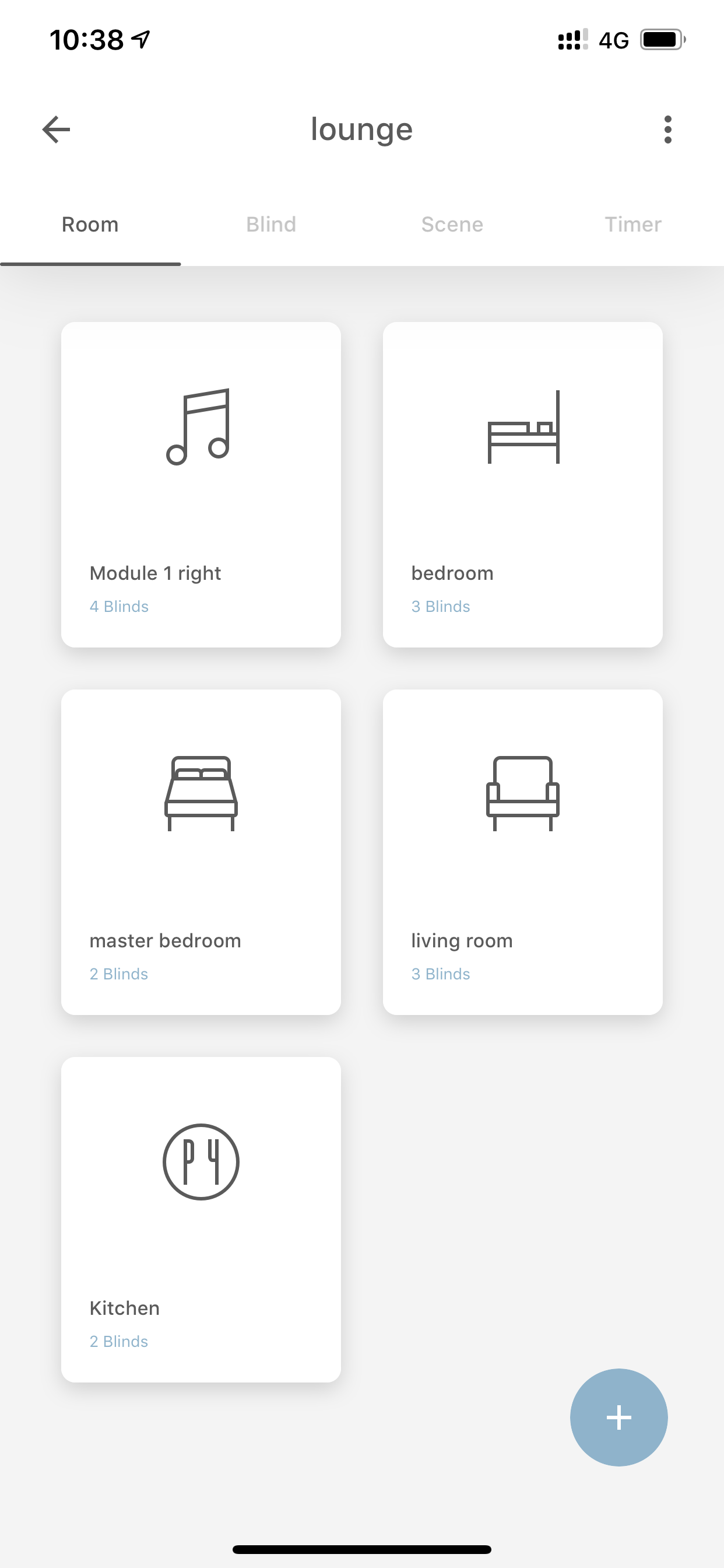Описание
The Motionblinds bridge needs to be installed to:
Control Motionblinds motors away from home with your smartphone
Operate multiple blinds at once by creating rooms and scenes
Connect Motionblinds to smart home platforms to make the blinds work together with other devices in the home, for example, the lighting or thermostat
SET UP
The Motionblinds bridge is an additional device that is added to your home and needs to be paired with the blinds to control the blinds. Set up and operation of the MotionBinds Wi-Fi bridge must be done with the Motionblinds Bridge app. How-to set up Motionblinds Bridge:
Buy the Motionblinds Wi-Fi Bridge and download the Motionblinds Bridge app.
Open the app to create your Motionblinds account and login to your account.
Install the bridge and follow the steps in the app to connect the bridge to your home Wi-Fi network.
Pair your blinds with the bridge in the app.
Connect the bridge to your smart home platform in the app.
CONTROL
Once your blinds are paired with the Wi-Fi bridge, you can use the Motionblinds Bridge app to control and automate the blinds from anywhere in the world using your smartphone:
Open and close your blinds from work or on holiday.
Automate your blinds by creating rooms, scenes and timers which are programmed into the bridge from the Motionblinds bridge app.
For example:
Set a timer called ‘good morning’ and your living room, dining room, hallway and kitchen blinds will open to 30% at 8.30am on weekdays.
Per bridge up to 30 blinds can be connected and up to 20 scenes and 20 timers can be programmed into the bridge using the Motionblinds bridge app.
The home can be operated by more than one person. By sharing your home with family or friends from the Motionblinds Bridge app, you can provide access to your Motionblinds bridge settings to your family members.
CONNECTIVITY
Yes - after connecting the bridge to, for example, Google, Alexa, or SmartThings, you can control Motionblinds from your favourite smart home platform. Here you can make the blinds work together with other smart devices. This also enables voice control through smart assistants.
No – Motionblinds Bridge does not work with Apple HomeKit.
PROS
+ Control your blinds by app at home and away from home
+ Automate your blinds by creating rooms, scenes and timers
+ Automate your blinds to sunrise/sunset (location based)
+ Works with Google, Alexa, SmartThings, and other smart home platforms
CONS
- Needs installation and setup of the bridge
- Requires an account and registration
- Does not work with Apple HomeKit
Need support? For videos, manuals and frequently asked questions please visit support.motionblinds.com.
Скриншоты
Motionblinds Bridge Частые Вопросы
-
Приложение Motionblinds Bridge бесплатное?
Да, Motionblinds Bridge полностью бесплатное и не содержит встроенных покупок или подписок.
-
Является ли Motionblinds Bridge фейковым или мошенническим?
Недостаточно отзывов для надежной оценки. Приложению нужно больше отзывов пользователей.
Спасибо за ваш голос -
Сколько стоит Motionblinds Bridge?
Приложение Motionblinds Bridge бесплатное.
-
Сколько зарабатывает Motionblinds Bridge?
Чтобы получить оценку дохода приложения Motionblinds Bridge и другие данные AppStore, вы можете зарегистрироваться на платформе мобильной аналитики AppTail.

1.52 из 5
25 оценок в Соединенные Штаты

Motionblinds Bridge Отзывы Пользователей
Оценки


Ключевые слова
Motionblinds Bridge Установки
30дн.Motionblinds Bridge Доход
30дн.Motionblinds Bridge Доходы и Загрузки
Зарегистрируйтесь сейчас, чтобы получить доступ к статистика загрузок и доходов и многому другому.
Информация о приложении
- Категория
- Lifestyle
- Разработчик
- Coulisse
- Языки
- English, Dutch, French, German, Spanish
- Последнее обновление
- 1.1.4 (10 месяцев назад )
- Выпущено
- Sep 26, 2018 (6 лет назад )
- Также доступно в
- Соединенные Штаты , Германия , Нидерланды , Ирландия , Чили , Франция , Польша , Дания , Канада , Латвия , Пакистан , Малайзия , Нигерия , Ливан , Казахстан , Кувейт , Норвегия , Республика Корея , Новая Зеландия , Перу , Филиппины , Исландия , Румыния , Россия , Саудовская Аравия , Сингапур , Таиланд , Турция , Вьетнам , Южно-Африканская Республика , Эквадор , Аргентина , Австрия , Австралия , Азербайджан , Бельгия , Бразилия , Китай , Колумбия , Доминиканская Республика , Япония , Египет , Испания , Финляндия , Великобритания , Гонконг (САР) , Венгрия , Индонезия , Индия , ОАЭ , Италия , Греция , Швейцария , Швеция
- Обновлено
- 4 часа назад