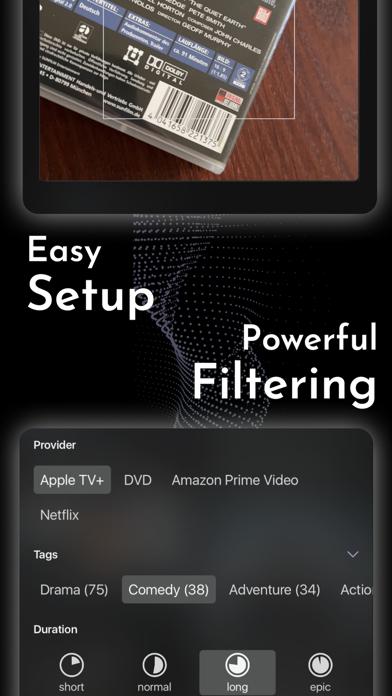Bring order to your movie collection, keep an overview and find what you are looking for.
With Movie Miner you can easily manage all your movies in one place: DVDs, Blu-rays or digital purchases. It's fun and free: There is no limit to the number of entries.
Honestly: Do you actually know how many films you own? Is your DVD cabinet full and have you bought a few more movies from different streaming providers over the years? Can you still keep track?
With Movie Miner you get the overview back!
You can easily add all your movies by searching for them or by scanning the bar code of your DVD or Blu-ray. Once that's done, you can search your collection and filter according to various criteria.
+++ Your own tags +++
Assign your own keywords for your films and organize everything according to your wishes:
The children's favorite films, Christmas classics, costume films: you've definitely already got a few categories in mind.
+++ Your own providers +++
You can specify one (or more) providers for each film so that you always know where to find it. This can be DVD or Blu-ray, but also video-on-demand providers.
If you need it even more precisely, you can also create your own providers: "Shelf top left", "Aunt Anna's lumber room"? - whatever you need to keep track.
+++ Suggestions and recommendations +++
Find out what to watch: Movie Miner presents you with new suggestions from your collection every day. This is how movies come to light that you may have long forgotten. Try it!
+++ Watch list +++
Plannning a movie night? Queue up your favourite movies on the watch list
+++ Wish list +++
A movie came to mind, that is still missing in your collection? Put it on your wish list!
Go ahead and start your personal movie database.
We look forward to receiving suggestions and ideas at
[email protected]
Please note: Movie Miner is not a streaming app and not a content provider. It's an app for managing your private movie collection.
Apple's standard end user license agreement applies:
https://www.apple.com/legal/internet-services/itunes/dev/stdeula/