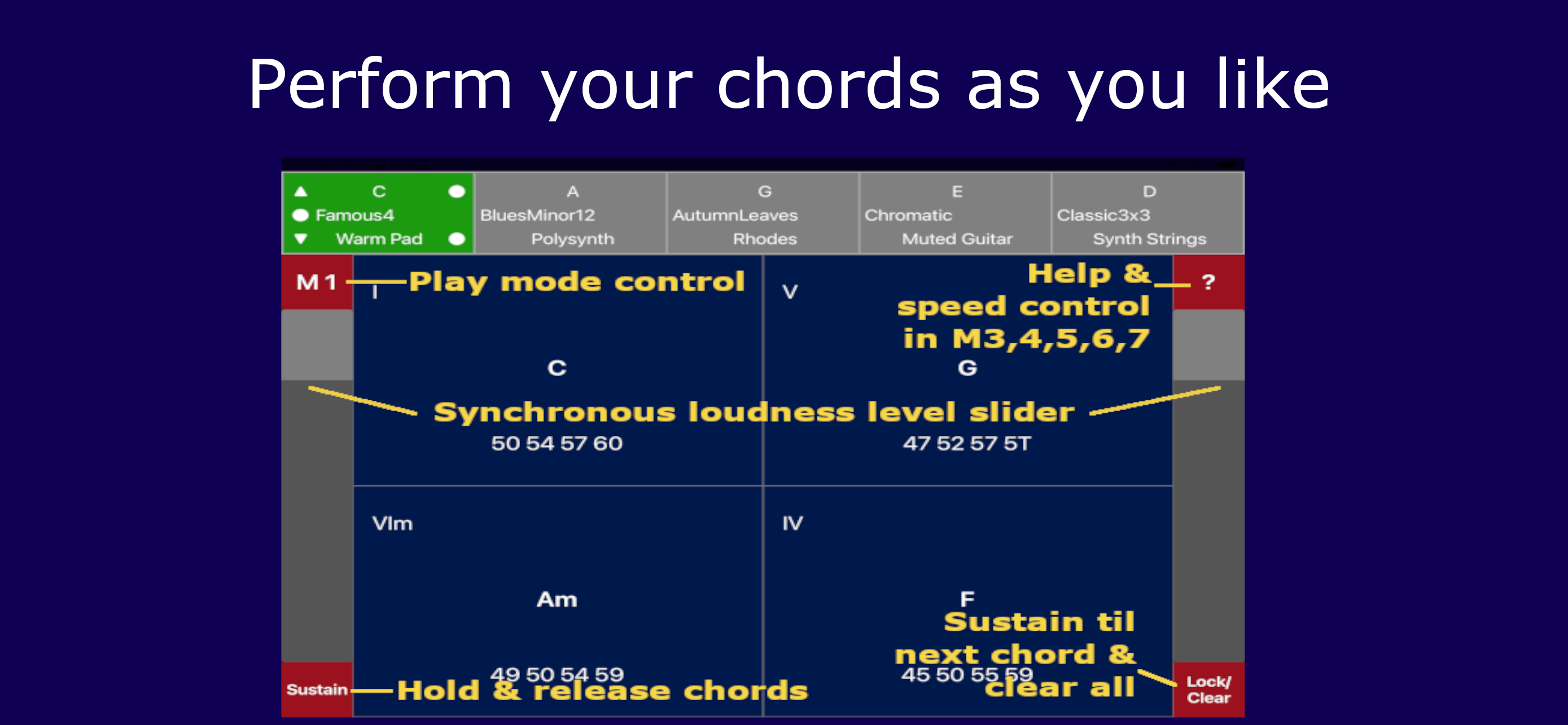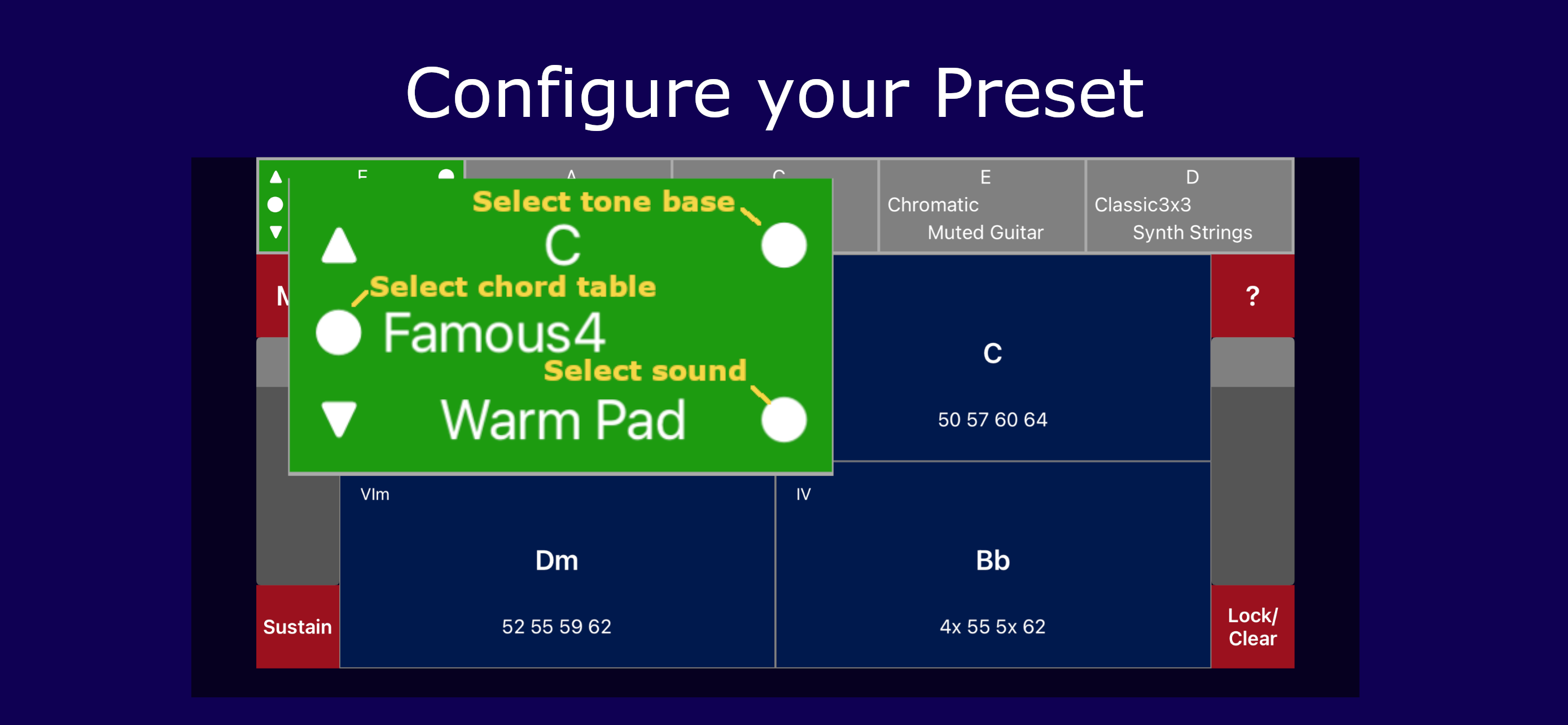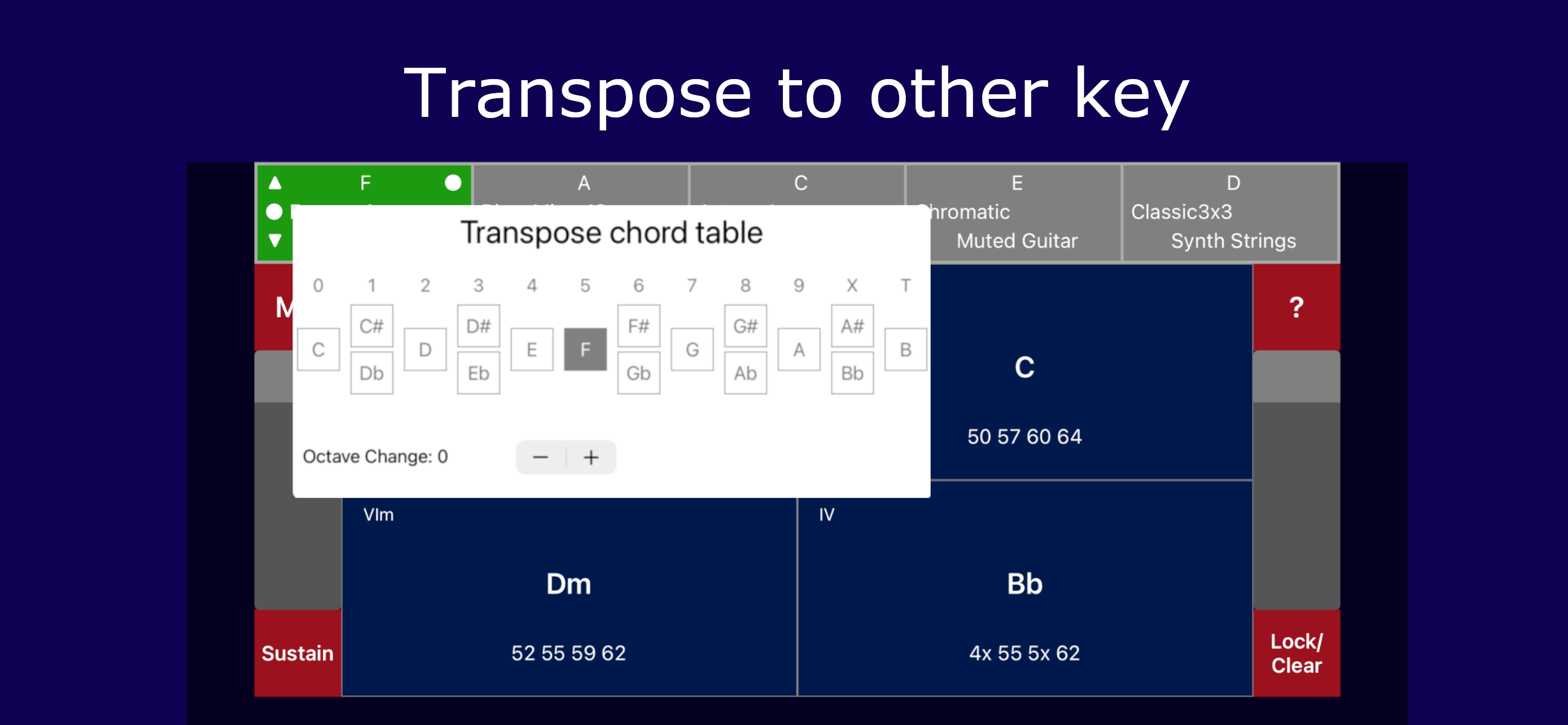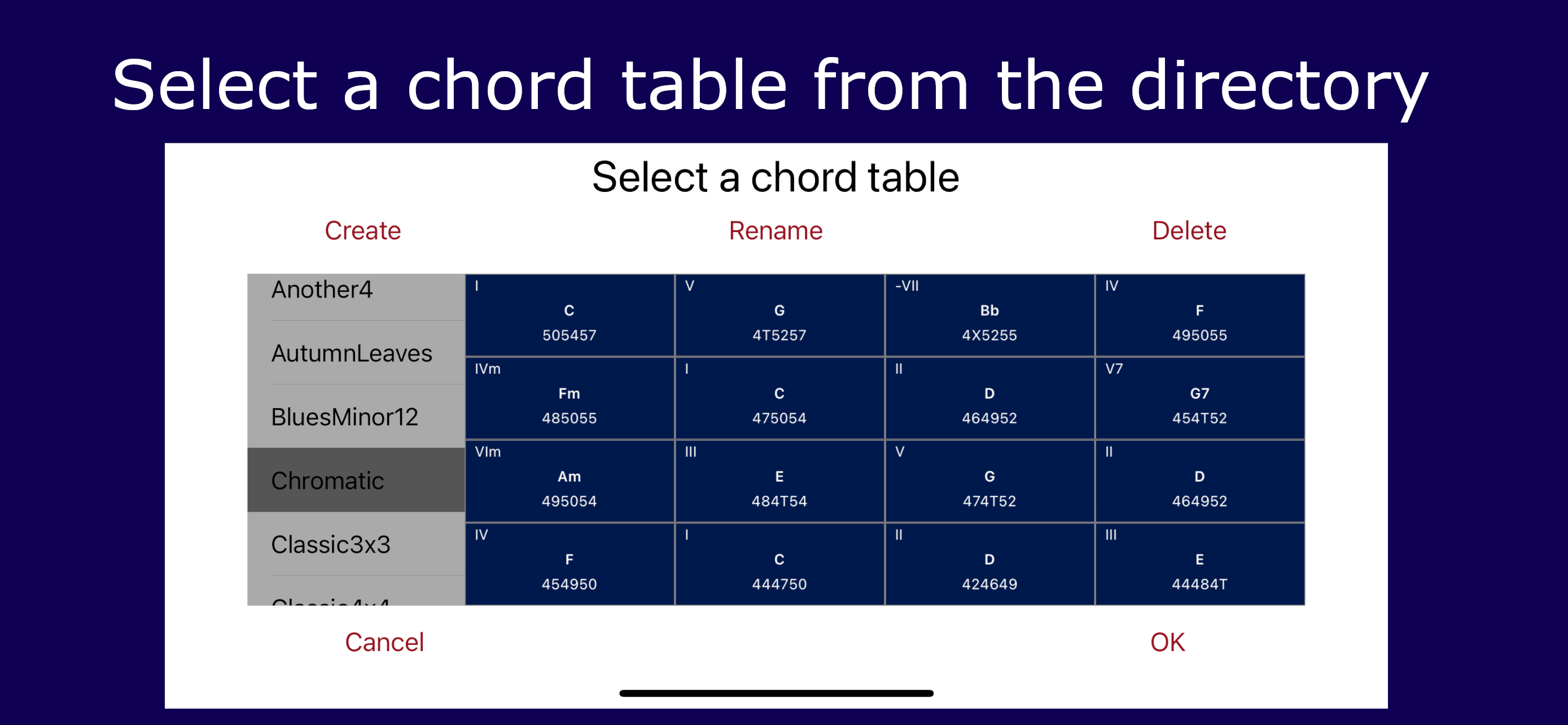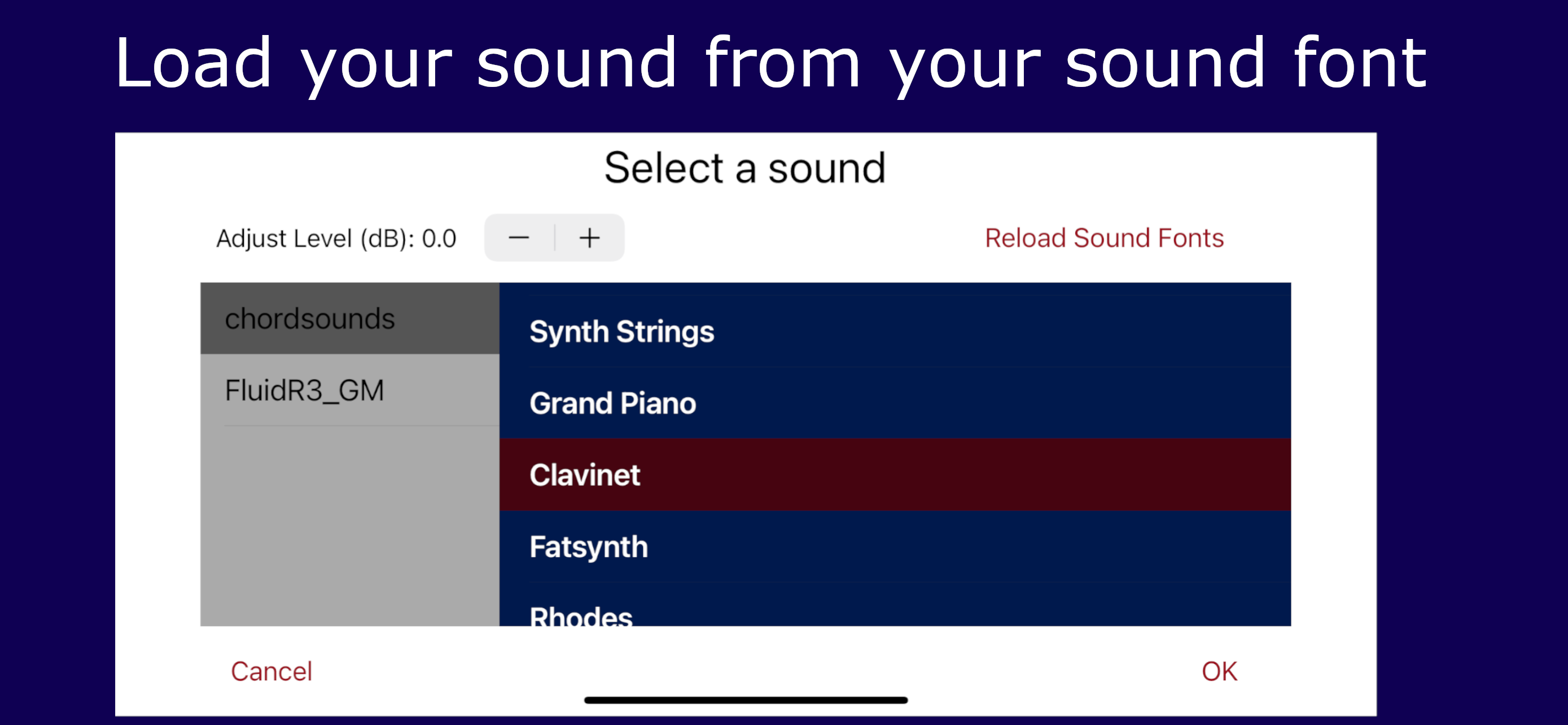Useful when it makes sound
I’ve tried several times with this app and mostly I can’t get it to work at all. No sound is produced. One time I open the app, and I actually got some chord sounds, and it was pretty useful for what I do. I like the idea, I just think there’s something wrong with the implementation and it is inconsistent.