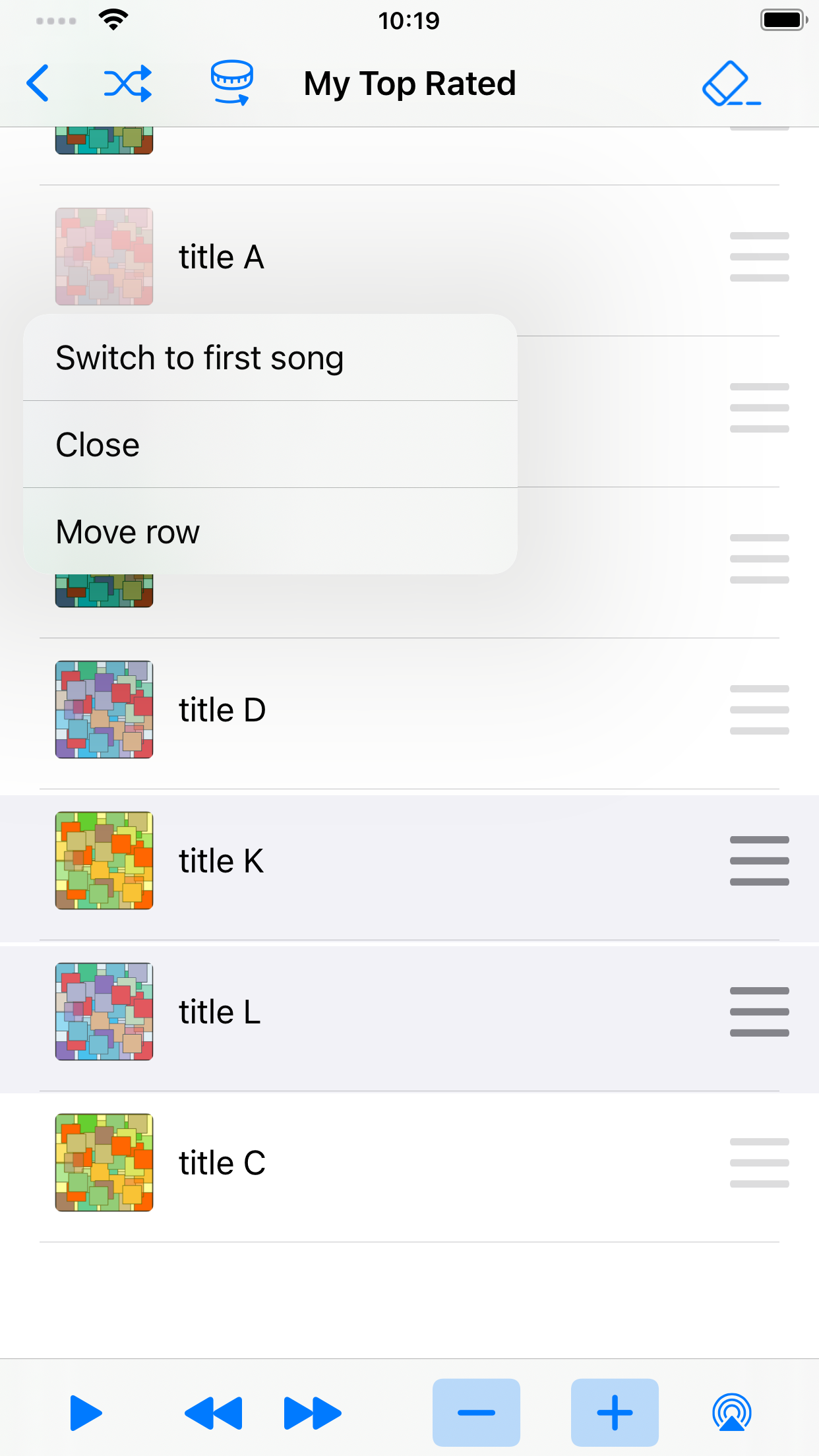Описание
The music player MusStop /mjù:z-stáp/.
- Users can specify how many more songs to playback.
- The app will automatically stop playback at the end of the song.
---- Why MusStop? ----
- Have you ever felt like this when you were about to finish listening to music?
I don't want to stop playing in the middle of a song.
I don't want to wait until the song's end to press the stop button.
- MusStop answers those needs.
---- How to use ----
- Users can specify the number of songs before or during playback.
- Specifying or changing the number of songs is easy.
- After the specified number of songs have been played, MusStop will stop playing at the end of the song.
- Even if you change albums during playback, the current song will play until the end and then move on to the next album.
- During playback, users can put the device to sleep or use another app*1.
---- Music items that can be played ----
- Music library (albums, playlists) stored on the device or iCloud
- Recently played items (albums, playlists, stations) on Apple Music*2.
- Recently played items (albums, playlists, stations) on Apple Music Classical*2.
----Free trial and in-app purchase----
- During the free trial, the purchase page will often be displayed while playback is paused (free trial restriction).
- There are no functional limitations in the free trial.
- You can remove the free trial restriction by making an in-app purchase.
---- Main screen ----
"Album Artwork": Displays the album artwork. You can switch to a gray display.
"Progress bar": Displays the playback position of each song. You can hide the bar.
"Remaining time display": Displays the total remaining time of the specified number of songs. You can hide the display.
"-,+" button: Specify the number of songs to play. You can specify a predetermined number by long-pressing.
"play, stop, next, prev" buttons: play/stop/advance/return operations.
"Shuffle": Switch to shuffle mode.
"Artwork": Shows/hides the album artwork.
"Notify": iPhone notifies automatic stop by vibration. iPad notifies automatic stop by the gradual lighting of the screen.
"Settings" button (upper left): Moves to the setting screen.
"AirPlay Selection" button (top middle): Displays the AirPlay selection menu. It turns red when AirPlay is selected. You can hide the button.
"List" button (upper right): Moves to the playback queue confirmation screen.
"Select" button (upper right): Moves to the playback queue selecting screen.
----Playback Queue Screen----
- Tap the artwork to display the menu.
- By the menu, you can set this song as the start song or move it to the current first song raw.
- You can change the order of songs by selecting one or multiple songs and long-tapping, dragging, and dropping them.
- footnote -
* When you start the app for the first time, you will be asked for permission to use the media library. Permission is required to play music.
*1 Application that output audio may not be used together.
*2 A paid subscription is required to use Apple Music or Apple Music Classical.
Скрыть
Показать больше...
- Users can specify how many more songs to playback.
- The app will automatically stop playback at the end of the song.
---- Why MusStop? ----
- Have you ever felt like this when you were about to finish listening to music?
I don't want to stop playing in the middle of a song.
I don't want to wait until the song's end to press the stop button.
- MusStop answers those needs.
---- How to use ----
- Users can specify the number of songs before or during playback.
- Specifying or changing the number of songs is easy.
- After the specified number of songs have been played, MusStop will stop playing at the end of the song.
- Even if you change albums during playback, the current song will play until the end and then move on to the next album.
- During playback, users can put the device to sleep or use another app*1.
---- Music items that can be played ----
- Music library (albums, playlists) stored on the device or iCloud
- Recently played items (albums, playlists, stations) on Apple Music*2.
- Recently played items (albums, playlists, stations) on Apple Music Classical*2.
----Free trial and in-app purchase----
- During the free trial, the purchase page will often be displayed while playback is paused (free trial restriction).
- There are no functional limitations in the free trial.
- You can remove the free trial restriction by making an in-app purchase.
---- Main screen ----
"Album Artwork": Displays the album artwork. You can switch to a gray display.
"Progress bar": Displays the playback position of each song. You can hide the bar.
"Remaining time display": Displays the total remaining time of the specified number of songs. You can hide the display.
"-,+" button: Specify the number of songs to play. You can specify a predetermined number by long-pressing.
"play, stop, next, prev" buttons: play/stop/advance/return operations.
"Shuffle": Switch to shuffle mode.
"Artwork": Shows/hides the album artwork.
"Notify": iPhone notifies automatic stop by vibration. iPad notifies automatic stop by the gradual lighting of the screen.
"Settings" button (upper left): Moves to the setting screen.
"AirPlay Selection" button (top middle): Displays the AirPlay selection menu. It turns red when AirPlay is selected. You can hide the button.
"List" button (upper right): Moves to the playback queue confirmation screen.
"Select" button (upper right): Moves to the playback queue selecting screen.
----Playback Queue Screen----
- Tap the artwork to display the menu.
- By the menu, you can set this song as the start song or move it to the current first song raw.
- You can change the order of songs by selecting one or multiple songs and long-tapping, dragging, and dropping them.
- footnote -
* When you start the app for the first time, you will be asked for permission to use the media library. Permission is required to play music.
*1 Application that output audio may not be used together.
*2 A paid subscription is required to use Apple Music or Apple Music Classical.
Скриншоты
MusStop Частые Вопросы
-
Приложение MusStop бесплатное?
Да, MusStop полностью бесплатное и не содержит встроенных покупок или подписок.
-
Является ли MusStop фейковым или мошенническим?
Недостаточно отзывов для надежной оценки. Приложению нужно больше отзывов пользователей.
Спасибо за ваш голос -
Сколько стоит MusStop?
Приложение MusStop бесплатное.
-
Сколько зарабатывает MusStop?
Чтобы получить оценку дохода приложения MusStop и другие данные AppStore, вы можете зарегистрироваться на платформе мобильной аналитики AppTail.

Оценки пользователей
Приложение еще не оценено в Испания.

История оценок
MusStop Отзывы Пользователей
Оценки

История позиций в топах
История рейтингов пока не доступна

Позиции в категории
Приложение еще не было в топах
MusStop Установки
30дн.MusStop Доход
30дн.MusStop Доходы и Загрузки
Получите ценные инсайты о производительности MusStop с помощью нашей аналитики.
Зарегистрируйтесь сейчас, чтобы получить доступ к статистика загрузок и доходов и многому другому.
Зарегистрируйтесь сейчас, чтобы получить доступ к статистика загрузок и доходов и многому другому.
Информация о приложении
- Категория
- Music
- Разработчик
- Hirame Entertainment
- Языки
- Arabic, English, Hindi, Japanese, Korean, Chinese
- Последнее обновление
- 1.7.3 (1 месяц назад )
- Выпущено
- Dec 12, 2022 (1 год назад )
- Обновлено
- 3 недели назад
AppTail.