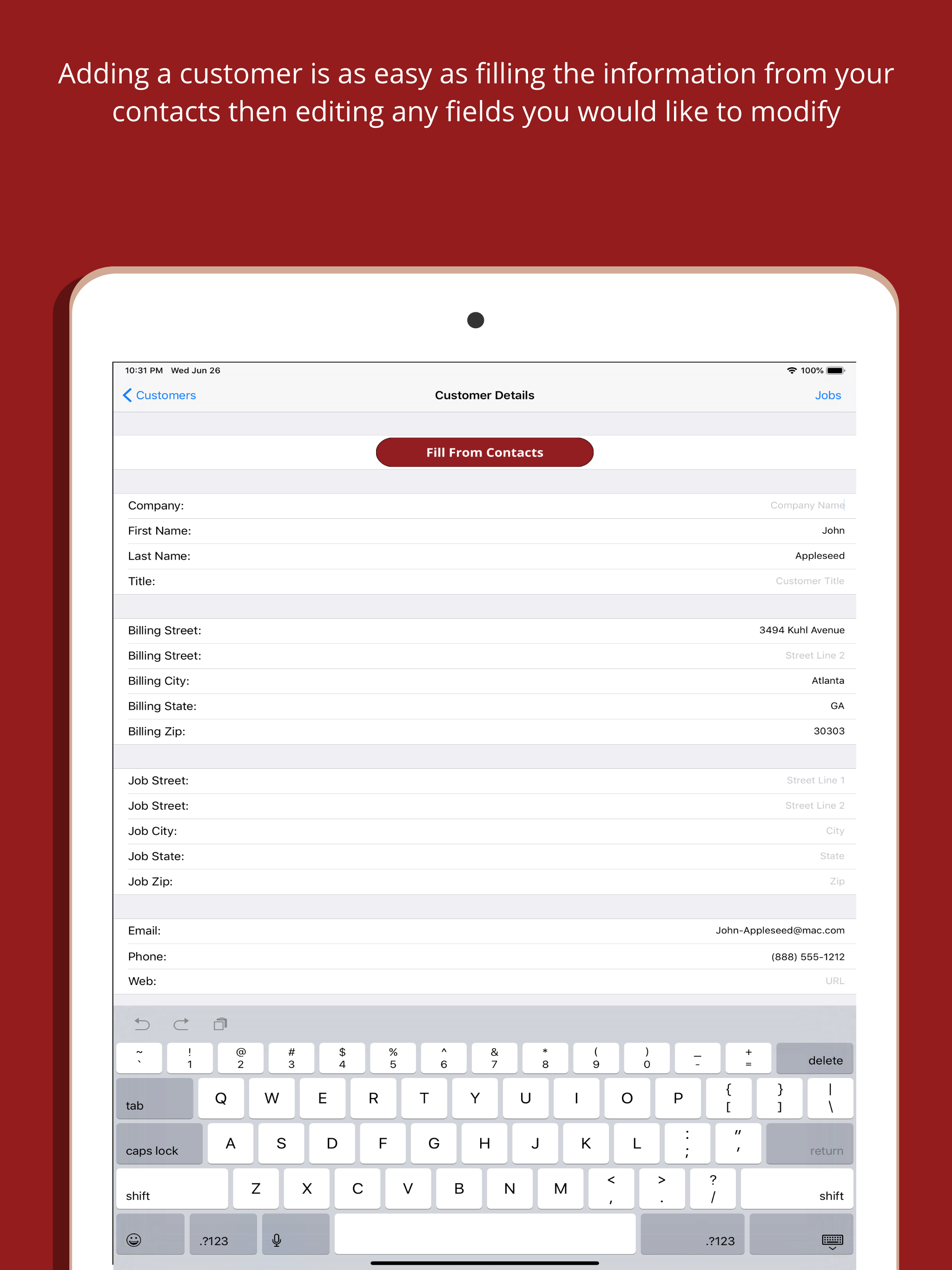Приложение временно недоступно

Описание
My Business Assistant is a productivity tool that allows you to quickly and easily provide estimates, proposals, contracts, invoices and receipts for your customers right from your iPhone or iPad.
With a simple and intuitive user interface, My Business Assistant is highly customizable saving you time every time you use it. It allows you to create templates for your standard work items - including taxes and fees, saving you time when you create or edit projects. Moving projects from one phase to the next is as simple as editing the project and selecting the new phase. Allowing you to enter, edit and remove customers, projects, payments, work items and taxes and fees; simply by swiping left. My Business Assistant quickly pays for itself by making you more efficient and effective.
Start by entering your business information in the "My Info" tab. "My Info" includes options for selecting a logo image, entering your business contact information, entering standard work items and taxes and fees for your business. Selecting from three different document template formats you can create professional documents to send to customers; customizing notes and legal disclaimers for each phase of the project, entering customized messages to include in emails and text messages for each phase of the project, and exporting job information to a spreadsheet.
The "Jobs" tab is where you will manage your clients and the work projects performed. Start by entering your customer information, or selecting your customer from your contacts. Next, create a new job in the appropriate job phase, or simply edit an existing job and move it to the correct phase. Enter Job Details, collect signatures, add or remove work items and taxes and fees and provide a detailed description as well as comments and notes related to each job. Once all job details are entered, preview the document and then share it with your customer.
You will use the "Payments" tab to apply payments to each job and send out receipts to your customers. Start by selecting the customer you received your payment from, select the appropriate job you would like to apply the payment to, apply the payment then share the receipt with your customer.
Скрыть
Показать больше...
With a simple and intuitive user interface, My Business Assistant is highly customizable saving you time every time you use it. It allows you to create templates for your standard work items - including taxes and fees, saving you time when you create or edit projects. Moving projects from one phase to the next is as simple as editing the project and selecting the new phase. Allowing you to enter, edit and remove customers, projects, payments, work items and taxes and fees; simply by swiping left. My Business Assistant quickly pays for itself by making you more efficient and effective.
Start by entering your business information in the "My Info" tab. "My Info" includes options for selecting a logo image, entering your business contact information, entering standard work items and taxes and fees for your business. Selecting from three different document template formats you can create professional documents to send to customers; customizing notes and legal disclaimers for each phase of the project, entering customized messages to include in emails and text messages for each phase of the project, and exporting job information to a spreadsheet.
The "Jobs" tab is where you will manage your clients and the work projects performed. Start by entering your customer information, or selecting your customer from your contacts. Next, create a new job in the appropriate job phase, or simply edit an existing job and move it to the correct phase. Enter Job Details, collect signatures, add or remove work items and taxes and fees and provide a detailed description as well as comments and notes related to each job. Once all job details are entered, preview the document and then share it with your customer.
You will use the "Payments" tab to apply payments to each job and send out receipts to your customers. Start by selecting the customer you received your payment from, select the appropriate job you would like to apply the payment to, apply the payment then share the receipt with your customer.
Скриншоты
My Business Assistant Частые Вопросы
-
Приложение My Business Assistant бесплатное?
Да, My Business Assistant полностью бесплатное и не содержит встроенных покупок или подписок.
-
Является ли My Business Assistant фейковым или мошенническим?
Недостаточно отзывов для надежной оценки. Приложению нужно больше отзывов пользователей.
Спасибо за ваш голос -
Сколько стоит My Business Assistant?
Приложение My Business Assistant бесплатное.
-
Сколько зарабатывает My Business Assistant?
Чтобы получить оценку дохода приложения My Business Assistant и другие данные AppStore, вы можете зарегистрироваться на платформе мобильной аналитики AppTail.

Оценки пользователей
Приложение еще не оценено в Канада.

История оценок
My Business Assistant Отзывы Пользователей
У приложения еще нет отзывов
My Business Assistant Установки
30дн.My Business Assistant Доход
30дн.My Business Assistant Доходы и Загрузки
Получите ценные инсайты о производительности My Business Assistant с помощью нашей аналитики.
Зарегистрируйтесь сейчас, чтобы получить доступ к статистика загрузок и доходов и многому другому.
Зарегистрируйтесь сейчас, чтобы получить доступ к статистика загрузок и доходов и многому другому.
Информация о приложении
- Категория
- Productivity
- Разработчик
- Olive Tree Enterprises
- Языки
- English
- Последнее обновление
- 1.5 (5 лет назад )
- Выпущено
- Feb 28, 2019 (5 лет назад )
- Также доступно в
- Соединенные Штаты, Австралия, Канада, Франция, Новая Зеландия, Южно-Африканская Республика
- Обновлено
- 1 год назад
This page includes copyrighted content from third parties, shared solely for commentary and research in accordance with fair use under applicable copyright laws. All trademarks, including product, service, and company names or logos, remain the property of their respective owners. Their use here falls under nominative fair use as outlined by trademark laws and does not suggest any affiliation with or endorsement by the trademark holders.
AppTail.