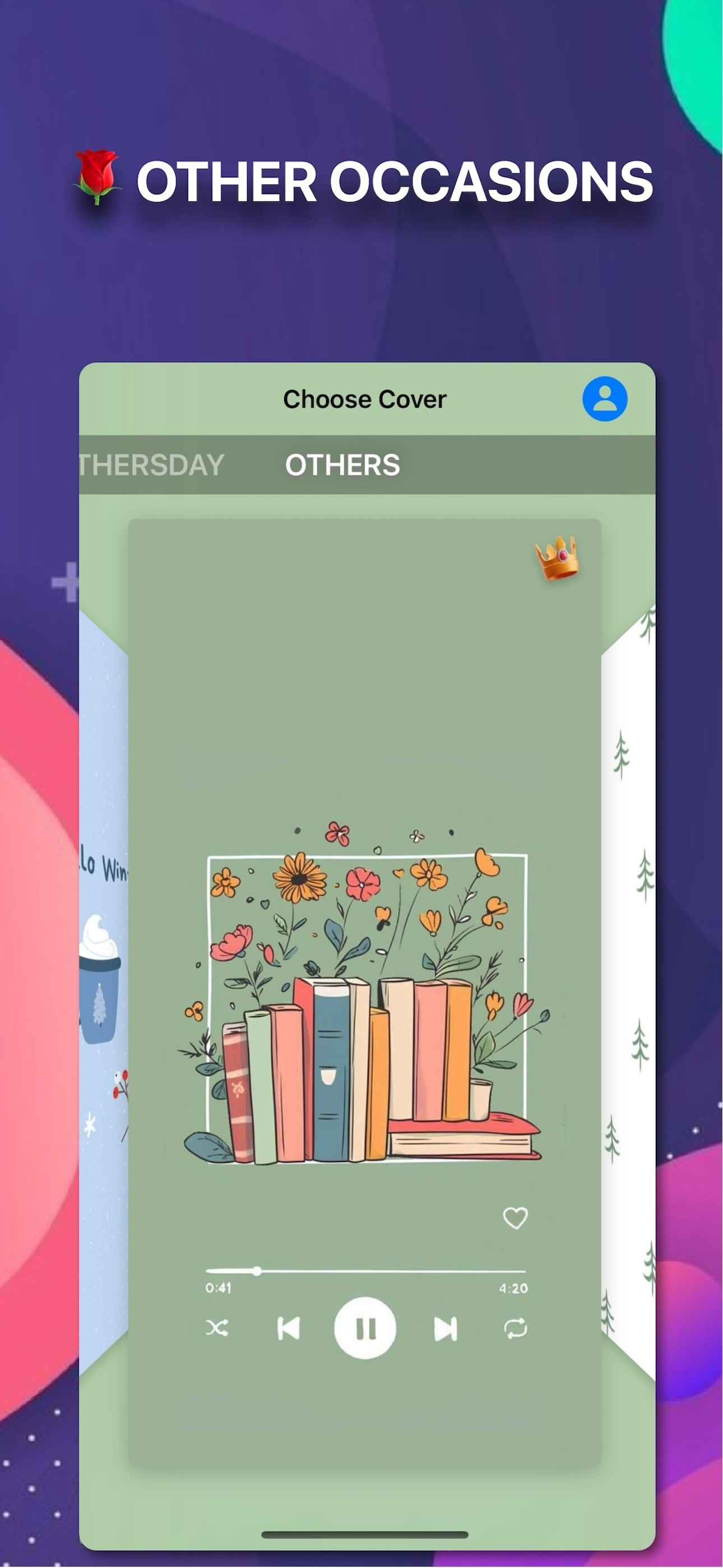Описание
My eCard is an app that can help you create your personal and individual e-cards with your own photos, in a very comfortable way.
My eCard is an awesome tool to create ecards. It is easy and fun.
Range of application are for instance:
•Valentine’s Day
•Easter
•Mother’s Day
•Pentecost
•Halloween
•Thanksgiving
•Wedding
•“Thanks Card” (for e.g. wedding gift)
•Birthday greeting
•Invitation (for e.g. party)
•E-Postcard
•Business (for e.g. motivation)
•And more…
All you need to concern yourself with is personalizing your card by using a simple way in which you can tap, scale, rotate, drop and drag. As easy to use as this app, it cuts all tiresome steps and lets users create a great card just through 3 steps or even less.
FEATURES:
•Cover templates for special occasions: Easter, birthday, holiday, love, Halloween, thanksgiving, Christmas and New Year
•Flexible settings: with or without picture frame (by with frame - frame made automatically for all sizes of your own photos); frame color changeable; shadow for picture by choice; send card with or without cover as desired.
•Make individual background with your own photos or pictures for the card
•Lock and unlock function for items and simplify the editing
•Copy, rotate, scale and delete items with easily fingertips
•Save the card to album or send it directly via e-mail
•Share ecards to Facebook, Twitter
##Technical Support##
Please feel free to contact us, if you need technical support or have any suggestions: [email protected].
Let’s begin to create and send your greetings!
【How to Become a Premium Member】
Users who want to access the full version of this app need to purchase a subscription. You can choose to subscribe on a weekly, monthly, quarterly, or yearly basis.
Payment: Payment will be deducted via your iTunes account. After confirming the purchase and payment, the subscription will be added to your iTunes account and will automatically renew through your iTunes account.
Renewal/Auto-Renewal: Your Apple iTunes account will be charged 24 hours before the current subscription period ends. Once the payment is successful, the subscription period will be extended by one subscription cycle.
Canceling Renewal: To cancel the renewal, you must manually turn off the auto-renewal feature in your iTunes/Apple ID settings at least 24 hours before the end of the current subscription period.
Terms of Service: http://www.niuniubiji.com/#/tos?app=MyeCard
Privacy Policy: http://www.niuniubiji.com/#/pp?app=MyeCard
Скрыть
Показать больше...
My eCard is an awesome tool to create ecards. It is easy and fun.
Range of application are for instance:
•Valentine’s Day
•Easter
•Mother’s Day
•Pentecost
•Halloween
•Thanksgiving
•Wedding
•“Thanks Card” (for e.g. wedding gift)
•Birthday greeting
•Invitation (for e.g. party)
•E-Postcard
•Business (for e.g. motivation)
•And more…
All you need to concern yourself with is personalizing your card by using a simple way in which you can tap, scale, rotate, drop and drag. As easy to use as this app, it cuts all tiresome steps and lets users create a great card just through 3 steps or even less.
FEATURES:
•Cover templates for special occasions: Easter, birthday, holiday, love, Halloween, thanksgiving, Christmas and New Year
•Flexible settings: with or without picture frame (by with frame - frame made automatically for all sizes of your own photos); frame color changeable; shadow for picture by choice; send card with or without cover as desired.
•Make individual background with your own photos or pictures for the card
•Lock and unlock function for items and simplify the editing
•Copy, rotate, scale and delete items with easily fingertips
•Save the card to album or send it directly via e-mail
•Share ecards to Facebook, Twitter
##Technical Support##
Please feel free to contact us, if you need technical support or have any suggestions: [email protected].
Let’s begin to create and send your greetings!
【How to Become a Premium Member】
Users who want to access the full version of this app need to purchase a subscription. You can choose to subscribe on a weekly, monthly, quarterly, or yearly basis.
Payment: Payment will be deducted via your iTunes account. After confirming the purchase and payment, the subscription will be added to your iTunes account and will automatically renew through your iTunes account.
Renewal/Auto-Renewal: Your Apple iTunes account will be charged 24 hours before the current subscription period ends. Once the payment is successful, the subscription period will be extended by one subscription cycle.
Canceling Renewal: To cancel the renewal, you must manually turn off the auto-renewal feature in your iTunes/Apple ID settings at least 24 hours before the end of the current subscription period.
Terms of Service: http://www.niuniubiji.com/#/tos?app=MyeCard
Privacy Policy: http://www.niuniubiji.com/#/pp?app=MyeCard
Скриншоты
MyeCard Частые Вопросы
-
Приложение MyeCard бесплатное?
Да, MyeCard полностью бесплатное и не содержит встроенных покупок или подписок.
-
Является ли MyeCard фейковым или мошенническим?
Недостаточно отзывов для надежной оценки. Приложению нужно больше отзывов пользователей.
Спасибо за ваш голос -
Сколько стоит MyeCard?
Приложение MyeCard бесплатное.
-
Сколько зарабатывает MyeCard?
Чтобы получить оценку дохода приложения MyeCard и другие данные AppStore, вы можете зарегистрироваться на платформе мобильной аналитики AppTail.

Оценки пользователей
Приложение еще не оценено в Швейцария.

История оценок
MyeCard Отзывы Пользователей
Оценки

История позиций в топах
История рейтингов пока не доступна

Позиции в категории
Приложение еще не было в топах
MyeCard Установки
30дн.MyeCard Доход
30дн.MyeCard Доходы и Загрузки
Получите ценные инсайты о производительности MyeCard с помощью нашей аналитики.
Зарегистрируйтесь сейчас, чтобы получить доступ к статистика загрузок и доходов и многому другому.
Зарегистрируйтесь сейчас, чтобы получить доступ к статистика загрузок и доходов и многому другому.
Информация о приложении
- Категория
- Photo Video
- Разработчик
- Xin Chen
- Языки
- English, Chinese
- Последнее обновление
- 5.0.1 (2 дня назад )
- Выпущено
- Aug 31, 2012 (12 лет назад )
- Также доступно в
- Китай, Соединенные Штаты, Испания, Австрия, Великобритания, Тайвань, Португалия, Таиланд, Нидерланды, Германия, Саудовская Аравия, Малайзия, Перу, Новая Зеландия, Норвегия, Нигерия, Республика Корея, Мексика, Люксембург, Ливан, Казахстан, Кувейт, Индия, Филиппины, Пакистан, Польша, Румыния, Россия, Швеция, Сингапур, Словения, Турция, Украина, Узбекистан, Вьетнам, Южно-Африканская Республика, Алжир, Армения, Аргентина, Австралия, Азербайджан, Бельгия, Бразилия, Беларусь, Канада, Швейцария, Чили, Колумбия, Чехия, Дания, Доминиканская Республика, Япония, Эквадор, Эстония, Египет, Финляндия, Франция, Греция, Гонконг (САР), Хорватия, Венгрия, Индонезия, Ирландия, Израиль, ОАЭ, Италия
- Обновлено
- 2 дня назад
This page includes copyrighted content from third parties, shared solely for commentary and research in accordance with fair use under applicable copyright laws. All trademarks, including product, service, and company names or logos, remain the property of their respective owners. Their use here falls under nominative fair use as outlined by trademark laws and does not suggest any affiliation with or endorsement by the trademark holders.
AppTail.