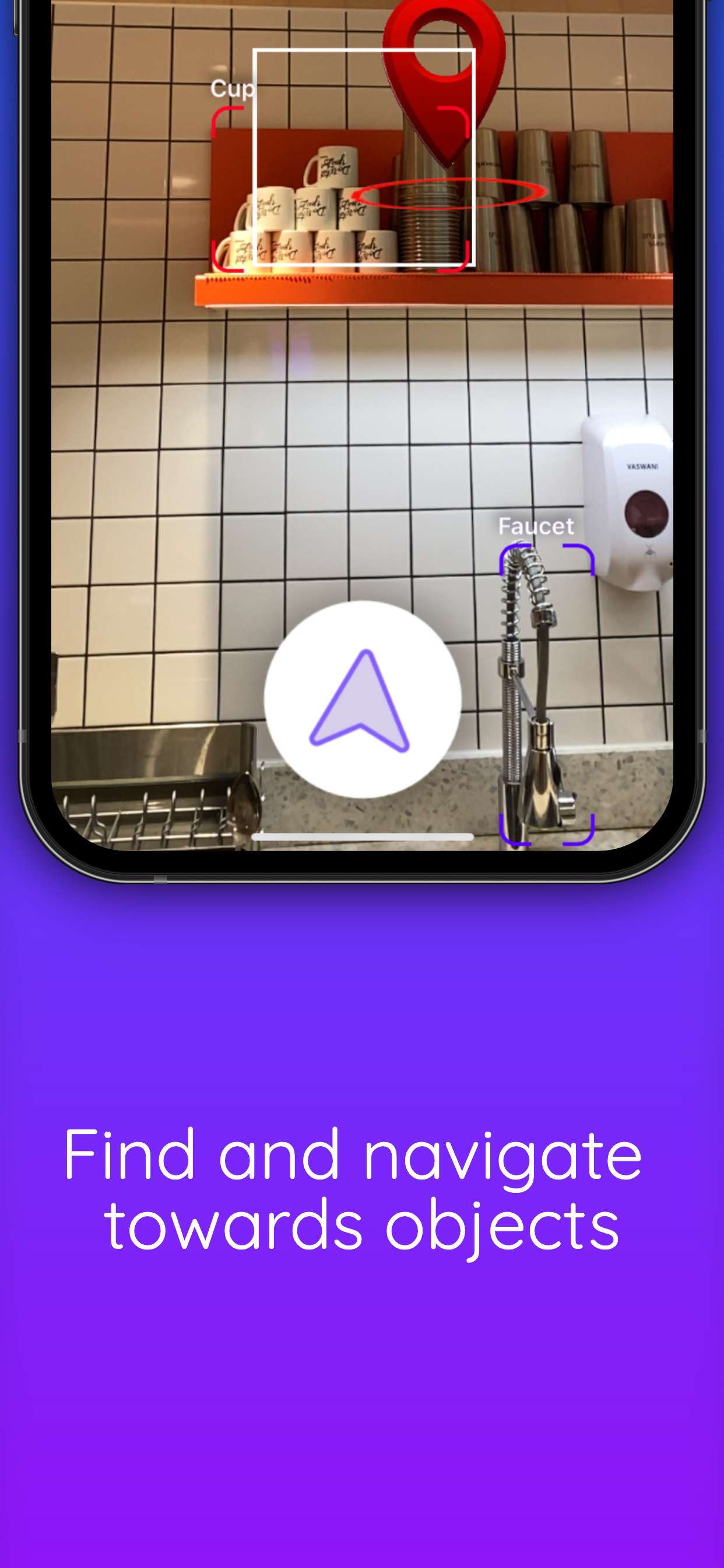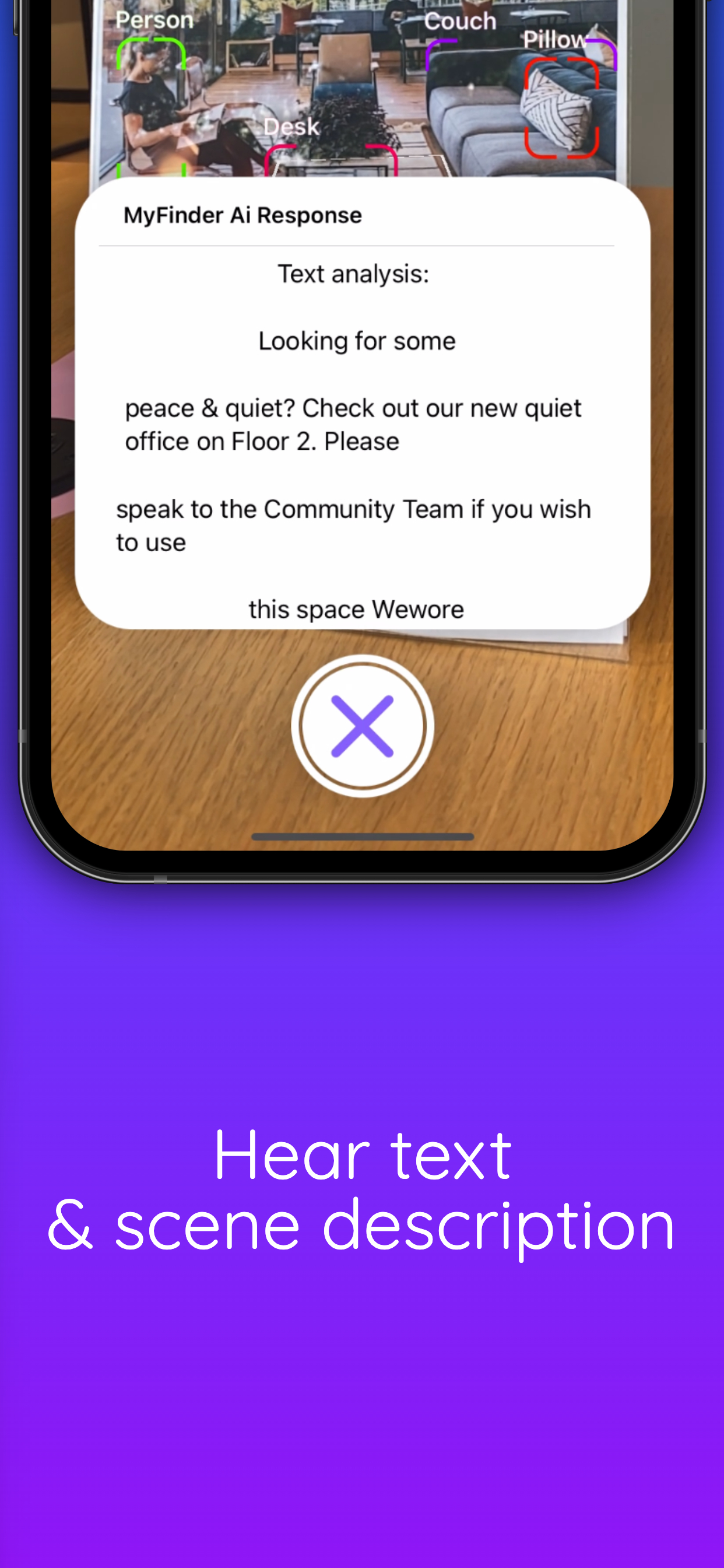Описание
myfinder AI provides audio descriptions of objects and navigation guidance towards them. It reads out text and describes a scene in the frame. With a newer phone, myfinder ai assistant provides a digital cane to blind users, notifying them of obstacles on the way. myfinder also connects the blind users to a human volunteer right away.
Dear Volunteers,
We are so happy to have you join our community. Using myfinder to support a blind person is simple. Once you sign in, you can let us know if you are available to receive notifications and take calls. You should start receiving calls after 24h, just in time for us to check everything. There are community guidelines on your access page; please scan through them to ensure you are compliant. Also, please make sure that your notifications are on to let you know when you can intervene.
Dear Blind and visually impaired users, You can now ask Siri to find your cup.
The myfinder app works the way you do. It was developed for and alongside the visually impaired community. It is easy to use, gets things done, and has many interface features, bringing the most advanced assistive tech experience to blind and visually impaired users.
Upon opening the app, hold your phone camera towards any piece of text, your surroundings, objects, people, or products, and myfinder AI will describe it to you. The support button is on the same screen, connecting you directly to a human volunteer for further support. If you have a device with LiDAR capabilities, you can also access the digital cane feature, which allows you to identify obstacles on surfaces.
myfinder enables you to:
Find what you're looking for:
* Realtime object explorer: Instantly hear the names of the objects in the frame.
* Immediate object finder with intelligent guidance: Find the objects around you by selecting from 400+ objects from the in-app list. myfinder will guide you using sound and vibrations towards the object. Even in the dark, myfinder AI automatically turns on the torch on your phone, so it can look for the object you are trying to find.
* Immediate Human support: On the top right corner is the call function for human support. Our algorithm matches you as fast as possible with the available volunteers and members of our team.
Hear what's around you:
* On the go scene description: Hear visual scenes, people, objects, and products. You can start an automatic scene description as soon as you open the myfinder app.
* Quick Read: Easily hear the text on your documents and products.
Share only what you want:
* myfinder AI runs on your device, which means none of your data is sent to the cloud, allowing you to use advanced technology privately*. myfinder also works without an internet connection so that the blind or visually impaired user can use it in any situation. Furthermore, myfinder is fully VoiceOver accessibility support. Whenever you get stuck, you can always find help on the features under settings or call us ( Between 9 am to 5 pm - GMT ), and we will give personal training on how to use myfinder.
Notes:
* Unless the feature to send information to the cloud is activated in settings, your information is safely stored on your smartphone.
* Please note that myfinder is an Artificially intelligent machine at the end of the day; some of the outputs can be wrong. However, Finderr learns to become better over time the more you use it.
Still reading? We respect and thank you for your diligence, commitment, and attention to detail. Our team shares your work ethic and hopes you enjoy the app's experience.
Скрыть
Показать больше...
Dear Volunteers,
We are so happy to have you join our community. Using myfinder to support a blind person is simple. Once you sign in, you can let us know if you are available to receive notifications and take calls. You should start receiving calls after 24h, just in time for us to check everything. There are community guidelines on your access page; please scan through them to ensure you are compliant. Also, please make sure that your notifications are on to let you know when you can intervene.
Dear Blind and visually impaired users, You can now ask Siri to find your cup.
The myfinder app works the way you do. It was developed for and alongside the visually impaired community. It is easy to use, gets things done, and has many interface features, bringing the most advanced assistive tech experience to blind and visually impaired users.
Upon opening the app, hold your phone camera towards any piece of text, your surroundings, objects, people, or products, and myfinder AI will describe it to you. The support button is on the same screen, connecting you directly to a human volunteer for further support. If you have a device with LiDAR capabilities, you can also access the digital cane feature, which allows you to identify obstacles on surfaces.
myfinder enables you to:
Find what you're looking for:
* Realtime object explorer: Instantly hear the names of the objects in the frame.
* Immediate object finder with intelligent guidance: Find the objects around you by selecting from 400+ objects from the in-app list. myfinder will guide you using sound and vibrations towards the object. Even in the dark, myfinder AI automatically turns on the torch on your phone, so it can look for the object you are trying to find.
* Immediate Human support: On the top right corner is the call function for human support. Our algorithm matches you as fast as possible with the available volunteers and members of our team.
Hear what's around you:
* On the go scene description: Hear visual scenes, people, objects, and products. You can start an automatic scene description as soon as you open the myfinder app.
* Quick Read: Easily hear the text on your documents and products.
Share only what you want:
* myfinder AI runs on your device, which means none of your data is sent to the cloud, allowing you to use advanced technology privately*. myfinder also works without an internet connection so that the blind or visually impaired user can use it in any situation. Furthermore, myfinder is fully VoiceOver accessibility support. Whenever you get stuck, you can always find help on the features under settings or call us ( Between 9 am to 5 pm - GMT ), and we will give personal training on how to use myfinder.
Notes:
* Unless the feature to send information to the cloud is activated in settings, your information is safely stored on your smartphone.
* Please note that myfinder is an Artificially intelligent machine at the end of the day; some of the outputs can be wrong. However, Finderr learns to become better over time the more you use it.
Still reading? We respect and thank you for your diligence, commitment, and attention to detail. Our team shares your work ethic and hopes you enjoy the app's experience.
Скриншоты
myfinder Частые Вопросы
-
Приложение myfinder бесплатное?
Да, myfinder полностью бесплатное и не содержит встроенных покупок или подписок.
-
Является ли myfinder фейковым или мошенническим?
Недостаточно отзывов для надежной оценки. Приложению нужно больше отзывов пользователей.
Спасибо за ваш голос -
Сколько стоит myfinder?
Приложение myfinder бесплатное.
-
Сколько зарабатывает myfinder?
Чтобы получить оценку дохода приложения myfinder и другие данные AppStore, вы можете зарегистрироваться на платформе мобильной аналитики AppTail.

Оценки пользователей
Приложение еще не оценено в Филиппины.

История оценок
myfinder Отзывы Пользователей
Нет отзывов в Филиппины
Приложение пока не имеет отзывов в Филиппины.
Оценки

История позиций в топах
История рейтингов пока не доступна

Позиции в категории
Приложение еще не было в топах
myfinder Установки
30дн.myfinder Доход
30дн.myfinder Доходы и Загрузки
Получите ценные инсайты о производительности myfinder с помощью нашей аналитики.
Зарегистрируйтесь сейчас, чтобы получить доступ к статистика загрузок и доходов и многому другому.
Зарегистрируйтесь сейчас, чтобы получить доступ к статистика загрузок и доходов и многому другому.
Информация о приложении
- Категория
- Lifestyle
- Разработчик
-
Agnita
- Языки
- English
- Последнее обновление
- 1.3.1 (3 года назад )
- Выпущено
- Jan 28, 2021 (3 года назад )
- Также доступно в
- Великобритания, Германия, Соединенные Штаты, Индия, Турция, Швейцария, Казахстан, Бельгия, Украина, Таиланд, Россия, Португалия, Пакистан, Филиппины, Непал, Нидерланды, Мадагаскар, Литва, Италия, ОАЭ, Ирландия, Венгрия, Беларусь, Франция, Финляндия, Эквадор, Дания, Канада, Колумбия, Китай
- Обновлено
- 2 недели назад
This page includes copyrighted content from third parties, shared solely for commentary and research in accordance with fair use under applicable copyright laws. All trademarks, including product, service, and company names or logos, remain the property of their respective owners. Their use here falls under nominative fair use as outlined by trademark laws and does not suggest any affiliation with or endorsement by the trademark holders.
AppTail.