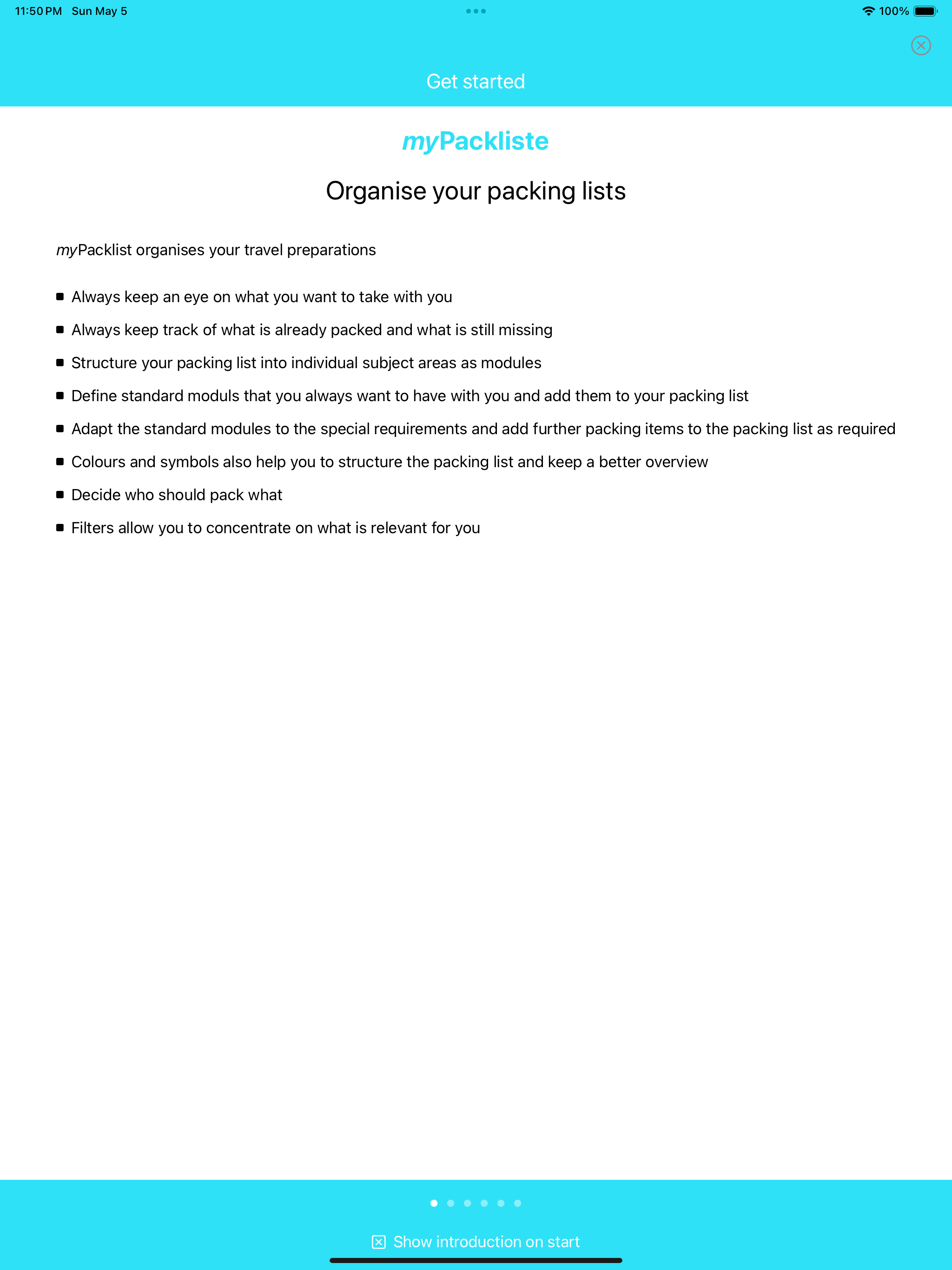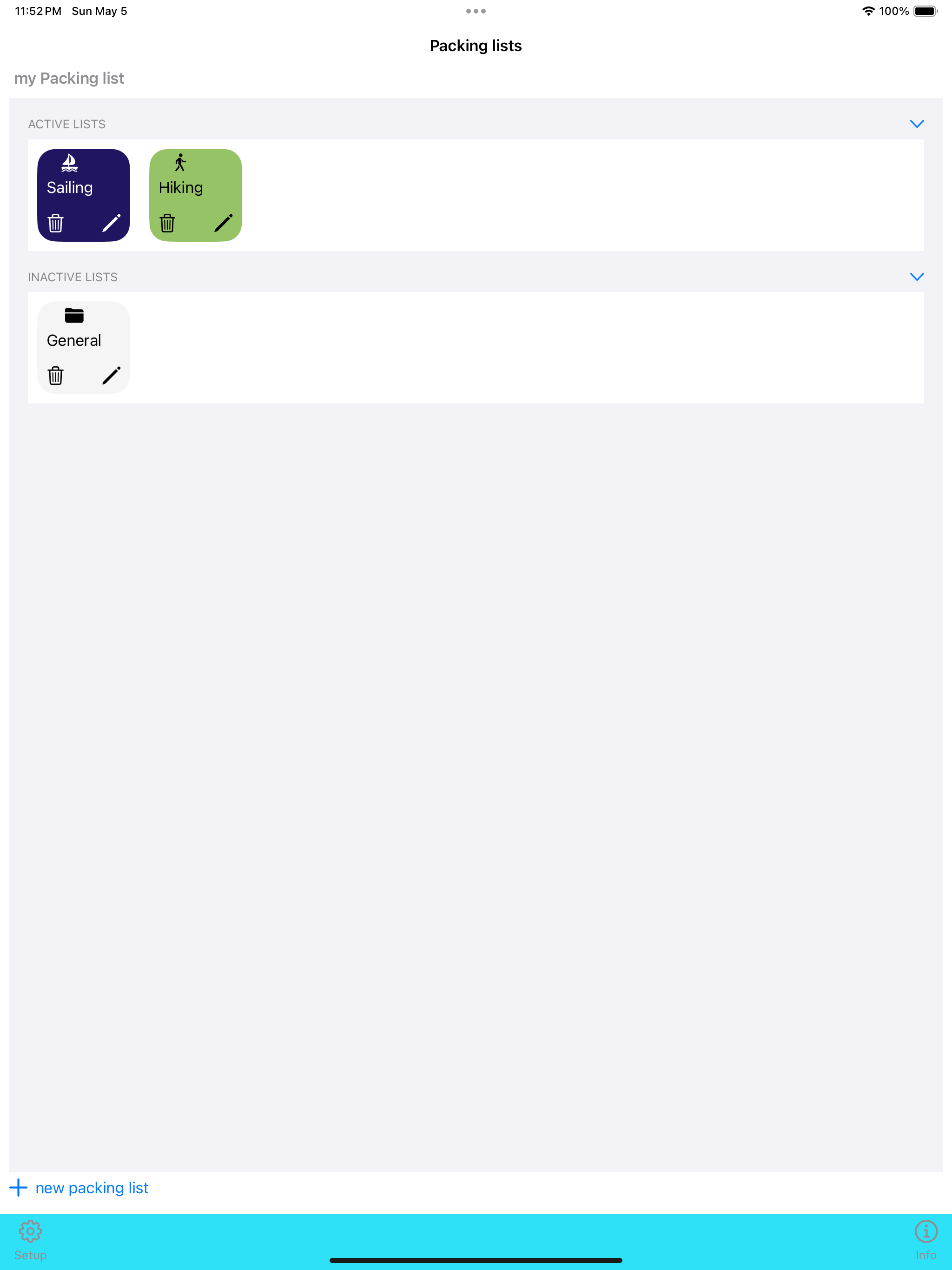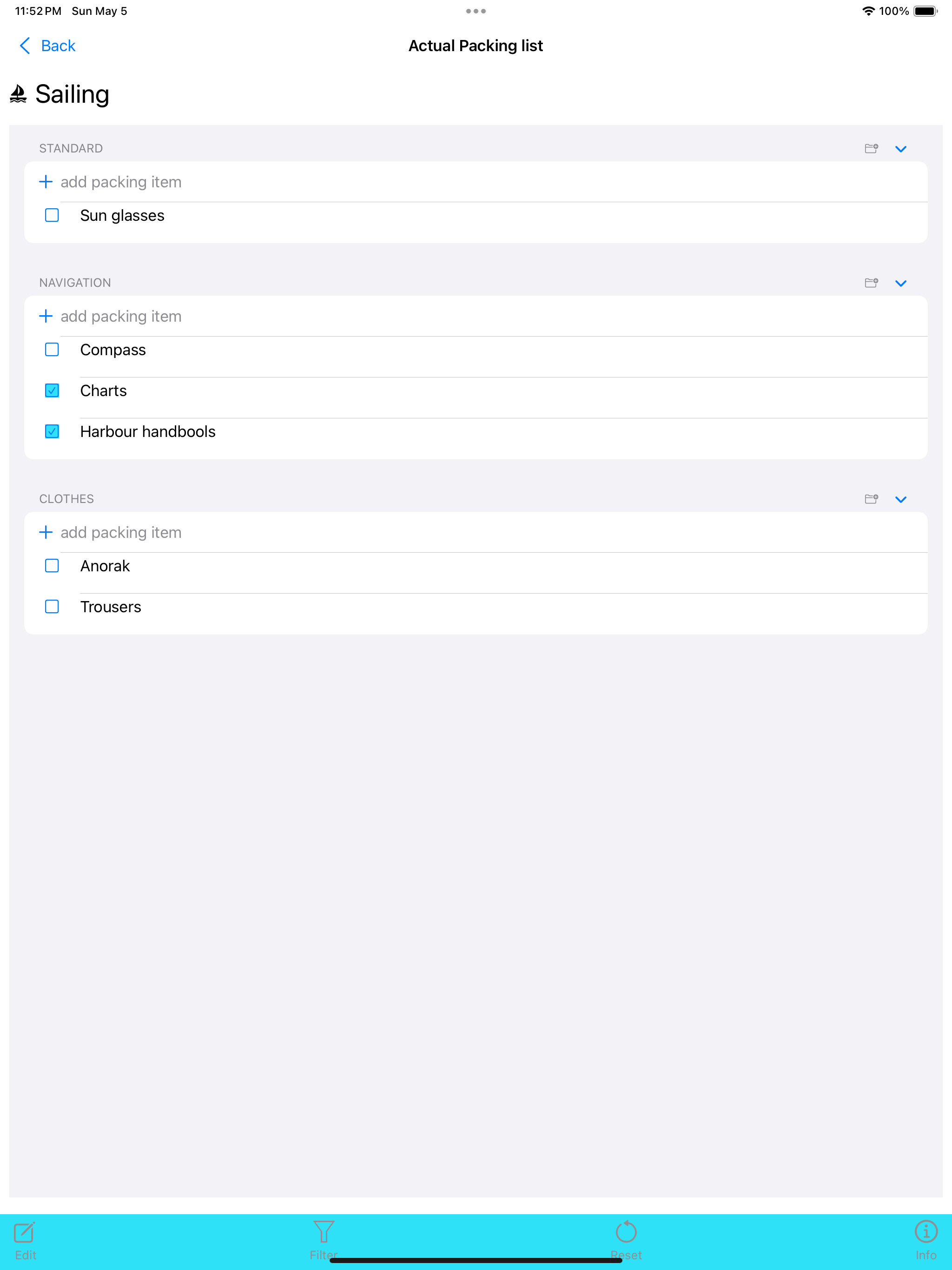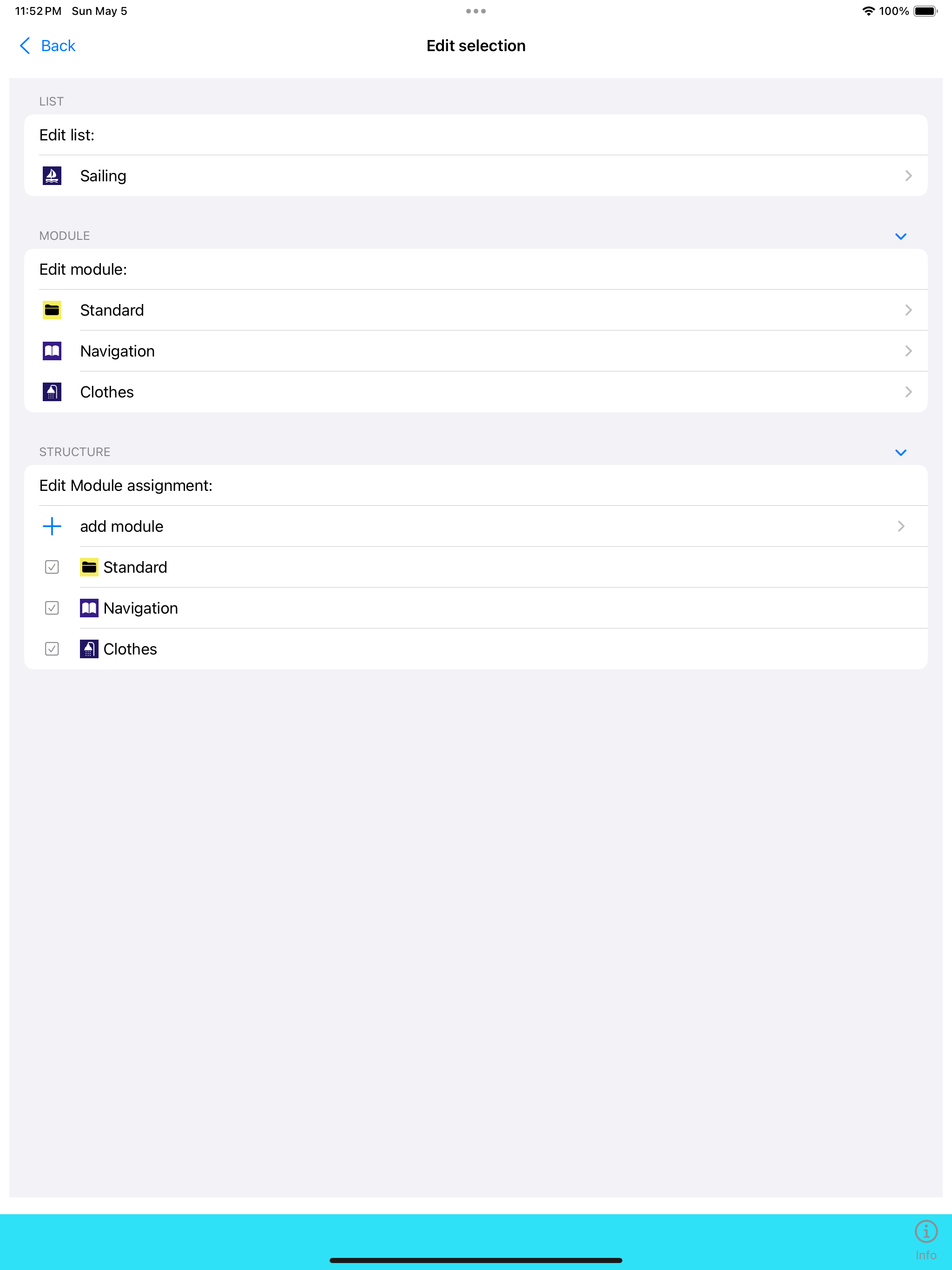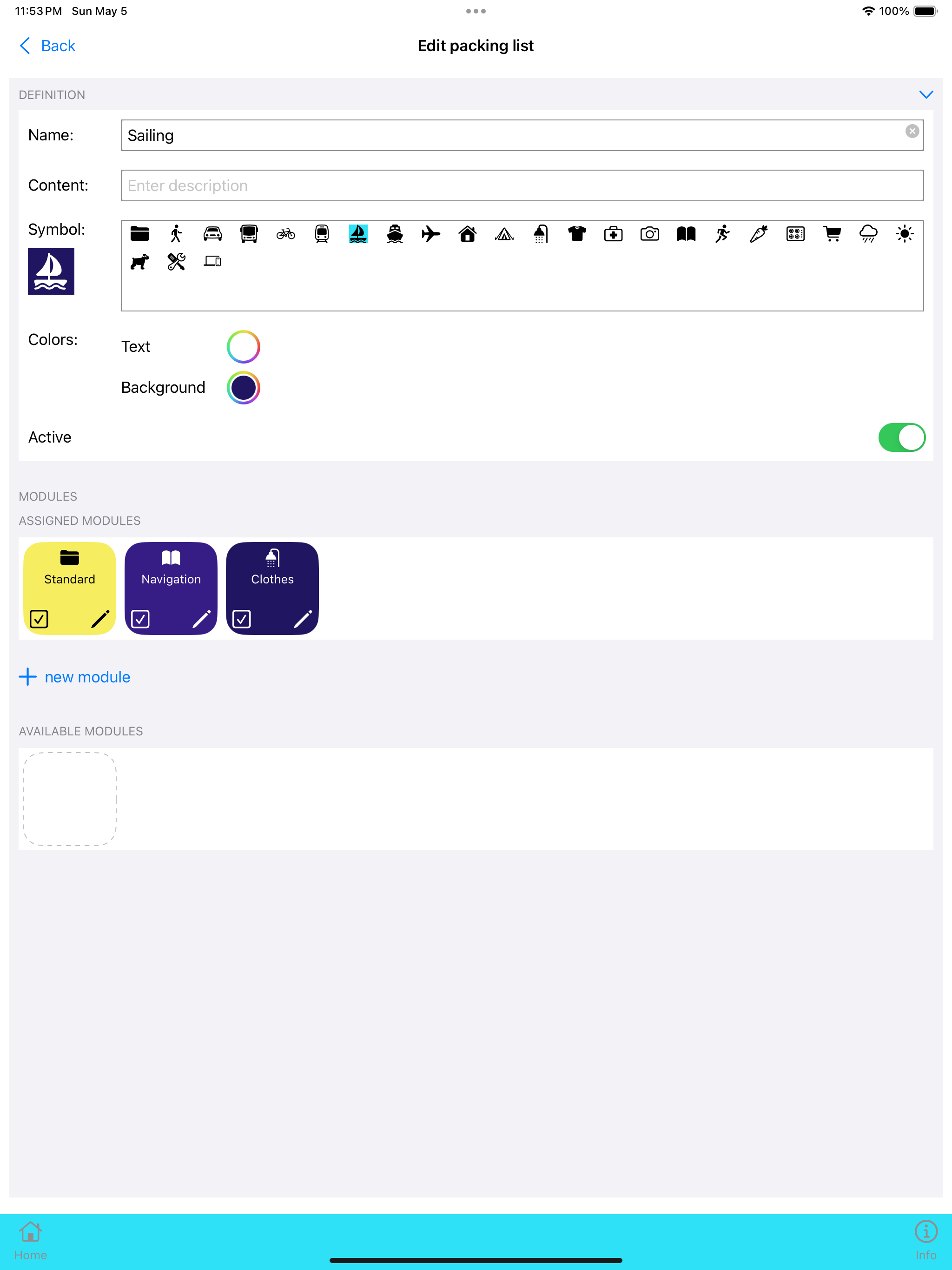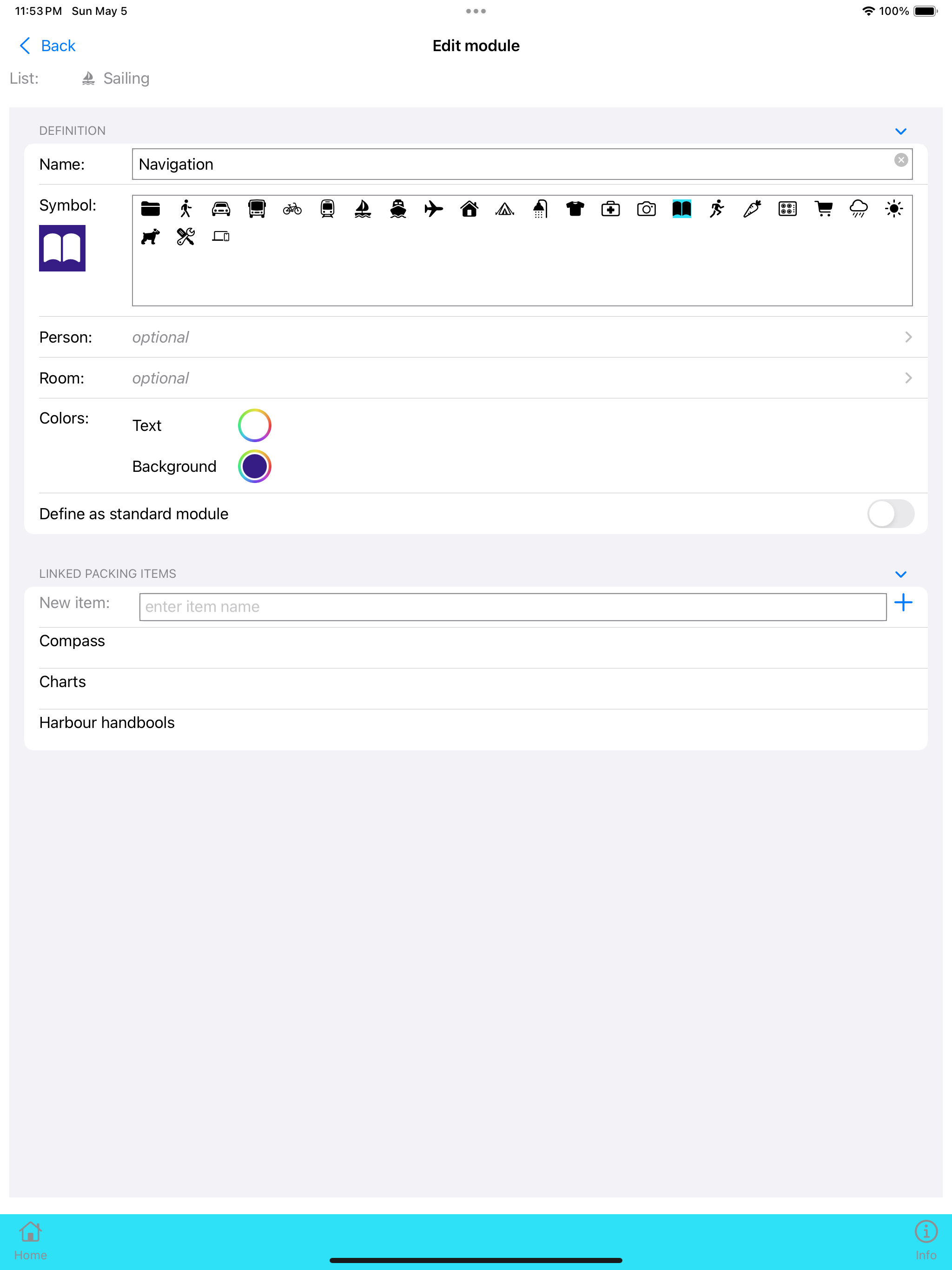myPacklistPro
Разработчик:
Gerold Carl

Описание
CREATE YOUR OWN PERSONAL TOOLBOX:
- Define standard modules for things that you need again and again (such as the standard equipment for your rucksack for your hiking trips) so that you don't have to enter everything again each time.
- Selectable icons and colours also make it easier for you to manage the standard modules.
- Make packing easier by specifying the location of your items.
BUILD YOUR OWN PERSONALISED CHECKLIST:
- Use an old checklist or create a new one.
- Add standard modules or remove them from the checklist simply by drag & drop.
- Add individual points to the checklist.
- For a better overview, hide individual items in a standard module that you don't need this time.
- With drag & drop, you can easily activate lists in the checklist overview or set unnecessary lists to inactive.
- Selectable icons and colours next to the name also make it easier for you to keep track of the checklists.
KEEP AN OVERVIEW:
- Simply tick off the completed items.
- Simply adjust your checklist by adding another standard module or individual items if you think of anything else.
- Use the filter function to focus on the essentials.
- By simply resetting all the items on the checklist, you can use the checklist to pack again before your return journey so that you don't forget to pack anything.
INVOLVE YOUR FRIENDS OR FAMILY:
- Share your actual packing list as pdf with your friends or family
- If you save your checklists in iCloud or on your Dropbox, you can share them with your friends or family so that they can also edit them.
- Specify who should take care of an entire module or an individual item.
- You can then use the filter function to display only the items for which you are responsible.
ADVERTISING:
- You will see adverts in the free version.
- If you don't want this, you can buy the upgrade to the ad-free version in the app settings.
QUESTIONS, SUGGESTIONS, FEEDBACK
- We have integrated help pages for your support.
- We are here for you and look forward to your feedback and suggestions.
- Contact us at [email protected]
Скрыть
Показать больше...
- Define standard modules for things that you need again and again (such as the standard equipment for your rucksack for your hiking trips) so that you don't have to enter everything again each time.
- Selectable icons and colours also make it easier for you to manage the standard modules.
- Make packing easier by specifying the location of your items.
BUILD YOUR OWN PERSONALISED CHECKLIST:
- Use an old checklist or create a new one.
- Add standard modules or remove them from the checklist simply by drag & drop.
- Add individual points to the checklist.
- For a better overview, hide individual items in a standard module that you don't need this time.
- With drag & drop, you can easily activate lists in the checklist overview or set unnecessary lists to inactive.
- Selectable icons and colours next to the name also make it easier for you to keep track of the checklists.
KEEP AN OVERVIEW:
- Simply tick off the completed items.
- Simply adjust your checklist by adding another standard module or individual items if you think of anything else.
- Use the filter function to focus on the essentials.
- By simply resetting all the items on the checklist, you can use the checklist to pack again before your return journey so that you don't forget to pack anything.
INVOLVE YOUR FRIENDS OR FAMILY:
- Share your actual packing list as pdf with your friends or family
- If you save your checklists in iCloud or on your Dropbox, you can share them with your friends or family so that they can also edit them.
- Specify who should take care of an entire module or an individual item.
- You can then use the filter function to display only the items for which you are responsible.
ADVERTISING:
- You will see adverts in the free version.
- If you don't want this, you can buy the upgrade to the ad-free version in the app settings.
QUESTIONS, SUGGESTIONS, FEEDBACK
- We have integrated help pages for your support.
- We are here for you and look forward to your feedback and suggestions.
- Contact us at [email protected]
Скриншоты
myPacklistPro Частые Вопросы
-
Приложение myPacklistPro бесплатное?
Да, myPacklistPro полностью бесплатное и не содержит встроенных покупок или подписок.
-
Является ли myPacklistPro фейковым или мошенническим?
Недостаточно отзывов для надежной оценки. Приложению нужно больше отзывов пользователей.
Спасибо за ваш голос -
Сколько стоит myPacklistPro?
Приложение myPacklistPro бесплатное.
-
Сколько зарабатывает myPacklistPro?
Чтобы получить оценку дохода приложения myPacklistPro и другие данные AppStore, вы можете зарегистрироваться на платформе мобильной аналитики AppTail.

Оценки пользователей
Приложение еще не оценено в Нидерланды.

История оценок
myPacklistPro Отзывы Пользователей
Оценки

История позиций в топах
История рейтингов пока не доступна

Позиции в категории
Приложение еще не было в топах
myPacklistPro Установки
30дн.myPacklistPro Доход
30дн.myPacklistPro Доходы и Загрузки
Получите ценные инсайты о производительности myPacklistPro с помощью нашей аналитики.
Зарегистрируйтесь сейчас, чтобы получить доступ к статистика загрузок и доходов и многому другому.
Зарегистрируйтесь сейчас, чтобы получить доступ к статистика загрузок и доходов и многому другому.
Информация о приложении
- Категория
- Travel
- Разработчик
-
Gerold Carl
- Языки
- English, German
- Последнее обновление
- 1.2.1 (3 недели назад )
- Выпущено
- May 22, 2024 (7 месяцев назад )
- Обновлено
- 2 дня назад
This page includes copyrighted content from third parties, shared solely for commentary and research in accordance with fair use under applicable copyright laws. All trademarks, including product, service, and company names or logos, remain the property of their respective owners. Their use here falls under nominative fair use as outlined by trademark laws and does not suggest any affiliation with or endorsement by the trademark holders.
AppTail.