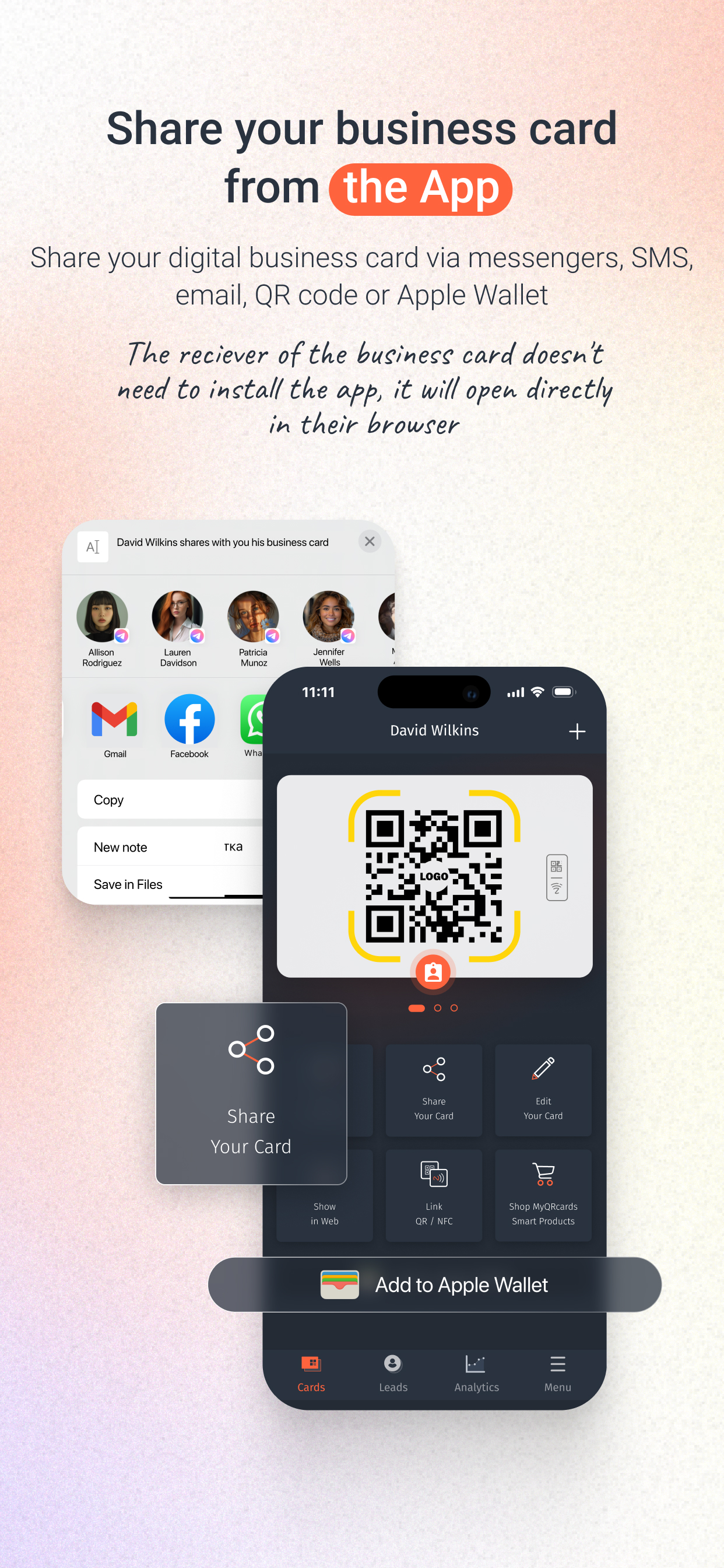Описание
Share your business card with one tap: directly in the app, or using a QR-code, or an additional smart medium (NFC-card, NFC-tag, QR/NFC-sticker, QR-badge or desktop sign with an electronic business card). Show the QR-code using the application or just click the button to send the link via SMS, WhatsApp or any other messenger.
There is no need for your partner to install the app to read your electronic business card.
With our application, you can create one infinite business card without any functional restrictions for personal use for free.
The paid version allows you to create up to 10 electronic business cards: various business cards for projects, for business trips, etc.
For businesses, we offer flexible tariff plans providing you with the opportunity not only to replace paper-based business cards with electronic ones, but also to manage your employees' business cards through a personal account. You can find more details on the website of our project: MyQRcards.com.
Create business cards directly in the app within 30 seconds and share them when meeting someone or online. Add the QR-code from your business card to the conference background by taking a screenshot of the QR-code and placing it in the back in Zoom, Skype or Teams (to do this you need to use any other application where it is possible to insert a QR-code image).
FAQ:
>How can I share a ‘MyQRcards’ electronic business card?
To share an electronic business card, just send the link from the application using any messenger or SMS-services. You can also ask your partner to point the smartphone camera at the QR-code of the business card in the app. The business card will be immediately opened in the browser, from where it’s possible to save it to the contact list by a couple of clicks. Furthermore, you can share your ‘MyQRcards’ electronic business card through an NFC-card, NFC-tag or sticker.
>How can I save an electronic business card to a contact list?
You can save an electronic business card to your contact list by just a couple of clicks.
Each electronic business card has a ‘Save to Contacts’ button. When you click it, the business card will be immediately saved to the phone book.
If you open an electronic business card using a PC, then your contact will be saved in the address book of the installed mail program.
>Why do I need NFC-cards and QR/NFC-stickers for business cards?
In addition to the business card created in the app, you can order a QR or NFC-card, as well as a QR or NFC-sticker made of various materials: soft-touch 3D-plastic, precious woods, metal or carbon (for more details please visit our website: MyQRcards.com).
The use of an NFC-card will help you share your business card even without opening an application. Branded ‘MyQRcards’ cards can be linked to any business card an unlimited number of times directly in the app.
Benefits of ‘MyQRcards’ electronic business cards
- THERE IS NO NEED TO PRINT business cards
- NO NEED TO INSTALL THE APPLICATION TO GET YOUR BUSINESS CARD
- REDUCED COSTS
- THERE IS A GUARANTEE THAT YOUR CONTACT WILL BE SAVED
- WHEN YOU SHARE THE BUSINESS CARD AND CALL, A PHOTO WILL BE DISPLAYED
- YOU WILL NEVER FORGET TO TAKE A BUSINESS CARD ANYMORE
- YOU CAN BUSINESS CARDS JUST BY ONE TOUCH
- MULTI-LANGUAGE (ENGLISH OR RUSSIAN)
- AN INDIVIDUAL BUSINESS CARD FOR ANY OCCASION: FOR A PROJECT, CONFERENCE, FRIENDS, ETC.
- SMART ACCESSORIES AND NFC-CARDS WHICH CAN BE USED IN THE APP
- DATA STORAGE IN ACCORDANCE WITH FEDERAL LAW NO. 152: SAFE AND RELIABLE!
- THE DATA IN ELECTRONIC BUSINESS CARDS ARE ALWAYS UP-TO-DATE
- THE EASIEST WAY TO MAKE CONTACTS
- PROTECT NATURE
User Agreement and Privacy Policy: http://www.myqrcards.com/agreement/en.
Встроенные покупки
- Yearly Premium subscription
- 48.90 RM
- Monthly Premium subscription
- 4.90 RM
Скриншоты
MyQRcards Частые Вопросы
-
Приложение MyQRcards бесплатное?
Да, MyQRcards можно скачать бесплатно, однако в приложении есть встроенные покупки или подписки.
-
Является ли MyQRcards фейковым или мошенническим?
Недостаточно отзывов для надежной оценки. Приложению нужно больше отзывов пользователей.
Спасибо за ваш голос -
Сколько стоит MyQRcards?
MyQRcards имеет несколько покупок/подписок внутри приложения, средняя цена покупки составляет 26.90 RM.
-
Сколько зарабатывает MyQRcards?
Чтобы получить оценку дохода приложения MyQRcards и другие данные AppStore, вы можете зарегистрироваться на платформе мобильной аналитики AppTail.

5 из 5
1 оценок в Малайзия

MyQRcards Отзывы Пользователей
Оценки


|
Рейтинг
|
Категория
|
Позиция
|
|---|---|---|
|
Топ по доходу
|

|
37
|
|
Топ бесплатных
|

|
329
|
MyQRcards Конкуренты
| Name | Скачивания (30d) | Ежемесячный доход | Отзывы | Оценки | Последнее обновление | |
|---|---|---|---|---|---|---|
|
RAPID Cards: визитки, контакты
|
Открыть
|
Открыть
|
0
|
|
2 года назад | |
|
MORTGAGE: quick calculation
Loan calculator
|
Открыть
|
Открыть
|
0
|
|
1 год назад | |
|
Контур.Диадок
|
Открыть
|
Открыть
|
0
|
|
1 месяц назад | |
|
Нмаркет.ПРО
|
Открыть
|
Открыть
|
0
|
|
4 дня назад | |
|
YouGile Mobile
|
Открыть
|
Открыть
|
0
|
|
2 недели назад | |
|
amoCRM 2.0
Cloud based CRM system
|
Открыть
|
Открыть
|
0
|
|
1 неделю назад | |
|
TrendAgent
Less hassle, more deals
|
Открыть
|
Открыть
|
0
|
|
2 недели назад | |
|
Event.Rocks
|
Открыть
|
Открыть
|
0
|
|
1 месяц назад | |
|
Digital Business Card - dBcard
Business card holder
|
Открыть
|
Открыть
|
0
|
|
1 год назад | |
|
Weelsy: Digital Business Card
Share contact via QR + Scanner
|
Открыть
|
Открыть
|
0
|
|
2 года назад |
MyQRcards твои визитки online Установки
30дн.MyQRcards твои визитки online Доход
30дн.MyQRcards Доходы и Загрузки
Зарегистрируйтесь сейчас, чтобы получить доступ к статистика загрузок и доходов и многому другому.
Информация о приложении
- Категория
- Business
- Разработчик
-
SMART-SERVIS, OOO Apps
- Языки
- English, Russian
- Последнее обновление
- 1.12.7 (1 неделю назад )
- Выпущено
- Jan 11, 2022 (2 года назад )
- Также доступно в
- Россия, Казахстан, Украина, Беларусь, Соединенные Штаты, Армения, Польша, Италия, Швейцария, Азербайджан, Турция, Индия, Малайзия, Португалия, Республика Корея, Венгрия, Великобритания, Германия, Бельгия, Канада, Нигерия, Нидерланды, Норвегия, Новая Зеландия, Перу, Филиппины, Пакистан, Бразилия, Бруней, Румыния, Мальта, Саудовская Аравия, Швеция, Сингапур, Таиланд, Австралия, Тайвань, Австрия, Аргентина, Вьетнам, Южно-Африканская Республика, Ирландия, Доминиканская Республика, Алжир, Эквадор, Египет, Испания, Финляндия, Франция, Греция, Гонконг (САР), Чехия, Индонезия, Мексика, Израиль, ОАЭ, Колумбия, Япония, Китай, Кувейт, Чили, Ливан, Литва, Дания
- Обновлено
- 4 часа назад